- English
- Other Products
- Laptop
- ZenBook
- Re: UX325EA Throttling CPU while playing CSGO and ...
- Subscribe to RSS Feed
- Mark Topic as New
- Mark Topic as Read
- Float this Topic for Current User
- Bookmark
- Subscribe
- Mute
- Printer Friendly Page
UX325EA Throttling CPU while playing CSGO and other games causing stutter
- Mark as New
- Bookmark
- Subscribe
- Mute
- Subscribe to RSS Feed
- Permalink
- Report Inappropriate Content
10-06-2022 04:37 PM
Battery or AC: AC
Model: UX325EA OLED 11th gen
Frequency of occurrence: everytime
Reset OS: Yes
Screenshot or video:
========================
Detailed description:
I am having an issue which is that the cpu throttles while playing games which causes the game to stutter and run on worse performance than expected,
I found out that the cpu barely reaches 1Ghz frequency while its base is 2.4 and it can go up to 4.2 Ghz, I checked the temperature of CPU while playing in settings and it barely reaches 60° (found it at 58°) and it's running on performance mode. is there a solution to this?
- Mark as New
- Bookmark
- Subscribe
- Mute
- Subscribe to RSS Feed
- Permalink
- Report Inappropriate Content
10-11-2022 01:41 AM
mohamed_ouldbabaali@mohamed_ouldbabaali
- System: Windows 11 22H2
- Battery or AC: AC
- Model: UX325EA OLED 11th gen
- Frequency of occurrence: everytime
- Reset OS: Yes
- Screenshot or video:
========================
Detailed description:
I am having an issue which is that the cpu throttles while playing games which causes the game to stutter and run on worse performance than expected,
I found out that the cpu barely reaches 1Ghz frequency while its base is 2.4 and it can go up to 4.2 Ghz, I checked the temperature of CPU while playing in settings and it barely reaches 60° (found it at 58°) and it's running on performance mode. is there a solution to this?
UX325EA Throttling CPU while playing CSGO and other games causing stutter
Most of this is self-adjusted by the system itself.
Could you please provide relevant pictures for us to confirm?
In addition, which game are you running?
How long will you experience the reflected phenomenon after running it?
Sorry for any inconvenience it may be caused.
- Mark as New
- Bookmark
- Subscribe
- Mute
- Subscribe to RSS Feed
- Permalink
- Report Inappropriate Content
10-12-2022 02:07 PM
Falcon_ASUSA new bios update was released, I will test it out and see if it was fixed, if not I will provide you some screenshotsMost of this is self-adjusted by the system itself.
Could you please provide relevant pictures for us to confirm?
In addition, which game are you running?
How long will you experience the reflected phenomenon after running it?
Sorry for any inconvenience it may be caused.
View post
- Mark as New
- Bookmark
- Subscribe
- Mute
- Subscribe to RSS Feed
- Permalink
- Report Inappropriate Content
10-13-2022 06:21 AM
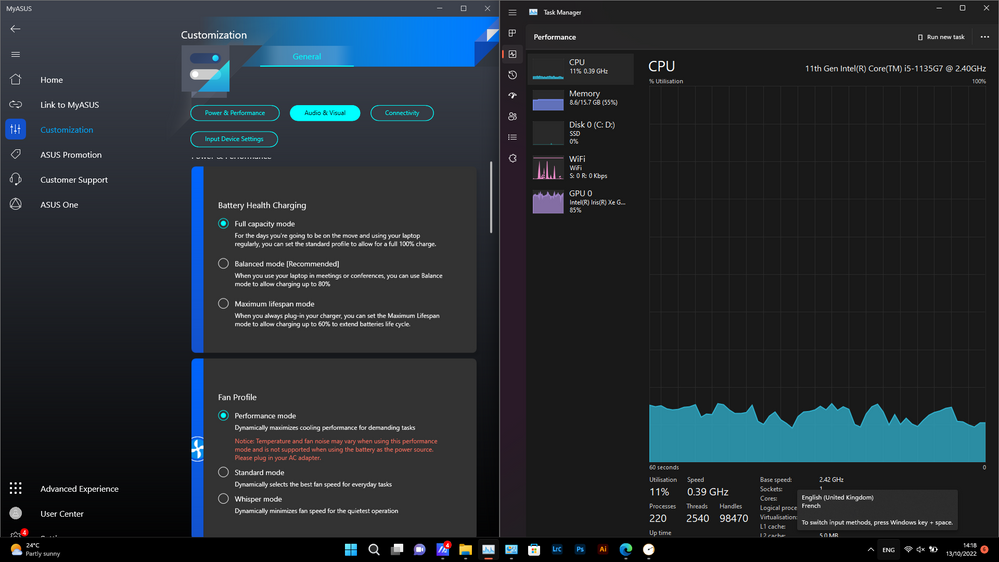
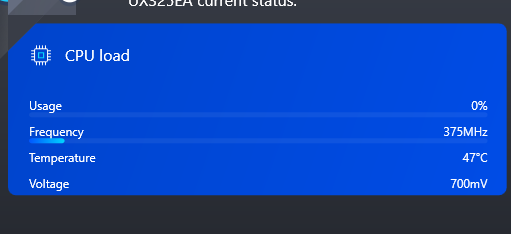
Still Facing the same issue, it's literally locked on 0.4 Ghz even with the latest bios and drivers updates, also, the power plan "Asus Recommended" is missing from control panel, could it be the problem?
- Mark as New
- Bookmark
- Subscribe
- Mute
- Subscribe to RSS Feed
- Permalink
- Report Inappropriate Content
10-13-2022 11:35 AM
- S0 Sleep State causes bluetooth audio stutter ? in VivoBook
- fTPM stuttering issue for AMD Laptops caused by BIOS, please patch! in Others
- UX325EA Throttling CPU while playing CSGO and other games causing stutter in ZenBook
- Thermal throttling on Asus TUF FX504 GM, and Package Temp goes up to 99 degrees C in Others
