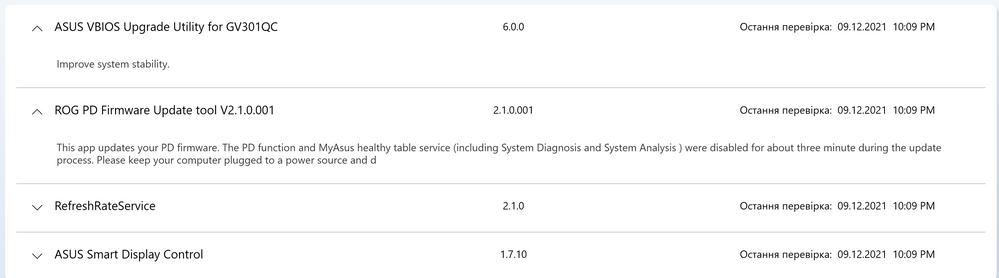- English
- Other Products
- Laptop
- Others
- Re: No USB-C display output on ROG Flow X13 GV301Q...
- Subscribe to RSS Feed
- Mark Topic as New
- Mark Topic as Read
- Float this Topic for Current User
- Bookmark
- Subscribe
- Mute
- Printer Friendly Page
No USB-C display output on ROG Flow X13 GV301QE
- Mark as New
- Bookmark
- Subscribe
- Mute
- Subscribe to RSS Feed
- Permalink
- Report Inappropriate Content
11-29-2021 01:40 PM
I've been having issues getting USB-C displays to work on my Flow X13 running Windows 11. I've tried a variety of docks/adapters, restarting my laptop, resetting my BIOS, messing around with drivers, nearly everything I can think of short of a factory reset.
Occasionally, I can get an image to show up on my monitor if I fully turn off the laptop (not just restart, but literally 'shut down' and then turn it back on again) but if I unplug and replug the type-c adapter into the same port, I will once again get no image.
Does anyone know of a solution?
- Mark as New
- Bookmark
- Subscribe
- Mute
- Subscribe to RSS Feed
- Permalink
- Report Inappropriate Content
01-14-2022 06:56 AM
XperiAndrihttps://zentalk.asus.com/en/discussion/comment/199406#Comment_199406
So I uninstalled the AMD driver completely.
Then installed. Of course, it didn't help and now I do not have AMD Software installed and I don't know how to install it.
I am almost sure that it is caused by the first or the second updated item:
View post
Is there any way to roll back these firmware updates? The dates match pretty well with the time I started experiencing issues.
- Mark as New
- Bookmark
- Subscribe
- Mute
- Subscribe to RSS Feed
- Permalink
- Report Inappropriate Content
01-14-2022 07:54 AM
XperiAndriwho said you needed link permissions to post links? 😳I cannot post a link.
See Reddit theme "Rog flow x13 usb-c displayport problem" answer from "Butwhynotme".
My guess was correct.
View post
reddit.com/r/FlowX13/comments/p7hqhu/comment/ha8qpzy/?utm_source=share&utm_medium=web2x&context=3
- Mark as New
- Bookmark
- Subscribe
- Mute
- Subscribe to RSS Feed
- Permalink
- Report Inappropriate Content
01-14-2022 01:51 PM
jp1This is what I did https://www.reddit.com/r/FlowX13/comments/p7hqhu/comment/hsojq6n/?utm_source=share&utm_medium=web2x&...https://zentalk.asus.com/en/discussion/comment/201253#Comment_201253
Is there any way to roll back these firmware updates? The dates match pretty well with the time I started experiencing issues.
View post
For now, it helped. I will post an update if it break again
- Mark as New
- Bookmark
- Subscribe
- Mute
- Subscribe to RSS Feed
- Permalink
- Report Inappropriate Content
01-17-2022 01:46 AM
Hope that we finally get some break through!
Hi @XperiAndri ,
Can I double check with you that your USB C port stop working after Dec 9 (or it's Sep. 12 in your setting) after receiving those update in your screenshot?
- Mark as New
- Bookmark
- Subscribe
- Mute
- Subscribe to RSS Feed
- Permalink
- Report Inappropriate Content
01-17-2022 02:43 AM
XperiAndriFor me, did this not solve the problem. I have also double-checked that the USB-C connectors I am using are not malfunctioning with my roommate's laptop.https://zentalk.asus.com/en/discussion/comment/201255#Comment_201255
This is what I did
https://www.reddit.com/r/FlowX13/comments/p7hqhu/comment/hsojq6n/?utm_source=share&utm_medium=web2x&...For now, it helped. I will post an update if it break again
View post
I also tried to:
Uninstall Radeon (TM) device etc. in device manager (also attempt to uninstall device driver)
Hard reset (Power button for 30sec)
Install drivers from AMD official
reboot etc
No results
back to step 1,2. But install ASUS provided drivers (For Windows 10, there are none for Windows 11)
repeat step 4,5
@XperiAndri Are you running Windows 10 on your machine?