- English
- Other Products
- Laptop
- ZenBook
- Re: Intel Graphics Driver update made Asus Splendi...
- Subscribe to RSS Feed
- Mark Topic as New
- Mark Topic as Read
- Float this Topic for Current User
- Bookmark
- Subscribe
- Mute
- Printer Friendly Page
Intel Graphics Driver update made Asus Splendid stop working
- Mark as New
- Bookmark
- Subscribe
- Mute
- Subscribe to RSS Feed
- Permalink
- Report Inappropriate Content
12-26-2022 07:09 PM
Battery or AC: Both
Model: UX425EA (Bios 317, MyAsus 3.1.13.0, MyAsus Splendid V4.0.0.247)
Frequency of occurrence: Always
Reset OS: -
Screenshot or video: -
========================
Detailed description:
From the MyAsus application there is a new Intel Graphics Driver update with version V31.0.101.3729. However, after updating the Intel Graphics Driver, Asus Splendid settings such as Vivid, Manual, and Eye Care stopped working. Tru2Life functionality also disappeared after the update.
- Mark as New
- Bookmark
- Subscribe
- Mute
- Subscribe to RSS Feed
- Permalink
- Report Inappropriate Content
12-26-2022 09:46 PM
May I ask while you update the Intel Graphics Driver, if you have also updated MyASUS and the ASUS System Control Interface Driver?
Could you please provide a screenshot of your current MyASUS and ASUS System Control Interface firmware version via open [MyASUS] > select [Settings] > select [About]?
Thank you.
- Mark as New
- Bookmark
- Subscribe
- Mute
- Subscribe to RSS Feed
- Permalink
- Report Inappropriate Content
12-27-2022 12:22 AM
Jiaszzz_ASUSThis is the screenshot from MyAsusHello, tardhiansyah and thank you for reaching out.
May I ask while you update the Intel Graphics Driver, if you have also updated MyASUS and the ASUS System Control Interface Driver?
Could you please provide a screenshot of your current MyASUS and ASUS System Control Interface firmware version via open [MyASUS] > select [Settings] > select [About]?
Thank you.
View post
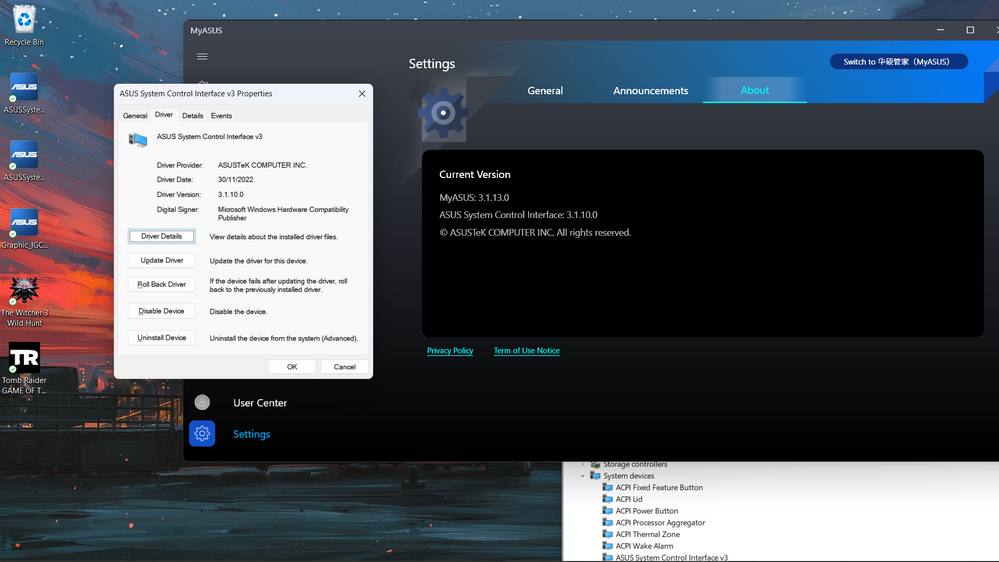
While updating the Asus System Control Interface V3, i found something happened. After updating Asus System Control Interface V3 to version 3.1.8.0. MyAsus always force me to update to version 3.1.10.0
- Mark as New
- Bookmark
- Subscribe
- Mute
- Subscribe to RSS Feed
- Permalink
- Report Inappropriate Content
12-27-2022 12:36 AM
Thank you for sharing the details.
Have you tried uninstalling and reinstalling MyASUS as well as the ASUS System Control Interface Driver, and the problem persists?
- Mark as New
- Bookmark
- Subscribe
- Mute
- Subscribe to RSS Feed
- Permalink
- Report Inappropriate Content
12-27-2022 06:45 AM
- Elan WBF Fingerprint Sensor driver keeps breaking in ZenBook
- ASUS TUF Dash F15 - black screen, works with external monitor in Others
- Second time laptop not working in 1 & half years in Others
- [XG Mobile] Hot uplug in Others
- ASUS UX434FLC - yet another dead screenpad, only works as a touchpad in ZenBook
