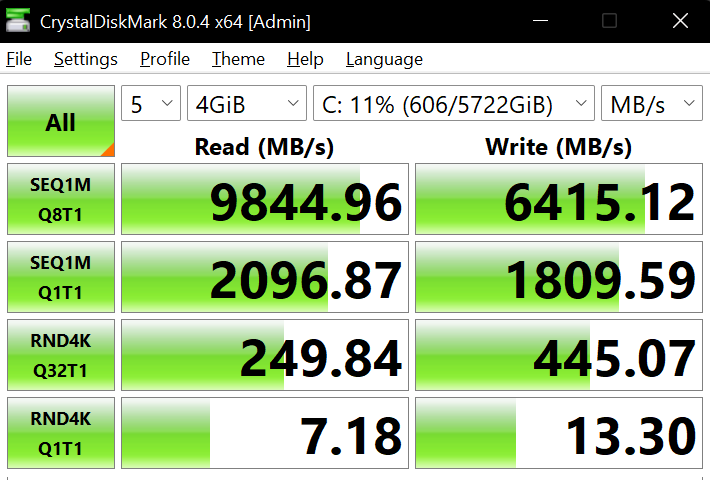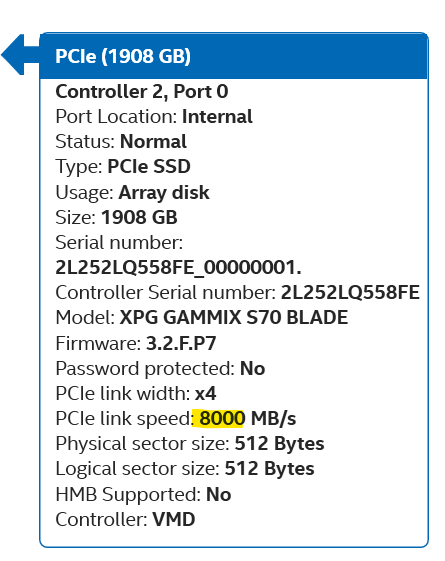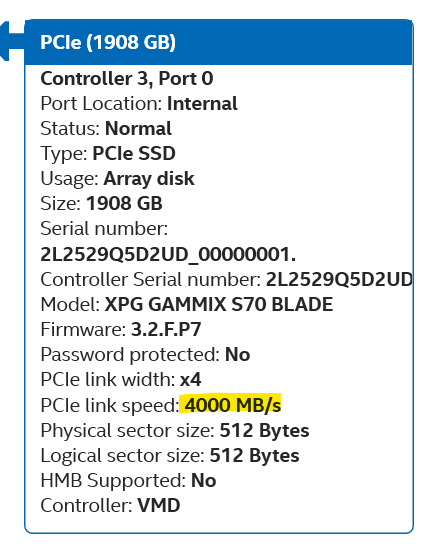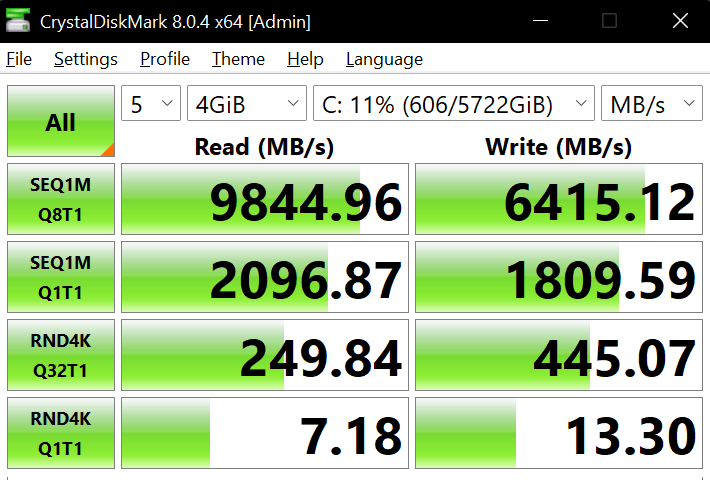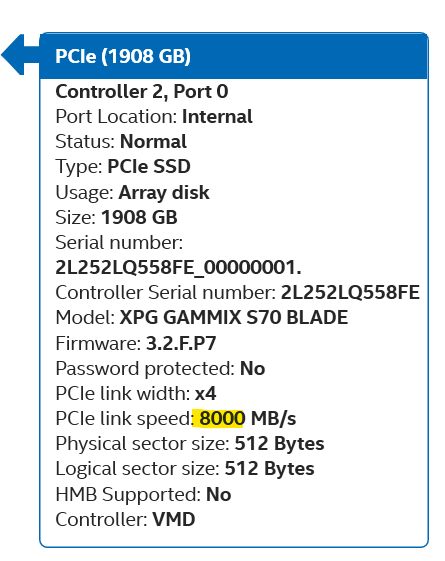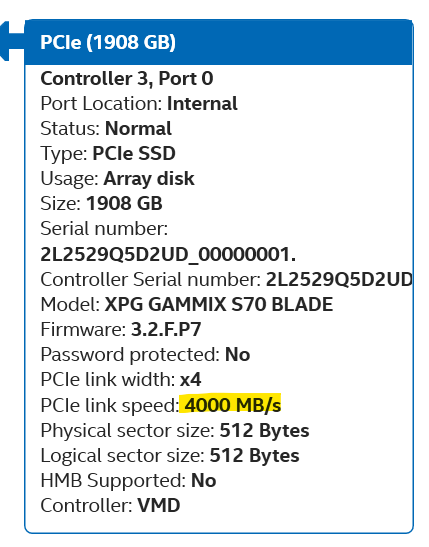- English
- Other Products
- Laptop
- Others
- Zephyrus S17 SSDs running at Gen3 instead of Gen4
- Subscribe to RSS Feed
- Mark Topic as New
- Mark Topic as Read
- Float this Topic for Current User
- Bookmark
- Subscribe
- Mute
- Printer Friendly Page
Zephyrus S17 SSDs running at Gen3 instead of Gen4
- Mark as New
- Bookmark
- Subscribe
- Mute
- Subscribe to RSS Feed
- Permalink
- Report Inappropriate Content
07-03-2022 08:12 PM
Battery or AC: AC
Model: ROS Zephyrus S17 GX703HS (2021)
Frequency of occurrence: When an NVME SSD is installed outside a specific slot
Reset OS: Yes
Screenshot or video:
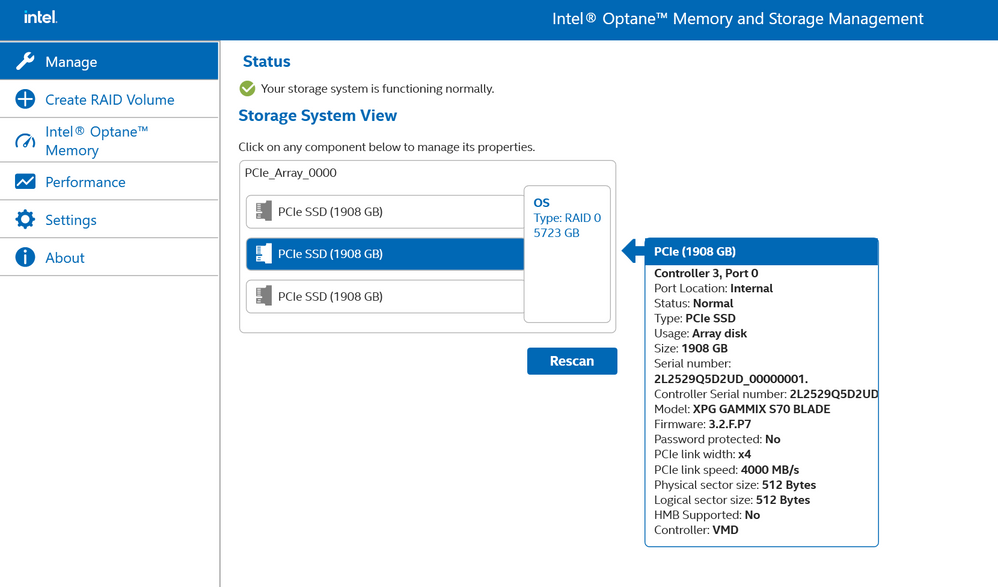
========================
Detailed description:
When running multiple NVME drives (or running just 1 or 2, but not in the correct slot), the drives only run at Gen3 speeds, as shown in the screenshot. Benchmarks also show the drives running slower than expected, both in RAID 0 and independently. Why is this?
- Mark as New
- Bookmark
- Subscribe
- Mute
- Subscribe to RSS Feed
- Permalink
- Report Inappropriate Content
07-12-2022 02:26 PM
Falcon_ASUSI have some previous and current tests, a single one of my drives at Gen4 speeds produces about 7000/6000 sequential R/W, but all three in RAID0 only produce 9800/6400 sequential R/W. Again, as mentioned initially, checking the actual link speeds (not the rated link speeds) in Intel Optane Memory and Storage Management shows that only 1 of the drives is actually connected at Gen4 speed, and the other 2 are connected at Gen3 speeds. This is the case both when the drives are treated as a RAID0 volume and the case when the drives are handled separately. The drives connected at Gen3 speeds perform worse, though I don't have any old screenshots of this behavior, and I also cannot test this now without wiping my system volume.https://zentalk.asus.com/en/discussion/comment/217577#Comment_217577
Confirmed by the technical department, we use the same laptop as yours to connect three PCIE Gen4 SSDs. In RAID 0, using CrystalDiskMark to measure the read and write speed of SSD as follows: Read 7000 MB/s ; Write 6600MB/s. Can you install CrystalDiskMark to check if your read and write speed is slowing down? Sorry for any inconvenience it may be caused.
View post
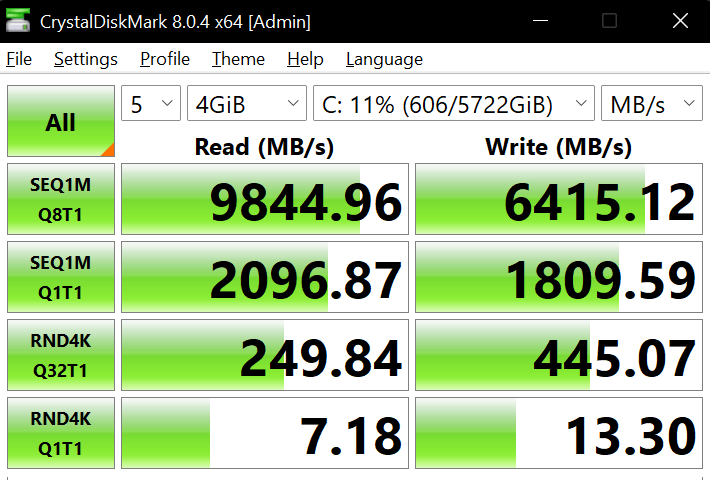
Figure 1: CrystalDiskMark of all 3 drives
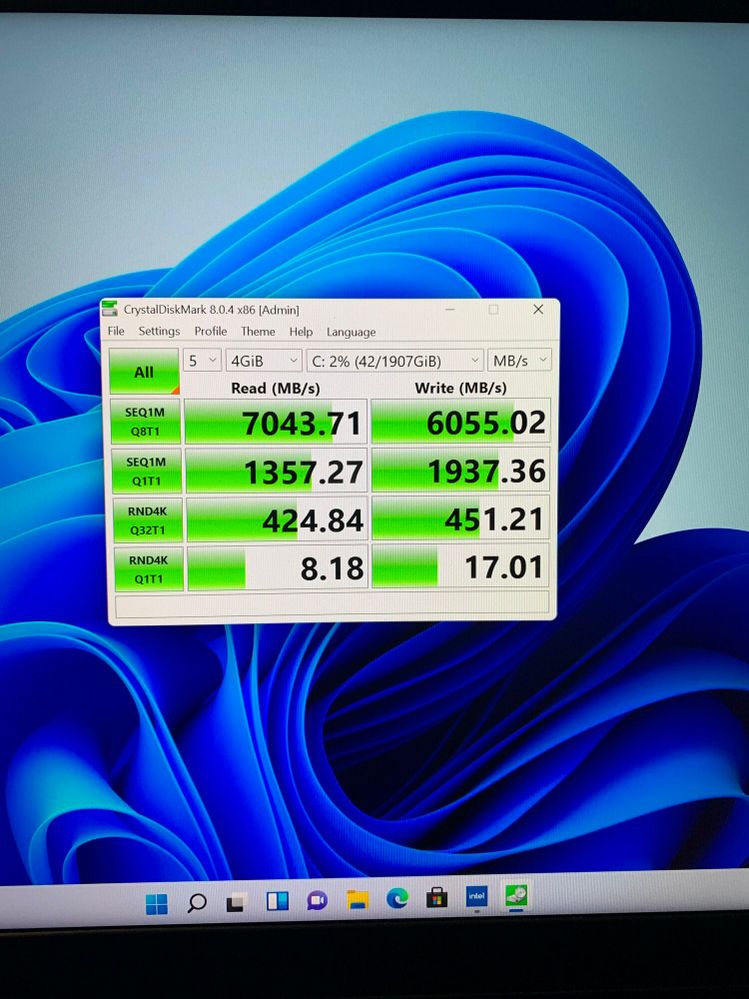
Figure 2: CrystalDiskMark of a single drive connected at Gen4 speeds.
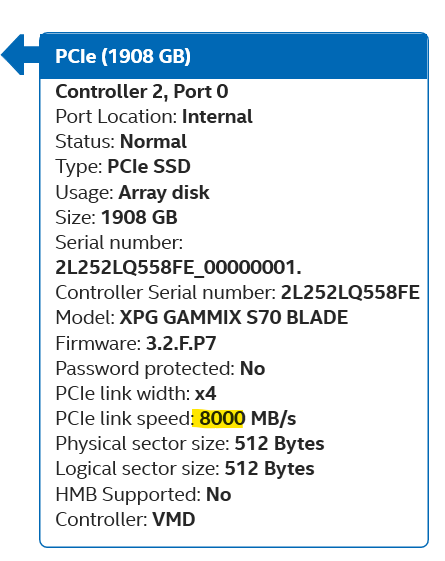
Figure 3: Reported properties for one of the drives, note that the link speed is that for PCI-E Gen4x4
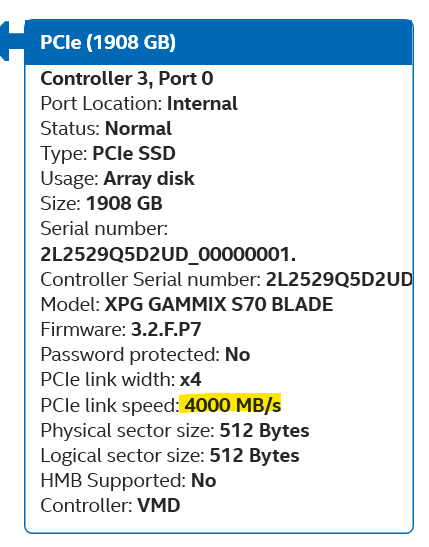
Figure 4: Reported properties for one of the other drives, note that the link speed is that for PCI-E Gen3x4
I'd recommend checking your system to see if your drives are actually connecting at Gen4x4 speeds.
- Mark as New
- Bookmark
- Subscribe
- Mute
- Subscribe to RSS Feed
- Permalink
- Report Inappropriate Content
07-13-2022 01:25 AM
bzhang@bzhang
https://zentalk.asus.com/en/discussion/comment/218405#Comment_218405
I have some previous and current tests, a single one of my drives at Gen4 speeds produces about 7000/6000 sequential R/W, but all three in RAID0 only produce 9800/6400 sequential R/W. Again, as mentioned initially, checking the actual link speeds (not the rated link speeds) in Intel Optane Memory and Storage Management shows that only 1 of the drives is actually connected at Gen4 speed, and the other 2 are connected at Gen3 speeds. This is the case both when the drives are treated as a RAID0 volume and the case when the drives are handled separately. The drives connected at Gen3 speeds perform worse, though I don't have any old screenshots of this behavior, and I also cannot test this now without wiping my system volume.
Figure 1: CrystalDiskMark of all 3 drives
Figure 2: CrystalDiskMark of a single drive connected at Gen4 speeds.
Figure 3: Reported properties for one of the drives, note that the link speed is that for PCI-E Gen4x4
Figure 4: Reported properties for one of the other drives, note that the link speed is that for PCI-E Gen3x4
I'd recommend checking your system to see if your drives are actually connecting at Gen4x4 speeds.
View post
I have reported the information you provided to the technical department again. If there is any update, I will reply to you immediately. Thank you.
- Mark as New
- Bookmark
- Subscribe
- Mute
- Subscribe to RSS Feed
- Permalink
- Report Inappropriate Content
07-26-2022 08:53 PM
bzhang@bzhang
https://zentalk.asus.com/en/discussion/comment/218405#Comment_218405
I have some previous and current tests, a single one of my drives at Gen4 speeds produces about 7000/6000 sequential R/W, but all three in RAID0 only produce 9800/6400 sequential R/W. Again, as mentioned initially, checking the actual link speeds (not the rated link speeds) in Intel Optane Memory and Storage Management shows that only 1 of the drives is actually connected at Gen4 speed, and the other 2 are connected at Gen3 speeds. This is the case both when the drives are treated as a RAID0 volume and the case when the drives are handled separately. The drives connected at Gen3 speeds perform worse, though I don't have any old screenshots of this behavior, and I also cannot test this now without wiping my system volume.
Figure 1: CrystalDiskMark of all 3 drives
Figure 2: CrystalDiskMark of a single drive connected at Gen4 speeds.
Figure 3: Reported properties for one of the drives, note that the link speed is that for PCI-E Gen4x4
Figure 4: Reported properties for one of the other drives, note that the link speed is that for PCI-E Gen3x4
I'd recommend checking your system to see if your drives are actually connecting at Gen4x4 speeds.
View post
I have sent you a message, please check.
Thank you.
- Mark as New
- Bookmark
- Subscribe
- Mute
- Subscribe to RSS Feed
- Permalink
- Report Inappropriate Content
08-26-2022 03:54 AM
- « Previous
-
- 1
- 2
- Next »
- Critical Issue with Windows 11 Update (KB5051987) on ASUS Vivobook M1505YA in VivoBook
- S0 Sleep State causes bluetooth audio stutter ? in VivoBook
- Charger in Others
- New Zenbook S 16 (UM5606) - Random UCM-UCSI ACPI Device Error Code 43 + USBC Ports Malfunctioning? in ZenBook
- Screen blinks when typing startup PIN on ASUS TUF laptop. in Others