- English
- Other Products
- Laptop
- Others
- Re: No USB-C display output on ROG Flow X13 GV301Q...
- Subscribe to RSS Feed
- Mark Topic as New
- Mark Topic as Read
- Float this Topic for Current User
- Bookmark
- Subscribe
- Mute
- Printer Friendly Page
No USB-C display output on ROG Flow X13 GV301QE
- Mark as New
- Bookmark
- Subscribe
- Mute
- Subscribe to RSS Feed
- Permalink
- Report Inappropriate Content
11-29-2021 01:40 PM
I've been having issues getting USB-C displays to work on my Flow X13 running Windows 11. I've tried a variety of docks/adapters, restarting my laptop, resetting my BIOS, messing around with drivers, nearly everything I can think of short of a factory reset.
Occasionally, I can get an image to show up on my monitor if I fully turn off the laptop (not just restart, but literally 'shut down' and then turn it back on again) but if I unplug and replug the type-c adapter into the same port, I will once again get no image.
Does anyone know of a solution?
- Mark as New
- Bookmark
- Subscribe
- Mute
- Subscribe to RSS Feed
- Permalink
- Report Inappropriate Content
12-17-2021 06:37 AM
USB C connection with PD from monitor to USB C port of the Flow X13:
initially the X13 can connect to the monitor (tried Lenovo 65W and LG 94W PD) and the PD is charging the X13 ok
after a while, the charging of the X13 stops (despite not fully charged) and the display disconnected with "no signal error" on the monitor
subsequent unplug and plug of the USB C connection does not restore
unplug the USB C connection, shutdown X13
start X13 again, the external display monitor works again with X13 charging. After a while, stops working and X13 stops charging, external monitor black out again
the cycle repeats
Please resolve this bug in the X13!!!
There was no problem using the external display with my Dell and Lenovo laptops using USB C.
It's a shame that the X13 has this problem.
- Mark as New
- Bookmark
- Subscribe
- Mute
- Subscribe to RSS Feed
- Permalink
- Report Inappropriate Content
12-19-2021 06:33 PM
kejgohBTW, I'm still using Win10 with all the latest updates installed. One more observation is that when the display via USB C disconnected after operating ok for a while:Hi, I also have the same problem:
USB C connection with PD from monitor to USB C port of the Flow X13:
- initially the X13 can connect to the monitor (tried Lenovo 65W and LG 94W PD) and the PD is charging the X13 ok
- after a while, the charging of the X13 stops (despite not fully charged) and the display disconnected with "no signal error" on the monitor
- subsequent unplug and plug of the USB C connection does not restore
- unplug the USB C connection, shutdown X13
- start X13 again, the external display monitor works again with X13 charging. After a while, stops working and X13 stops charging, external monitor black out again
- the cycle repeats
- Please resolve this bug in the X13!!!
- There was no problem using the external display with my Dell and Lenovo laptops using USB C.
- It's a shame that the X13 has this problem.
View post
unplug and plug USB C does not restore the display
restart does not restore the display
proper shutdown with USB C connector still connected, then restart, still does not restore the display
proper shutdown with USB C connector disconnected, then restart, sometimes restore the display
hard reset (hold power button) then restart, seems to restore the display, after working for a while, the display disconnection can recur after a random amount of time
Does this mean there might be a firmware/bios issue? Hope ASUS can fix this.
- Mark as New
- Bookmark
- Subscribe
- Mute
- Subscribe to RSS Feed
- Permalink
- Report Inappropriate Content
12-19-2021 07:25 PM
kejgohSame thing for me as well. I've talked in DMs with @blake_asus who's confirmed that it is an issue with the firmware. I also didn't seem to have this issue on other monitors (ie, roommate's monitor, etc) and the hard reset thing has been my only way of getting my display working for probably about a month now.Hi, I also have the same problem:
USB C connection with PD from monitor to USB C port of the Flow X13:
- initially the X13 can connect to the monitor (tried Lenovo 65W and LG 94W PD) and the PD is charging the X13 ok
- after a while, the charging of the X13 stops (despite not fully charged) and the display disconnected with "no signal error" on the monitor
- subsequent unplug and plug of the USB C connection does not restore
- unplug the USB C connection, shutdown X13
- start X13 again, the external display monitor works again with X13 charging. After a while, stops working and X13 stops charging, external monitor black out again
- the cycle repeats
- Please resolve this bug in the X13!!!
- There was no problem using the external display with my Dell and Lenovo laptops using USB C.
- It's a shame that the X13 has this problem.
View post
I've been in touch with DisplayLink, the developers behind the drivers for my specific USB hub, who ran a diagnostic showing that the issue is some form of error that causes the displaylink chip to disconnect.
This laptop model has a number of firmware issues and I get it, developing firmware is hard for anything, moreso for a complicated all-in-one device like the x13.
- Mark as New
- Bookmark
- Subscribe
- Mute
- Subscribe to RSS Feed
- Permalink
- Report Inappropriate Content
12-19-2021 10:35 PM
kejgohHello there,https://zentalk.asus.com/en/discussion/comment/198098#Comment_198098
BTW, I'm still using Win10 with all the latest updates installed. One more observation is that when the display via USB C disconnected after operating ok for a while:
- unplug and plug USB C does not restore the display
- restart does not restore the display
- proper shutdown with USB C connector still connected, then restart, still does not restore the display
- proper shutdown with USB C connector disconnected, then restart, sometimes restore the display
- hard reset (hold power button) then restart, seems to restore the display, after working for a while, the display disconnection can recur after a random amount of time
Does this mean there might be a firmware/bios issue? Hope ASUS can fix this.
View post
Thank you for the information.
Can I have a screenshot of your update history and the model of your monitor?
- Mark as New
- Bookmark
- Subscribe
- Mute
- Subscribe to RSS Feed
- Permalink
- Report Inappropriate Content
12-20-2021 11:06 AM
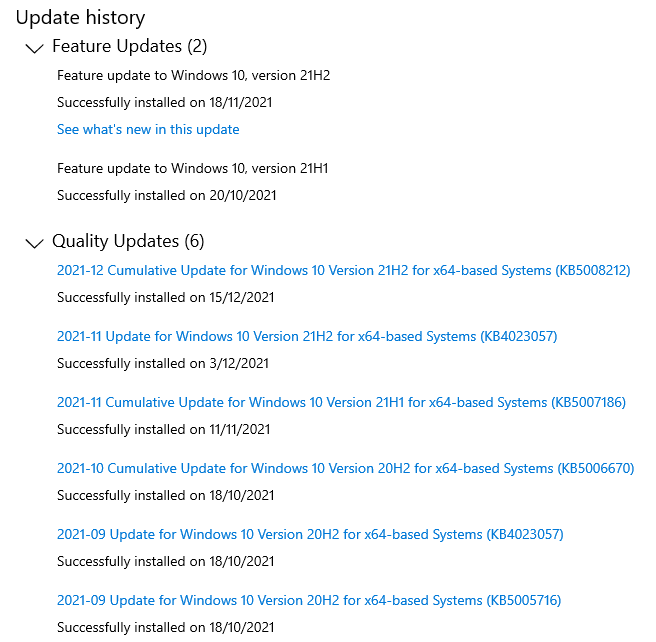
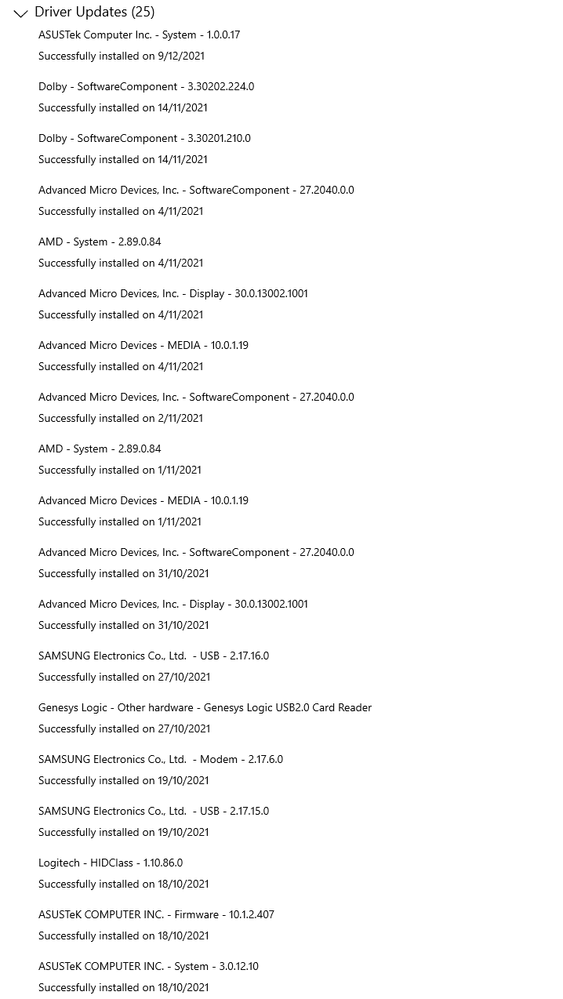
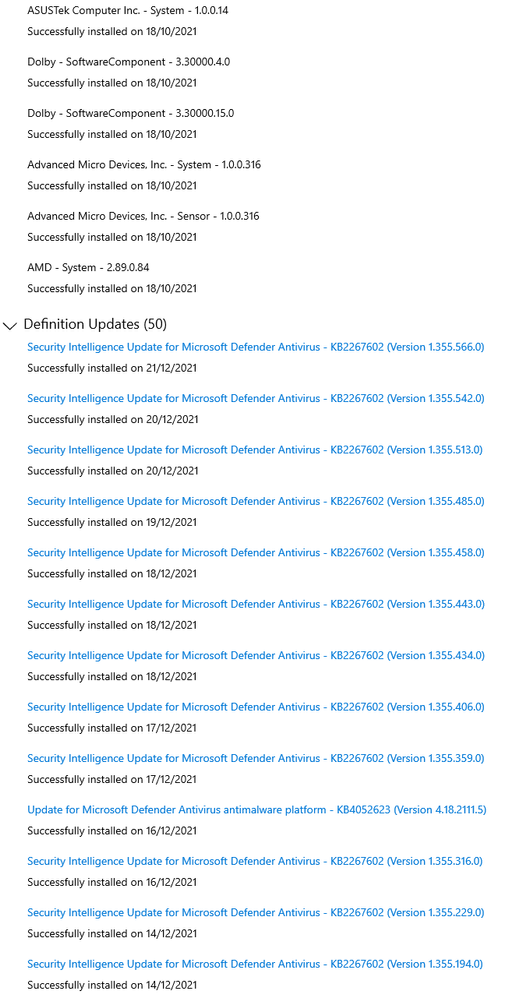
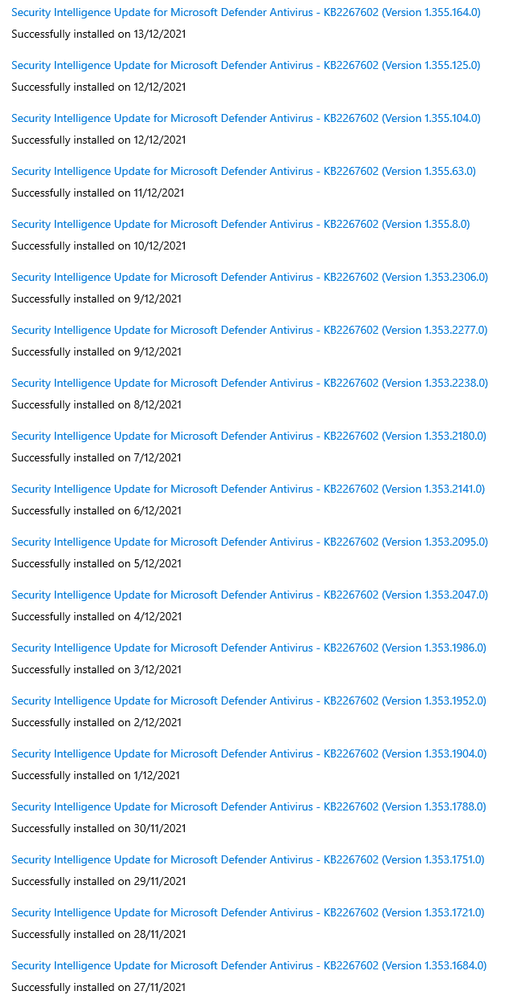
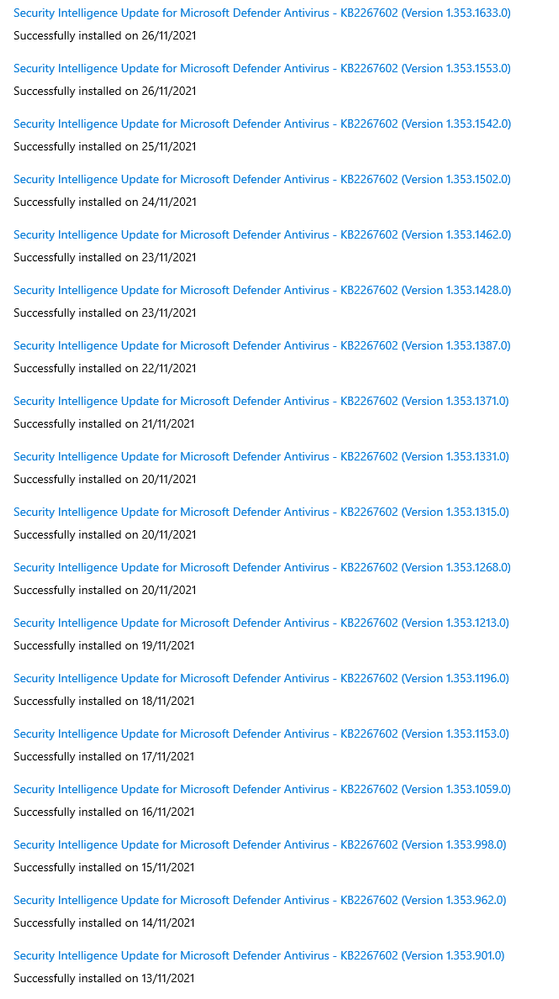

I have connected the X13 to the LG 35WN75C (USB C 94W) and Lenovo ThinkVision T27h-20 Q7'' QHD Type-C (65W). Both monitors work ok with my Lenovo and Dell laptops via USB-C one cable for charging and display. With the X13, the one cable solution almost worked except for the annoying drop-off after using for a while (for both my LG and Lenovo monitors), as also mentioned by a number of users in this track.
- ASUS Zenbook S14: Frequent System Freezes, Crashes, and Unexpected Shutdown in ZenBook
- Zenbook S16 UM5606WA does not detect portable monitor in ZenBook
- BRICKED AFTER BIOS UPDATE!! in VivoBook
- ASUS A15 USB C Display Output in Others
- Does USB Type C port on Zenbook 14X UM5401 output to Display Port? in ZenBook
