- English
- ZenFone Series
- ZenFone 8
- Re: Sept 15th 2022 Android 12 Patch killed mobile ...
- Subscribe to RSS Feed
- Mark Topic as New
- Mark Topic as Read
- Float this Topic for Current User
- Bookmark
- Subscribe
- Mute
- Printer Friendly Page
Sept 15th 2022 Android 12 Patch killed mobile data
- Mark as New
- Bookmark
- Subscribe
- Mute
- Subscribe to RSS Feed
- Permalink
- Report Inappropriate Content
09-16-2022 06:56 PM
- Mark as New
- Bookmark
- Subscribe
- Mute
- Subscribe to RSS Feed
- Permalink
- Report Inappropriate Content
09-23-2022 12:24 PM
- Mark as New
- Bookmark
- Subscribe
- Mute
- Subscribe to RSS Feed
- Permalink
- Report Inappropriate Content
09-23-2022 04:11 PM
@maelfactor I've had nothing useful in the way of communication from ASUS yet, neither here nor from the help desk, beyond what I reported above. Certainly nothing concerning root cause, though since I suspect it's a firmware problem, it could take a while for them to hunt it down.
- Mark as New
- Bookmark
- Subscribe
- Mute
- Subscribe to RSS Feed
- Permalink
- Report Inappropriate Content
09-26-2022 10:46 AM
Can you please share a log for users who are reporting limited mobile data and DM with the links:
Enable Logtool
1. Open calculator and input ".19595+="
2. Tap "Generate" in "Phone, mobile networks, signal and charge" type
Test Steps:
*Quit and re-insert ATT SIM card, check if having network.*
Go Settings> Network & internet > Internet SIM1 (ATT SIM) >check 5G Network option disabled.(image) , check if you have network.
Enable/disable airplane mode, and check if you have network. (If it passes, skip step 4)
Reboot, check if having network. (If pas, skip step 5)
Add an APN setting, and check if you have network.
Export Log
8. Open calculator and input ".19595+="
9. Tap "Exporting.." to export log file. It will take few minutes.
10. Tap "Share" and select Google Dive to upload log file and share the link with me.
11. Please also upload screen recording to Google drive and share the link with me.
Thank you!
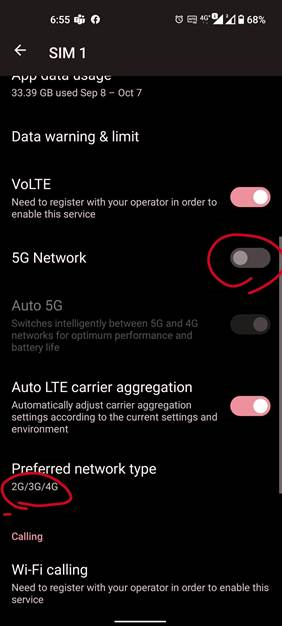
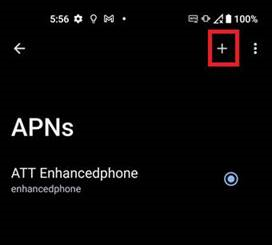
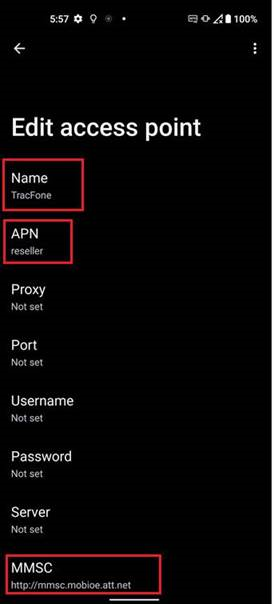


- Mark as New
- Bookmark
- Subscribe
- Mute
- Subscribe to RSS Feed
- Permalink
- Report Inappropriate Content
09-26-2022 11:43 AM
keren_ASUSI don't have enough post count to send DMs or post links. Let's see if I can engineer around it.Hi everyone,
Can you please share a log for users who are reporting limited mobile data and DM with the links:
Enable Logtool
1. Open calculator and input ".19595+="
2. Tap "Generate" in "Phone, mobile networks, signal and charge" type
Export Log
8. Open calculator and input ".19595+="
9. Tap "Exporting.." to export log file. It will take few minutes.
10. Tap "Share" and select Google Dive to upload log file and share the link with me.
11. Please also upload screen recording to Google drive and share the link with me.
Thank you!
View post
https : // drive.google. com/file/d/1Dvveg0tIpOyxqQnoMtwpfj7lntvBGBeJ/view?usp=sharing
Hopefully this helps. I tried all the processes in the second post and the sim still says Unknown carrier.
- Mark as New
- Bookmark
- Subscribe
- Mute
- Subscribe to RSS Feed
- Permalink
- Report Inappropriate Content
09-26-2022 12:58 PM
This is under Android 11. I haven't tried upgrading back to Android 12, yet, so no guarantees if you haven't tried applying the downgrade as a fix.
