- English
- Other Products
- Laptop
- ZenBook
- Zenbook Duo Screenpad+ Freezing and Crashing 50+ t...
- Subscribe to RSS Feed
- Mark Topic as New
- Mark Topic as Read
- Float this Topic for Current User
- Bookmark
- Subscribe
- Mute
- Printer Friendly Page
Zenbook Duo Screenpad+ Freezing and Crashing 50+ times per day
- Mark as New
- Bookmark
- Subscribe
- Mute
- Subscribe to RSS Feed
- Permalink
- Report Inappropriate Content
08-30-2022 10:40 AM
Battery or AC: AC
Model: UX482
Frequency of occurrence: 50+ times per day
Reset OS: Already reset OS, did not work.
Screenshot or video: Attached Reliability Monitor Reports
========================
Detailed description:Starting about two weeks or so back, the ScreenXpert software that controls the Screenpad+ on my Zenbook Duo UX482 has made the secondary screen basically unusable. It will do one of two things; either 1) The screenpad settings button will get stuck and not respond to input or 2) the screenxpert software will just restart itself randomly, playing the screenpad+ boot up animation
Both issues are incredibly frequent. Like, every 5 minutes or so.
By checking the Reliability Monitor, I was able to determine that these are caused by crashes in ASUS Splendid and ASUS Libra. I have attached screenshots of these crash logs.
I have already tried reverting my Bios, as well as reverting my ScreenPad+ drivers to earlier versions. I have also done a clean windows reinstall and the issue still persists.
I have also already tried using the screenpad optimizer tool that can be downloaded from ASUS website.
Any suggestions would be greatly appreciated.
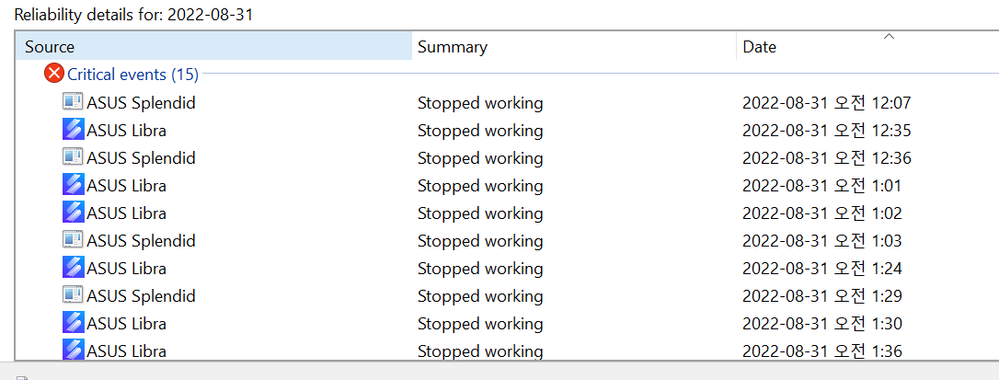
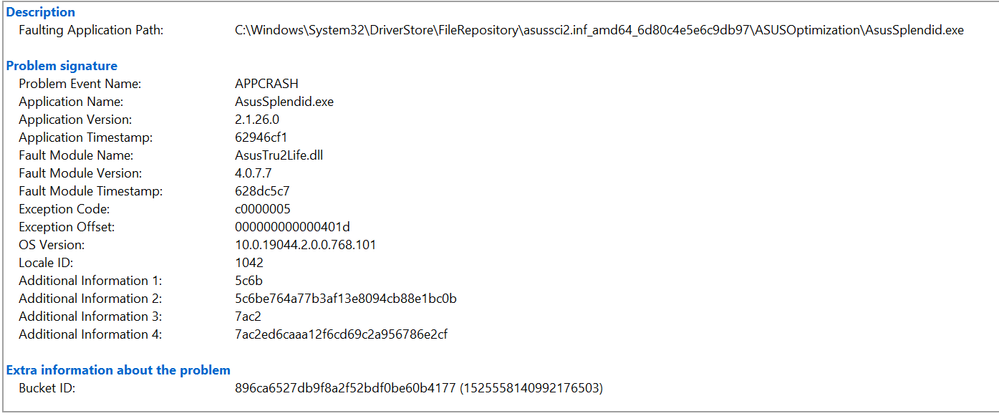
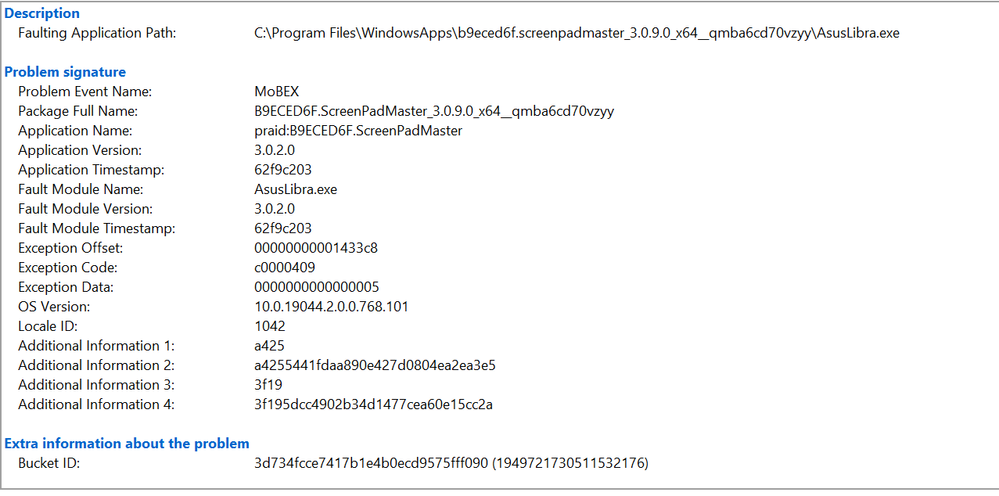
- Mark as New
- Bookmark
- Subscribe
- Mute
- Subscribe to RSS Feed
- Permalink
- Report Inappropriate Content
09-01-2022 06:24 PM
Rachelgomez123Ways to fix-
Fix 1: Make sure Asus Touchpad is enabled
1) On your keyboard, press the Windows logo key and I at the same time to open the Settings window.
2) Click Devices. Click Touchpad, then Additional settings.
3) Make sure Enable TouchPad is checked. Then click Apply > OK
4) Check to see if your touchpad works.
Fix 2: Update your Asus Touchpad driver
This problem could also be caused by an old or incorrect touchpad driver.You can update your printer driver manually or, if you’re not confident playing around with drivers, you can do it automatically with Driver Easy.
Driver Easy will automatically recognize your system and find the correct drivers for it. You don’t need to know exactly what system your computer is running, you don’t need to risk downloading and installing the wrong driver, and you don’t need to worry about making a mistake when installing.
1) Download and install Driver Easy.
2) Run Driver Easy and click Scan Now button. Driver Easy will then scan your computer and detect any problem drivers.
3) Click the Update button next to a flagged touchpad driver to automatically download the correct version of this driver, then you can manually install it (you can do this with the FREE version).
Or click Update All to automatically download and install the correct version of all the drivers that are missing or out of date on your system (this requires the Pro version – you’ll be prompted to upgrade when you click Update All).
4) Reboot your Windows 10.
5) Check to see if your touchpad works.
Regards,
Rachel Gomez
View post
Hey I am experiencing the exact same issue, it seems when ever I use adobe indesign this crashing and rebooting happens to my screenpad+, other than that everything functionally with the pad is working fine. Any updates on the solutions?
- Mark as New
- Bookmark
- Subscribe
- Mute
- Subscribe to RSS Feed
- Permalink
- Report Inappropriate Content
09-01-2022 06:33 PM
For me, this mainly happens when I'm in adobe Illustrator, it will either happen every 5 minutes, or instantly happen every time I minimize Illustrator.
This is a convenient time for Asus to be doing chat support repairs, and shutting down their chat report for 20 days..
I hope this can be figured out soon!
- Mark as New
- Bookmark
- Subscribe
- Mute
- Subscribe to RSS Feed
- Permalink
- Report Inappropriate Content
09-01-2022 08:12 PM
SeoulSeeker@SeoulSeekerhttps://zentalk.asus.com/en/discussion/comment/225581#Comment_225581
The system restore used your system (the defaults that came with the laptop)
- Model Name UX482EA, Bios Version 314
- Just did this, unfortunately the issue is still happening
- Yes, MyASUS is also on the latest version
Thank you
View post
Please provide me with the version number of the system, MyASUS and ScreenXpert version you are currently using.
Which version of Windows operating system am I running?[Notebook] Asus ScreenXpert (ScreenPad Plus) - Introduction | Official Support | ASUS Global[Notebook/Desktop/AIO] How to check and update the version of MyASUS and ASUS System Control Interfa...Also please provide me with a video of how the problem occurs.
Sorry for any inconvenience it may be caused.
- Mark as New
- Bookmark
- Subscribe
- Mute
- Subscribe to RSS Feed
- Permalink
- Report Inappropriate Content
09-02-2022 12:26 AM
Falcon_ASUSHello,https://zentalk.asus.com/en/discussion/comment/225602#Comment_225602
Please provide me with the version number of the system, MyASUS and ScreenXpert version you are currently using.
https://www.asus.com/support/FAQ/1040699/
https://www.asus.com/support/FAQ/1044319/
Also please provide me with a video of how the problem occurs.
Sorry for any inconvenience it may be caused.
View post
My screenpad software is the following version:
UWP Version 3.0.9.0
Driver Version 3.0.2.0
My Myasus version is 3.1.5.0
Asus System Control Interface 3.1.5.0
Version number of my system: Version 10.0.19044 Build 19044
Here are three videos I took (apologize for the poor quality but they do show the issues). Each video corresponded to a crash of either AsusSplendid or AsusLibra that showed up in reliability monitor (please reference the first screenshots on my initial post)
First video: ScreenXpert software restarting for no reason
Second video: ScreenXpert softwre crashing and not responding to input
Third video: ScreenXpert software unresponsive after a crash, unable to pull up panel to adjust settings or brightness
Edit: Actually I want to add, I just had an AsusLibra crash that caused both the screenpad AND the main display to flicker. First time that has ever happened. I upgraded to Asus System Control Interface 3.1.5.0 only earlier this morning.
- Mark as New
- Bookmark
- Subscribe
- Mute
- Subscribe to RSS Feed
- Permalink
- Report Inappropriate Content
09-02-2022 11:04 AM
It hasn't frozen on me yet, that I know of, but I'd sure like to make sure that doesn't happen, if I can!
@SeoulSeeker , have your software upgrades seemed to fix the issue?
Thanks!
- CX9 Chromebook, Problems running chrome in ChromeBook
- Network adapter keeps crashing and freezing whole laptop in VivoBook
- ASUS ZENBOOK DUO SCREENPAD CRASHING AND RESTRATING MANY TIMES A DAY. - ITS URGENT in ZenBook
- I downgraded From Windows 11 to Windows 10 and now I can't Install Screenpad 2.0 in ZenBook
