- English
- Other Products
- Laptop
- ZenBook
- Re: Zenbook Duo Screenpad+ Freezing and Crashing 5...
- Subscribe to RSS Feed
- Mark Topic as New
- Mark Topic as Read
- Float this Topic for Current User
- Bookmark
- Subscribe
- Mute
- Printer Friendly Page
Zenbook Duo Screenpad+ Freezing and Crashing 50+ times per day
- Mark as New
- Bookmark
- Subscribe
- Mute
- Subscribe to RSS Feed
- Permalink
- Report Inappropriate Content
08-30-2022 10:40 AM
Battery or AC: AC
Model: UX482
Frequency of occurrence: 50+ times per day
Reset OS: Already reset OS, did not work.
Screenshot or video: Attached Reliability Monitor Reports
========================
Detailed description:Starting about two weeks or so back, the ScreenXpert software that controls the Screenpad+ on my Zenbook Duo UX482 has made the secondary screen basically unusable. It will do one of two things; either 1) The screenpad settings button will get stuck and not respond to input or 2) the screenxpert software will just restart itself randomly, playing the screenpad+ boot up animation
Both issues are incredibly frequent. Like, every 5 minutes or so.
By checking the Reliability Monitor, I was able to determine that these are caused by crashes in ASUS Splendid and ASUS Libra. I have attached screenshots of these crash logs.
I have already tried reverting my Bios, as well as reverting my ScreenPad+ drivers to earlier versions. I have also done a clean windows reinstall and the issue still persists.
I have also already tried using the screenpad optimizer tool that can be downloaded from ASUS website.
Any suggestions would be greatly appreciated.
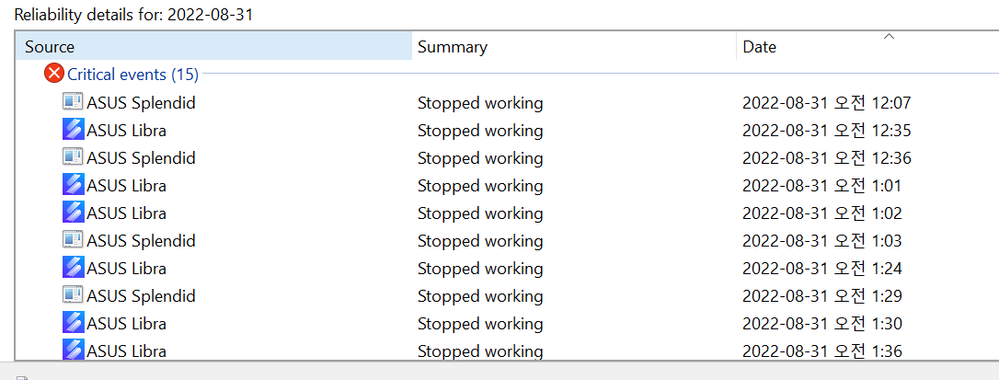
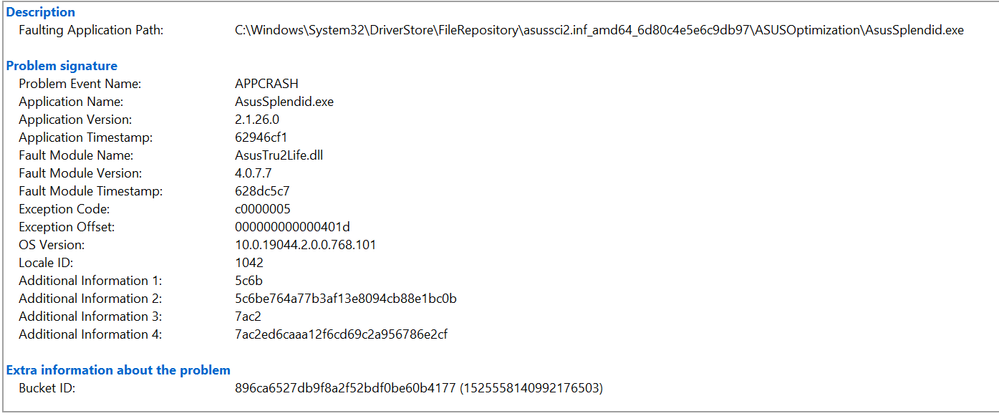
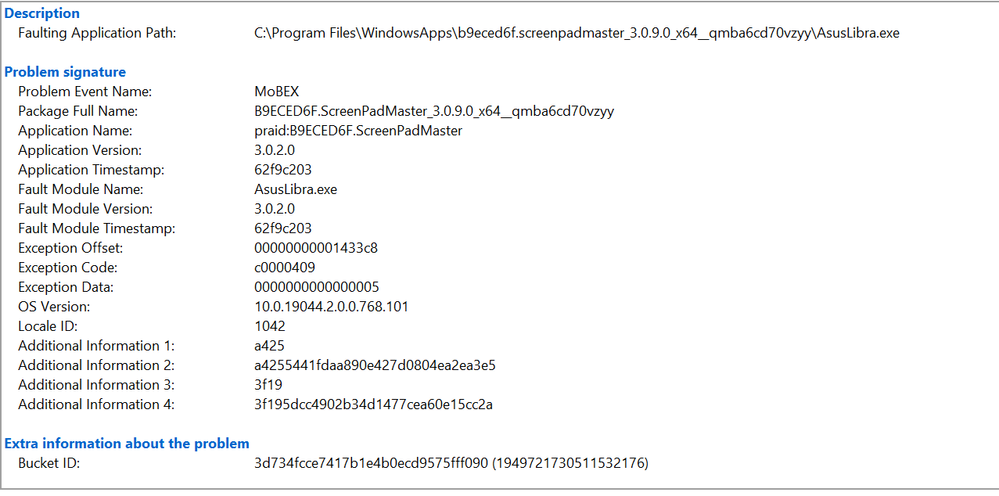
- Mark as New
- Bookmark
- Subscribe
- Mute
- Subscribe to RSS Feed
- Permalink
- Report Inappropriate Content
09-07-2022 06:42 PM
We expect to make optimizations in the new version of ScreenXpert. When the optimized version is released, I will notify you immediately. Sorry for any inconvenience it may be caused.
- Mark as New
- Bookmark
- Subscribe
- Mute
- Subscribe to RSS Feed
- Permalink
- Report Inappropriate Content
09-08-2022 09:26 AM
I am also having an issue with the screenpad's settings window flickering on the screenpad and my main screen. It won't allow me to close the window. I've had to plug in my secondary monitor and work on it because I am unable to work on my main screen.
- Mark as New
- Bookmark
- Subscribe
- Mute
- Subscribe to RSS Feed
- Permalink
- Report Inappropriate Content
09-08-2022 08:26 PM
stinnickIt's not an adobe issue, it's an ASUS issue. I do not use any adobe products and have this issue.I have the same issue. It is definitely an Adobe issue. InDesign and illustrator cause the crashing.
I am also having an issue with the screenpad's settings window flickering on the screenpad and my main screen. It won't allow me to close the window. I've had to plug in my secondary monitor and work on it because I am unable to work on my main screen.
View post
- Mark as New
- Bookmark
- Subscribe
- Mute
- Subscribe to RSS Feed
- Permalink
- Report Inappropriate Content
09-08-2022 08:52 PM
My system: UX8402ZE
OS: Windows 11
VGA: Geforce RTX3050TI and Intel Iris XE
ScreenXpert Driver Version 3.0.2.0
ScreenXpert App UWP Version 3.0.9.0
- Mark as New
- Bookmark
- Subscribe
- Mute
- Subscribe to RSS Feed
- Permalink
- Report Inappropriate Content
09-09-2022 09:38 AM
- CX9 Chromebook, Problems running chrome in ChromeBook
- Network adapter keeps crashing and freezing whole laptop in VivoBook
- ASUS ZENBOOK DUO SCREENPAD CRASHING AND RESTRATING MANY TIMES A DAY. - ITS URGENT in ZenBook
- Zenbook Duo Screenpad+ Freezing and Crashing 50+ times per day in ZenBook
- I downgraded From Windows 11 to Windows 10 and now I can't Install Screenpad 2.0 in ZenBook
