This widget could not be displayed.
This widget could not be displayed.
Turn on suggestions
Auto-suggest helps you quickly narrow down your search results by suggesting possible matches as you type.
Showing results for
- English
- Other Products
- Laptop
- ZenBook
- Re: ZenBook 14 UX425JA batery not charging and BIO...
Options
- Subscribe to RSS Feed
- Mark Topic as New
- Mark Topic as Read
- Float this Topic for Current User
- Bookmark
- Subscribe
- Mute
- Printer Friendly Page
ZenBook 14 UX425JA batery not charging and BIOS cannot update
Options
- Mark as New
- Bookmark
- Subscribe
- Mute
- Subscribe to RSS Feed
- Permalink
- Report Inappropriate Content
09-09-2022 05:45 PM
System:
Battery or AC:
Model: ZenBook 14 UX425JA
Frequency of occurrence:
Reset OS:
Screenshot or video: Yes
========================
Detailed description:Battery cannot be charged, BIOS cannot be updated to latest version 311, Microsoft AC Adapter is missing under batteries in device manager, and ZenBook UEFI with a yellow exclamation mark in device manager.
I have followed the instructions from ASUS support links, did the below 1 run system diagnosis in MyASUS app, two issues were detected; and followed the instructions detailed under ASUS support website FAQ/1012793, FAQ/1008276, FAQ/1008859 but all failed to rectify the issue
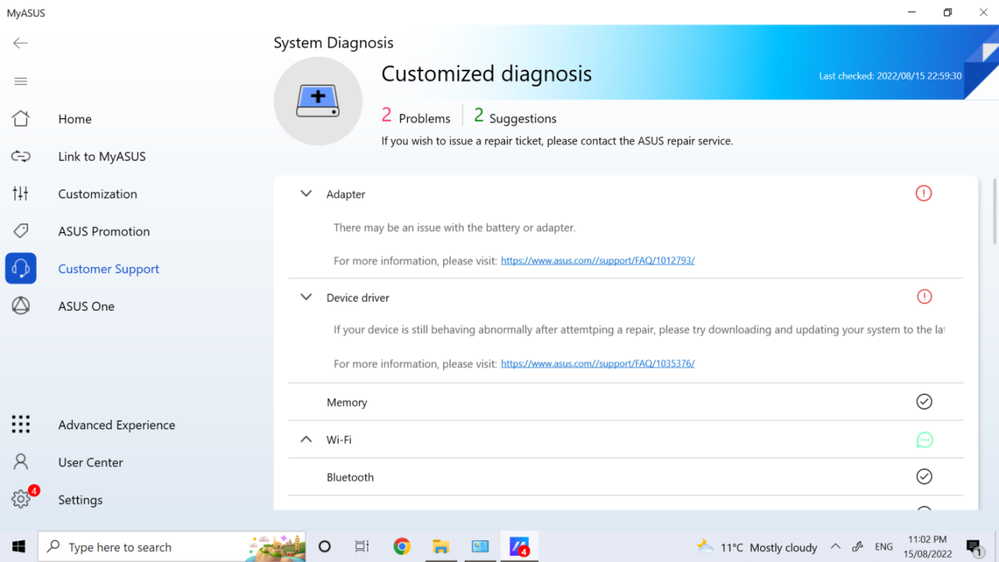
Battery or AC:
Model: ZenBook 14 UX425JA
Frequency of occurrence:
Reset OS:
Screenshot or video: Yes
========================
Detailed description:Battery cannot be charged, BIOS cannot be updated to latest version 311, Microsoft AC Adapter is missing under batteries in device manager, and ZenBook UEFI with a yellow exclamation mark in device manager.
I have followed the instructions from ASUS support links, did the below 1 run system diagnosis in MyASUS app, two issues were detected; and followed the instructions detailed under ASUS support website FAQ/1012793, FAQ/1008276, FAQ/1008859 but all failed to rectify the issue
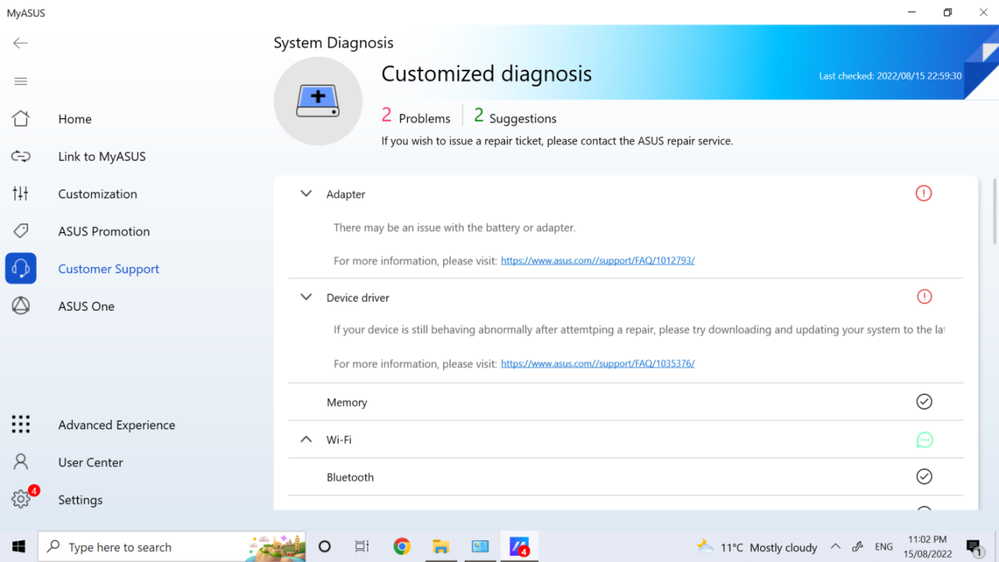
5 REPLIES 5
Options
- Mark as New
- Bookmark
- Subscribe
- Mute
- Subscribe to RSS Feed
- Permalink
- Report Inappropriate Content
09-09-2022 05:47 PM
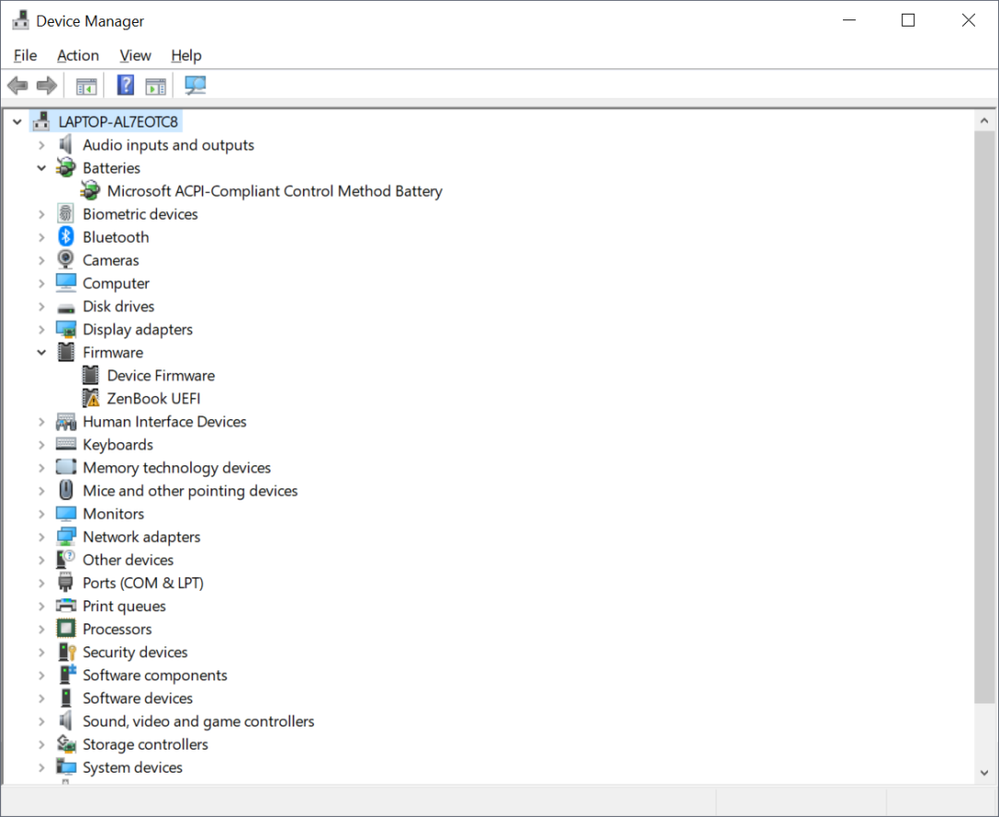
another screen as you could see under device maanger/fireware there's a yellow exclamation mark
Options
- Mark as New
- Bookmark
- Subscribe
- Mute
- Subscribe to RSS Feed
- Permalink
- Report Inappropriate Content
09-12-2022 06:54 PM
charisckc@charisckc
another screen as you could see under device maanger/fireware there's a yellow exclamation mark
View post
According to what you described, please contact ASUS repair center in the country of your residence: https://www.asus.com/support/Service-Center-All-Countries/. Sorry for any inconvenience it may be caused.
Options
- Mark as New
- Bookmark
- Subscribe
- Mute
- Subscribe to RSS Feed
- Permalink
- Report Inappropriate Content
09-15-2022 07:11 AM
i contacted them already, they said it's over a year therefore it's out of warranty And it's very disappointed as this is only around 18 months. i have not had issues with other brands which i have had over the years. It seems ASUS not very stable and durable
Options
- Mark as New
- Bookmark
- Subscribe
- Mute
- Subscribe to RSS Feed
- Permalink
- Report Inappropriate Content
09-21-2022 11:19 PM
Try this steps-
First, please check the connection and appearance of the battery/AC adapter
EC reset
Update and confirm BIOS / Windows packages / drivers with the latest version in your laptop
Reset the BIOS settings
Run Battery Diagnosis via MyASUS
Reinstall the battery/AC adapter drivers via Device Manager
Greeting,
Rachel Gomez
First, please check the connection and appearance of the battery/AC adapter
EC reset
Update and confirm BIOS / Windows packages / drivers with the latest version in your laptop
Reset the BIOS settings
Run Battery Diagnosis via MyASUS
Reinstall the battery/AC adapter drivers via Device Manager
Greeting,
Rachel Gomez

