UX482EG - Hangs/Freezes in Restarting Screen
- Mark as New
- Bookmark
- Subscribe
- Mute
- Subscribe to RSS Feed
- Permalink
- Report Inappropriate Content
03-16-2022 02:35 AM
Battery or AC: Either
Model: UX482EG
Frequency of occurrence: Always, when try to reboot
Reset OS:
Screenshot or video:
========================
Detailed description:
Hi,
I'm running Windows11 in my Asus UX482EG. I know the problem I have it's a driver or software problem, and can't really tell when it started. The thing is, when I try to reboot my laptop because of an update, for example, the system hangs indefinitely in the restarting screen (NOTE: it's not a reboot loop). What I have to do is press, for long time, the power button, to force reset the system, and turn it on again.
After that everything works fine, and the updates are in fact installed. But it bugs me the fact that the machine doesn't do the reboot. I even tried to wait for as long as it could take, but the laptop enters sleep mode, and when I press the power button it resumes to the Restarting screen.
For this problem not to be confused with other hang/freeze problems, here is a picture of where my screen stays indefinitely, Restating screen with dots going around.
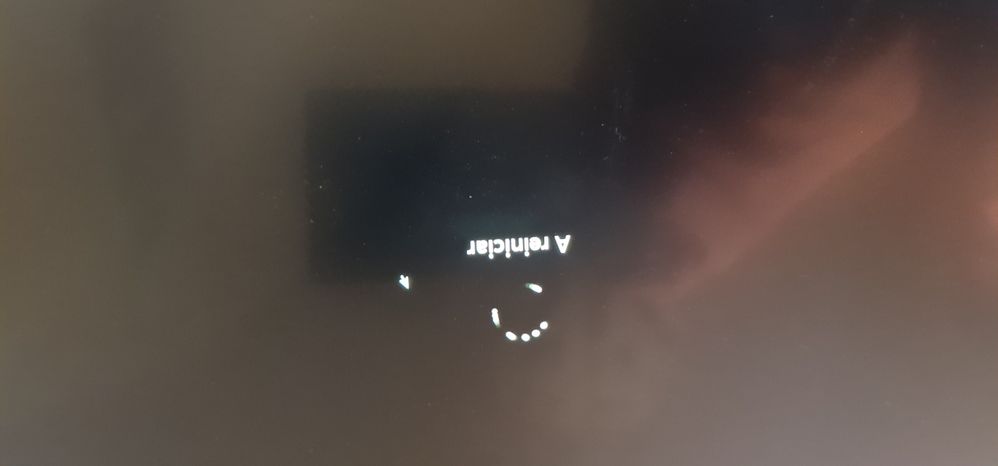
- Mark as New
- Bookmark
- Subscribe
- Mute
- Subscribe to RSS Feed
- Permalink
- Report Inappropriate Content
03-16-2022 08:33 PM
MotoWiZ@MotoWiZ
- System: Laptop
- Battery or AC: Either
- Model: UX482EG
- Frequency of occurrence: Always, when try to reboot
- Reset OS:
- Screenshot or video:
========================
Detailed description:
Hi,
I'm running Windows11 in my Asus UX482EG. I know the problem I have it's a driver or software problem, and can't really tell when it started. The thing is, when I try to reboot my laptop because of an update, for example, the system hangs indefinitely in the restarting screen (NOTE: it's not a reboot loop). What I have to do is press, for long time, the power button, to force reset the system, and turn it on again.
After that everything works fine, and the updates are in fact installed. But it bugs me the fact that the machine doesn't do the reboot. I even tried to wait for as long as it could take, but the laptop enters sleep mode, and when I press the power button it resumes to the Restarting screen.
For this problem not to be confused with other hang/freeze problems, here is a picture of where my screen stays indefinitely, Restating screen with dots going around.
UX482EG - Hangs/Freezes in Restarting Screen
According to your description, it may be caused by system instability.
Please try the following steps to restore the system.
[Windows 11/10] How to reset the PC and remove all of my personal files, apps and settings | Officia...Sorry for any inconvenience it may be caused.
- Mark as New
- Bookmark
- Subscribe
- Mute
- Subscribe to RSS Feed
- Permalink
- Report Inappropriate Content
03-17-2022 12:09 AM
I imagined an answer like that. It's impossible for me at this time because I'm in a middle of a term with special softwares like Matlab, Codesys, SimWork, PSim , etc...
I'll try it, if I can't get a better option, when the semester ends.
Thanks for your answer;)
BTW, I think the problem can be in GoogleDrive software due to somethings I saw in Windows Event Viewer... If I can find a solution rather than restore I'll post it here.
- Mark as New
- Bookmark
- Subscribe
- Mute
- Subscribe to RSS Feed
- Permalink
- Report Inappropriate Content
04-07-2022 01:12 AM
Perhaps check any programs that are running that may be connected to the internet trying to sync or save before you attempt to restart.
Does shutting down work instead of restarting? Maybe it has something to do with the fast boot settings or writing the current state to disk?
Without knowing any more about the behaviour just giving some suggestions of places to check 🙂
- Mark as New
- Bookmark
- Subscribe
- Mute
- Subscribe to RSS Feed
- Permalink
- Report Inappropriate Content
04-08-2022 12:01 AM
The problem exists when I reboot, from an update or hit reboot in windows. If I choose shutdown, even after an update, if I choose not to reboot and press windows button to shutdown everything goes well, the laptop shutsdown. If I choose reboot it stays forever in the rebooting screen like the image I presented earlier.
After consulting the logs I think it is related with google drive app that I have installed to sync with it, but for the moment I'm unable to check because I don't want to make any changes in the middle of the term... I'll diagnose it somewhere in the begining if July and I'll post my findings.

