- English
- Other Products
- Laptop
- ZenBook
- IR Camera doesn't work
- Subscribe to RSS Feed
- Mark Topic as New
- Mark Topic as Read
- Float this Topic for Current User
- Bookmark
- Subscribe
- Mute
- Printer Friendly Page
IR Camera doesn't work
- Mark as New
- Bookmark
- Subscribe
- Mute
- Subscribe to RSS Feed
- Permalink
- Report Inappropriate Content
10-30-2020
06:55 AM
- last edited on
01-16-2024
12:31 AM
by
![]() ZenBot
ZenBot
Battery or AC: Both
Model: UX581GV.308
Frequency of occurrence: Always
Reset OS: No
Screenshot or video: Yes
========================
Detailed description:
I'm trying the Windows login with face using the IR camera on my ZenBook Pro Duo UX581GV and it doesn't seem to work. The whole idea of an IR camera is to handle low illumination, but this one is like bad, really bad. Have a look at the picture. Shouldn't it be grayscale?
It's not able to recognize me at low illumination, so it erases its purpose.
- Mark as New
- Bookmark
- Subscribe
- Mute
- Subscribe to RSS Feed
- Permalink
- Report Inappropriate Content
11-01-2020 11:08 AM
- Mark as New
- Bookmark
- Subscribe
- Mute
- Subscribe to RSS Feed
- Permalink
- Report Inappropriate Content
11-01-2020 07:23 PM
Please kindly be aware that the thread you refer to had different models and issues.
and it was closed by system because there was no reply for 1 month, it's not that I don't handle it, okay?
May I know when did this issue happen? and only windows hello detection is not working well?
how about regular video calls?
Thank you.
- Mark as New
- Bookmark
- Subscribe
- Mute
- Subscribe to RSS Feed
- Permalink
- Report Inappropriate Content
11-01-2020 09:00 PM
Blake_ASUSThe camera itself is working as a normal camera, without issues. The issue is with the IR module that is defective.Hello Liviu,
Please kindly be aware that the thread you refer to had different models and issues.
and it was closed by system because there was no reply for 1 month, it's not that I don't handle it, okay?
May I know when did this issue happen? and only windows hello detection is not working well?
how about regular video calls?
Thank you.
View post
When trying to record my face in Windows hello, in perfect lighting condition, it sees me in RGB colors. When the illumination is low, the camera gets in the state from the picture and video above. If I open the camera app, under low illumination, it behaves normally. It cannot see me well due to the low illumination conditions, as expected , but it doesn't look anything like the video from windows hello with that crazy artifacts. So the issue is with the IR module.
Windows hello doesn't recognize me when the illumination is not very good.
Also, if you go to Skype, audio and video settings, and go to video and camera settings and turn off auto exposure and play with the levels from - 9 to 0, it will completely mess up the normal camera. From freezying to crazy lags and artifacts.
- Mark as New
- Bookmark
- Subscribe
- Mute
- Subscribe to RSS Feed
- Permalink
- Report Inappropriate Content
11-02-2020 04:33 AM
So, to give more details:
The normal camera works as expected in all the conditions, with all the software, browsers and applications, no issues here.
The IR camera/module doesn't work. It gives crazy artifacts, as in the above picture and video. It can be observed only in low illumination conditions, at night, using the Windows Hello face registration. It doesn't even need to be extreme conditions. It just needs to be a little dark. Also, Windows Hello never managed to recognize my face at night, it always asks for PIN or Password which defies the purpose of having the IR thing.
Another issue, which might be related in some way to the above issue, the skype video settings and the Windows Camera app can break the camera as the other suggested in the prev thread. I have never changed these settings. I have played with these settings after I have decided to use Windows Hello and discovered that the IR doesn't work, just to see if I can fix it this way. Changing those settings doesn't fix the issue, but It breaks the camera even more.
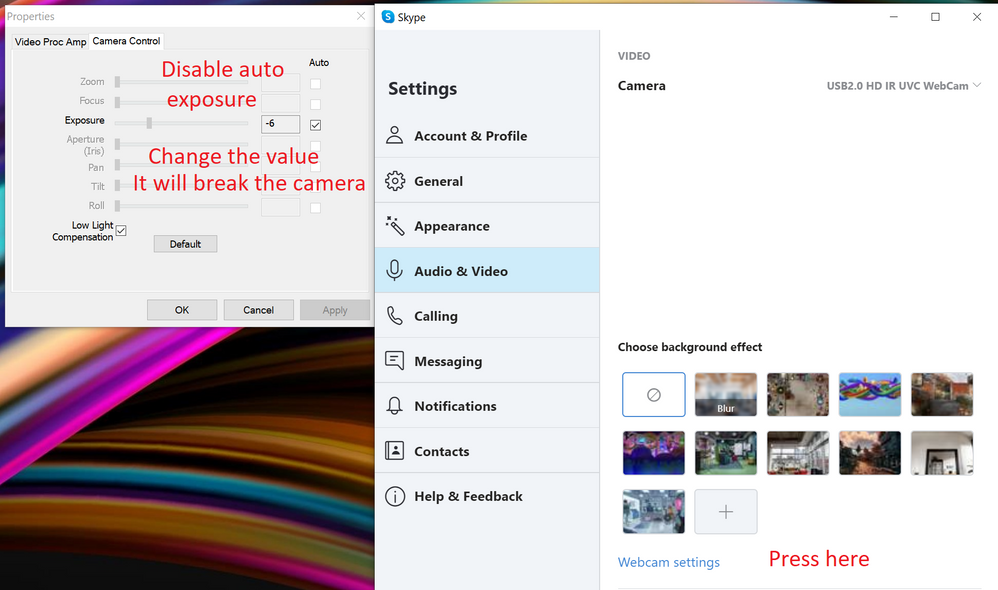
- Mark as New
- Bookmark
- Subscribe
- Mute
- Subscribe to RSS Feed
- Permalink
- Report Inappropriate Content
11-02-2020 11:21 AM
Uninstall webcam from device manager, reinstalled it from Asus support center. Same results as above.
Uninstall webcam from device manager, search for hardware changes, install them automatically. Same results as above.
On the other laptop that I have, exactly the same model as this one, that has the same issue, I have reset it using the Windows reset option, after booting the first time in the stock OS, same issue as above.
What I haven't tried is to go back on older BIOS versions, but then, the main camera will have gray/green lines and will flicker, and I need it for online calls as I'm a researcher and professor.
- M5606WA-MH99 AMD HX370 Vivobook S - no drivers for camera available in VivoBook
- Asus 16" vivobook pro k6604j Getting hacked in VivoBook
- Zenbook Duo UX482EAR.308 Camera Not Found in ZenBook
- Zenbook 14 OLED Camera not working, Grr! in ZenBook
- [GUIDE] Asus T100 series not turning on Corrupt "bricked" BIOS fix/ BIOS recovery method in 2 in 1
