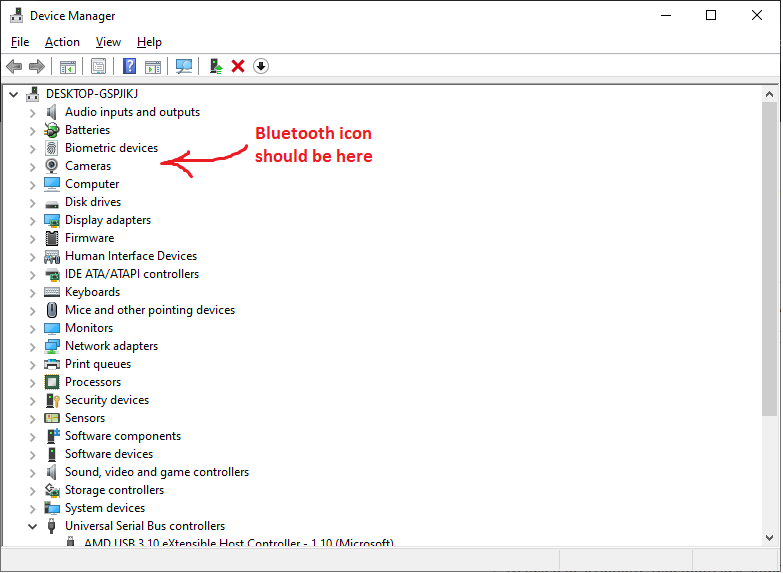- English
- Other Products
- Laptop
- ZenBook
- Re: Bluetooth disappeared from device manager - Pr...
- Subscribe to RSS Feed
- Mark Topic as New
- Mark Topic as Read
- Float this Topic for Current User
- Bookmark
- Subscribe
- Mute
- Printer Friendly Page
Bluetooth disappeared from device manager - Problem and Solution
- Mark as New
- Bookmark
- Subscribe
- Mute
- Subscribe to RSS Feed
- Permalink
- Report Inappropriate Content
07-22-2021 07:49 AM
Battery or AC: Both
Model: UX461U
Frequency of occurrence: Once
Reset OS:
Screenshot or video:
========================
Detailed description:Detailed description:Bluetooth just stopped working. On/off icon disappeared from action panel from windows. Bluetooth device is not even shown in Device Manager any more. Consequently my bluetooth mouse and speaker stopped working 😞
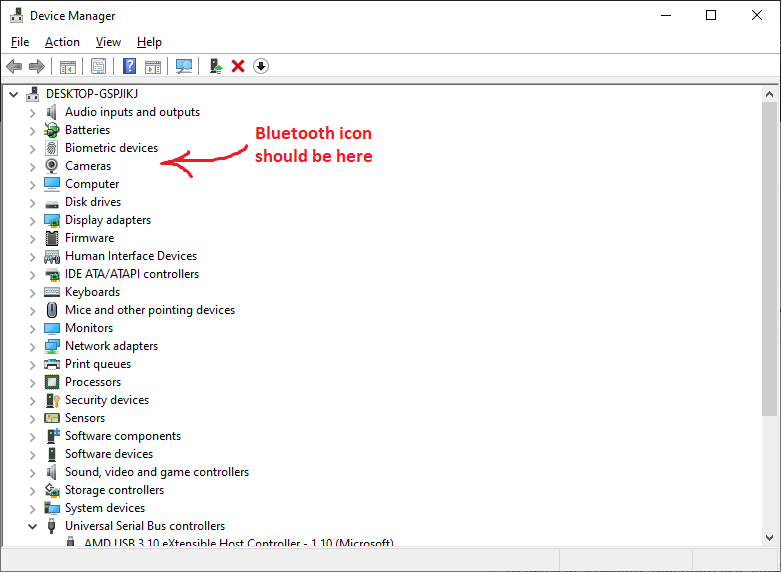
Here's what to do to fix it!
Method 1 on the list available when you search Google for "Generic Bluetooth Radio Driver for Windows 10 (techoutput DOT com) " .
Sorry about this - I'm new and can't post links "yet".
Here's the quick summary!
Find Windows Update in Settings
Click Check for Updates
Select Update BIOS
Restart when instructed to
BIOS Update occurs. And like magic, all good when it restarts! Yay!
Hope this helps.
FYI ASUSTalk Admins, please make SIGN UP easy to find on this site!
- Mark as New
- Bookmark
- Subscribe
- Mute
- Subscribe to RSS Feed
- Permalink
- Report Inappropriate Content
07-25-2021 06:49 AM
Mahesh YogarajanThanks for the solution.
- System: Windows 10 64-bit
- Battery or AC: Both
- Model: UX461U
- Frequency of occurrence: Once
- Reset OS:
- Screenshot or video:
========================
Detailed description:Detailed description:Bluetooth just stopped working. On/off icon disappeared from action panel from windows. Bluetooth device is not even shown in Device Manager any more. Consequently my bluetooth mouse and speaker stopped working 😞
Here's what to do to fix it!
Method 1 on the list available when you search Google for "Generic Bluetooth Radio Driver for Windows 10 (techoutput DOT com) " .
Sorry about this - I'm new and can't post links "yet".
Here's the quick summary!
- Find Windows Update in Settings
- Click Check for Updates
- Select Update BIOS
- Restart when instructed to
BIOS Update occurs. And like magic, all good when it restarts! Yay!
Hope this helps.
FYI ASUSTalk Admins, please make SIGN UP easy to find on this site!
Bluetooth disappeared from device manager - Problem and Solution
your solution will help for few users
- hotkey for disabling the touchpad (Vivobook S 14 M5046 - the new 2025 one) in VivoBook
- Problem related to bluetooth and Nvidia graphics card in VivoBook
- Disappearance of Maximum lifespan option from Battery health modes in ZenBook
- Wifi disappearing problem in Others
- What is: "USB\VID_8087&PID_0AAA\5&2ffe2fb5&0&14" ?? in VivoBook