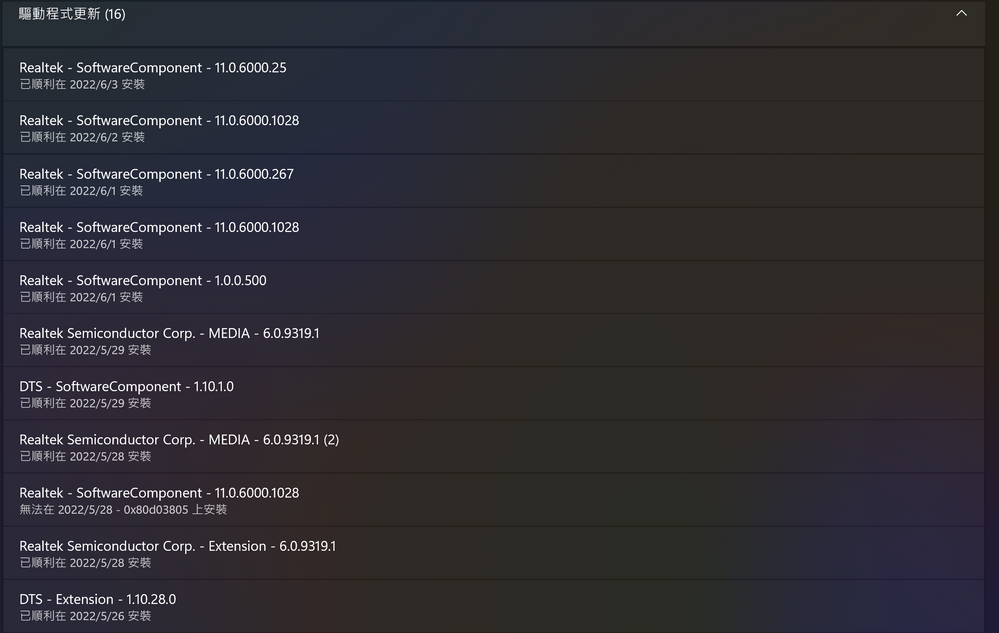- English
- Other Products
- Laptop
- ZenBook
- Re: ASUS Zenbook Flip S UX371 (11th Gen Intel) bui...
- Subscribe to RSS Feed
- Mark Topic as New
- Mark Topic as Read
- Float this Topic for Current User
- Bookmark
- Subscribe
- Mute
- Printer Friendly Page
ASUS Zenbook Flip S UX371 (11th Gen Intel) build-in speaker Audio cracklings
- Mark as New
- Bookmark
- Subscribe
- Mute
- Subscribe to RSS Feed
- Permalink
- Report Inappropriate Content
06-05-2022 10:25 PM
System: Windows 11 Pro 21H2 OS Build 22000.708
Battery or AC: Both
Model: ASUS Zenbook Flip S UX371 (11th Gen Intel)
Frequency of occurrence: everytime use build-in speaker
Reset OS: yes
Screenshot or video:
Error Driver version Realtek audio V6.0.9319.1
Detailed description:
The sound generation time point,
currently observed, usually occurs when the Speaker is powered on. In the absence of any signal, once the system generates a sound signal, the Build-in Speaker will turn on when it receives the signal, and a crackling sound will be produced at this time, but when continue to play the sound signal and it will sound normally.
The Build-in Speaker seems to turn itself off, at which point it starts to crackle again.
And if the sound signal is short, such as the system warning sound, the crackling sound when the Build-in Speaker is turned on will overlap with the system warning sound, resulting in only noise and no system warning sound.
Using the built-in speaker test function, when the left and right channels are switched, there will be a crackling sound at the beginning and end of the switch.
- Mark as New
- Bookmark
- Subscribe
- Mute
- Subscribe to RSS Feed
- Permalink
- Report Inappropriate Content
06-06-2022 09:31 AM
Jacky0143Is same problems are happened to external speakers too if happened means, culprit is audio driverIt was sent to the ASUS Royal Club for repair in May, and the problem still cannot be solved. The engineer said that the test is normal, but there is still a cracking sound. Later, the system was restored to the factory state by myself. At this time, the audio driver version was V6.0.9231.1_24321, and the Build-in Speaker was working normally. After rebooting one day, the crackling sound appeared again.
- System: Windows 11 Pro 21H2 OS Build 22000.708
- Battery or AC: Both
- Model: ASUS Zenbook Flip S UX371 (11th Gen Intel)
- Frequency of occurrence: everytime use build-in speaker
- Reset OS: yes
- Screenshot or video:
- Error Driver version Realtek audio V6.0.9319.1
Detailed description:
The sound generation time point,
currently observed, usually occurs when the Speaker is powered on. In the absence of any signal, once the system generates a sound signal, the Build-in Speaker will turn on when it receives the signal, and a crackling sound will be produced at this time, but when continue to play the sound signal and it will sound normally.
The Build-in Speaker seems to turn itself off, at which point it starts to crackle again.
And if the sound signal is short, such as the system warning sound, the crackling sound when the Build-in Speaker is turned on will overlap with the system warning sound, resulting in only noise and no system warning sound.
Using the built-in speaker test function, when the left and right channels are switched, there will be a crackling sound at the beginning and end of the switch.
ASUS Zenbook Flip S UX371 (11th Gen Intel) build-in speaker Audio cracklings
Try with Realtek driver from Microsoft update site Realtek 6.0.9341.1 , download first version, extract .cab file, go to device manager, use .inf file to install and restart windows.
Microsoft Update Catalog
- Mark as New
- Bookmark
- Subscribe
- Mute
- Subscribe to RSS Feed
- Permalink
- Report Inappropriate Content
06-06-2022 07:55 PM
Jacky0143@Jacky0143It was sent to the ASUS Royal Club for repair in May, and the problem still cannot be solved. The engineer said that the test is normal, but there is still a cracking sound. Later, the system was restored to the factory state by myself. At this time, the audio driver version was V6.0.9231.1_24321, and the Build-in Speaker was working normally. After rebooting one day, the crackling sound appeared again.
- System: Windows 11 Pro 21H2 OS Build 22000.708
- Battery or AC: Both
- Model: ASUS Zenbook Flip S UX371 (11th Gen Intel)
- Frequency of occurrence: everytime use build-in speaker
- Reset OS: yes
- Screenshot or video:
- Error Driver version Realtek audio V6.0.9319.1
Detailed description:
The sound generation time point,
currently observed, usually occurs when the Speaker is powered on. In the absence of any signal, once the system generates a sound signal, the Build-in Speaker will turn on when it receives the signal, and a crackling sound will be produced at this time, but when continue to play the sound signal and it will sound normally.
The Build-in Speaker seems to turn itself off, at which point it starts to crackle again.
And if the sound signal is short, such as the system warning sound, the crackling sound when the Build-in Speaker is turned on will overlap with the system warning sound, resulting in only noise and no system warning sound.
Using the built-in speaker test function, when the left and right channels are switched, there will be a crackling sound at the beginning and end of the switch.
ASUS Zenbook Flip S UX371 (11th Gen Intel) build-in speaker Audio cracklings
I have replied to you in this thread. Please check.
Jacky0143Sorry for any inconvenience it may be caused.Build-in Speaker 會產生劈啪聲響。
五月份已送修至華碩皇家俱樂部,問題仍然無法解決,工程師表示測試正常,但是仍有會造成劈啪聲響。後來自行將系統還原至出廠的系統狀態,此時音效驅動版本為V6.0.9231.1_24321 ,Build-in Speaker 運作正常,某天重開機後,劈啪聲再次出現。
目前觀察到應該是Windows 自行更新某驅動後產生的問題。
但是移除主要的 Realtek Semiconductor Corp. - MEDIA - 6.0.9319.1 並裝回舊版本仍然無法解決問題。
移除方式有透過裝置管理員,針對 Realtek Audio 移除,也有透過 Display Driver Uninstaller (DDU) 中的 Audio 驅動移除工具移除,兩者皆無法解決問題,且不論是重新安裝ASUS Support上最新版本驅動或是還原出廠狀態時的正常舊版驅動,皆無法解決喇叭噪音問題。
聲響發生時間點,目前觀察到,通常在Speaker通電的當下會產生。在無任何訊號情況下,一旦系統有產生聲音訊號,Build-in Speaker接收到訊號時會開啟,此時會產生劈啪聲響,但是持續播放聲音訊號則會正常發聲,不過停止播放後,間隔幾秒鐘Build-in Speaker似乎會自行關閉,此時會再次產生劈啪聲響。且若聲音訊號較短,例如系統警示音等,則因為Build-in Speaker開啟時的劈啪聲響會跟系統警示音重疊,導致只有產生噪音,無任何系統警示音的聲響。
利用內建喇叭測試功能,在左右聲道切換時,切換開始和結束都會發出劈啪聲。
想詢問是否有其他大神先進有遇到類似問題,或是我該如何解決此問題。
ASUS Zenbook Flip S UX371 (11th Gen Intel) 喇叭異音問題
- Mark as New
- Bookmark
- Subscribe
- Mute
- Subscribe to RSS Feed
- Permalink
- Report Inappropriate Content
07-07-2022 11:35 AM
- m5606wa - Vivobook S - Randomly drops and reconnects bluetooth devices (and usb?) in VivoBook
- Weird popping and crackling sound thru laptop speakers in VivoBook
- Getting buzzing sound from Asus vivobook 16x in VivoBook
- Crackling sound with internal and external speakers as well in VivoBook
- Asus vivobook 15 audio crackling when i move laptop cursor from touchpad in VivoBook