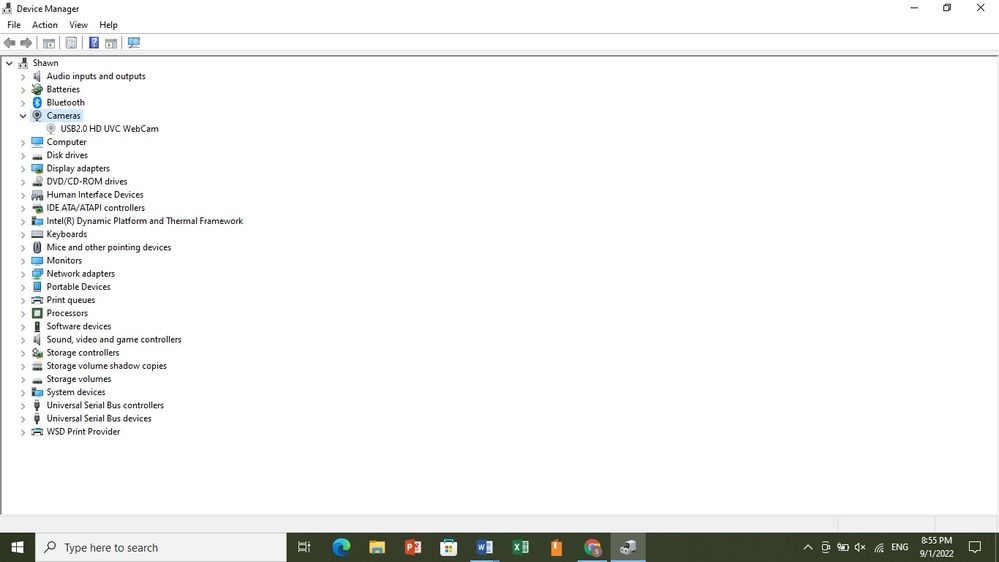This widget could not be displayed.
This widget could not be displayed.
Turn on suggestions
Auto-suggest helps you quickly narrow down your search results by suggesting possible matches as you type.
Showing results for
- English
- Other Products
- Laptop
- VivoBook
- Webcam USB2.0 becomes hidden device and greyed out
Options
- Subscribe to RSS Feed
- Mark Topic as New
- Mark Topic as Read
- Float this Topic for Current User
- Bookmark
- Subscribe
- Mute
- Printer Friendly Page
Webcam USB2.0 becomes hidden device and greyed out
Options
- Mark as New
- Bookmark
- Subscribe
- Mute
- Subscribe to RSS Feed
- Permalink
- Report Inappropriate Content
01-09-2022
04:59 AM
- last edited on
01-16-2024
01:20 AM
by
![]() ZenBot
ZenBot
System: Windows 10
Battery or AC: Both battery and AC
Model: K451LN-WX005H
Frequency of occurrence: All the time
Reset OS:
Screenshot or video:
=======================
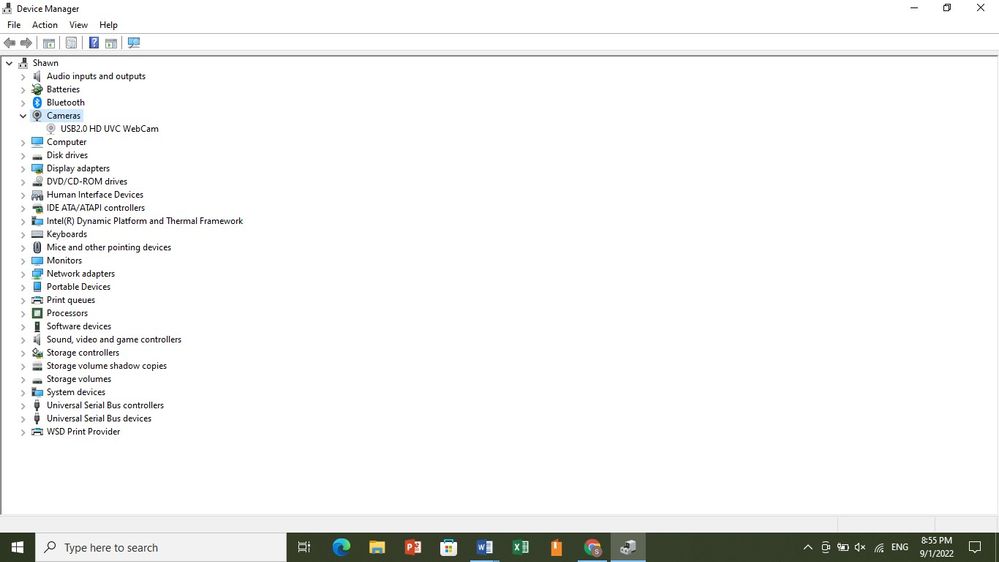
=
Detailed description:
My integrated webcam for my Asus laptop (USB2.0 HD UVC WebCam) becomes a hidden device and is greyed out as shown in above picture. I have un-installed the webcam and restarted my laptop multiple times but it still remains as hidden and greyed out.
Would @Falcon_ASUS or @Blake_ASUS be able to assist, as I have seen both provide webcam solutions in this forum?
Battery or AC: Both battery and AC
Model: K451LN-WX005H
Frequency of occurrence: All the time
Reset OS:
Screenshot or video:
=======================
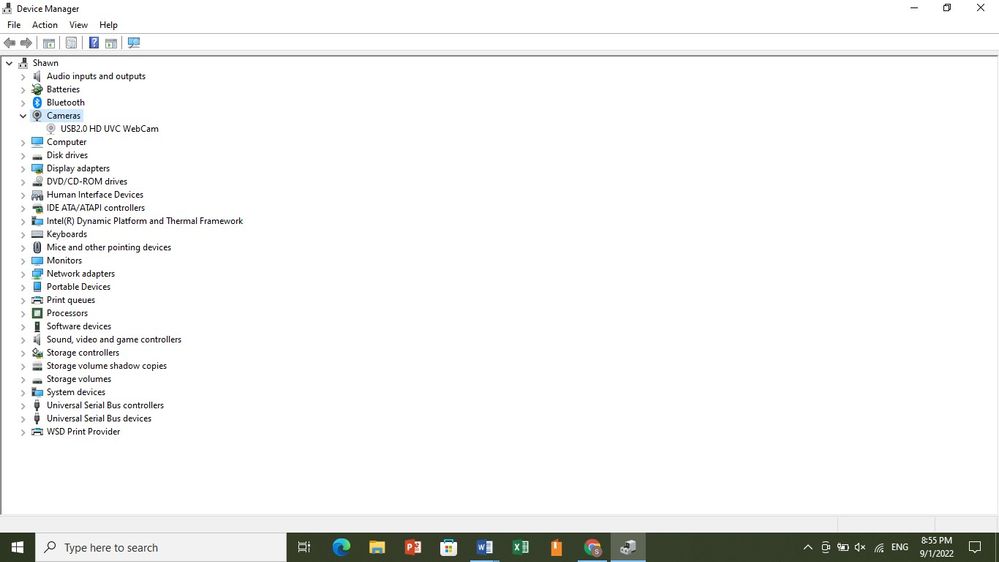
=
Detailed description:
My integrated webcam for my Asus laptop (USB2.0 HD UVC WebCam) becomes a hidden device and is greyed out as shown in above picture. I have un-installed the webcam and restarted my laptop multiple times but it still remains as hidden and greyed out.
Would @Falcon_ASUS or @Blake_ASUS be able to assist, as I have seen both provide webcam solutions in this forum?
1 REPLY 1
Options
- Mark as New
- Bookmark
- Subscribe
- Mute
- Subscribe to RSS Feed
- Permalink
- Report Inappropriate Content
01-09-2022 10:23 PM
shawntkh93@shawntkh93
- System: Windows 10
- Battery or AC: Both battery and AC
- Model: K451LN-WX005H
- Frequency of occurrence: All the time
- Reset OS:
- Screenshot or video:
=======================
=
Detailed description:
My integrated webcam for my Asus laptop (USB2.0 HD UVC WebCam) becomes a hidden device and is greyed out as shown in above picture. I have un-installed the webcam and restarted my laptop multiple times but it still remains as hidden and greyed out.
Would @Falcon_ASUS or @Blake_ASUS be able to assist, as I have seen both provide webcam solutions in this forum?
Webcam USB2.0 becomes hidden device and greyed out
Does the issue appear right after any system/apps' download or update?
Have you installed any third-party apps for the camera? (e,g. ZOOM)
If you have installed it, we would recommend to uninstall the third-party app and reboot the laptop ,or go to safe mode to confirm.
The following FAQs are also provided for your reference.
[Notebook] Troubleshooting - Notebook’s camera problem | Official Support | ASUS Global[Windows 10] How to enter Safe Mode | Official Support | ASUS GlobalThank you.
Related Content
- Does ASUS Pen 2.0 SA203H Compatiple with ZenBook Flip 13 in ZenBook
- Critical Issue with Windows 11 Update (KB5051987) on ASUS Vivobook M1505YA in VivoBook
- Armoury Crate application in Others
- S0 Sleep State causes bluetooth audio stutter ? in VivoBook
- asus X 512 FA no audio device is installed error for internal microphone in VivoBook