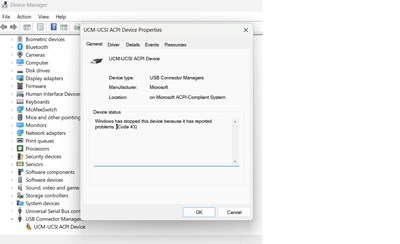- English
- Other Products
- Laptop
- VivoBook
- Re: USB charging worked, then stopped on Vivobook
- Subscribe to RSS Feed
- Mark Topic as New
- Mark Topic as Read
- Float this Topic for Current User
- Bookmark
- Subscribe
- Mute
- Printer Friendly Page
- Mark as New
- Bookmark
- Subscribe
- Mute
- Subscribe to RSS Feed
- Permalink
- Report Inappropriate Content
08-29-2023 01:17 PM
Last week I got a Vivobook Flip (TP470EA-OS34T), which has a Thunderbolt 4 port with power delivery. Pleased to have more options for travel, I tried out various USB-C chargers - 45W Chromebook charger, 18W and 20W phone chargers - all worked fine (charging the battery to 60% - I use Maximum Lifespan Mode - with charging indicator light orange, then bypassing battery, with indicator light green), though an alert said something like "weak charging - use supplied charger for faster charging."
This morning USB charging stopped working. The alert persisted for awhile, then it went away as well. Now plugging in a USB charger does nothing; the device runs on battery power, and charging indicator light stays off.
Resetting the computer doesn't seem like a solution - having seen this unexpected failure once, I wouldn't be able to travel relying on USB charging. Any remarks or suggestions?
Solved! Go to Solution.
Accepted Solutions
- Mark as New
- Bookmark
- Subscribe
- Mute
- Subscribe to RSS Feed
- Permalink
- Report Inappropriate Content
09-01-2023 02:11 PM
Resolved: a complete reset - downloading Windows from the cloud - fixed it. I got the idea because the details panel in Device Manager said "Device settings for ACPI\USBC000\0 were migrated from previous OS installation" after first reset (from hard drive Windows copy). However it still says that after this reset, and now the port is working.
Thanks for your suggestions.
- Mark as New
- Bookmark
- Subscribe
- Mute
- Subscribe to RSS Feed
- Permalink
- Report Inappropriate Content
08-30-2023 05:01 AM
Resetting the computer did not revive the port.
Device Manager says Windows has stopped the USB Connector Manager, UCM-USPI ACPI Device, because it has reported problems (code 43).
- Mark as New
- Bookmark
- Subscribe
- Mute
- Subscribe to RSS Feed
- Permalink
- Report Inappropriate Content
08-30-2023 06:41 PM
@Vivoldi
I apologize for the inconvenience you're facing.
Based on your description, it is recommended that you get in touch with the service center at your location to arrange for the repair of your laptop.
The following is the contact information: https://www.asus.com/support/service-center-location
Also you can contact the local service center for help.
The following is the contact information: https://www.asus.com/support/CallUs#
If you have purchased a new laptop and the issue persists even after restoring the system, you might also consider reaching out to the retailer to inquire about the possibility of a return or exchange.
We apologize for any inconvenience this may cause.
- Mark as New
- Bookmark
- Subscribe
- Mute
- Subscribe to RSS Feed
- Permalink
- Report Inappropriate Content
09-01-2023 02:11 PM
Resolved: a complete reset - downloading Windows from the cloud - fixed it. I got the idea because the details panel in Device Manager said "Device settings for ACPI\USBC000\0 were migrated from previous OS installation" after first reset (from hard drive Windows copy). However it still says that after this reset, and now the port is working.
Thanks for your suggestions.