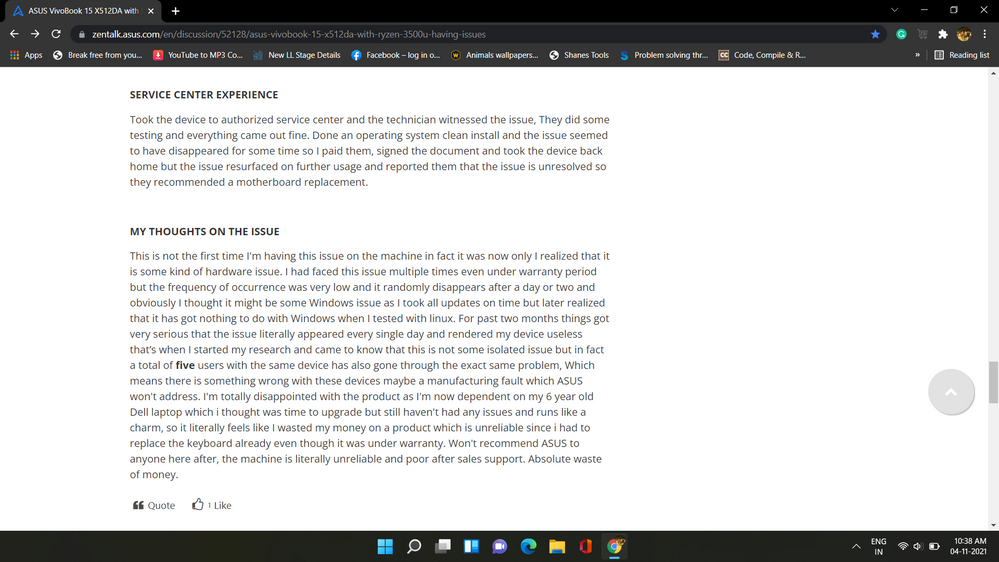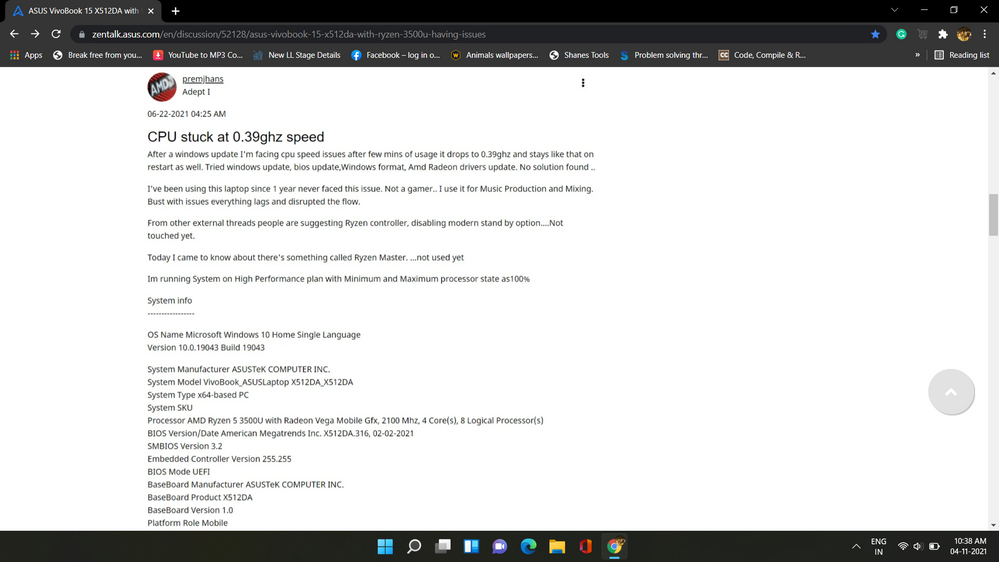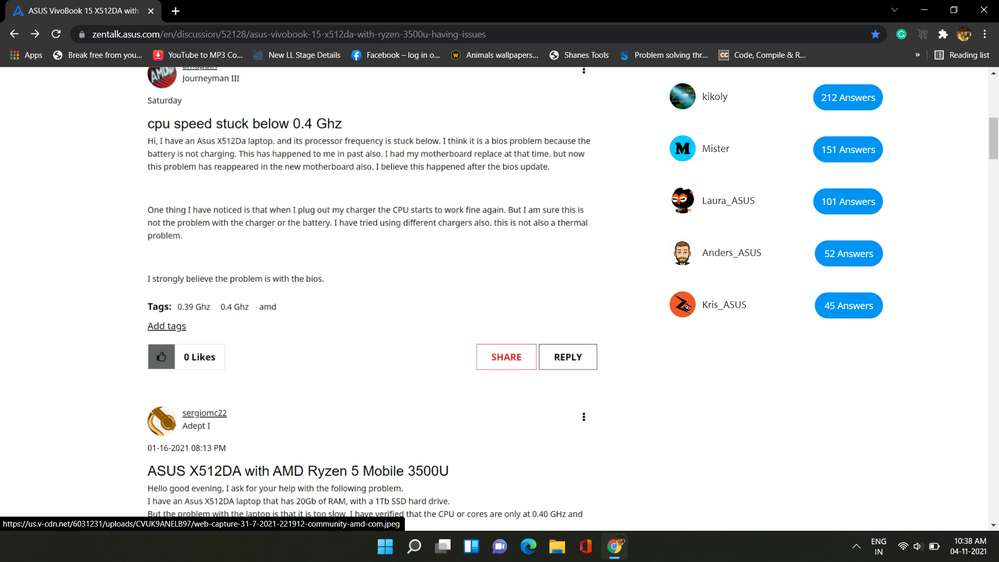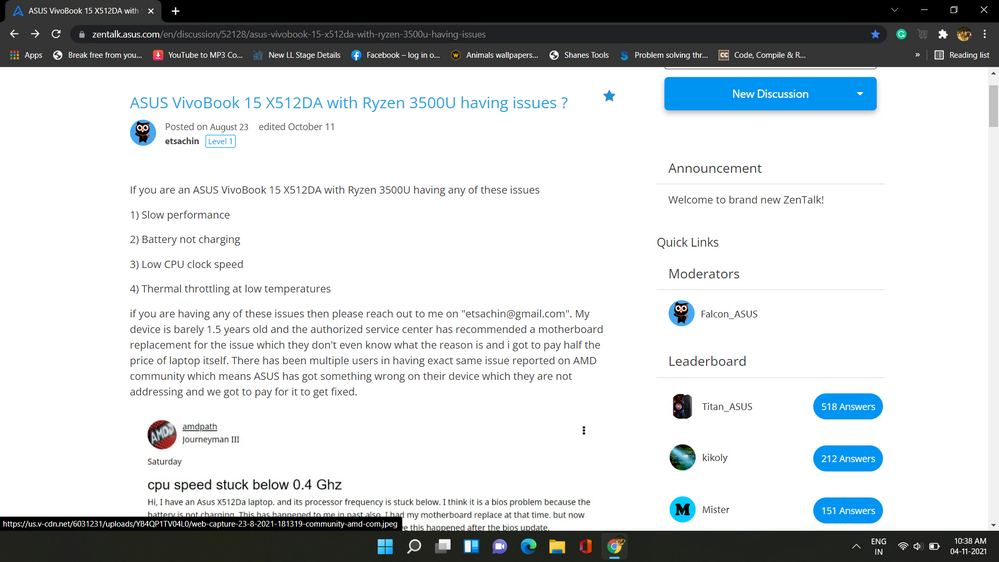- English
- Other Products
- Laptop
- VivoBook
- laptop is lagging so much and plugged in but not ...
- Subscribe to RSS Feed
- Mark Topic as New
- Mark Topic as Read
- Float this Topic for Current User
- Bookmark
- Subscribe
- Mute
- Printer Friendly Page
laptop is lagging so much and plugged in but not charging!
- Mark as New
- Bookmark
- Subscribe
- Mute
- Subscribe to RSS Feed
- Permalink
- Report Inappropriate Content
11-01-2021 10:45 AM
Battery or AC: Both
Model: Vivobook 15 X512DA
Frequency of occurrence: random
Reset OS: NO
Screenshot or video: N/A
========================
Detailed description: Sometimes my system is so much lagging. when I try to refresh, the desktop icons disappear and come after 4 to 5 seconds. Everything feels slow and laggy.
And at that time when I tried to plug in, the charging symbol is showing but the battery percentage is not increasing even after 1hr. So I ran the My Asus app system diagnosis and it said that there is some problem with the AC adaptor or battery.
So I shut down the system and after some time I again plugged in my laptop without 'turning ON'. And the red LED indicator was 'ON' showing that it is plugged in. And when I checked after 1 and a half hr the LED was white, showing that the battery is almost full.
So I again turned on the system and ran the My Asus system diagnosis. This time it said to me the AC adaptor and charger is OK. And for the first 2-3 minutes system behaved like normal but after a couple of minutes, it again started to lag so much.
I was not having any lag till yesterday. The system was completely normal. The issue started today. My system was operating in windows 10, So I thought that updating to windows 11 will fix the issue. So I updated it to windows 11 today. But it didn't solve it.
Please someone help! I don't know what to do!
- Mark as New
- Bookmark
- Subscribe
- Mute
- Subscribe to RSS Feed
- Permalink
- Report Inappropriate Content
11-03-2021 10:28 PM
Falcon_ASUSIf I bring my device to the service center they will probably say that the motherboard should be replaced! and I'm now out of warranty period, so it's gonna cost me a lot!According to your describing , I would like to suggest you to bring back your laptop to our service center.
The following is the contact information:
http://www.asus.com/support/Service-Center-All-Countries/
Also you can contact the local service center for help. The following is the contact information:
http://www.asus.com/support/CallUs#
Sorry for any inconvenience it may be caused.
View post
After some research on the issue, I found about 5 to 6 same issues reported here and in the AMD community.
You guys literally cheated us!! There is some kind of serious manufacturing defect on the motherboard.
This is my first laptop. After so much hard work and struggling, I bought it, but now I think I lost my hard-earned money. I don't have that much money to replace the motherboard or to buy a new laptop, so I'm really trapped now! ASUS cheated me!
I will never buy an ASUS product in my life again and also will not recommend it to others.
Please guys,
If you don't want to waste your hard-earned money, don't go for ASUS products!
I lost mine and now I don't know what to do.😓
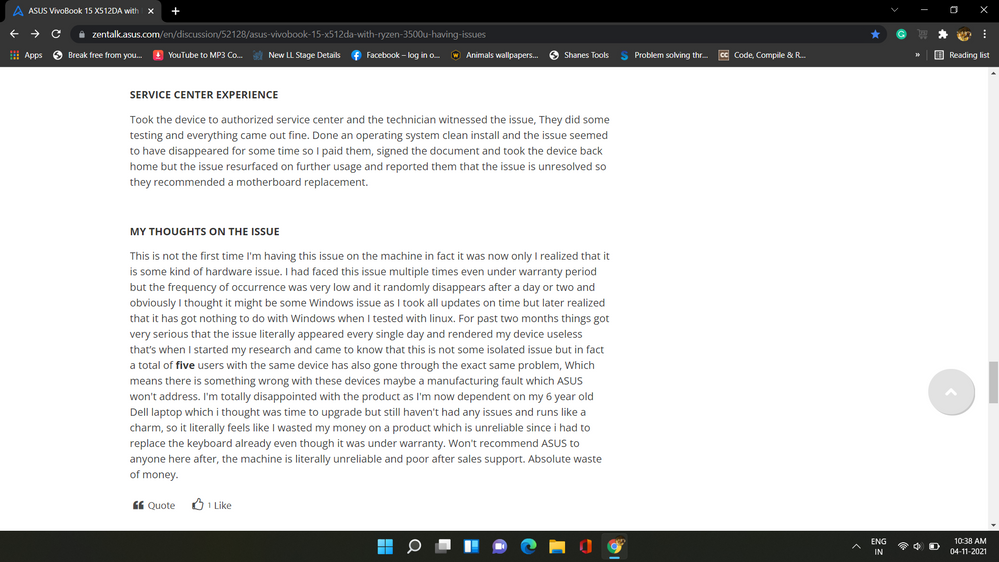
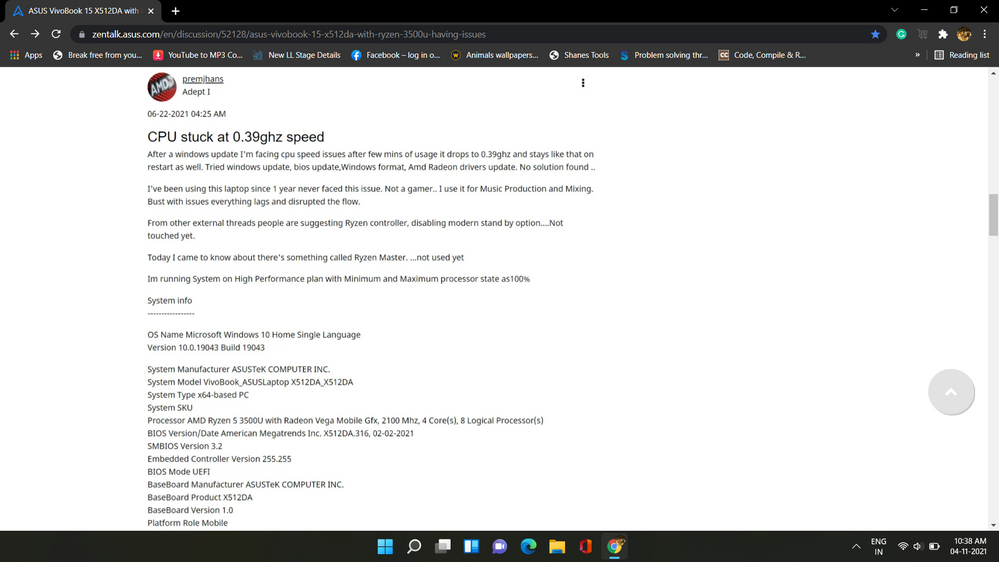
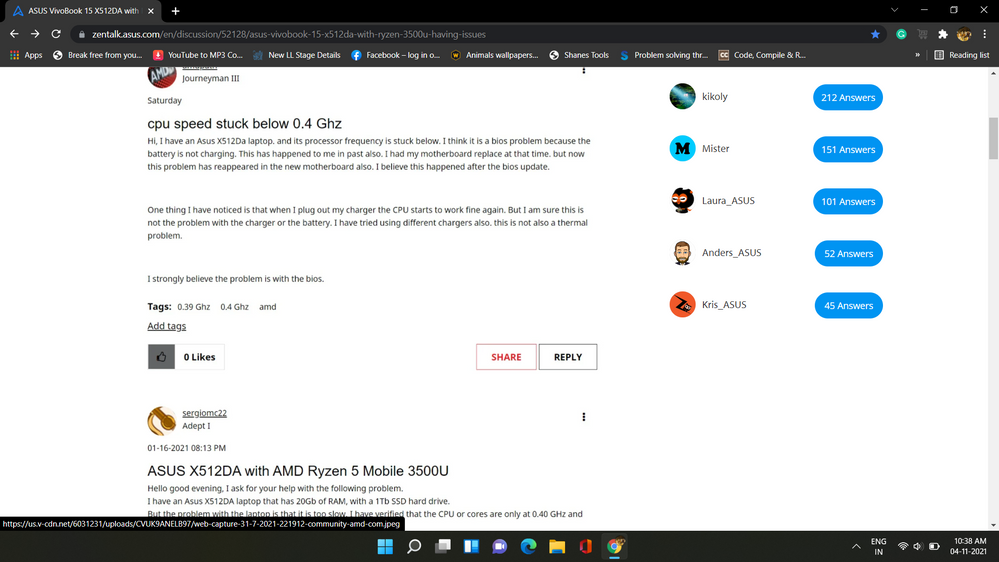
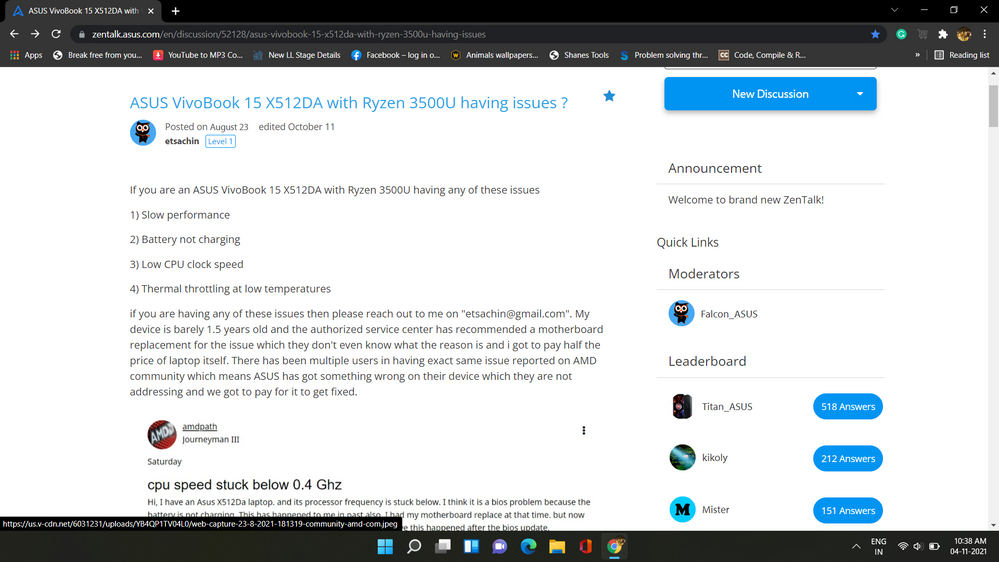
- Mark as New
- Bookmark
- Subscribe
- Mute
- Subscribe to RSS Feed
- Permalink
- Report Inappropriate Content
11-04-2021 11:03 PM
ananthan2548@ananthan2548https://zentalk.asus.com/en/discussion/comment/192829#Comment_192829
If I bring my device to the service center they will probably say that the motherboard should be replaced! and I'm now out of warranty period, so it's gonna cost me a lot!
After some research on the issue, I found about 5 to 6 same issues reported here and in the AMD community.
You guys literally cheated us!! There is some kind of serious manufacturing defect on the motherboard.
This is my first laptop. After so much hard work and struggling, I bought it, but now I think I lost my hard-earned money. I don't have that much money to replace the motherboard or to buy a new laptop, so I'm really trapped now! ASUS cheated me!
I will never buy an ASUS product in my life again and also will not recommend it to others.
Please guys,
If you don't want to waste your hard-earned money, don't go for ASUS products!
I lost mine and now I don't know what to do.😓
View post
Sorry, because you mentioned installing the system to Windows 11, the problem still exists.
So I would still suggest you send the laptop for repair.
Sorry for any inconvenience it may be caused.
- « Previous
-
- 1
- 2
- Next »
- i have an asus laptop it is fully charged but will work unless i plug charger in red light o n in VivoBook
- Zenbook 14 battery stuck on 47% and won't get charged and only works plugged in in ZenBook
- Battery Health Settings in BIOS in VivoBook
- Power problems with my laptop in VivoBook
- Can’t start the laptop in ZenBook