- English
- Other Products
- Laptop
- VivoBook
- Re: HDR issue
- Subscribe to RSS Feed
- Mark Topic as New
- Mark Topic as Read
- Float this Topic for Current User
- Bookmark
- Subscribe
- Mute
- Printer Friendly Page
HDR issue
- Mark as New
- Bookmark
- Subscribe
- Mute
- Subscribe to RSS Feed
- Permalink
- Report Inappropriate Content
06-28-2022 05:00 AM
Battery or AC:
Model: vivobok 15 m513 ryzen
Frequency of occurrence: every time
Reset OS: no
Screenshot or video: https://www.youtube.com/watch?v=2z8c-84ZCvA (this guy showed on video same issue)
========================
Detailed description:All videos show crazy colors, some more or less. Rebooting helps temporarily until you use HDR again.
Steps to reproduce:
1. enable HDR
2. disable HDR. If not visible, turn on full screen mode or scroll up-down the page
Current driver versions:
1. AMD Radeon Graphics - 30.0.13044.3001
2. Vivobook UEFI - 10.1.2.312
Also AMD Graphic Control Panel Apllication wont start up.
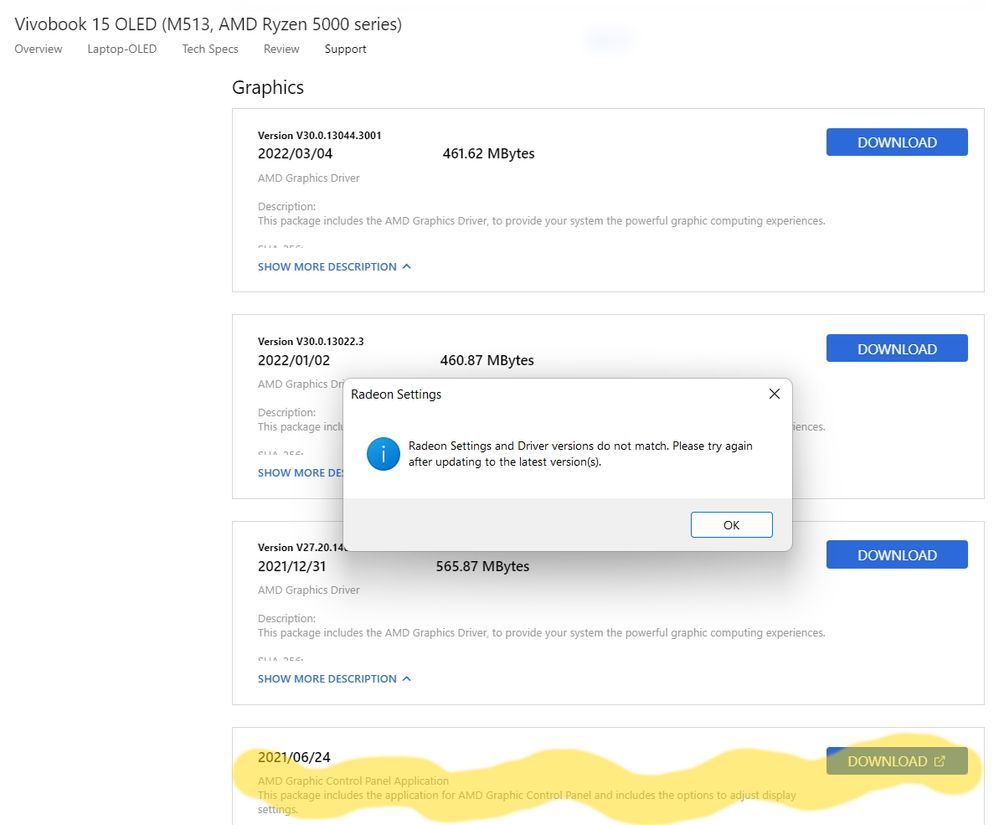
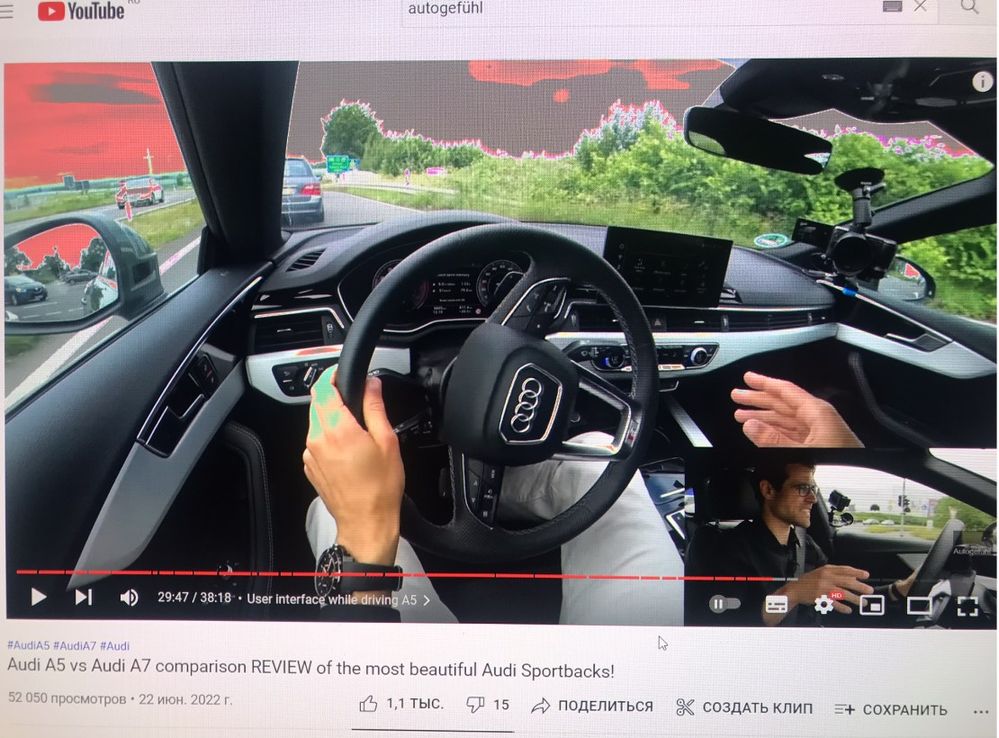

- Mark as New
- Bookmark
- Subscribe
- Mute
- Subscribe to RSS Feed
- Permalink
- Report Inappropriate Content
08-07-2022 10:33 AM
- Mark as New
- Bookmark
- Subscribe
- Mute
- Subscribe to RSS Feed
- Permalink
- Report Inappropriate Content
08-09-2022 07:52 PM
- Mark as New
- Bookmark
- Subscribe
- Mute
- Subscribe to RSS Feed
- Permalink
- Report Inappropriate Content
08-09-2022 08:55 PM
Falcon_ASUSMy issue is the same as what @3dmikee is facing. What should i do? This is a driver issuehttps://zentalk.asus.com/en/discussion/comment/222268#Comment_222268
Since we cannot confirm the display performance of your laptop, please send it for repair to confirm the actual phenomenon of the notebook. Sorry for any inconvenience it may be caused.
View post
- Mark as New
- Bookmark
- Subscribe
- Mute
- Subscribe to RSS Feed
- Permalink
- Report Inappropriate Content
08-19-2022 12:07 AM
Make sure your display or TV has HDR turned on.
Go to Settings > System > Display and make sure Use HDR is turned on under Windows HD Color.
Make sure your Windows 10 PC has the required hardware to display HDR and find out if your display supports HDR10
Regards,
Will
- Mark as New
- Bookmark
- Subscribe
- Mute
- Subscribe to RSS Feed
- Permalink
- Report Inappropriate Content
08-20-2022 03:36 PM
Arjun CWaiting for August to update their services. This issue first appeared after installing Splendid, which was barely installed after a couple of attempts. Reddit keeps posting similar threads but no one knows the solutionhttps://zentalk.asus.com/en/discussion/comment/222567#Comment_222567
My issue is the same as what @3dmikee is facing. What should i do? This is a driver issue
View post
