This widget could not be displayed.
This widget could not be displayed.
Turn on suggestions
Auto-suggest helps you quickly narrow down your search results by suggesting possible matches as you type.
Showing results for
- English
- Other Products
- Laptop
- VivoBook
- Nvidia Inc released DCH WHQL Driver v516.59 Geforc...
Options
- Subscribe to RSS Feed
- Mark Topic as New
- Mark Topic as Read
- Float this Topic for Current User
- Bookmark
- Subscribe
- Mute
- Printer Friendly Page
Nvidia Inc released DCH WHQL Driver v516.59 Geforce GPU'S to Windows 11 64bit on 28.06.2022
Options
- Mark as New
- Bookmark
- Subscribe
- Mute
- Subscribe to RSS Feed
- Permalink
- Report Inappropriate Content
06-28-2022 07:15 AM
System OS: Windows 11 RTM Enterprise 64bit v21H2 Build no 22000.778 Preview
Laptop Name: Vivobook 15 R542UQ-DM153
Bios Model: X542UQ
Bios Firmware Version: X542UQ.311
Processor Name and Model: Intel(R) Core(TM) i5-7200U CPU @ 2.50GHz 2.71 GHz
Intel Processor Microcode: DE
Intel Chipset: 100 series
Intel(R) Management Engine Interface Driver Version : 2211.2.3.0
DRAM Frequency and Size: Adata DDR4 2400Mhz two 8GB Ram Modules (16GB)
Integrated GPU: Intel(R) HD Graphics 620
Intel(R) HD Graphics 620 DCH WHQL Driver Version: 30.0.101.3109 ( Beta )
Dedicated GPU: Nvidia Geforce 940MX 2GB GDDR5
Nvidia Geforce 940MX DCH WHQL Driver Version: 31.0.15.1659 ( Stable )
Audio Device Name: Realtek HD Audio ALC294
High Definition Audio Device Driver version: 22000.1
Total Graphics Available Memory Size: 9.9GB (10164MB)
Shared System Memory: 7.9GB ( 8116 MB )
Battery or AC: Both
Intel Management Engine Firmware Version: 11.8.92.4222
SSD: Samsung 860 EVO 1TB M.2 SSD 2280
Harddisk 1: Seagate Barracuda 2.5 Inch SATA 2TB 5400 RPM (LM015)
Harddisk 2: Seagate Barracuda 2.5 Inch SATA 2TB 5400 RPM (LM015)
Frequency of occurrence: Nil
Reset OS: No
Screenshot or video: Yes
========================
Detailed description:
On 28-06-2022 Nvidia inc has released Geforce DCH WHQL stable driver v516.59
On 28-06-2022 I successfully installed this version driver by normal method on Windows 11 64bit Enterprise edition 21H2 build no 22000.778 Preview.
Highlights of this version 516.59 WHQL DCH driver::
01) This new Game Ready Driver provides the best day-0 gaming experience for F1 22 which utilizes NVIDIA DLSS to maximize performance and features four high-fidelity ray-traced effects.
02) In addition, this new Game Ready Driver offers support for the latest releases and updates including Loopmancer and Monster Hunter Rise: Sunbreak.
Fixed issues in this version 516.59 WHQL DCH driver::
01) [Red Dead Redemption][Vulkan]: Some objects may flicker when a player is indoors. [3684575].
02) [OpenGL] Minecraft Java Edition may display artifacts when using Optifine shaders. [3682262].
03) [OpenGL] Artifacts may appear in Second Life when connecting using third-party viewers. [3682537]
04) [Neverwinter Nights] Light sources not rendering correctly. [3682841].
05) [Vulkan] Path of Exile displays flashing black textures. [3682952].
06) [G-SYNC] Games may stutter when bringing up the Xbox app overlay. [3674419].
07) [UE5] General UE5 stability improvements. [3505688].
Version 516.59 can be downloaded from Nvidia's official site, I was given a direct download link
for DCH-based notebooks driver
https://us.download.nvidia.com/Windows/516.59/516.59-notebook-win10-win11-64bit-international-dch-wh...
for control panel user guide in .pdf
https://us.download.nvidia.com/Windows/516.59/516.59-nvidia-control-panel-quick-start-guide.pdf
for release notes in .pdf
https://us.download.nvidia.com/Windows/516.59/516.59-win11-win10-release-notes.pdf
source link
https://www.nvidia.com/en-in/drivers/results/190553/
youtube video link
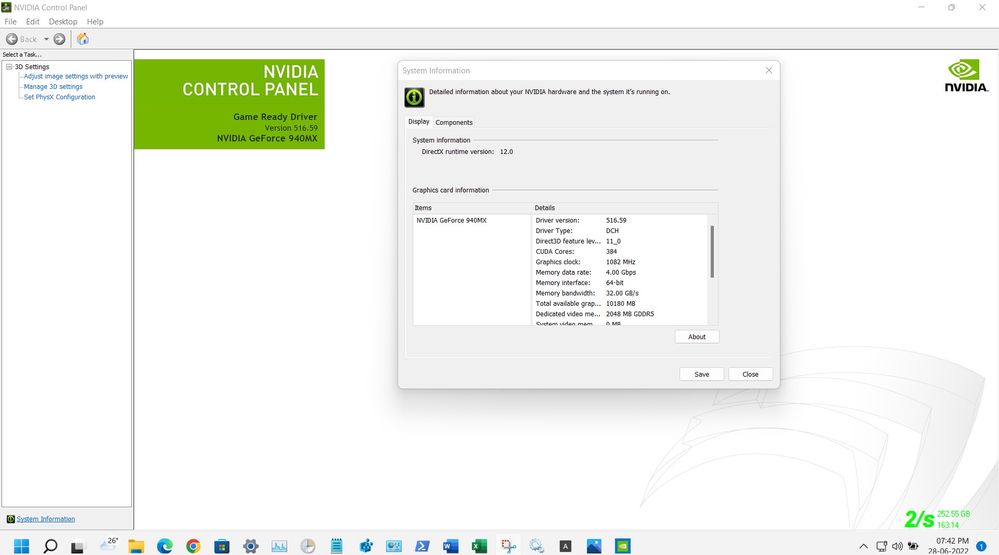
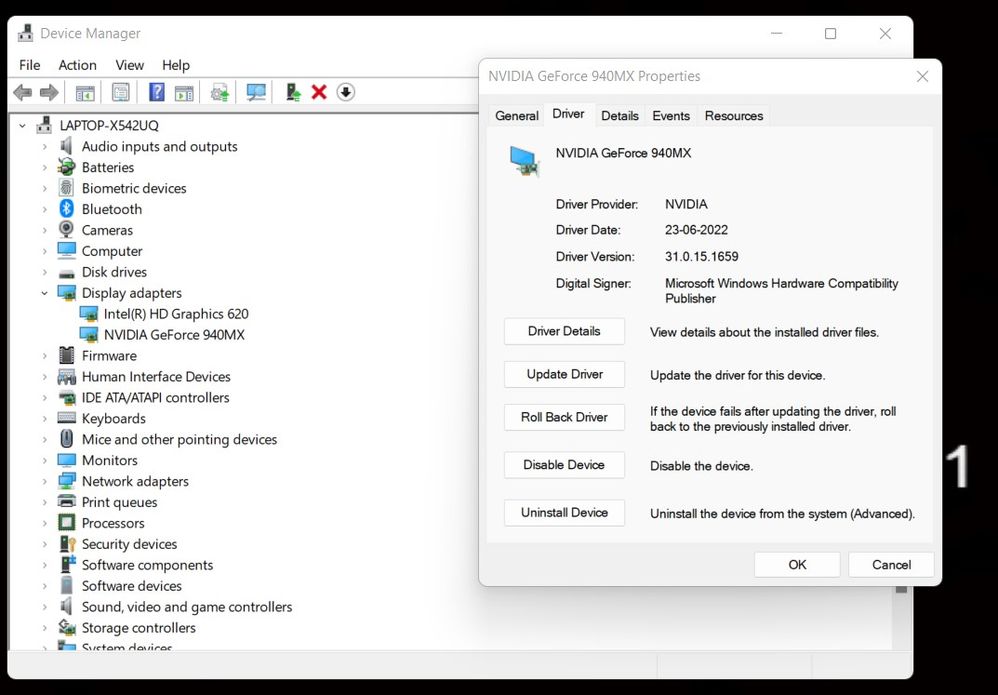
Laptop Name: Vivobook 15 R542UQ-DM153
Bios Model: X542UQ
Bios Firmware Version: X542UQ.311
Processor Name and Model: Intel(R) Core(TM) i5-7200U CPU @ 2.50GHz 2.71 GHz
Intel Processor Microcode: DE
Intel Chipset: 100 series
Intel(R) Management Engine Interface Driver Version : 2211.2.3.0
DRAM Frequency and Size: Adata DDR4 2400Mhz two 8GB Ram Modules (16GB)
Integrated GPU: Intel(R) HD Graphics 620
Intel(R) HD Graphics 620 DCH WHQL Driver Version: 30.0.101.3109 ( Beta )
Dedicated GPU: Nvidia Geforce 940MX 2GB GDDR5
Nvidia Geforce 940MX DCH WHQL Driver Version: 31.0.15.1659 ( Stable )
Audio Device Name: Realtek HD Audio ALC294
High Definition Audio Device Driver version: 22000.1
Total Graphics Available Memory Size: 9.9GB (10164MB)
Shared System Memory: 7.9GB ( 8116 MB )
Battery or AC: Both
Intel Management Engine Firmware Version: 11.8.92.4222
SSD: Samsung 860 EVO 1TB M.2 SSD 2280
Harddisk 1: Seagate Barracuda 2.5 Inch SATA 2TB 5400 RPM (LM015)
Harddisk 2: Seagate Barracuda 2.5 Inch SATA 2TB 5400 RPM (LM015)
Frequency of occurrence: Nil
Reset OS: No
Screenshot or video: Yes
========================
Detailed description:
On 28-06-2022 Nvidia inc has released Geforce DCH WHQL stable driver v516.59
On 28-06-2022 I successfully installed this version driver by normal method on Windows 11 64bit Enterprise edition 21H2 build no 22000.778 Preview.
Highlights of this version 516.59 WHQL DCH driver::
01) This new Game Ready Driver provides the best day-0 gaming experience for F1 22 which utilizes NVIDIA DLSS to maximize performance and features four high-fidelity ray-traced effects.
02) In addition, this new Game Ready Driver offers support for the latest releases and updates including Loopmancer and Monster Hunter Rise: Sunbreak.
Fixed issues in this version 516.59 WHQL DCH driver::
01) [Red Dead Redemption][Vulkan]: Some objects may flicker when a player is indoors. [3684575].
02) [OpenGL] Minecraft Java Edition may display artifacts when using Optifine shaders. [3682262].
03) [OpenGL] Artifacts may appear in Second Life when connecting using third-party viewers. [3682537]
04) [Neverwinter Nights] Light sources not rendering correctly. [3682841].
05) [Vulkan] Path of Exile displays flashing black textures. [3682952].
06) [G-SYNC] Games may stutter when bringing up the Xbox app overlay. [3674419].
07) [UE5] General UE5 stability improvements. [3505688].
Version 516.59 can be downloaded from Nvidia's official site, I was given a direct download link
for DCH-based notebooks driver
https://us.download.nvidia.com/Windows/516.59/516.59-notebook-win10-win11-64bit-international-dch-wh...
for control panel user guide in .pdf
https://us.download.nvidia.com/Windows/516.59/516.59-nvidia-control-panel-quick-start-guide.pdf
for release notes in .pdf
https://us.download.nvidia.com/Windows/516.59/516.59-win11-win10-release-notes.pdf
source link
https://www.nvidia.com/en-in/drivers/results/190553/
youtube video link
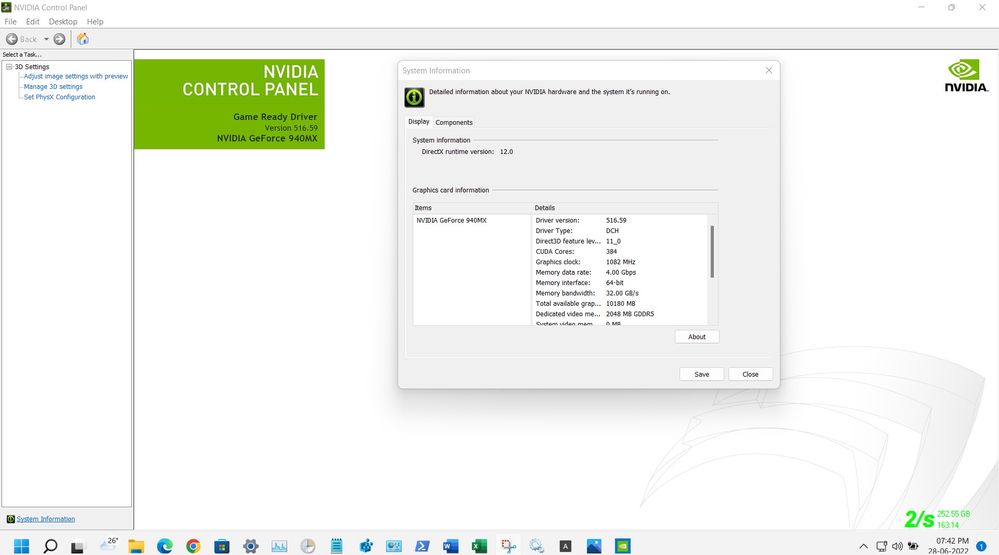
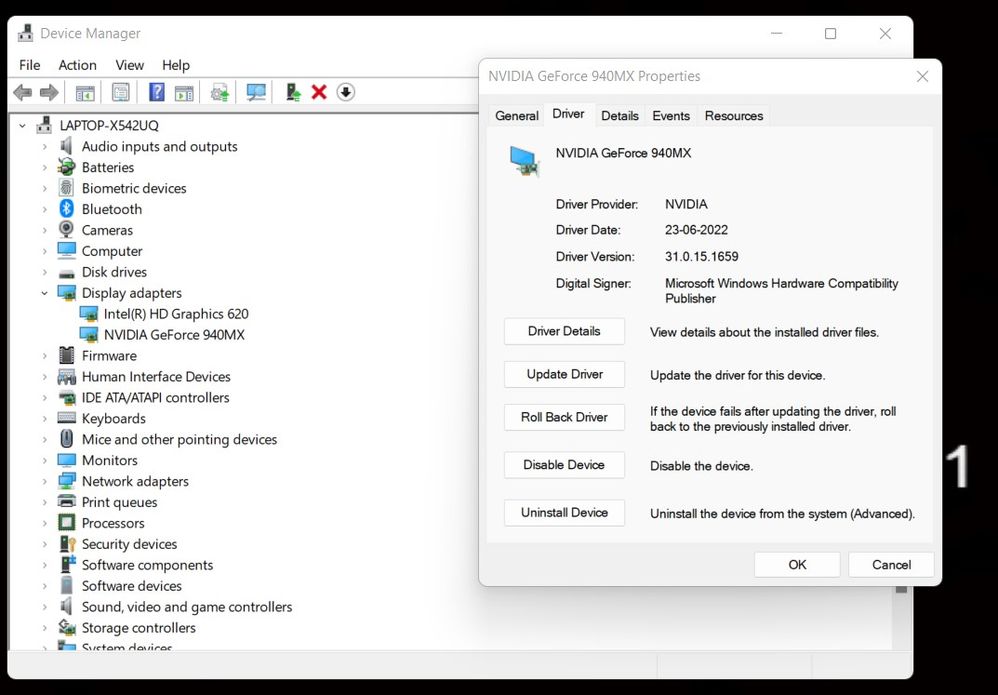
1 REPLY 1
Options
- Mark as New
- Bookmark
- Subscribe
- Mute
- Subscribe to RSS Feed
- Permalink
- Report Inappropriate Content
07-29-2022 03:24 AM
Thread automatically closed due to inactivity. If the reported issue has not been resolved or you require further assistance from one of our moderators, please create a new thread and we will be with you shortly.
Related Content
- Various issues + Dreadful Asus Support - should I return my new ZenBook? in ZenBook
- Zenbook 13 OLED (UX3405) Audio not working in ZenBook
- G513QE Laptop Not Starting in Others
- Help my friend ZenBook 13 drive just disappeared l in ZenBook
- Please Support Linux:Pro Duo 2024 UX8406 Keyboard multimedia keys, Sound/HD Audio in ZenBook
