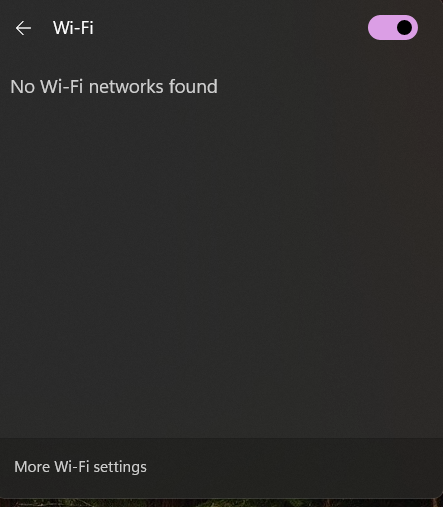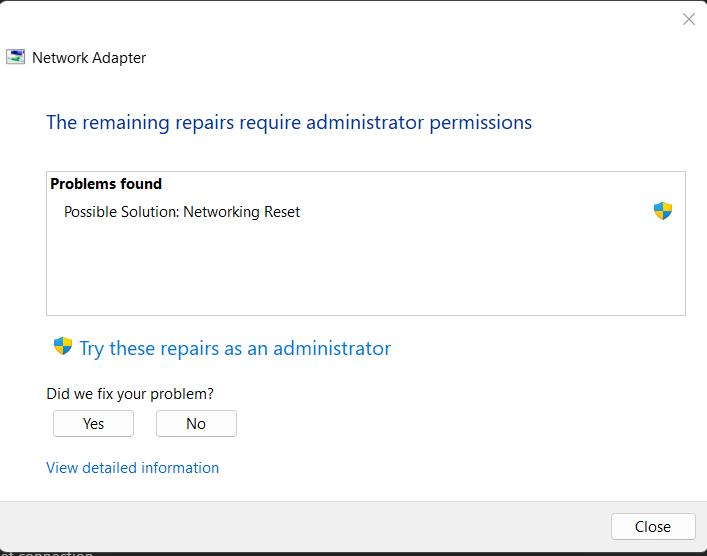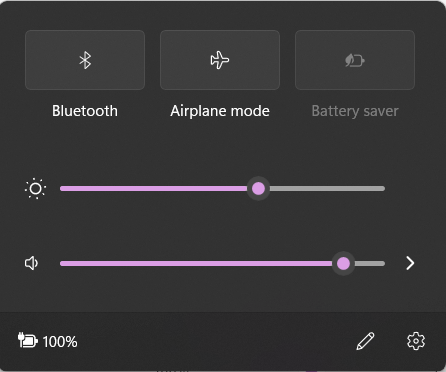- English
- Other Products
- Laptop
- Others
- Re: TUF A15 FA506II WIFI Problem - losing connecti...
- Subscribe to RSS Feed
- Mark Topic as New
- Mark Topic as Read
- Float this Topic for Current User
- Bookmark
- Subscribe
- Mute
- Printer Friendly Page
TUF A15 FA506II WIFI Problem - losing connection
- Mark as New
- Bookmark
- Subscribe
- Mute
- Subscribe to RSS Feed
- Permalink
- Report Inappropriate Content
09-07-2022 12:55 AM
Battery or AC: Both
Model: TUF A15 FA506II
Frequency of occurrence: Always
Reset OS: Yes
Screenshot or video: Yes
========================
Detailed description:
Hi, I’m having a lot of WiFi issues with a new ASUS TUF Gaming A15 FX506II running Windows 11 (64bit).
The laptop came preloaded with a “Realtek 8822ce wireless lan 802.11ac pci-e NIC driver”
I will list the issues I’m experiencing below and also the actions taken so far to try and resolve (no success so far)
PROBLEMS:
- My wifi drivers would work properly before but now it'll suddenly disconnect by itself. The time is random, every few minutes or maybe longer after starting the computer, but it will still happen eventually. When I try to reconnect it says "Cannot connect to this network".
- When I try to turn the WiFi off and turn it on again, it doesn't show any available WiFi network (actually my WiFi modem still turning on and every another computer can connect).
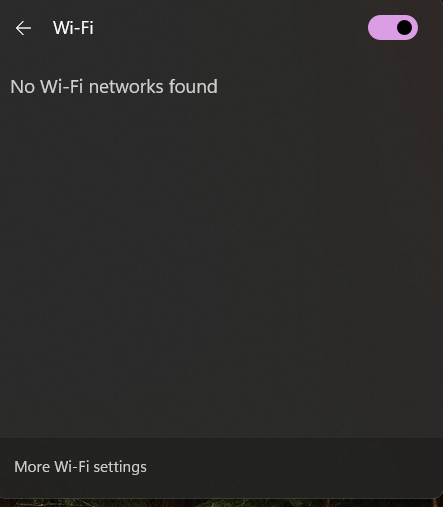
- Then I try running the Windows troubleshoot, it says possible solution is Networking reset and restart the computer.
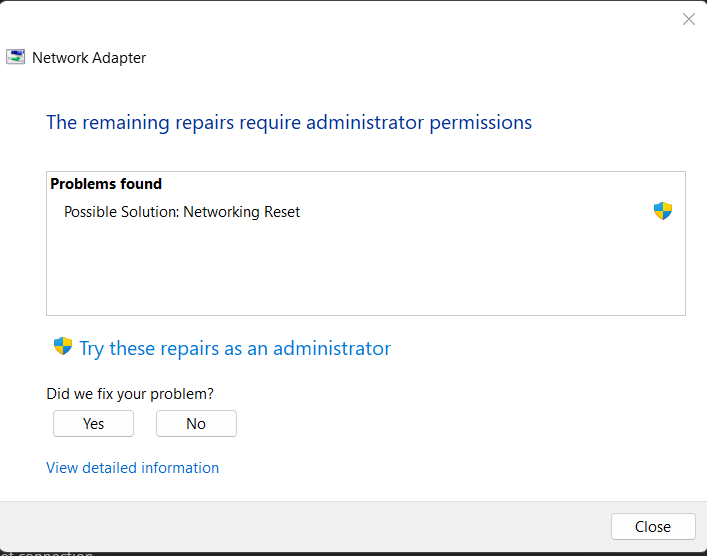
- After the computer restarts, the new problem appears. It has no wifi icon, but only airplane mode and bluetooth (sometimes bluetooth also disappears).
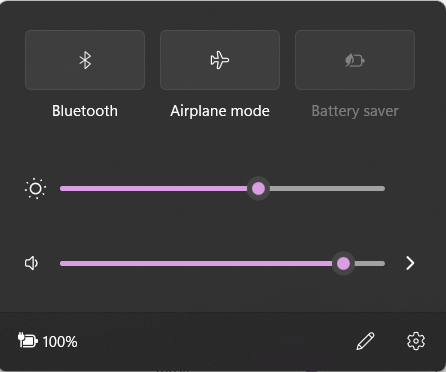
- I tried to check at Device manager but the WiFi driver was hidden, it couldn't work. I tried to scan for hardware changes but still nothing happened.
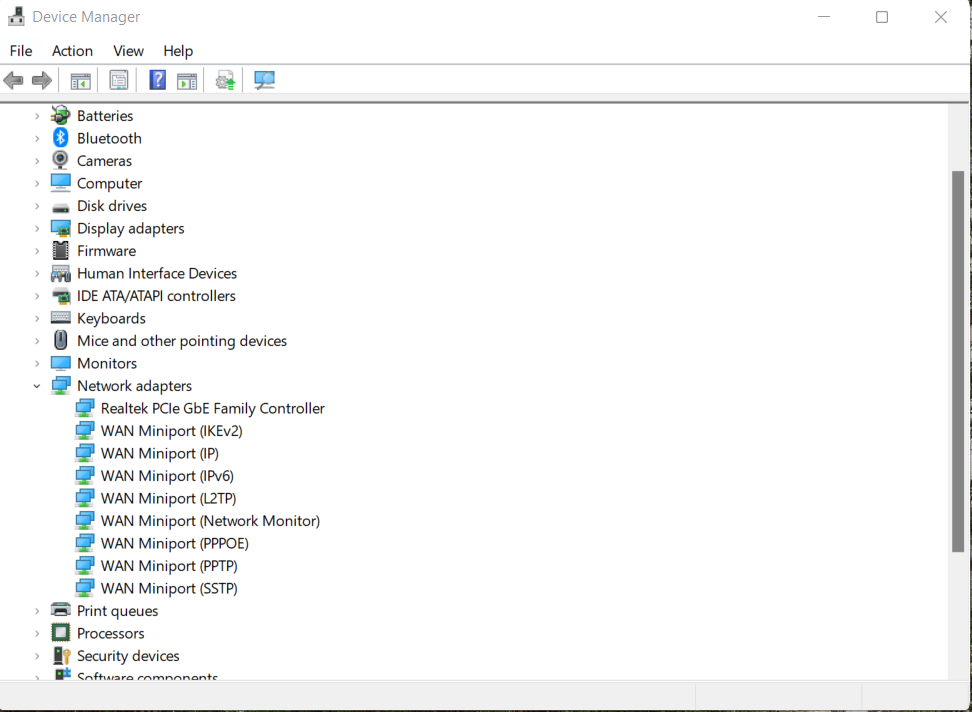
- Then I had to restart the computer many times until luck appeared and WiFi connection can work properly LOL. However after only a few minutes the problem repeats.
I tried so many ways but still can't fix it till now.
- I had to reinstall the driver, it kept happening and I had to reinstall my WiFi driver over and over again. I tried to look for updates in device manager and it says that the best version is installed.
- I tried to reset the network, both in windows settings and with Command Prompt.
- I tried to download and update the latest BIOS on ASUS support site.
-I tried to turn off the computer completely, (SHIFT + SHUTDOWN or hold the power button for more than 30 seconds).
It's getting tiring, my only way to access internet is by WiFi, please help me.
- Mark as New
- Bookmark
- Subscribe
- Mute
- Subscribe to RSS Feed
- Permalink
- Report Inappropriate Content
09-07-2022 12:57 AM
- Mark as New
- Bookmark
- Subscribe
- Mute
- Subscribe to RSS Feed
- Permalink
- Report Inappropriate Content
09-07-2022 06:58 PM
kulongpro379@kulongpro379
- System: Windows 11 Pro
- Battery or AC: Both
- Model: TUF A15 FA506II
- Frequency of occurrence: Always
- Reset OS: Yes
- Screenshot or video: Yes
========================
Detailed description:
Hi, I’m having a lot of WiFi issues with a new ASUS TUF Gaming A15 FX506II running Windows 11 (64bit).
The laptop came preloaded with a “Realtek 8822ce wireless lan 802.11ac pci-e NIC driver”
I will list the issues I’m experiencing below and also the actions taken so far to try and resolve (no success so far)
PROBLEMS:
- My wifi drivers would work properly before but now it'll suddenly disconnect by itself. The time is random, every few minutes or maybe longer after starting the computer, but it will still happen eventually. When I try to reconnect it says "Cannot connect to this network".
- When I try to turn the WiFi off and turn it on again, it doesn't show any available WiFi network (actually my WiFi modem still turning on and every another computer can connect).
- Then I try running the Windows troubleshoot, it says possible solution is Networking reset and restart the computer.
- After the computer restarts, the new problem appears. It has no wifi icon, but only airplane mode and bluetooth (sometimes bluetooth also disappears).
- I tried to check at Device manager but the WiFi driver was hidden, it couldn't work. I tried to scan for hardware changes but still nothing happened.
- Then I had to restart the computer many times until luck appeared and WiFi connection can work properly LOL. However after only a few minutes the problem repeats.
I tried so many ways but still can't fix it till now.
- I had to reinstall the driver, it kept happening and I had to reinstall my WiFi driver over and over again. I tried to look for updates in device manager and it says that the best version is installed.
- I tried to reset the network, both in windows settings and with Command Prompt.
- I tried to download and update the latest BIOS on ASUS support site.
-I tried to turn off the computer completely, (SHIFT + SHUTDOWN or hold the power button for more than 30 seconds).
It's getting tiring, my only way to access internet is by WiFi, please help me.
TUF A15 FA506II WIFI Problem - losing connection
This should be your wireless card hardware failure, please contact ASUS repair center in the country of your residence: https://www.asus.com/support/Service-Center-All-Countries/. Sorry for any inconvenience it may be caused.
- Mark as New
- Bookmark
- Subscribe
- Mute
- Subscribe to RSS Feed
- Permalink
- Report Inappropriate Content
10-08-2022 10:56 AM
- Flicking Screen issue in VivoBook
- Websites Keep Crashing on My ASUS Laptop – Need Help in Others
- ROG flow Z13 2022 keyboard cover stop working. in 2 in 1
- asus zenbook pro duo 15 ux582zm thunderbolt 3 in ZenBook
- Vivobook X1404Z Bluetooth pairs with audio device but disconnects immediately in VivoBook