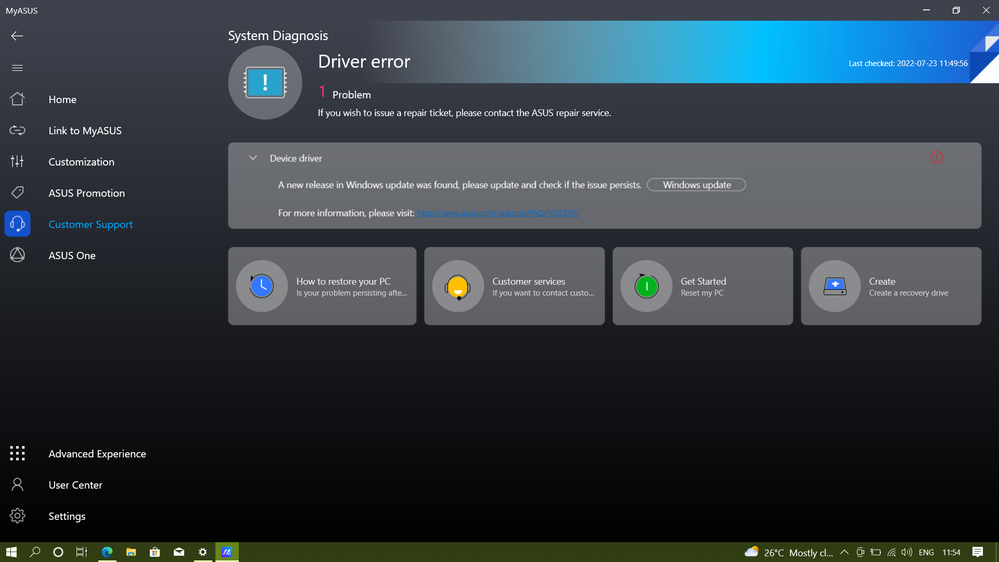This widget could not be displayed.
This widget could not be displayed.
Turn on suggestions
Auto-suggest helps you quickly narrow down your search results by suggesting possible matches as you type.
Showing results for
- English
- Other Products
- Laptop
- Others
- showing device driver error
Options
- Subscribe to RSS Feed
- Mark Topic as New
- Mark Topic as Read
- Float this Topic for Current User
- Bookmark
- Subscribe
- Mute
- Printer Friendly Page
showing device driver error
Options
- Mark as New
- Bookmark
- Subscribe
- Mute
- Subscribe to RSS Feed
- Permalink
- Report Inappropriate Content
07-22-2022 11:26 PM
System: asus vivobook
Battery or AC:
Model:
Frequency of occurrence:
Reset OS:
Screenshot or video:
========================
Detailed description:
showing error and saying that new windows update is available in myasus system diagonostic but when checking in windows update there is no new update
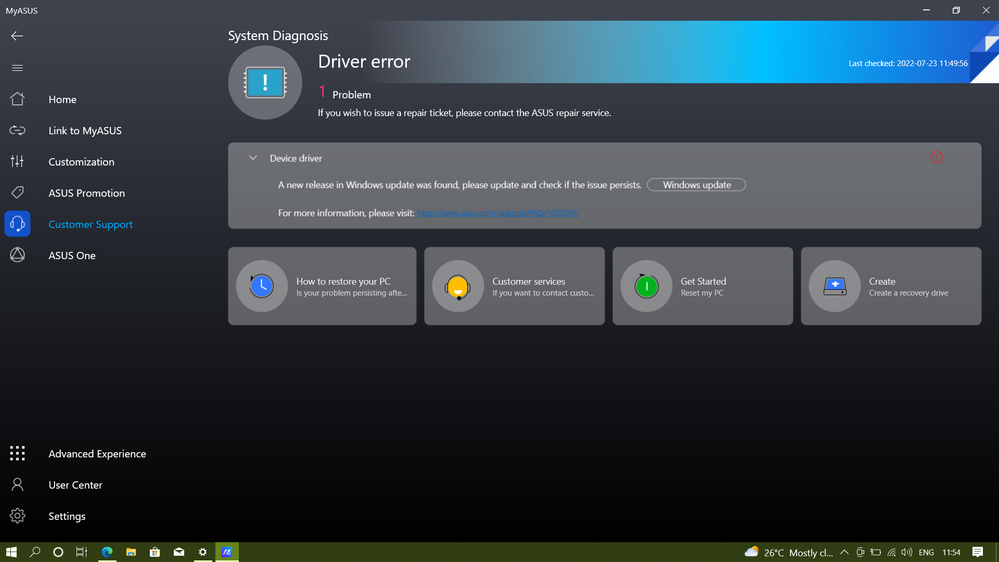
i already resetted os
Battery or AC:
Model:
Frequency of occurrence:
Reset OS:
Screenshot or video:
========================
Detailed description:
showing error and saying that new windows update is available in myasus system diagonostic but when checking in windows update there is no new update
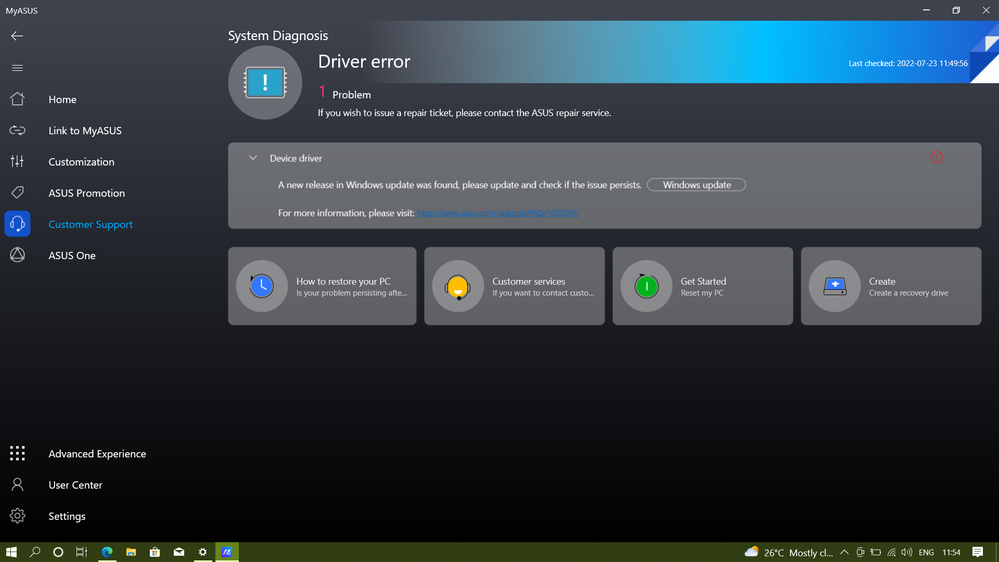
i already resetted os
3 REPLIES 3
Options
- Mark as New
- Bookmark
- Subscribe
- Mute
- Subscribe to RSS Feed
- Permalink
- Report Inappropriate Content
07-25-2022 11:20 PM
ajaypozhikavu@ajaypozhikavu
- System: asus vivobook
- Battery or AC:
- Model:
- Frequency of occurrence:
- Reset OS:
- Screenshot or video:
========================
Detailed description:
showing error and saying that new windows update is available in myasus system diagonostic but when checking in windows update there is no new update
i already resetted os
showing device driver error
Could you please tell me what model of laptop you are using?
[Notebook] How to check the model name and BIOS version | Official Support | ASUS GlobalAlso, what version of MyASUS are you currently using?
I have sent you a message, please help to provide the log files of the following path, upload the files to the cloud storage, and then provide me with the link via PM.
C:\ProgramData\ASUS\ASUS System Control Interface\log
C:\Users\xxxxx\AppData\Local\Packages\B9ECED6F.ASUSPCAssistant_qmba6cd70vzyy\LocalState\log
Sorry for any inconvenience it may be caused.
Options
- Mark as New
- Bookmark
- Subscribe
- Mute
- Subscribe to RSS Feed
- Permalink
- Report Inappropriate Content
08-22-2022 12:33 AM
Select [Driver&Tools] -> Select your Operating System. Note: The OS supported by Motherboard is different.
Select the suitable driver from the options. Please download the latest driver.
Unzip the file after download and open the folder, double click on "ASUS Setup" or "Setup" to install.
Hope this helps
Select the suitable driver from the options. Please download the latest driver.
Unzip the file after download and open the folder, double click on "ASUS Setup" or "Setup" to install.
Hope this helps
Options
- Mark as New
- Bookmark
- Subscribe
- Mute
- Subscribe to RSS Feed
- Permalink
- Report Inappropriate Content
09-25-2022 09:35 PM
Thread automatically closed due to inactivity. If the reported issue has not been resolved or you require further assistance from one of our moderators, please create a new thread and we will be with you shortly.