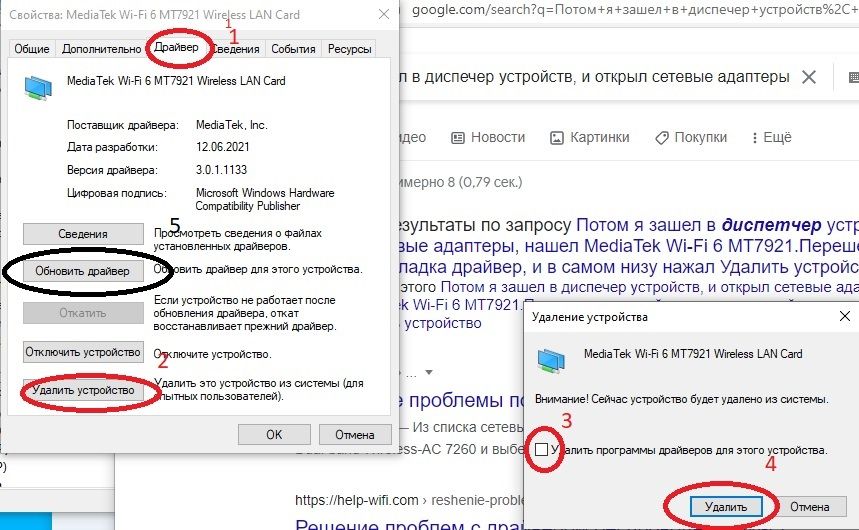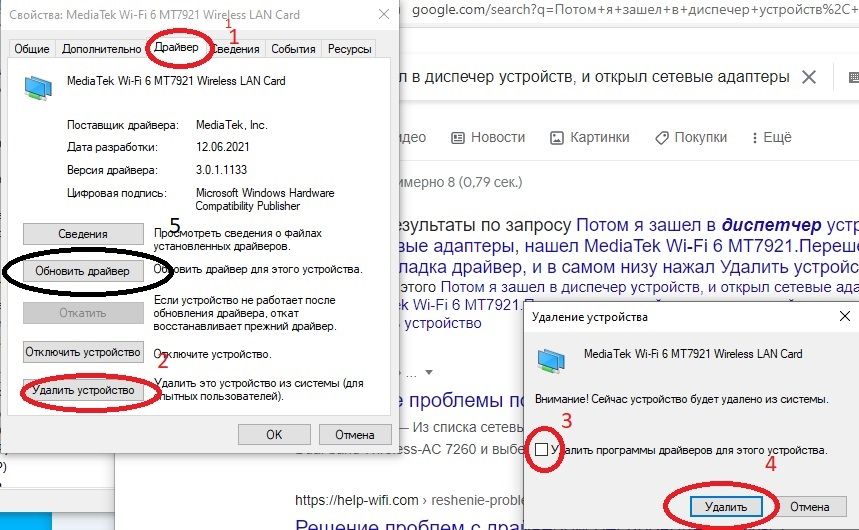- English
- Other Products
- Laptop
- Others
- Mediatek Wi-Fi driver causes BSODs on ASUS ROG G71...
- Subscribe to RSS Feed
- Mark Topic as New
- Mark Topic as Read
- Float this Topic for Current User
- Bookmark
- Subscribe
- Mute
- Printer Friendly Page
- Mark as New
- Bookmark
- Subscribe
- Mute
- Subscribe to RSS Feed
- Permalink
- Report Inappropriate Content
07-30-2021 01:05 PM
Battery or AC: Battery&AC
Model: G713QM
Frequency of occurrence: FREQUENT
Reset OS: No, fresh install
Screenshot or video: Can't assign there
========================
Detailed description:mtkwl6ex.sys 3.0.1.1050 causes constant BSODs (SYSTEM SERVICE EXCEPTION) on Windows 10. Tried to reinstall this driver - didn't help. Please release a more reliable driver, the current version is broken.
Solved! Go to Solution.
- Mark as New
- Bookmark
- Subscribe
- Mute
- Subscribe to RSS Feed
- Permalink
- Report Inappropriate Content
09-28-2021 05:40 PM
AYE6662 days gone. WI-FI stop disconecting. Blue screen dont show up. Every work - pays off 🙂 Use this method for me it 100% works.I just delete asus multiAntenna Service.
Then I went into the device manager, and opened the network adapters, found MediaTek Wi-Fi 6 MT7921, went to its properties((TIME TO LOOK AT THE PICTURE)), the driver tab, and at the very bottom clicked Uninstall device. when installing drivers, you need to manually specify the path to the folder of downloaded drivers. Google "Mediatek_wlan_3.00.01.1133", downloads, during the update indicate the link to this folder, just do not forget to unzip it. And that's all. As i understand we just delete the asus soft but, install the drivers to our wifi adapter... So it works, but not blue screening) ASUS just dont give me to update the Mediatek_wlan_3.00.01.1133 driver...
View post
- Mark as New
- Bookmark
- Subscribe
- Mute
- Subscribe to RSS Feed
- Permalink
- Report Inappropriate Content
10-17-2021 11:09 AM
AYE666Hi, I've used your advice to install the 1133 version, as the 1100 provided by Asus wouldn't work (gave immediate BSOD upon rebooting after install and reverted to 1050). The 1133 seemed to work at first. Then suddenly the internet connection was barely there, unusable. So I told device manager to find a driver on c:\ and yep, it found an 1100 version, which seems to work all right now.I just delete asus multiAntenna Service.
Then I went into the device manager, and opened the network adapters, found MediaTek Wi-Fi 6 MT7921, went to its properties((TIME TO LOOK AT THE PICTURE)), the driver tab, and at the very bottom clicked Uninstall device. when installing drivers, you need to manually specify the path to the folder of downloaded drivers. Google "Mediatek_wlan_3.00.01.1133", downloads, during the update indicate the link to this folder, just do not forget to unzip it. And that's all. As i understand we just delete the asus soft but, install the drivers to our wifi adapter... So it works, but not blue screening) ASUS just dont give me to update the Mediatek_wlan_3.00.01.1133 driver...
View post
I'll let the thread know if something comes up, or not. Fingers crossed.
- Mark as New
- Bookmark
- Subscribe
- Mute
- Subscribe to RSS Feed
- Permalink
- Report Inappropriate Content
10-17-2021 06:28 PM
panicolaHi there,https://zentalk.asus.com/en/discussion/comment/187681#Comment_187681
Hi, I've used your advice to install the 1133 version, as the 1100 provided by Asus wouldn't work (gave immediate BSOD upon rebooting after install and reverted to 1050). The 1133 seemed to work at first. Then suddenly the internet connection was barely there, unusable. So I told device manager to find a driver on c:\ and yep, it found an 1100 version, which seems to work all right now.
I'll let the thread know if something comes up, or not. Fingers crossed.
View post
From our official response, please update the ASUS MultiAntenna Service to version V3.1.3.
It should be solving the BSOD issue.
Thank you.
- Mark as New
- Bookmark
- Subscribe
- Mute
- Subscribe to RSS Feed
- Permalink
- Report Inappropriate Content
10-18-2021 02:48 AM
- « Previous
- Next »