- Mark as New
- Bookmark
- Subscribe
- Mute
- Subscribe to RSS Feed
- Permalink
- Report Inappropriate Content
12-29-2022 02:39 AM
Battery or AC: Battery 48WHrs, 3S1P, 3-cell Li-ion
Model: TUF F15 2021 FX506HEB
Frequency of occurrence:
Reset OS:
Screenshot or video:
========================
Detailed description:
HELLO ,
i have a big problem with the GPU 3050Ti CLOCK
when i update my GPU DRIVER from " GeForce Experience " my GPU CLOCK stuck at 210 Mhz
but when i install the DRIVER ( but it is not the latest ) from the ASUS SUPPORT platform the GPU work 50% :
that means when i turn on my laptop the GPU work well but when i unplugged the adapter it return to 210 Mhz even i plugged the adapter again the GPU clock stuck at 210 Mhz , so i should restart another time my laptop if i would the GPU work properly !!
Solved! Go to Solution.
- Mark as New
- Bookmark
- Subscribe
- Mute
- Subscribe to RSS Feed
- Permalink
- Report Inappropriate Content
01-11-2023 07:45 AM
I literally tried EVERYTHING for months... Nothing helped ... Than I had enough and contacted the local (Hungary) ASUS service through ASUS support. They fixed it by replacing motherboard. Everything is working perfectly now.
- Mark as New
- Bookmark
- Subscribe
- Mute
- Subscribe to RSS Feed
- Permalink
- Report Inappropriate Content
01-02-2023 06:46 PM
hamouche@hamouche
https://zentalk.asus.com/en/discussion/comment/243286#Comment_243286
as you see here in status all is good but GPU POWER instead of 75 W i have 6 watts
View post
Sorry, I'm a bit confused.
The NVIDIA driver of FX506HEB on our official website, the latest version is V30.0.15.1278.
https://dlcdnets.asus.com/pub/ASUS/GamingNB/Image/Driver/Graphics/28274/Graphic_ROG_NVIDIA_B_V30.0.1...
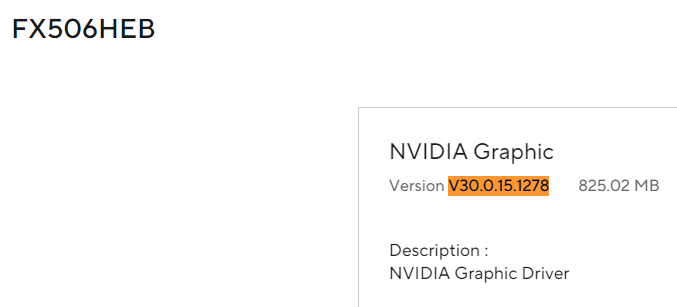
Since the driver you installed is not officially provided by ASUS, so we would like to ask you to install the driver from our official website to confirm whether the problem has been improved.
May I know if your question "GPU CLOCK STUCK AT 210 Mhz" has been improved? Or are you asking how much wattage is normal?
Thank you.
- Mark as New
- Bookmark
- Subscribe
- Mute
- Subscribe to RSS Feed
- Permalink
- Report Inappropriate Content
01-11-2023 02:03 AM
even i install it ,, no change same problem
- Mark as New
- Bookmark
- Subscribe
- Mute
- Subscribe to RSS Feed
- Permalink
- Report Inappropriate Content
01-11-2023 05:27 PM - edited 01-12-2023 05:36 PM
If you play games, is the GPU frequency unchanged?
- Mark as New
- Bookmark
- Subscribe
- Mute
- Subscribe to RSS Feed
- Permalink
- Report Inappropriate Content
01-12-2023 12:35 AM
CPU or GPU !!
well ! when i am playing the games ! the GPU FREQUENCY stay at [ 1800 - 2100 ] Mhz
and GPU POWER 6.4 watts
and when i unplagged the adapter i will have the same old problem ( GPU CLOCK STUCK AT 210 Mhz and G¨PU POWER 752 watts)
even i plagged the adapter for the second time
so i should restart the laptop

