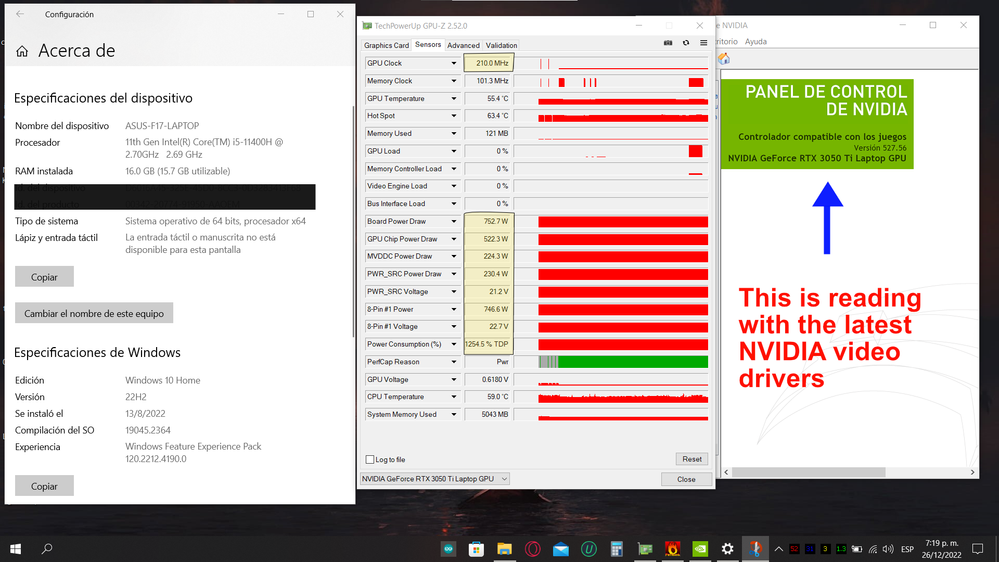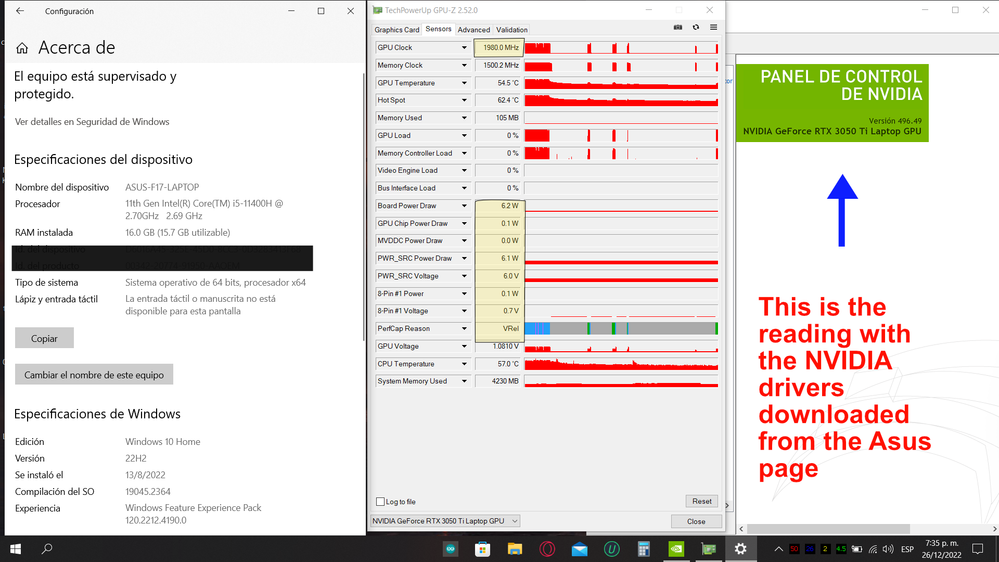- English
- Other Products
- Laptop
- Others
- Re: asus tuf gaming f17 problems updating nvidia v...
- Subscribe to RSS Feed
- Mark Topic as New
- Mark Topic as Read
- Float this Topic for Current User
- Bookmark
- Subscribe
- Mute
- Printer Friendly Page
asus tuf gaming f17 problems updating nvidia video drivers
- Mark as New
- Bookmark
- Subscribe
- Mute
- Subscribe to RSS Feed
- Permalink
- Report Inappropriate Content
12-24-2022 09:14 AM
Battery or AC: yes
Model: asus tuf gaming f17
Frequency of occurrence: always
Reset OS: yes
Screenshot or video: no
========================
Detailed description:
Hello, I have an Asus tuf gaming f17 with an i5-11400h and an rtx 3050ti, my problem is that when updating the video drivers my Nvidia video card gets stuck at 210 mhz and I have already tried everything from using DDU and installing the latest versions recent video drivers update the bios to the latest version install a fresh version of Windows 10 and nothing worked for me the only way it works is downloading the driver from the official Asus page, but that driver is a version 496.49 already is a very outdated version for the latest games if anyone has any suggestions or ideas on how to solve this problem I would appreciate it.
- Mark as New
- Bookmark
- Subscribe
- Mute
- Subscribe to RSS Feed
- Permalink
- Report Inappropriate Content
12-25-2022 07:27 PM
elchuki007@elchuki007
- System: windows 10 home edition
- Battery or AC: yes
- Model: asus tuf gaming f17
- Frequency of occurrence: always
- Reset OS: yes
- Screenshot or video: no
========================
Detailed description:
Hello, I have an Asus tuf gaming f17 with an i5-11400h and an rtx 3050ti, my problem is that when updating the video drivers my Nvidia video card gets stuck at 210 mhz and I have already tried everything from using DDU and installing the latest versions recent video drivers update the bios to the latest version install a fresh version of Windows 10 and nothing worked for me the only way it works is downloading the driver from the official Asus page, but that driver is a version 496.49 already is a very outdated version for the latest games if anyone has any suggestions or ideas on how to solve this problem I would appreciate it.
asus tuf gaming f17 problems updating nvidia video drivers
What is the full model name of the laptop you are using?
How to find Model Name
Could you please tell me what are the BIOS version, operating system build version, graphics card driver version, and Armoury Crate version you are currently using?
Sorry for any inconvenience it may be caused.
- Mark as New
- Bookmark
- Subscribe
- Mute
- Subscribe to RSS Feed
- Permalink
- Report Inappropriate Content
12-26-2022 10:54 AM
FX706HEB
The Bios version is 311
the operating system is Windows 10 Home version 22h2
Build 19045.2364
NVIDIA graphics card driver version is 527.56
ARMORY CRATE version is 5.3.4.0
- Mark as New
- Bookmark
- Subscribe
- Mute
- Subscribe to RSS Feed
- Permalink
- Report Inappropriate Content
12-26-2022 04:26 PM
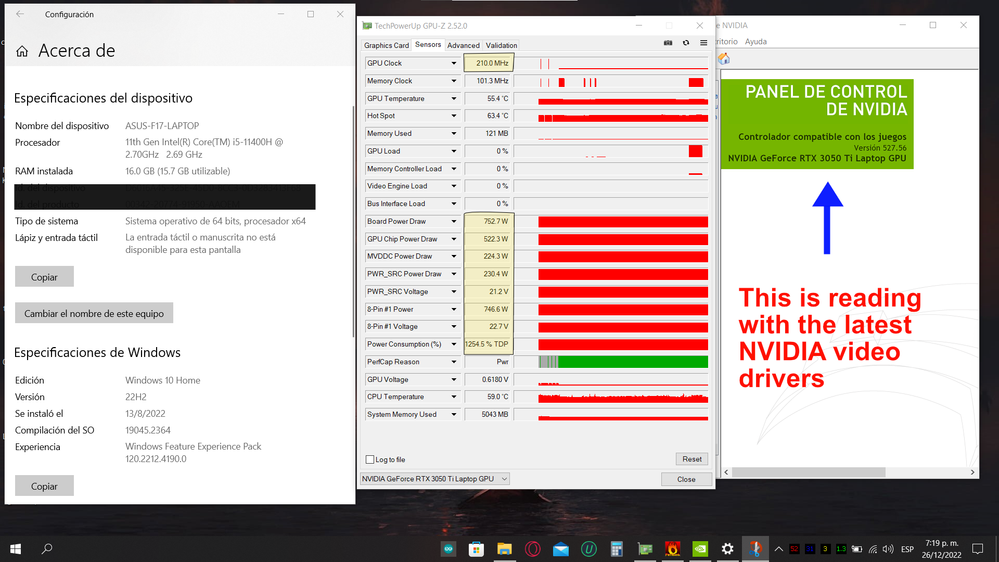
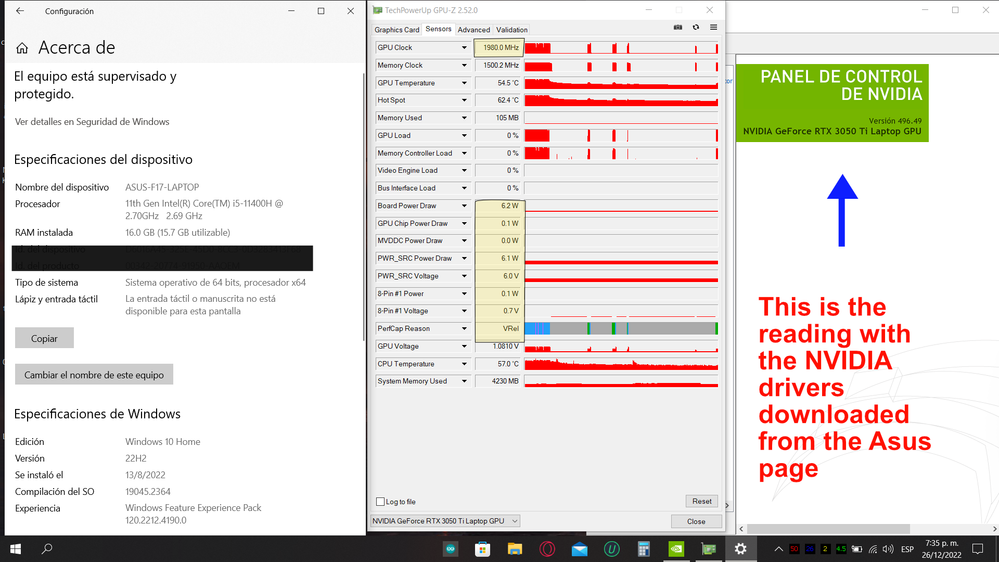
Hello, I did these tests on my own and I found something strange that happens when I update the drivers to the latest version and that is that it gives me an erroneous consumption reading and that is why I think that the GPU may be protecting itself at the minimum frequency of 210 MHz
I am going to attach two screenshots, one with the latest NVIDIA drivers and another with the NVIDIA drivers downloaded from the Asus page
- Mark as New
- Bookmark
- Subscribe
- Mute
- Subscribe to RSS Feed
- Permalink
- Report Inappropriate Content
12-26-2022 06:59 PM
elchuki007@elchuki007
Hello, I did these tests on my own and I found something strange that happens when I update the drivers to the latest version and that is that it gives me an erroneous consumption reading and that is why I think that the GPU may be protecting itself at the minimum frequency of 210 MHz
I am going to attach two screenshots, one with the latest NVIDIA drivers and another with the NVIDIA drivers downloaded from the Asus page
View post
I have sent you a message, please check.
Thank you.
- ROG Strix G17 G713PU-RS94 in Others
- ASUS VivoBook restarts when connecting Huawei FreeBuds SE (Model T0010C) via Bluetooth in VivoBook
- NEED someone to send me a copy of ASUS ".sys files" for ZenBook UX425IA/UM425IA in ZenBook
- Bluetooth devices not working in VivoBook
- Asus ZenBook 14 won’t turn on without a charger in ZenBook