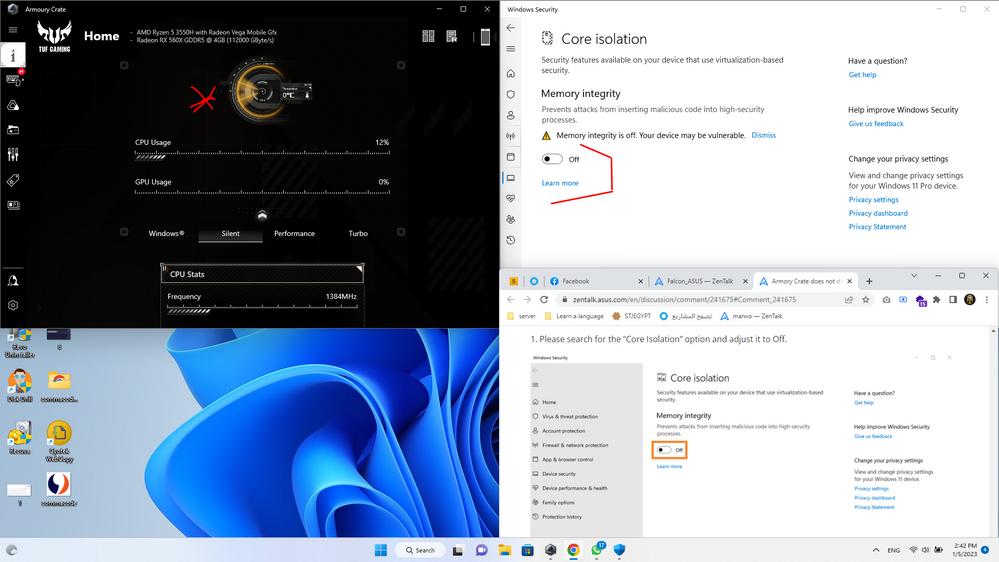- English
- Other Products
- Laptop
- Others
- Armory Crate does not display 0 CPU temperature
- Subscribe to RSS Feed
- Mark Topic as New
- Mark Topic as Read
- Float this Topic for Current User
- Bookmark
- Subscribe
- Mute
- Printer Friendly Page
Armory Crate does not display 0 CPU temperature
- Mark as New
- Bookmark
- Subscribe
- Mute
- Subscribe to RSS Feed
- Permalink
- Report Inappropriate Content
12-13-2022 05:11 PM
Battery or AC: Both
Model: asus tuf gaming fx505dy
Frequency of occurrence: Always
Reset OS:
Screenshot or video:
========================
Detailed description:I also tried reinstalling it but nothing changed & I changed Windows twice, but nothing changed either
- Mark as New
- Bookmark
- Subscribe
- Mute
- Subscribe to RSS Feed
- Permalink
- Report Inappropriate Content
12-14-2022 07:33 PM
Falcon_ASUSWhen I share an external link, I get this messagehttps://zentalk.asus.com/en/discussion/66941/armory-crate-does-not-display-0-cpu-temperature
Please kindly provide the information below so that we can better assist you.
1.What is the BIOS version and system version you are currently using? Have you updated to the latest?
https://www.asus.com/support/FAQ/1030673/
2.What is the Armoury Crate version you are currently using?
3.Please refer to the following FAQ to upload the log file to the cloud storage and provide me with a link. I will report to the technical unit.
https://www.asus.com/support/FAQ/1043747/
Q5: What is App Diagnostics? (New Feature)
A5: In Armoury Crate "Settings"① and check "About"② page, If clicking App Diagnostics "Record Log"③, the Privacy Policy Statement will pop out. Once user agreed statement, the Armoury Crate will start to collect problem log and user can click "Generate log data"③ to generate the log file with encrypted (ASUS log file). After log saved, user can provide it to the repair center or technical supporter for further Armoury Crate problem diagnostics.
I have sent you a message, you can provide me with the link through the message.
Sorry for any inconvenience it may be caused.
View post
You have to be around for a little while longer before you can post links.
- Mark as New
- Bookmark
- Subscribe
- Mute
- Subscribe to RSS Feed
- Permalink
- Report Inappropriate Content
12-15-2022 05:00 PM
marwo@marwohttps://zentalk.asus.com/en/discussion/comment/241664#Comment_241664
When I share an external link, I get this message
You have to be around for a little while longer before you can post links.
View post
I have sent you a message before, you can provide me with the link through the message.
Please click on the letter icon.
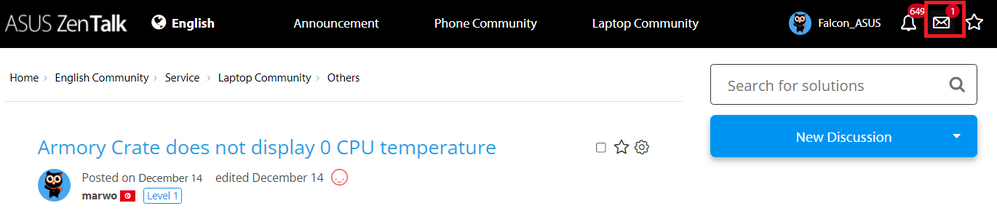
Thank you.
- Mark as New
- Bookmark
- Subscribe
- Mute
- Subscribe to RSS Feed
- Permalink
- Report Inappropriate Content
12-28-2022 07:31 PM
marwo@marwohttps://zentalk.asus.com/en/discussion/comment/241664#Comment_241664
When I share an external link, I get this message
You have to be around for a little while longer before you can post links.
View post
Please follow the steps below.
1. Please search for the “Core Isolation” option and adjust it to Off.
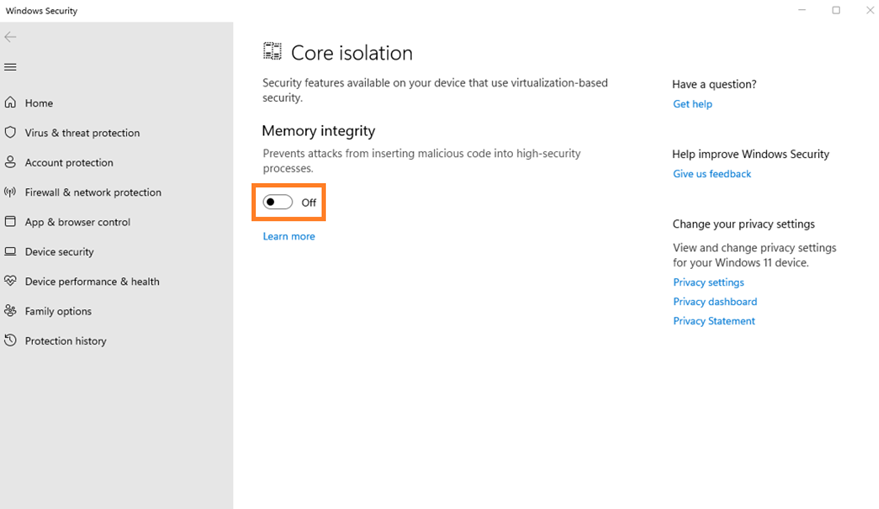
2. If it is set to OFF or is already OFF, please use the following amd package to uninstall, and then click it again to re-install and follow the prompts to reboot.
3. Manually select the AMDRyzenMaster device in Device Manager, and update to the latest version.
4. Check whether the CPU temperature in Armory Crate can be displayed normally.
- Mark as New
- Bookmark
- Subscribe
- Mute
- Subscribe to RSS Feed
- Permalink
- Report Inappropriate Content
01-05-2023 05:45 AM
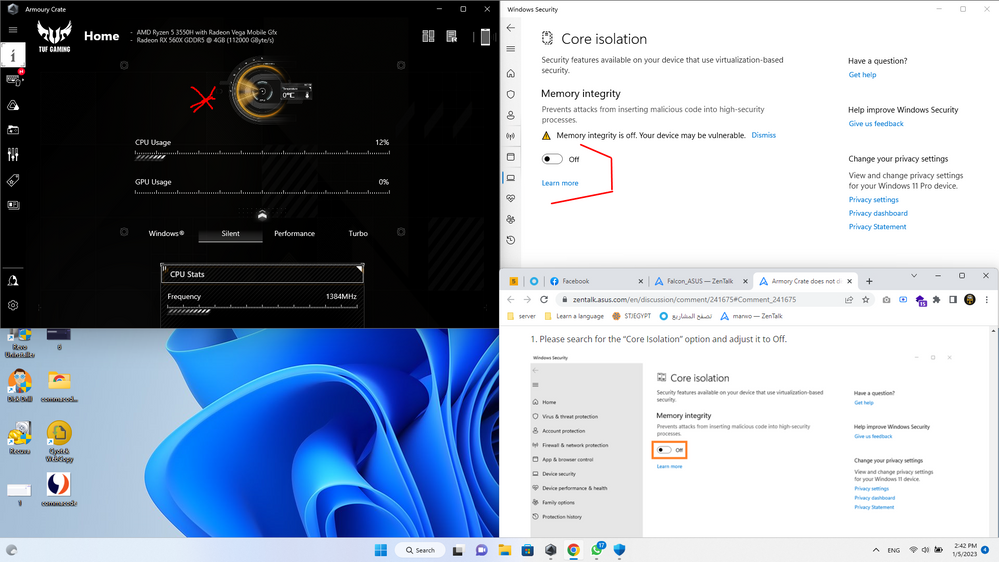
I followed the steps but it is not working yet
Falcon_ASUShttps://zentalk.asus.com/en/discussion/66941/armory-crate-does-not-display-0-cpu-temperature
Please kindly provide the information below so that we can better assist you.
1.What is the BIOS version and system version you are currently using? Have you updated to the latest?
https://www.asus.com/support/FAQ/1030673/
2.What is the Armoury Crate version you are currently using?
3.Please refer to the following FAQ to upload the log file to the cloud storage and provide me with a link. I will report to the technical unit.
https://www.asus.com/support/FAQ/1043747/
Q5: What is App Diagnostics? (New Feature)
A5: In Armoury Crate "Settings"① and check "About"② page, If clicking App Diagnostics "Record Log"③, the Privacy Policy Statement will pop out. Once user agreed statement, the Armoury Crate will start to collect problem log and user can click "Generate log data"③ to generate the log file with encrypted (ASUS log file). After log saved, user can provide it to the repair center or technical supporter for further Armoury Crate problem diagnostics.
I have sent you a message, you can provide me with the link through the message.
Sorry for any inconvenience it may be caused.
View post
- Mark as New
- Bookmark
- Subscribe
- Mute
- Subscribe to RSS Feed
- Permalink
- Report Inappropriate Content
01-05-2023 04:26 PM
marwo@marwo
I followed the steps but it is not working yet
https://zentalk.asus.com/en/discussion/comment/241664#Comment_241664
View post
I have reported to the technical unit again, if there is any update, I will reply to you immediately.
Thank you.
- NE180QDM-NM2 MiniLed COLOR problems in Others
- Asus Tuff F15 Temperature sensor issue in Others
- [XG Mobile] Hot uplug in Others
- Zephyrus GU501GM gpu overheating and displaying temperatures below zero [-32,638C] in Others
- Limit/target features in Manual mode of Armory Crate is gone (TuF laptop) in Others