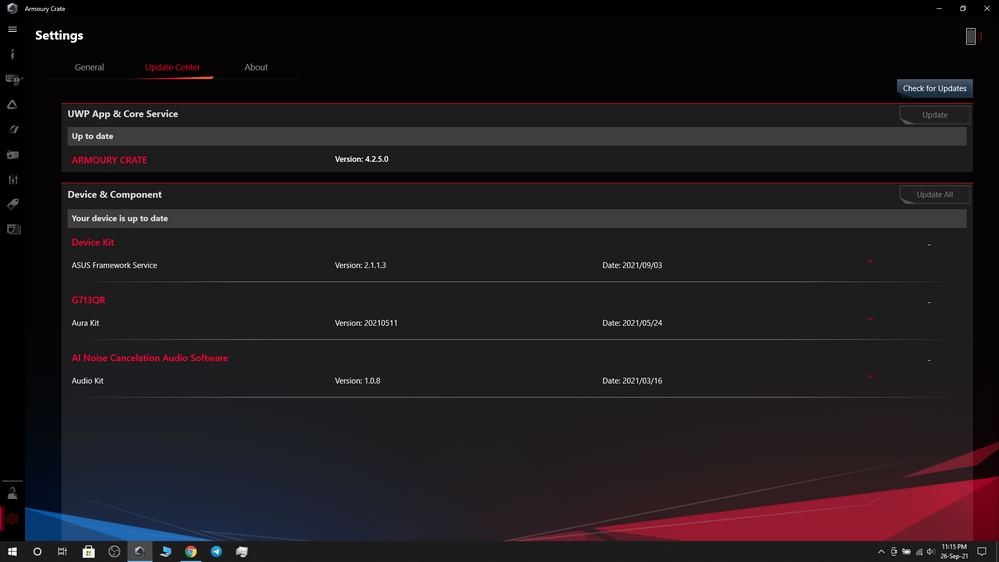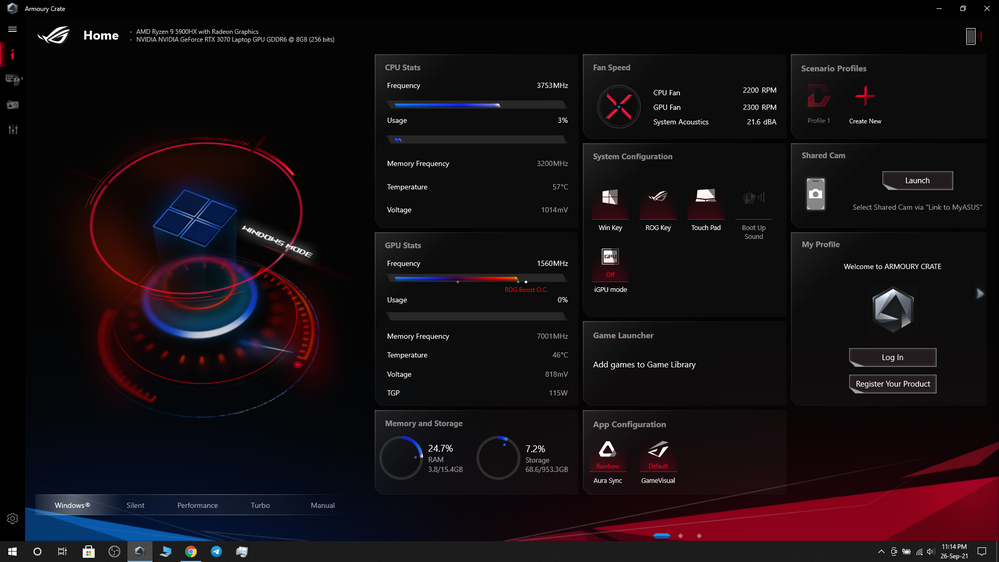- English
- Other Products
- Laptop
- Others
- Re: Mediatek Wi-Fi driver causes BSODs on ASUS ROG...
- Subscribe to RSS Feed
- Mark Topic as New
- Mark Topic as Read
- Float this Topic for Current User
- Bookmark
- Subscribe
- Mute
- Printer Friendly Page
- Mark as New
- Bookmark
- Subscribe
- Mute
- Subscribe to RSS Feed
- Permalink
- Report Inappropriate Content
07-30-2021 01:05 PM
Battery or AC: Battery&AC
Model: G713QM
Frequency of occurrence: FREQUENT
Reset OS: No, fresh install
Screenshot or video: Can't assign there
========================
Detailed description:mtkwl6ex.sys 3.0.1.1050 causes constant BSODs (SYSTEM SERVICE EXCEPTION) on Windows 10. Tried to reinstall this driver - didn't help. Please release a more reliable driver, the current version is broken.
Solved! Go to Solution.
- Mark as New
- Bookmark
- Subscribe
- Mute
- Subscribe to RSS Feed
- Permalink
- Report Inappropriate Content
09-14-2021 01:11 AM
- Mark as New
- Bookmark
- Subscribe
- Mute
- Subscribe to RSS Feed
- Permalink
- Report Inappropriate Content
09-14-2021 06:33 PM
- Mark as New
- Bookmark
- Subscribe
- Mute
- Subscribe to RSS Feed
- Permalink
- Report Inappropriate Content
09-26-2021 10:45 AM
Blake_ASUSHello , I have an issue regarding the latest update of Armoury Crate in My Asus ROG strix g17 G713QR-HG128TS , on which I cannot see the refreshrate service and pannel overdriver service . I have tried installing the softwares from the website but that too didn't help ... I cannot find any thread regarding this issue ... How can I sove the issuehttps://zentalk.asus.com/en/discussion/comment/185982#Comment_185982
Hi there,
Which laptop model do you have?
You can search it on our website.
Thank you.
View post
Here is the picture attached after update , I cannot see the option of Pannel Overdrive Mode and Pannel Power Save Mode
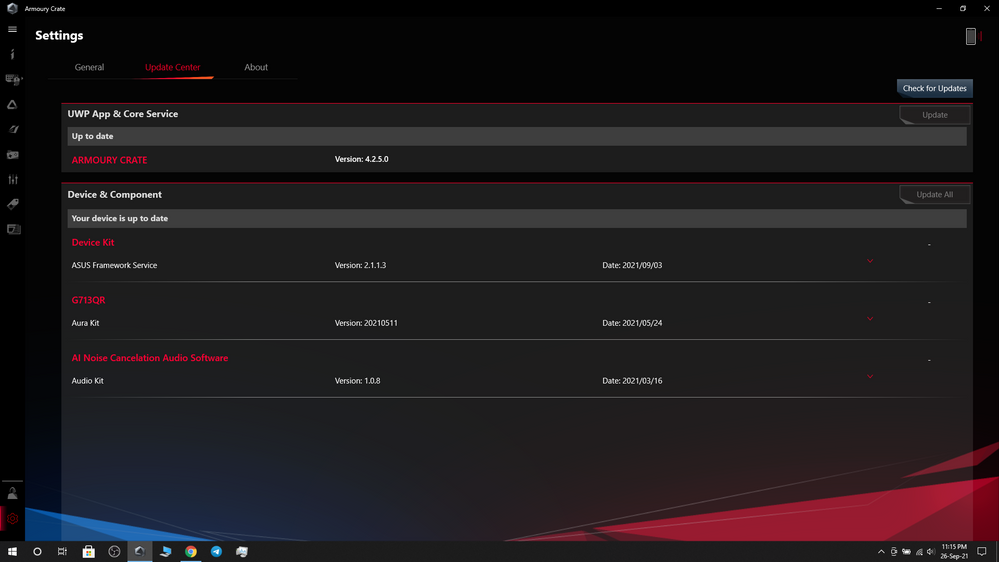
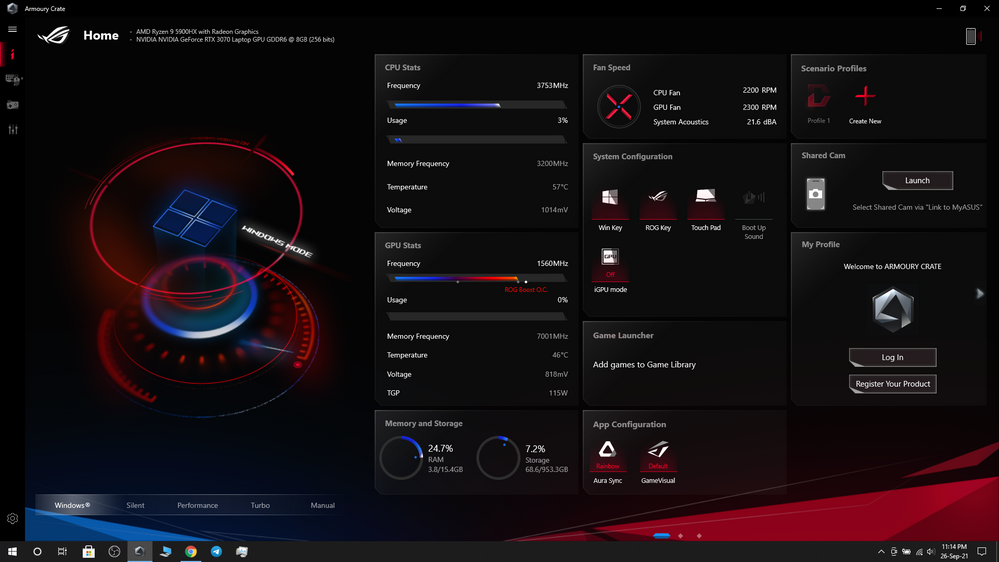
- Mark as New
- Bookmark
- Subscribe
- Mute
- Subscribe to RSS Feed
- Permalink
- Report Inappropriate Content
09-26-2021 06:43 PM
asus_rogstrix_g17_userHi there,https://zentalk.asus.com/en/discussion/comment/186104#Comment_186104
Hello , I have an issue regarding the latest update of Armoury Crate in My Asus ROG strix g17 G713QR-HG128TS , on which I cannot see the refreshrate service and pannel overdriver service . I have tried installing the softwares from the website but that too didn't help ... I cannot find any thread regarding this issue ... How can I sove the issue
Here is the picture attached after update , I cannot see the option of Pannel Overdrive Mode and Pannel Power Save Mode
View post
As mentioned previously, please open a new discussion for new inquires.
Thank you.
- Mark as New
- Bookmark
- Subscribe
- Mute
- Subscribe to RSS Feed
- Permalink
- Report Inappropriate Content
09-26-2021 09:26 PM
Then I went into the device manager, and opened the network adapters, found MediaTek Wi-Fi 6 MT7921, went to its properties((TIME TO LOOK AT THE PICTURE)), the driver tab, and at the very bottom clicked Uninstall device. when installing drivers, you need to manually specify the path to the folder of downloaded drivers. Google "Mediatek_wlan_3.00.01.1133", downloads, during the update indicate the link to this folder, just do not forget to unzip it. And that's all. As i understand we just delete the asus soft but, install the drivers to our wifi adapter... So it works, but not blue screening) ASUS just dont give me to update the Mediatek_wlan_3.00.01.1133 driver...