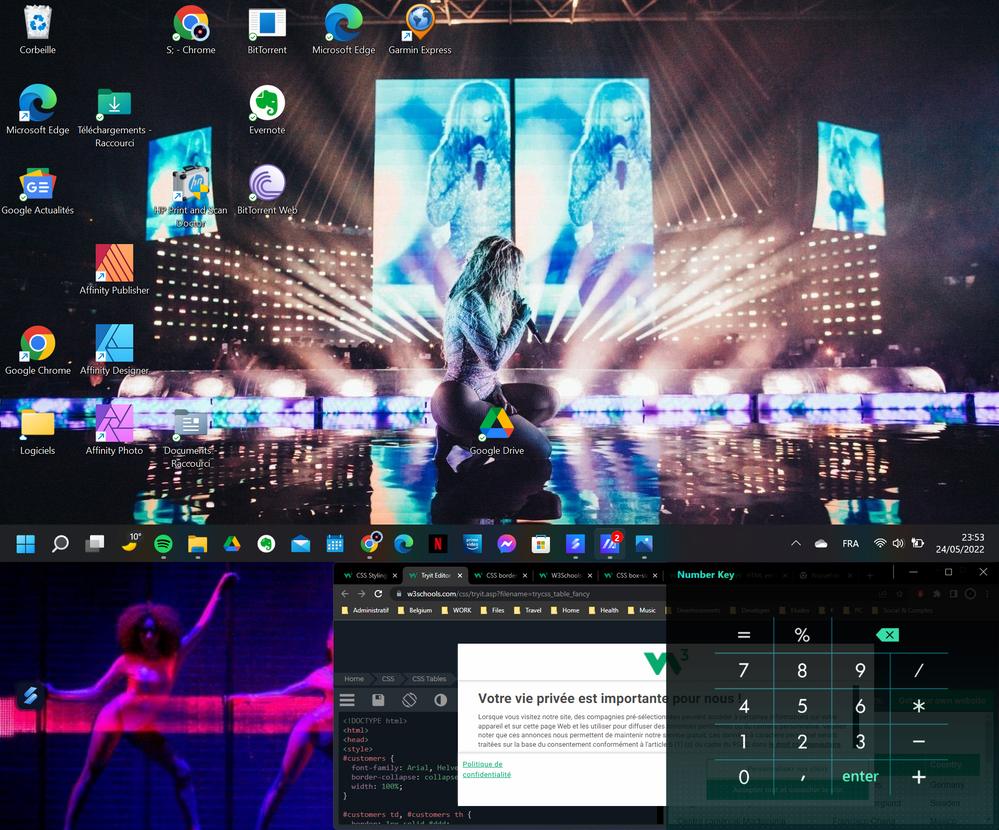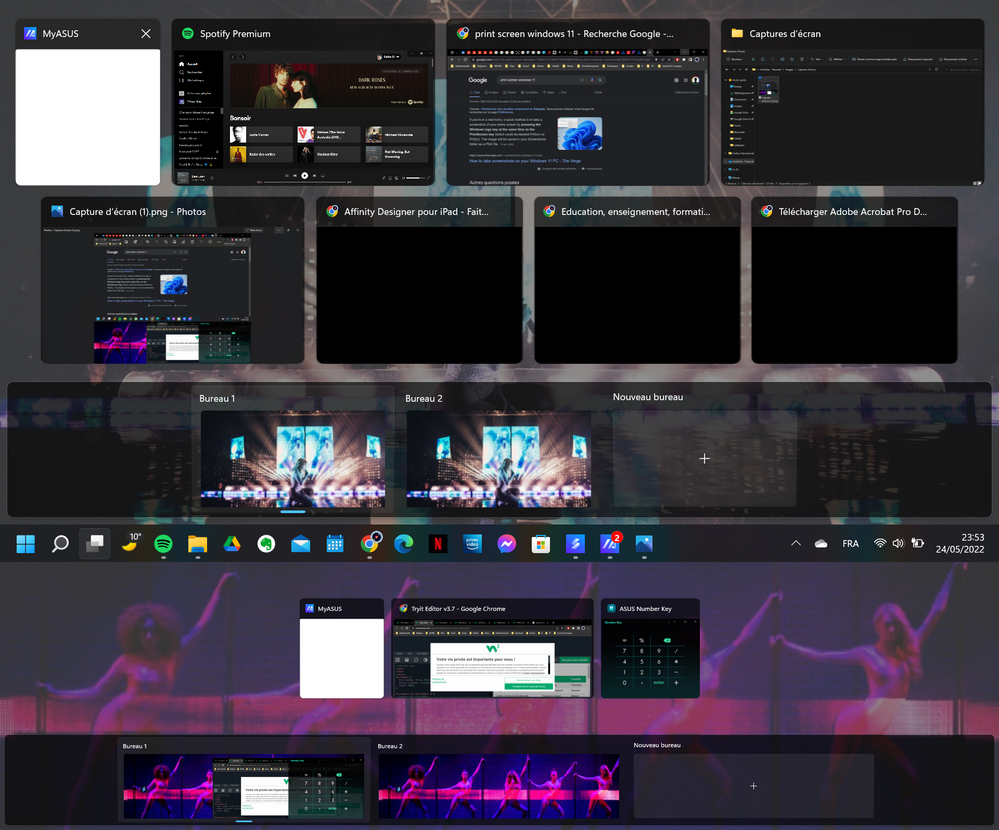This widget could not be displayed.
This widget could not be displayed.
Turn on suggestions
Auto-suggest helps you quickly narrow down your search results by suggesting possible matches as you type.
Showing results for
- English
- Other Products
- Laptop
- ZenBook
- Can't Acces MYASUS anymore
Options
- Subscribe to RSS Feed
- Mark Topic as New
- Mark Topic as Read
- Float this Topic for Current User
- Bookmark
- Subscribe
- Mute
- Printer Friendly Page
Can't Acces MYASUS anymore
Options
- Mark as New
- Bookmark
- Subscribe
- Mute
- Subscribe to RSS Feed
- Permalink
- Report Inappropriate Content
05-24-2022 03:30 PM
Battery or AC:
Model: UX481FA-HJ064T
Frequency of occurrence:
Reset OS:
Screenshot or video:
System: Windows 11
Detailed description:
Hi
I can't see "MYASUS" window, even if the app is open in the taskbar. I checked all the desktops (it appears on the open apps but i cant access it (on any screens).
I'm so tired of trying to spend all my nights fixing this laptop issues.
What should I do?

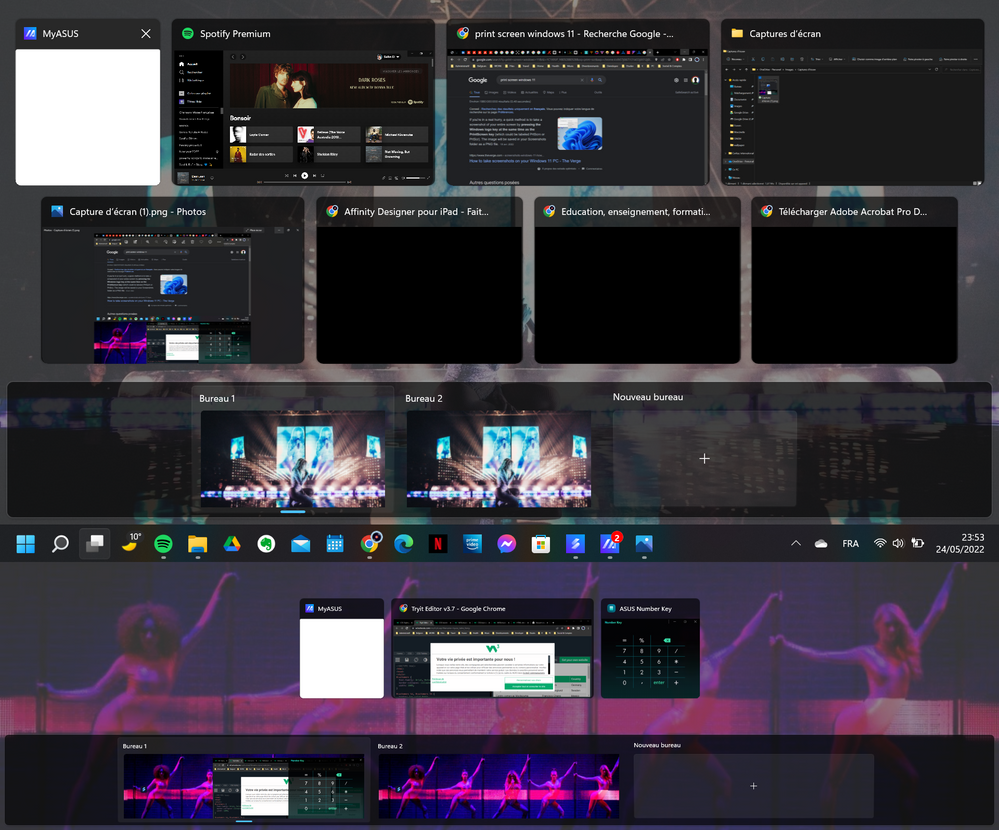
Edit: I unistalled the app and installed it again (sorry i thought it was a native app that couldn't be unistalled)
Model: UX481FA-HJ064T
Frequency of occurrence:
Reset OS:
Screenshot or video:
System: Windows 11
Detailed description:
Hi
I can't see "MYASUS" window, even if the app is open in the taskbar. I checked all the desktops (it appears on the open apps but i cant access it (on any screens).
I'm so tired of trying to spend all my nights fixing this laptop issues.
What should I do?

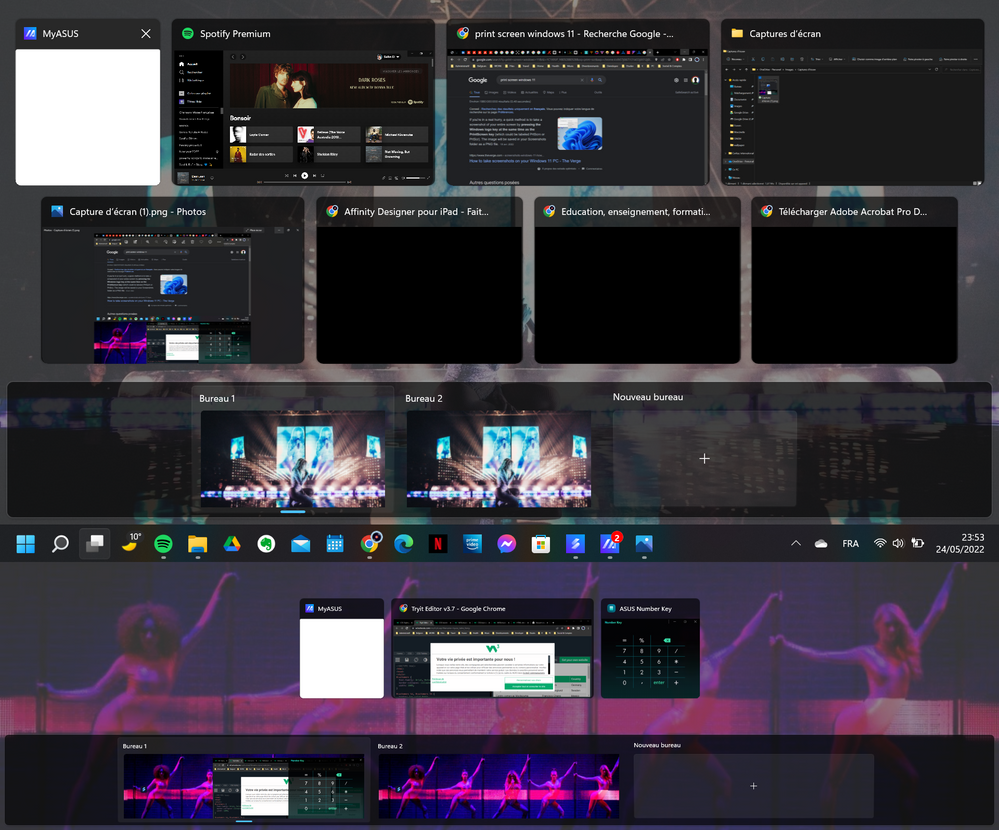
Edit: I unistalled the app and installed it again (sorry i thought it was a native app that couldn't be unistalled)
2 REPLIES 2
Options
- Mark as New
- Bookmark
- Subscribe
- Mute
- Subscribe to RSS Feed
- Permalink
- Report Inappropriate Content
05-25-2022 05:20 PM
selim9102@selim9102
- Battery or AC:
- Model: UX481FA-HJ064T
- Frequency of occurrence:
- Reset OS:
- Screenshot or video:
- System: Windows 11
Detailed description:
Hi
I can't see "MYASUS" window, even if the app is open in the taskbar. I checked all the desktops (it appears on the open apps but i cant access it (on any screens).
I'm so tired of trying to spend all my nights fixing this laptop issues.
What should I do?
Edit: I unistalled the app and installed it again (sorry i thought it was a native app that couldn't be unistalled)
Can't Acces MYASUS anymore
Please refer to the following announcements and operations for patch corrections.
April 25, 2022—KB5012643 (OS Build 22000.652) Preview EXPIREDInstall .NET Framework 3.5 on Windows 11, 10, 8.1, 8 - .NET FrameworkSorry for any inconvenience it may be caused.
Options
- Mark as New
- Bookmark
- Subscribe
- Mute
- Subscribe to RSS Feed
- Permalink
- Report Inappropriate Content
06-25-2022 11:33 AM
Thread automatically closed due to inactivity. If the reported issue has not been resolved or you require further assistance from one of our moderators, please create a new thread and we will be with you shortly.
Related Content