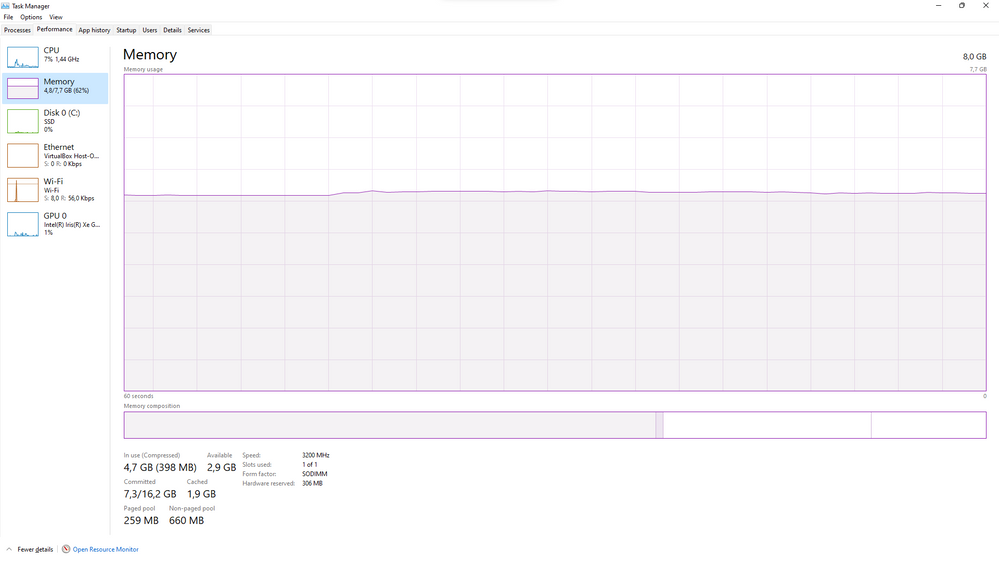- English
- Other Products
- Laptop
- VivoBook
- Did my laptop have 2 ram sockets?
- Subscribe to RSS Feed
- Mark Topic as New
- Mark Topic as Read
- Float this Topic for Current User
- Bookmark
- Subscribe
- Mute
- Printer Friendly Page
Did my laptop have 2 ram sockets?
- Mark as New
- Bookmark
- Subscribe
- Mute
- Subscribe to RSS Feed
- Permalink
- Report Inappropriate Content
05-22-2022 08:47 AM
Model: F415EA-UB51
========================
Detailed description:
I have search on internet that my laptop available to upgrade my ram maximal 16 GB but i check on task manager that my ram only have socket 1 of 1 used wich mean that i don't have any socket available to add a new ram. Do my laptop still available to upgrade the ram?
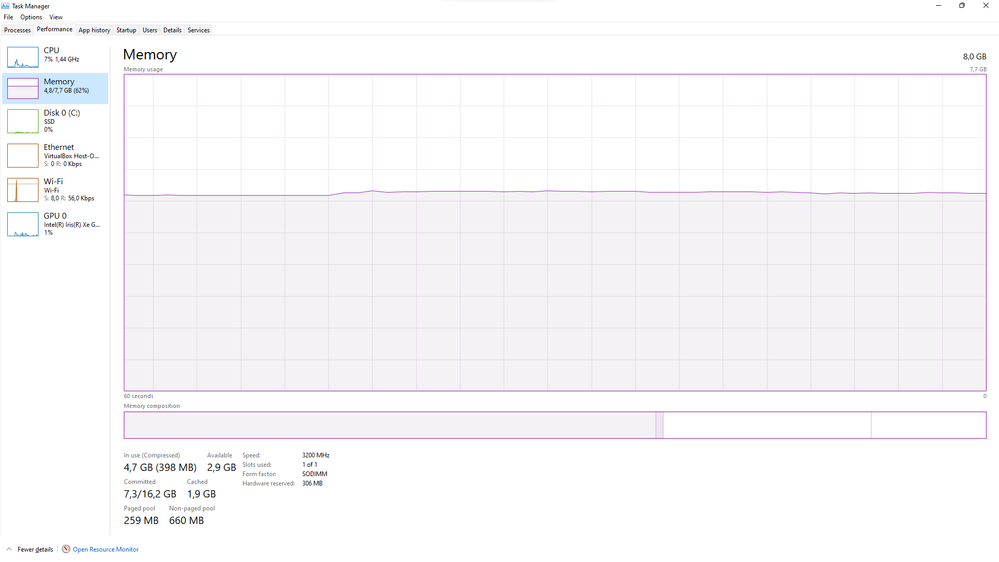
- Mark as New
- Bookmark
- Subscribe
- Mute
- Subscribe to RSS Feed
- Permalink
- Report Inappropriate Content
05-23-2022 07:31 PM
drScripts@drScripts
- Model: F415EA-UB51
========================
Detailed description:
I have search on internet that my laptop available to upgrade my ram maximal 16 GB but i check on task manager that my ram only have socket 1 of 1 used wich mean that i don't have any socket available to add a new ram. Do my laptop still available to upgrade the ram?
Did my laptop have 2 ram sockets?
Your laptop already has one onboard memory , and there is only one replaceable memory slot can be used.
Regarding this replaceable memory slot, you can insert a 8GB memory to use.
The memory specification is DDR4 3200 SO-D 8G 260P.
Thank you.
- Mark as New
- Bookmark
- Subscribe
- Mute
- Subscribe to RSS Feed
- Permalink
- Report Inappropriate Content
05-26-2022 05:19 PM
Falcon_ASUSthank you for your respond, but can you explain why my task manager read the available socket only 1 socket ram?https://zentalk.asus.com/en/discussion/60789/did-my-laptop-have-2-ram-sockets
Your laptop already has one onboard memory , and there is only one replaceable memory slot can be used.
Regarding this replaceable memory slot, you can insert a 8GB memory to use.
The memory specification is DDR4 3200 SO-D 8G 260P.
Thank you.
View post
- Mark as New
- Bookmark
- Subscribe
- Mute
- Subscribe to RSS Feed
- Permalink
- Report Inappropriate Content
06-27-2022 08:42 PM