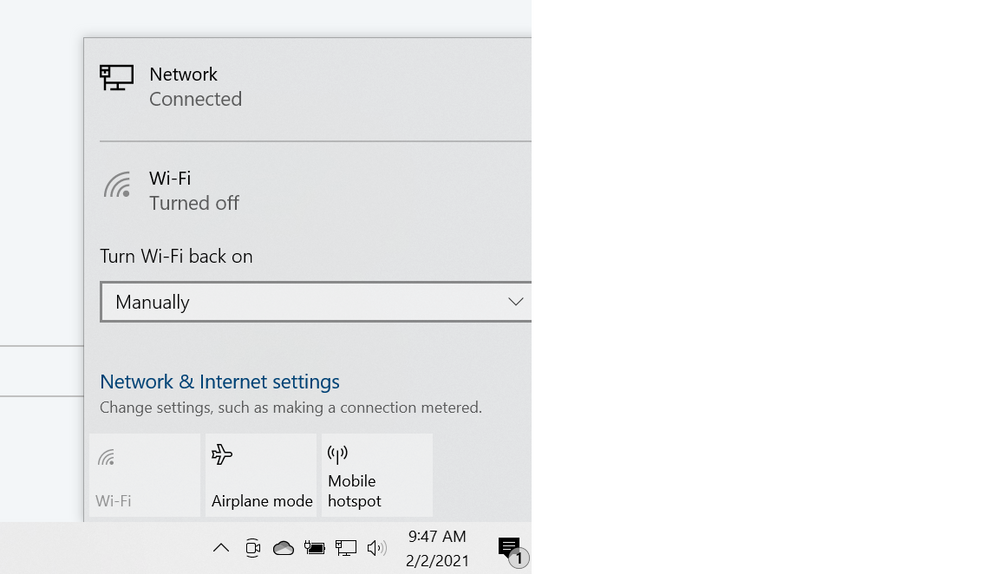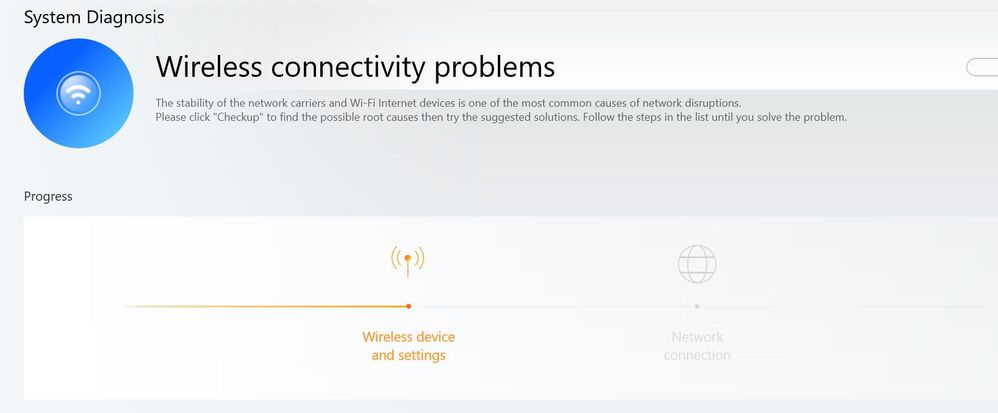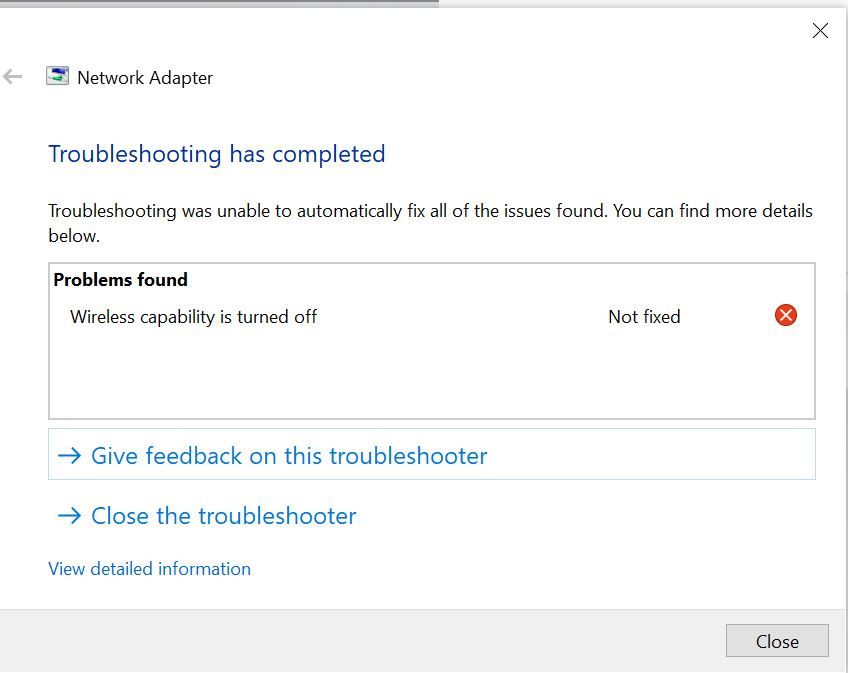- English
- Other Products
- Laptop
- ZenBook
- Asus Zenbook 13 Wifi Issue
- Subscribe to RSS Feed
- Mark Topic as New
- Mark Topic as Read
- Float this Topic for Current User
- Bookmark
- Subscribe
- Mute
- Printer Friendly Page
Asus Zenbook 13 Wifi Issue
- Mark as New
- Bookmark
- Subscribe
- Mute
- Subscribe to RSS Feed
- Permalink
- Report Inappropriate Content
02-01-2021 08:12 PM
Battery or AC: Both
Model: ZenBook UX434FQ_UX433FQ
Frequency of occurrence: Concurrent
Reset OS: Done
Screenshot or video:
Bios Verions - BIOS Version/Date American Megatrends Inc. UX434FQ.300, 5/26/2020
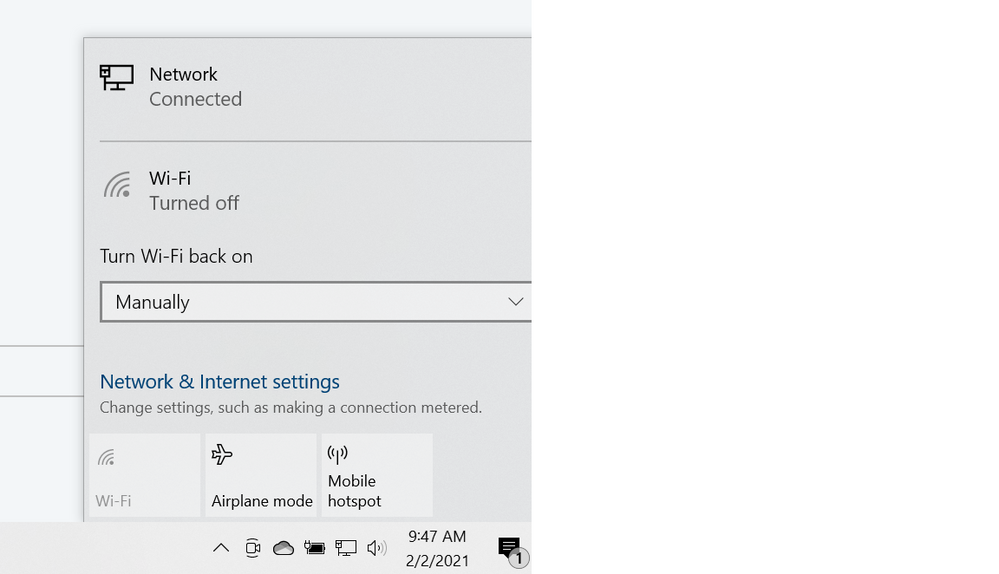
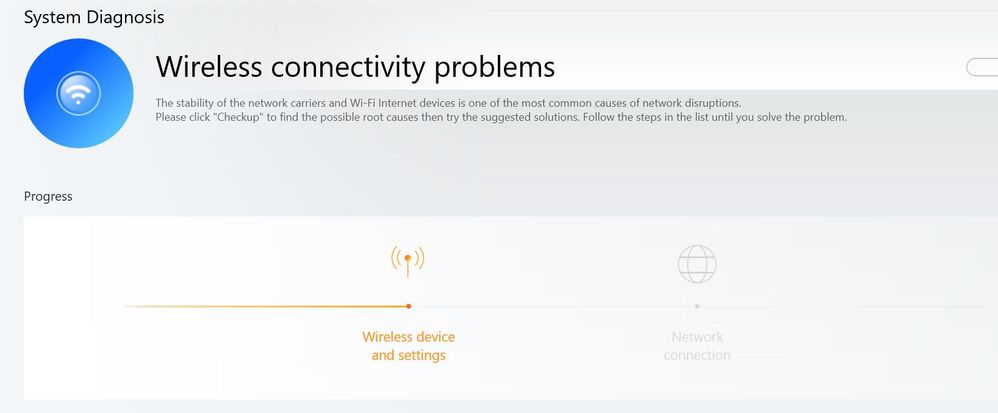
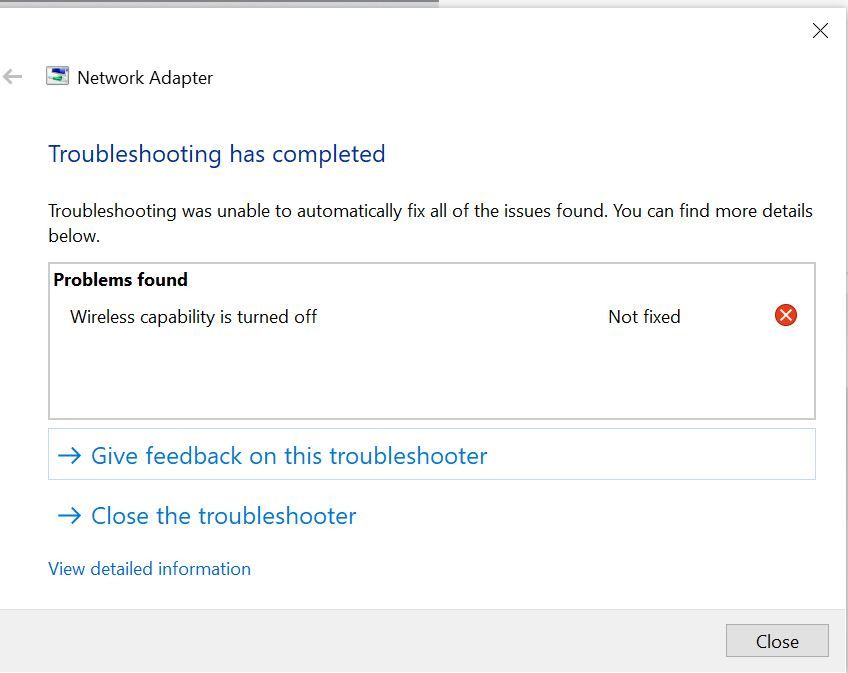
========================
Detailed description:
Hi ,
Since i bought my laptop, im having this wifi issue. When i try to enable wifi icon from taskbar its inactivated (screenshot attached). I sent this to asus service multiple times, but the issue remains same. please advice i have enough of this issue. It seems they never do to identify the real issue of this, only update bios or update driver. My device is covered under warranty until end of 2022. ( From Singapore). Please help.
- Mark as New
- Bookmark
- Subscribe
- Mute
- Subscribe to RSS Feed
- Permalink
- Report Inappropriate Content
02-01-2021 08:53 PM
dush_tenis same issue Happened in Linux Ubuntu live dvd . boot with linux live dvd.
- System: LAPTOP-QLI40IR3
- Battery or AC: Both
- Model: ZenBook UX434FQ_UX433FQ
- Frequency of occurrence: Concurrent
- Reset OS: Done
- Screenshot or video:
- Bios Verions - BIOS Version/Date American Megatrends Inc. UX434FQ.300, 5/26/2020
========================
Detailed description:
Hi Asus support,
Since i bought my laptop, im having this wifi issue. When i try to enable wifi icon from taskbar its inactivated (screenshot attached). I sent this to asus service multiple times, but the issue remains same. please advice i have enough of this issue. It seems they never do to identify the real issue of this, only update bios or update driver. My device is covered under warranty until end of 2022. ( From Singapore). Please help.
Asus Zenbook 13 Wifi Issue
- Mark as New
- Bookmark
- Subscribe
- Mute
- Subscribe to RSS Feed
- Permalink
- Report Inappropriate Content
02-01-2021 08:57 PM
- Mark as New
- Bookmark
- Subscribe
- Mute
- Subscribe to RSS Feed
- Permalink
- Report Inappropriate Content
02-01-2021 08:59 PM
- Mark as New
- Bookmark
- Subscribe
- Mute
- Subscribe to RSS Feed
- Permalink
- Report Inappropriate Content
02-01-2021 09:01 PM