- English
- Other Products
- Laptop
- ZenBook
- Zenbook S16 UM5606WA runs too hot while plugged in...
- Subscribe to RSS Feed
- Mark Topic as New
- Mark Topic as Read
- Float this Topic for Current User
- Bookmark
- Subscribe
- Mute
- Printer Friendly Page
Zenbook S16 UM5606WA runs too hot while plugged in, and keyboard question
- Mark as New
- Bookmark
- Subscribe
- Mute
- Subscribe to RSS Feed
- Permalink
- Report Inappropriate Content
08-04-2024 05:06 PM
So I got my Zenbook S16 UM5606WA about a week ago and I love it, but it just runs too hot while plugged in. Doing the same tasks I do while on battery, make the zenbook way too uncomfortable to use on my lap, and of course it is a laptop so then what is the point.
The heat is coming from the bottom vents. I made sure that while plugged in, and on battery that the laptop is in balanced mode. Fans work fine. Is there anything I can do? Everything is updated. I am not doing anything intense, watching youtube with some chrome tabs open. Even the CPU temps aren't anything too crazy, usually mid 60's, but the heat that come out of the vents is insane!
Also, why can't I set the the keyboard backlight to dim automatically after some time? I want to use it at night, but when I am watching a video or something, the keyboard should dim after awhile! This worked fine on my vivobook, why not here??
Besides that, and a little mushy keyboard, I love the laptop. Wonder if these 2 things can be fixed.
- Mark as New
- Bookmark
- Subscribe
- Mute
- Subscribe to RSS Feed
- Permalink
- Report Inappropriate Content
08-04-2024 05:47 PM
@jedy617
The heat generated during the operation of a laptop needs to be dissipated through the laptop itself, its mechanism, and fans.
I would suggest you refer to the following FAQs to evaluate the usage.
[Windows 11/10] Troubleshooting - Overheating and Fan issues
Regarding the use of keyboard backlight, you can also refer to the following information.
MyASUS – Device Settings
Automatic keyboard backlight * The features supported will vary by model.
Brightens or dims the automatic keyboard backlight according to the current light conditions using the built-in Ambient Light Sensor.
Auto-brighten: The keyboard backlight turns on when the light conditions change from bright to dark.
Auto-dim: The keyboard backlight turns off when the light conditions change from dark to bright.
*This function is unavailable when battery level is under 20% and the Windows battery saving mode is activated.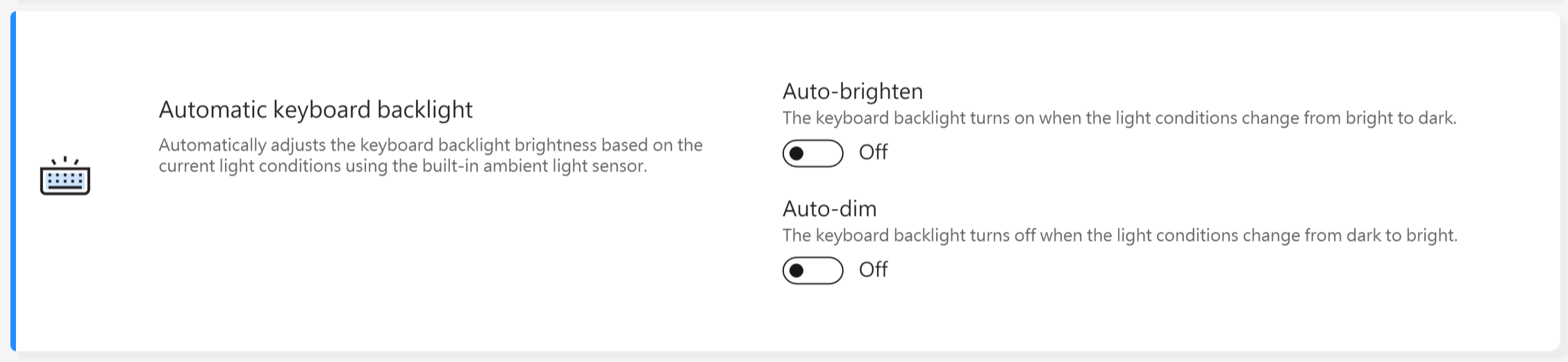
- Mark as New
- Bookmark
- Subscribe
- Mute
- Subscribe to RSS Feed
- Permalink
- Report Inappropriate Content
08-04-2024 05:52 PM
Hey, read that trouble shooting page. I am fairly tech literate and have had probably 20 laptops, mostly Dell and HP, and have never had a problem like this. Of course the heat needs to be dissipated, however what does not make sense is the abnormal heat generation from the bottom vents doing light tasks, and like I mentioned, this is ONLY when charging. Doing the same tasks on battery power and the laptop is as cool as can be. I would understand if I am running a demanding program, but just browsing the web, and the laptop is too hot to place on your lap? No way.
And yeah, none of those settings in my asus are about auto dimming the keyboard after inactivity, only based on light changes unfortunately. I don't get why my cheaper vivobook had this feature, but apparently the more expensive and premium zenbook doesn't have this??
- Mark as New
- Bookmark
- Subscribe
- Mute
- Subscribe to RSS Feed
- Permalink
- Report Inappropriate Content
08-06-2024 01:13 AM
If your laptop is heating then try one of the following tips:
1. Remove all the cables and shut down it for a while.
2. Get a laptop cooling pad.
3. Place it on a flat surface and at a place from where the heat can pass.
- Mark as New
- Bookmark
- Subscribe
- Mute
- Subscribe to RSS Feed
- Permalink
- Report Inappropriate Content
08-08-2024 09:36 PM
Best buy reviews. Guess I am not the only one. Everyone is giving this thing bad reviews because of the heat. I guess it is an inherent design problem, since the cpu actually runs reasonably cool. I am not getting a laptop cooling pad, or setting down a laptop because it heats up in 10 minutes watching a youtube video. Man if they made this just a tad thicker it would have been so good. What a waste.

