This widget could not be displayed.
This widget could not be displayed.
Turn on suggestions
Auto-suggest helps you quickly narrow down your search results by suggesting possible matches as you type.
Showing results for
- English
- Other Products
- Laptop
- ZenBook
- Re: Zenbook Pro Duo shutting down suddenly
Options
- Subscribe to RSS Feed
- Mark Topic as New
- Mark Topic as Read
- Float this Topic for Current User
- Bookmark
- Subscribe
- Mute
- Printer Friendly Page
Zenbook Pro Duo shutting down suddenly
Options
- Mark as New
- Bookmark
- Subscribe
- Mute
- Subscribe to RSS Feed
- Permalink
- Report Inappropriate Content
10-30-2019 04:21 PM
System: Windows 10
Battery or AC: AC
Description: Zenbook Pro Duo shuts down randomly
Model: Zenbook Pro Duo UX581GV
Frequency of Occurrence: Sometimes
Reset OS: Yes
Especially when gaming, the Zenbook Pro Duo just suddenly shuts down. It shouldn't be because of overheating. Sometimes it happens just a few minutes after a game has been started. Anyone else have this problem? I've checked all my drivers and even tried downgrading some, but no change.
Battery or AC: AC
Description: Zenbook Pro Duo shuts down randomly
Model: Zenbook Pro Duo UX581GV
Frequency of Occurrence: Sometimes
Reset OS: Yes
Especially when gaming, the Zenbook Pro Duo just suddenly shuts down. It shouldn't be because of overheating. Sometimes it happens just a few minutes after a game has been started. Anyone else have this problem? I've checked all my drivers and even tried downgrading some, but no change.
23 REPLIES 23
Options
- Mark as New
- Bookmark
- Subscribe
- Mute
- Subscribe to RSS Feed
- Permalink
- Report Inappropriate Content
04-10-2020 08:59 AM
download this intel csme detection tool and just run it , after completed , take screenshoot, upload online stioarge , paste the link
https://downloadcenter.intel.com/download/28632/Intel-Converged-Security-and-Management-Engine-Intel...
https://downloadcenter.intel.com/download/28632/Intel-Converged-Security-and-Management-Engine-Intel...
Options
- Mark as New
- Bookmark
- Subscribe
- Mute
- Subscribe to RSS Feed
- Permalink
- Report Inappropriate Content
04-10-2020 09:13 AM
here is my laptop intel csme tool detect pic
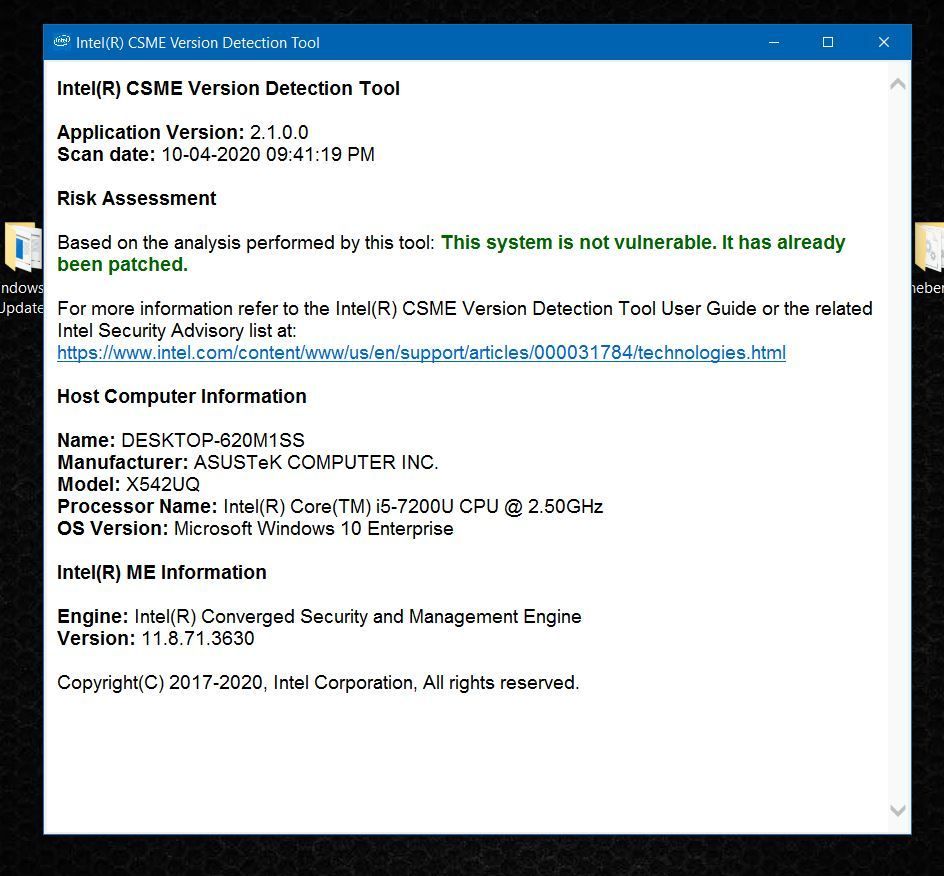
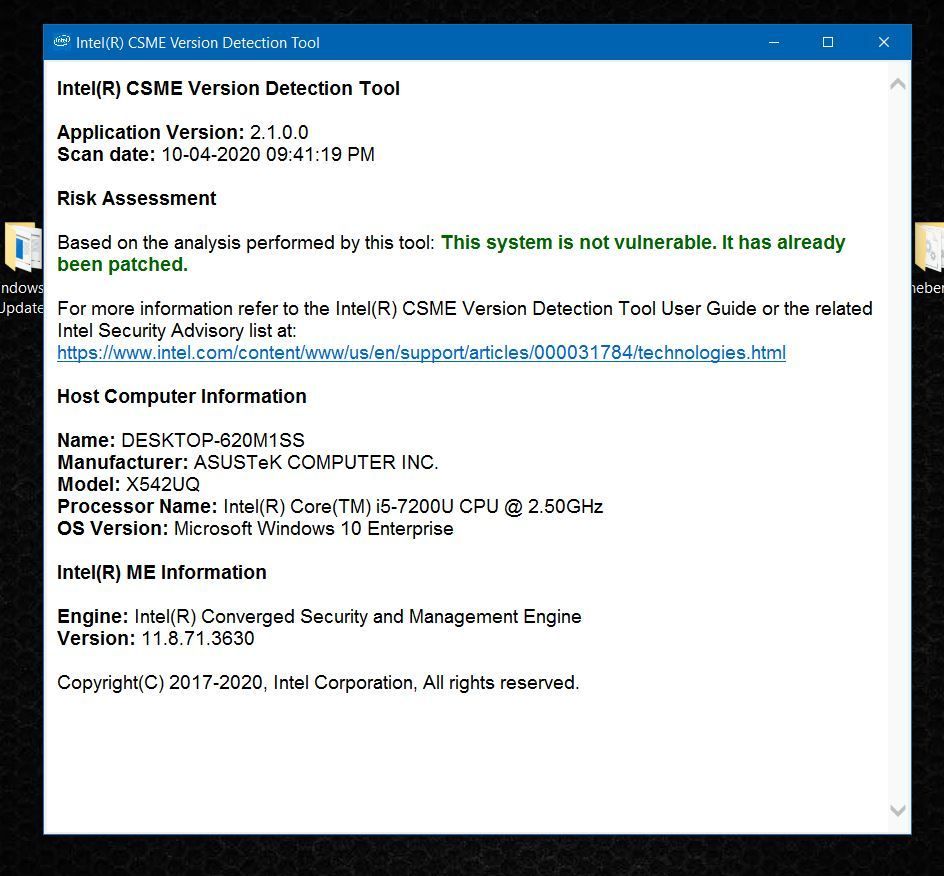
Options
- Mark as New
- Bookmark
- Subscribe
- Mute
- Subscribe to RSS Feed
- Permalink
- Report Inappropriate Content
07-08-2020 07:56 PM
I had very similar experience to Darktears31. I have a Vivo Book X509FA
Lid closed on laptop (as using an external monitor) lead to system randomly going into hibernate mode even though using the system.
Event viewer indicated:
General:
User-mode process attempted to change the system state by calling SetSuspendState or SetSystemPowerState APIs.
Details:
ApiCallerNameLength 141
ApiCallerName \Device\HarddiskVolume5\Windows\System32\DriverStore\FileRepository\asussci2.inf_amd64_87033250b5ee4e4b\ASUSOptimization\AsusOptimization.exe
SystemAction 3
LightestSystemState 2
Multiple "crashes" to hibernate and always the same reference to AsusOptimization.exe as the caller to go to hibernate
No luck trouble shooting with support from ASUS suggesting driver updates and Disabling IMEI.
I chanced upon an article which suggested overheating could be the issue. I ran HWMonitor utility which gives feedback on CPU / Core temps and sure enough with lid closed as my workload increased the temperature maxed out at 90+ degrees and the computer went into hibernate.
So appears cause is in fact hardware related i.e. laptop case design does not provide sufficient airflow to cool with the lid closed and causes overheating. AsusOptimization.exe is just doing its job of monitoring the system and detecting an overheat and shutting down, unfortunately there is no dialog box or text output to say this. So solution is use of a laptop cooling pad or as I do leaving the lid partially open (even though using an external monitor) to give better airflow.
Lid closed on laptop (as using an external monitor) lead to system randomly going into hibernate mode even though using the system.
Event viewer indicated:
General:
User-mode process attempted to change the system state by calling SetSuspendState or SetSystemPowerState APIs.
Details:
ApiCallerNameLength 141
ApiCallerName \Device\HarddiskVolume5\Windows\System32\DriverStore\FileRepository\asussci2.inf_amd64_87033250b5ee4e4b\ASUSOptimization\AsusOptimization.exe
SystemAction 3
LightestSystemState 2
Multiple "crashes" to hibernate and always the same reference to AsusOptimization.exe as the caller to go to hibernate
No luck trouble shooting with support from ASUS suggesting driver updates and Disabling IMEI.
I chanced upon an article which suggested overheating could be the issue. I ran HWMonitor utility which gives feedback on CPU / Core temps and sure enough with lid closed as my workload increased the temperature maxed out at 90+ degrees and the computer went into hibernate.
So appears cause is in fact hardware related i.e. laptop case design does not provide sufficient airflow to cool with the lid closed and causes overheating. AsusOptimization.exe is just doing its job of monitoring the system and detecting an overheat and shutting down, unfortunately there is no dialog box or text output to say this. So solution is use of a laptop cooling pad or as I do leaving the lid partially open (even though using an external monitor) to give better airflow.
Options
- Mark as New
- Bookmark
- Subscribe
- Mute
- Subscribe to RSS Feed
- Permalink
- Report Inappropriate Content
07-08-2020 11:39 PM
Hello @JRPAC ,
Please refer to below link.
You got the point.
[Notebook] Why does the system still enter hibernate mode even I set up “Do Nothing when closing the...
Please refer to below link.
You got the point.
[Notebook] Why does the system still enter hibernate mode even I set up “Do Nothing when closing the...
- « Previous
- Next »
