- English
- Other Products
- Laptop
- ZenBook
- Re: Zenbook Duo UX482 with mx450: How to turn off ...
- Subscribe to RSS Feed
- Mark Topic as New
- Mark Topic as Read
- Float this Topic for Current User
- Bookmark
- Subscribe
- Mute
- Printer Friendly Page
Zenbook Duo UX482 with mx450: How to turn off Intel DPST for lower screen?
- Mark as New
- Bookmark
- Subscribe
- Mute
- Subscribe to RSS Feed
- Permalink
- Report Inappropriate Content
02-26-2022
08:20 AM
- last edited on
01-16-2024
01:15 AM
by
![]() ZenBot
ZenBot
Battery or AC: Battery and AC
Model: UX482 EG
Frequency of occurrence: ALWAYS
Reset OS: TRIED
Screenshot or video: nope
========================
Detailed description:Turning off intel DPST works for the main screen, but it doesn't work for the screenpad plus screen, is there anyway to turn it off for the lowesr screen?
- Mark as New
- Bookmark
- Subscribe
- Mute
- Subscribe to RSS Feed
- Permalink
- Report Inappropriate Content
02-26-2022 08:33 AM
If not then i would prefer a factory image of the os, since that might solve most of my issues.
Thank you.
- Mark as New
- Bookmark
- Subscribe
- Mute
- Subscribe to RSS Feed
- Permalink
- Report Inappropriate Content
02-28-2022 10:34 PM
aau aau@aau aau
- System: Windows 11
- Battery or AC: Battery and AC
- Model: UX482 EG
- Frequency of occurrence: ALWAYS
- Reset OS: TRIED
- Screenshot or video: nope
========================
Detailed description:Turning off intel DPST works for the main screen, but it doesn't work for the screenpad plus screen, is there anyway to turn it off for the lowesr screen?
Zenbook Duo UX482 with mx450: How to turn off Intel DPST for lower screen?
You can do this by disable "Panel Self Refalsh" & "Display Power Savings" options.
Thank you.
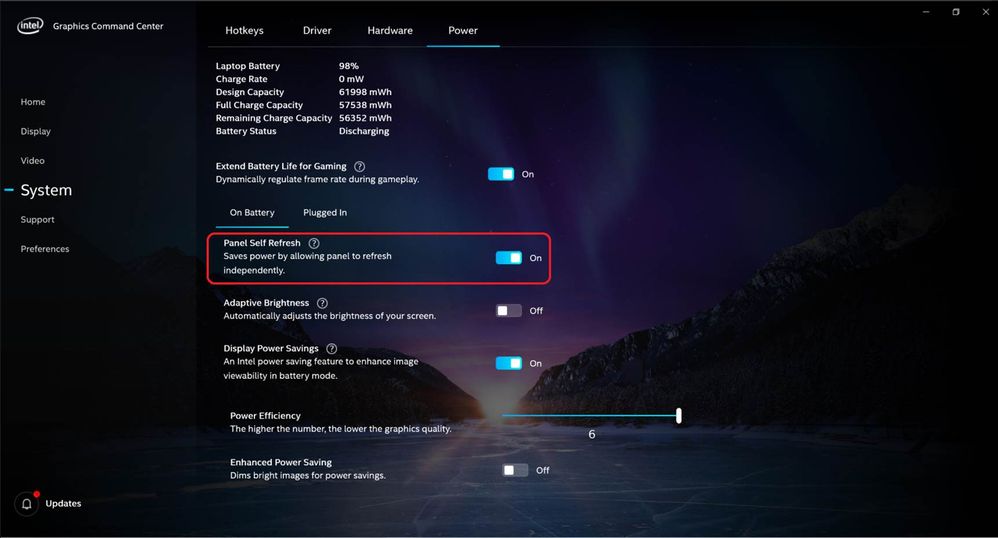
- Mark as New
- Bookmark
- Subscribe
- Mute
- Subscribe to RSS Feed
- Permalink
- Report Inappropriate Content
03-01-2022 06:47 AM
I am in the intel command center right now, there are no seperate settings for plugged in and charging.
Also no settings for panel self refresh, is there someway to activate this using the registry settings.
- Mark as New
- Bookmark
- Subscribe
- Mute
- Subscribe to RSS Feed
- Permalink
- Report Inappropriate Content
03-06-2022 11:12 PM
- Zenbook s14 (core ultra 5) Watching movies or videos on full screen mode causes screen flickering in ZenBook
- UX8406MA Repair Issue in Others
- 2nd Screen on Zenbook duo not detected in ZenBook
- Post Forced Windows Update System Failures in ZenBook
- Why do you guys like to drop the ball when you had a perfect model? in ZenBook
