This widget could not be displayed.
This widget could not be displayed.
Turn on suggestions
Auto-suggest helps you quickly narrow down your search results by suggesting possible matches as you type.
Showing results for
- English
- Other Products
- Laptop
- ZenBook
- Re: Zenbook Duo Screenpad+ Freezing and Crashing 5...
Options
- Subscribe to RSS Feed
- Mark Topic as New
- Mark Topic as Read
- Float this Topic for Current User
- Bookmark
- Subscribe
- Mute
- Printer Friendly Page
Zenbook Duo Screenpad+ Freezing and Crashing 50+ times per day
Options
- Mark as New
- Bookmark
- Subscribe
- Mute
- Subscribe to RSS Feed
- Permalink
- Report Inappropriate Content
08-30-2022 10:40 AM
System: Zenbook Duo
Battery or AC: AC
Model: UX482
Frequency of occurrence: 50+ times per day
Reset OS: Already reset OS, did not work.
Screenshot or video: Attached Reliability Monitor Reports
========================
Detailed description:Starting about two weeks or so back, the ScreenXpert software that controls the Screenpad+ on my Zenbook Duo UX482 has made the secondary screen basically unusable. It will do one of two things; either 1) The screenpad settings button will get stuck and not respond to input or 2) the screenxpert software will just restart itself randomly, playing the screenpad+ boot up animation
Both issues are incredibly frequent. Like, every 5 minutes or so.
By checking the Reliability Monitor, I was able to determine that these are caused by crashes in ASUS Splendid and ASUS Libra. I have attached screenshots of these crash logs.
I have already tried reverting my Bios, as well as reverting my ScreenPad+ drivers to earlier versions. I have also done a clean windows reinstall and the issue still persists.
I have also already tried using the screenpad optimizer tool that can be downloaded from ASUS website.
Any suggestions would be greatly appreciated.
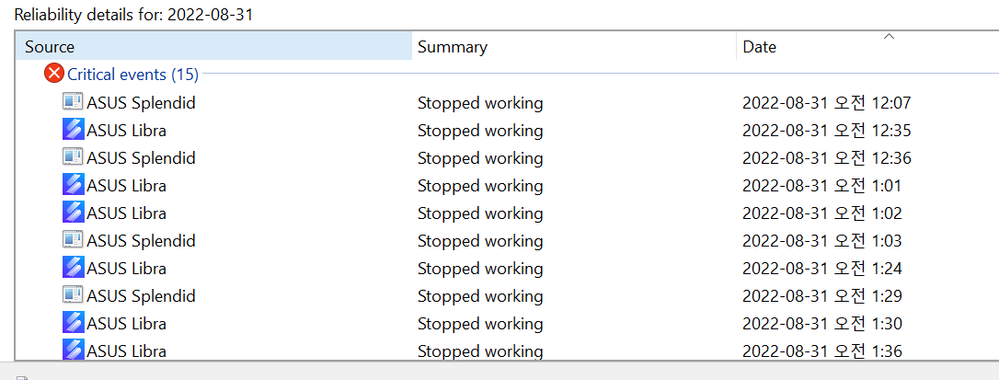
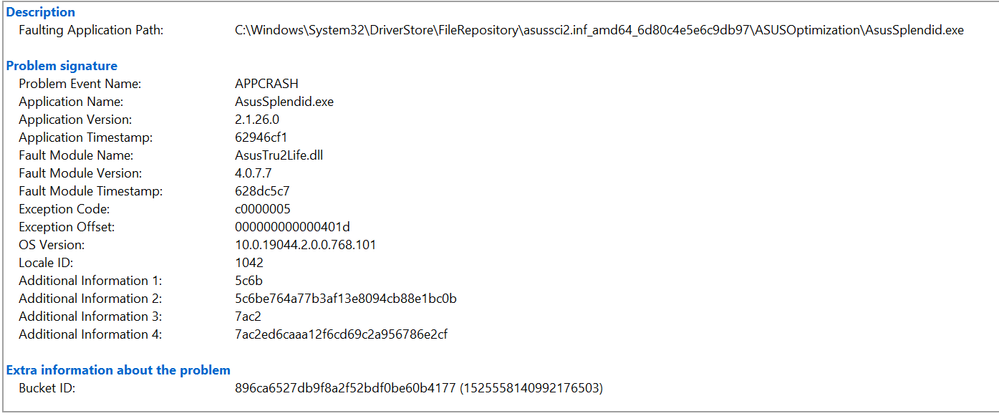
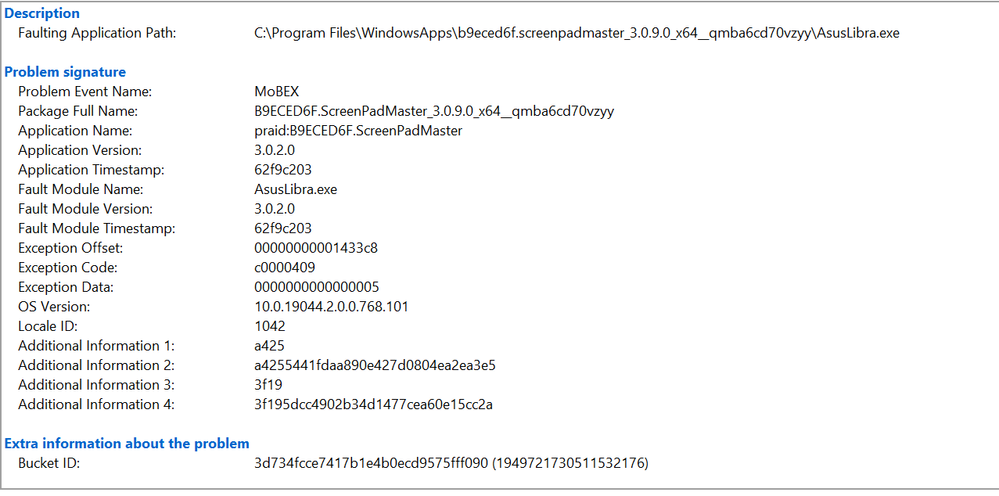
Battery or AC: AC
Model: UX482
Frequency of occurrence: 50+ times per day
Reset OS: Already reset OS, did not work.
Screenshot or video: Attached Reliability Monitor Reports
========================
Detailed description:Starting about two weeks or so back, the ScreenXpert software that controls the Screenpad+ on my Zenbook Duo UX482 has made the secondary screen basically unusable. It will do one of two things; either 1) The screenpad settings button will get stuck and not respond to input or 2) the screenxpert software will just restart itself randomly, playing the screenpad+ boot up animation
Both issues are incredibly frequent. Like, every 5 minutes or so.
By checking the Reliability Monitor, I was able to determine that these are caused by crashes in ASUS Splendid and ASUS Libra. I have attached screenshots of these crash logs.
I have already tried reverting my Bios, as well as reverting my ScreenPad+ drivers to earlier versions. I have also done a clean windows reinstall and the issue still persists.
I have also already tried using the screenpad optimizer tool that can be downloaded from ASUS website.
Any suggestions would be greatly appreciated.
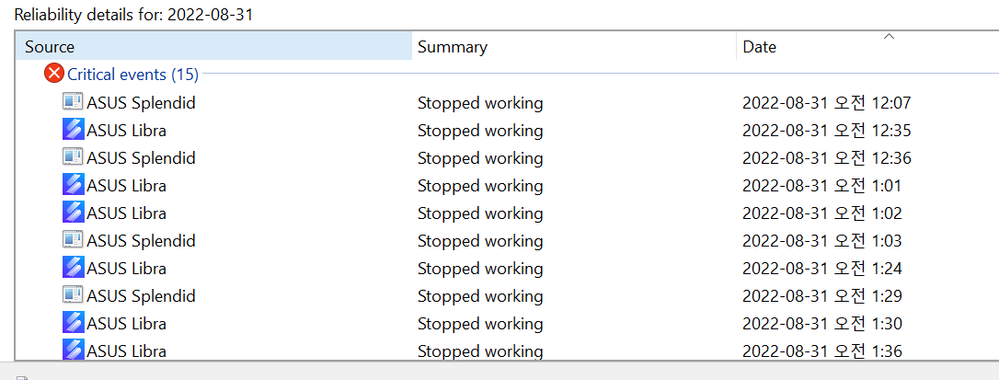
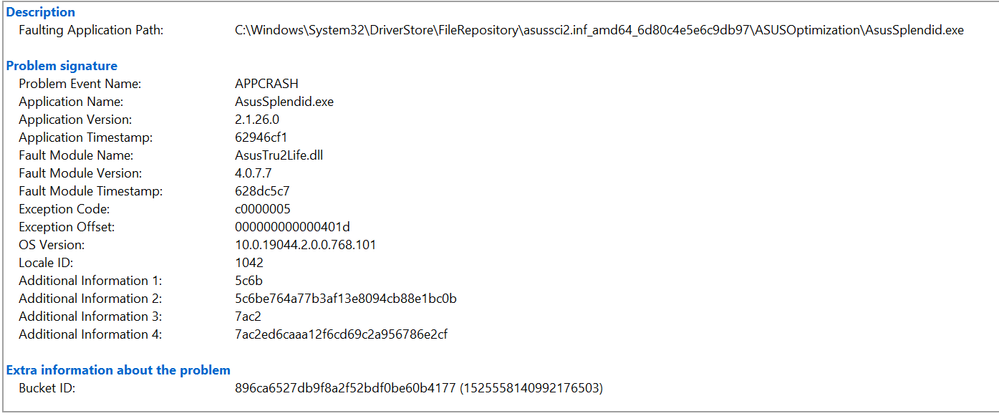
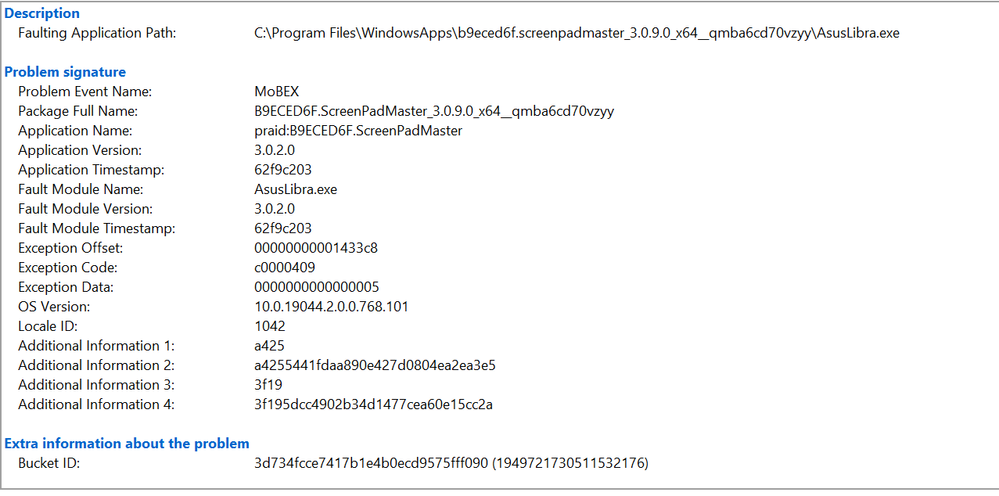
52 REPLIES 52
Options
- Mark as New
- Bookmark
- Subscribe
- Mute
- Subscribe to RSS Feed
- Permalink
- Report Inappropriate Content
09-09-2022 06:28 PM
Options
- Mark as New
- Bookmark
- Subscribe
- Mute
- Subscribe to RSS Feed
- Permalink
- Report Inappropriate Content
09-09-2022 07:03 PM
@dussadeec
I have the same model as yours.
==========
VGA: Geforce RTX3050TI and Intel Iris XE
ScreenXpert Driver Version 3.0.2.0
ScreenXpert App UWP Version 3.0.9.0
=============
But for ScreenXpert App UWP version, mine is already "3.0.11.0".
I have the same model as yours.
==========
VGA: Geforce RTX3050TI and Intel Iris XE
ScreenXpert Driver Version 3.0.2.0
ScreenXpert App UWP Version 3.0.9.0
=============
But for ScreenXpert App UWP version, mine is already "3.0.11.0".
Options
- Mark as New
- Bookmark
- Subscribe
- Mute
- Subscribe to RSS Feed
- Permalink
- Report Inappropriate Content
09-09-2022 09:00 PM
Options
- Mark as New
- Bookmark
- Subscribe
- Mute
- Subscribe to RSS Feed
- Permalink
- Report Inappropriate Content
09-10-2022 10:04 PM
I am also having this issue, which generally starts as soon as I open Photoshop and then doesn't stop until I reboot. Started after the most recent Windows Update for me.
I also notice intermittent issues with my themes getting deleted occasionally when I plug in a third monitor and then unplug it. For some reason, if I log off first and then unplug the HDMI it does not delete my theme. I don't know if it's related or relevant but i figured I'd mention it anyway. Everything else is totally fine with the computer.
I also notice intermittent issues with my themes getting deleted occasionally when I plug in a third monitor and then unplug it. For some reason, if I log off first and then unplug the HDMI it does not delete my theme. I don't know if it's related or relevant but i figured I'd mention it anyway. Everything else is totally fine with the computer.
Options
- Mark as New
- Bookmark
- Subscribe
- Mute
- Subscribe to RSS Feed
- Permalink
- Report Inappropriate Content
09-11-2022 09:41 PM
Falcon_ASUS1. Model Name: Zenbook Pro 14 Duo (UX8402ZE)Hi all
Please provide the information below so that we can better assist you.
1. model name:
2. OS version:
3. intel VGA driver version:
4. ASUS ScreenXpert Interface driver version:
5. ScreenXpert app version:
Sorry for any inconvenience it may be caused.
View post
2. OS version: Edition Windows 11 Home Single Language
Version 21H2
Installed on 19/6/2022
OS build 22000.856
Experience Windows Feature Experience Pack 1000.22000.856.0
3. intel VGA driver version: 30.0.101.1369
4. ASUS ScreenXpert Interface driver version: V3.0.2.0
5. ScreenXpert app version: 3.0.9.0
Related Content
- CX9 Chromebook, Problems running chrome in ChromeBook
- Network adapter keeps crashing and freezing whole laptop in VivoBook
- ASUS ZENBOOK DUO SCREENPAD CRASHING AND RESTRATING MANY TIMES A DAY. - ITS URGENT in ZenBook
- Zenbook Duo Screenpad+ Freezing and Crashing 50+ times per day in ZenBook
- I downgraded From Windows 11 to Windows 10 and now I can't Install Screenpad 2.0 in ZenBook
