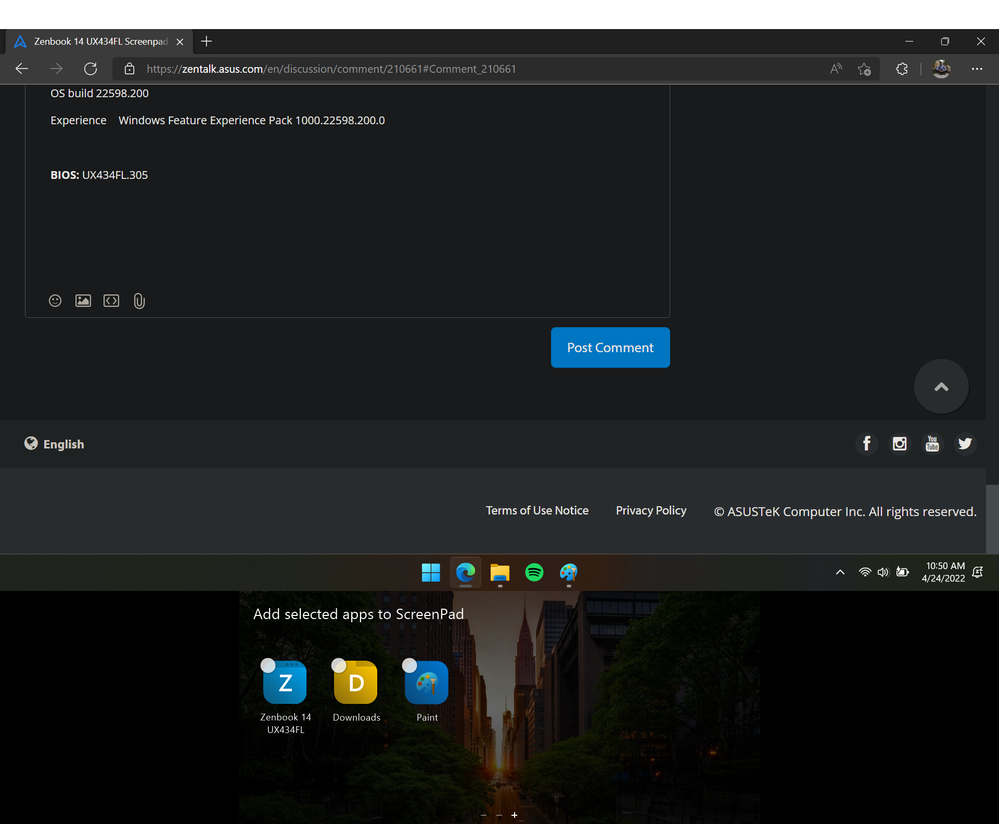- English
- Other Products
- Laptop
- ZenBook
- Re: Zenbook 14 UX434FL Screenpad 2.0 not working a...
- Subscribe to RSS Feed
- Mark Topic as New
- Mark Topic as Read
- Float this Topic for Current User
- Bookmark
- Subscribe
- Mute
- Printer Friendly Page
Zenbook 14 UX434FL Screenpad 2.0 not working after newest windows 11 beta
- Mark as New
- Bookmark
- Subscribe
- Mute
- Subscribe to RSS Feed
- Permalink
- Report Inappropriate Content
04-09-2022 02:02 PM
Battery or AC: Both
Model: UX434FL
Frequency of occurrence: Always, Since last windows beta update
Reset OS: Yes
========================
The screenpad does not show anything (only grey or black screen) when turned on. Taking SS tells us that the screenpad is working but not displaying anything to us in extended and second screen mode. In duplicate mode, the ss shows the main screen.
From my side tried resetting the laptop without cleaning the storage. Also tried to update the graphic drivers and updated intel I2C driver. Screenpad Optimizer didn't helped either.
- Mark as New
- Bookmark
- Subscribe
- Mute
- Subscribe to RSS Feed
- Permalink
- Report Inappropriate Content
04-23-2022 10:35 PM
Falcon_ASUSThe model of the other device is UX534FL.https://zentalk.asus.com/en/discussion/comment/210597#Comment_210597
Is the model of the other device also the same as UX434FL?
Please provide the following for my further confirmation.
1. The system version you are currently using (detail system information).
2. The BIOS version you are currently using.
https://www.asus.com/support/FAQ/1030673/
3. Video of how the problem occurred.
Sorry for any inconvenience it may be caused.
View post
Windows Specification:
Edition Windows 11 Home Single Language
Version 22H2
Installed on 4/14/2022
OS build 22598.200
Experience Windows Feature Experience Pack 1000.22598.200.0
BIOS: UX434FL.305
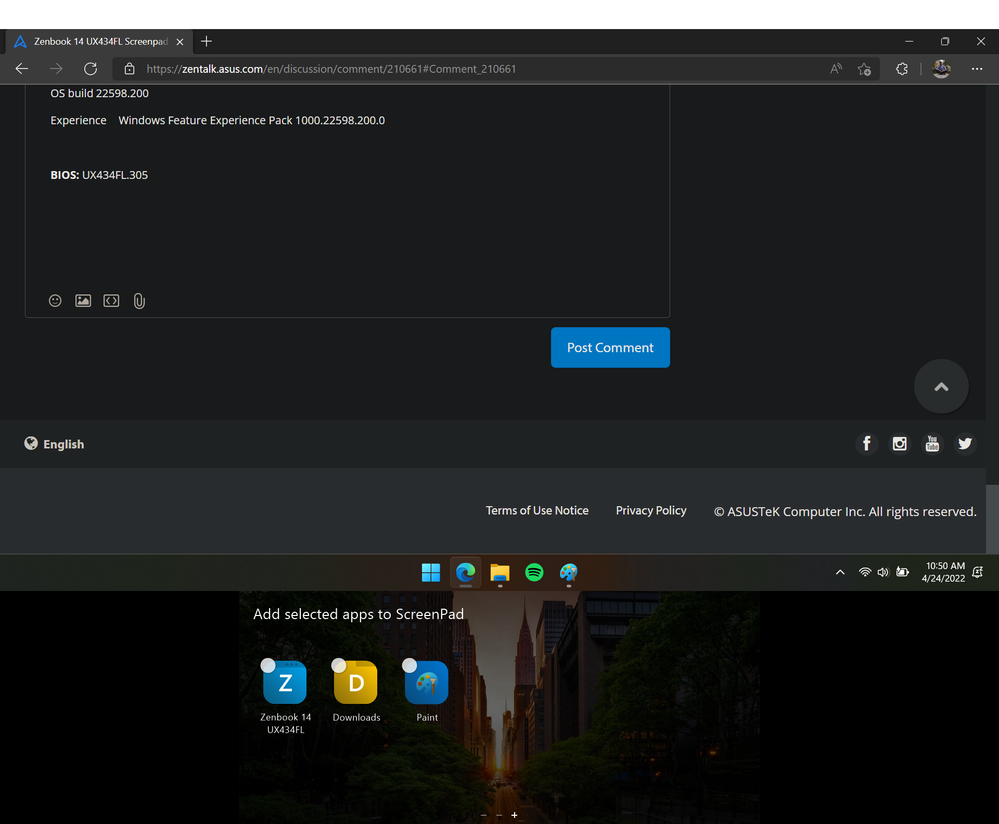
- Mark as New
- Bookmark
- Subscribe
- Mute
- Subscribe to RSS Feed
- Permalink
- Report Inappropriate Content
04-24-2022 10:48 PM
Vamp@Vamphttps://zentalk.asus.com/en/discussion/comment/210661#Comment_210661
The model of the other device is UX534FL.
Windows Specification:
Edition Windows 11 Home Single Language
Version 22H2
Installed on 4/14/2022
OS build 22598.200
Experience Windows Feature Experience Pack 1000.22598.200.0
BIOS: UX434FL.305
https://us.v-cdn.net/6031231/uploads/4WKPLMVH82WJ/untitled-video.mp4
View post
Could you please help to confirm the version of ASUS ScreenXpert Interface that you are currently using?
Please help to confirm whether the problem can be solved through the following FAQ.
[Notebook] UX580 Troubleshooting - ScreenPad blacked out, doesn't function and fan spin highly | Off...Sorry for any inconvenience it may be caused.
- Mark as New
- Bookmark
- Subscribe
- Mute
- Subscribe to RSS Feed
- Permalink
- Report Inappropriate Content
04-25-2022 01:38 PM
ScreenXpert Version (MS Store version): 2.2.13.0
I don't have the Screenpad toolbar and uninstalling and installing ScreenExpert didn't do anything last time so I'm not gonna do it this time because it break the screenpad hotkey toggle (there was no screenpad mode while switching the trackpad mode using F6).
- Mark as New
- Bookmark
- Subscribe
- Mute
- Subscribe to RSS Feed
- Permalink
- Report Inappropriate Content
04-26-2022 12:07 AM
Vamp@VampScreenXpert Interface Version: 2.0.30.0
ScreenXpert Version (MS Store version): 2.2.13.0
I don't have the Screenpad toolbar and uninstalling and installing ScreenExpert didn't do anything last time so I'm not gonna do it this time because it break the screenpad hotkey toggle (there was no screenpad mode while switching the trackpad mode using F6).
View post
I will forward the information to the relevant department. We will keep you updated and your consideration will be very much appreciated.
- Mark as New
- Bookmark
- Subscribe
- Mute
- Subscribe to RSS Feed
- Permalink
- Report Inappropriate Content
04-28-2022 05:10 PM
Vamp@VampScreenXpert Interface Version: 2.0.30.0
ScreenXpert Version (MS Store version): 2.2.13.0
I don't have the Screenpad toolbar and uninstalling and installing ScreenExpert didn't do anything last time so I'm not gonna do it this time because it break the screenpad hotkey toggle (there was no screenpad mode while switching the trackpad mode using F6).
View post
After testing by our tech team, we cannot reproduce the same phenomenon. We recommend that you can complete the following FAQ again.
[Notebook] Troubleshooting - How to fix the ScreenPad 2.0 problems when it is not working properly o...Please install Intel Graphic card driver 27.21.14.6259 or later, ScreenPad2 Optimizer must also be executed.
Sorry for any inconvenience it may be caused.
- Asus Zenbook Keyboard print wrong Key in ZenBook
- 2nd Screen on Zenbook duo not detected in ZenBook
- Windows Hello Feature is not working because no fingerprint driver is found in Others
- After i have updated my BIOS 310 in my system GL702VM my SSD is not working in Others
- Zenbook 13 OLED (UX3405) Audio not working in ZenBook