- English
- Other Products
- Laptop
- ZenBook
- Zenbook 14 oled fan speeds up and cpu frequency ru...
- Subscribe to RSS Feed
- Mark Topic as New
- Mark Topic as Read
- Float this Topic for Current User
- Bookmark
- Subscribe
- Mute
- Printer Friendly Page
Zenbook 14 oled fan speeds up and cpu frequency runs high in sleep mode.
- Mark as New
- Bookmark
- Subscribe
- Mute
- Subscribe to RSS Feed
- Permalink
- Report Inappropriate Content
04-22-2022 07:40 PM
Battery or AC:
Model: UX3402, 12th Gen Intel
Frequency of occurrence: Every time the laptop goes to sleep or screen turns off.
Reset OS:
Screenshot or video:
========================
Detailed description:I recently bought the new zenbook 14 oled with 12th gen i7 cpu. I set the fan mode to quiet in MYASUS and the fan is pretty quiet (~2500 rpm or below according to MYASUS) when watching youtube and running simple programs.
But when the laptop is idle and the screen turns off, the fan speeds up (to over 4000 rpm) and cpu frequency goes up to above 3000 MHz. I notice this because the laptop becomes noisy a minute after the screen turns off. And the fan and cpu data was obtained from MYASUS immediately after the laptop becomes active again.
The fan never slows down after the laptop is in sleep mode for a long time, and it will only slow down as the laptop becomes active again. I have carefully checked all running programs in the background and did not notice any suspicious process.
The laptop is new and the drivers are up to date. I have tried resetting power options / MYASUS settings / system settings but nothing worked. I wonder if there's an issue in the fan/cpu control software.
- Mark as New
- Bookmark
- Subscribe
- Mute
- Subscribe to RSS Feed
- Permalink
- Report Inappropriate Content
04-23-2022 09:50 PM
ThesheepThere are many applications are running background without your knowledge ,
- System: Windows 11
- Battery or AC:
- Model: UX3402, 12th Gen Intel
- Frequency of occurrence: Every time the laptop goes to sleep or screen turns off.
- Reset OS:
- Screenshot or video:
========================
Detailed description:I recently bought the new zenbook 14 oled with 12th gen i7 cpu. I set the fan mode to quiet in MYASUS and the fan is pretty quiet (~2500 rpm or below according to MYASUS) when watching youtube and running simple programs.
But when the laptop is idle and the screen turns off, the fan speeds up (to over 4000 rpm) and cpu frequency goes up to above 3000 MHz. I notice this because the laptop becomes noisy a minute after the screen turns off. And the fan and cpu data was obtained from MYASUS immediately after the laptop becomes active again.
The fan never slows down after the laptop is in sleep mode for a long time, and it will only slow down as the laptop becomes active again. I have carefully checked all running programs in the background and did not notice any suspicious process.
The laptop is new and the drivers are up to date. I have tried resetting power options / MYASUS settings / system settings but nothing worked. I wonder if there's an issue in the fan/cpu control software.
Zenbook 14 oled fan speeds up and cpu frequency runs high in sleep mode.
delete possible tasks registered under task schedulers.
disable startup applications under task manager .
- Mark as New
- Bookmark
- Subscribe
- Mute
- Subscribe to RSS Feed
- Permalink
- Report Inappropriate Content
04-24-2022 12:24 AM
RAJU.MSC.MATHEMATICSThank you for your response.There are many applications are running background without your knowledge ,
delete possible tasks registered under task schedulers.
disable startup applications under task manager .
View post
I have tried the following steps but they didn't work:
I have checked all background processes and tried to disable them one by one and then went to sleep mode again. The fan and cpu still went up. The cpu usage % was low though, it's the clock speed that went up a lot.
Disabling fast startup / disabling startup apps / changing Power & Sleep options didn't work. I noticed this issue on the first day before any 3rd party app was installed. So it's likely caused by preinstalled services or apps.
The only thing that worked was disabling sleep mode and use the tradiational screensaver program in control center. As long as the laptop is awake, both the fan and cpu are normal.
So my best guess is that there's an issue with the firmware / chip drivers / windows power control / MyAsus. This issue would be easily replicable if that's the case.
- Mark as New
- Bookmark
- Subscribe
- Mute
- Subscribe to RSS Feed
- Permalink
- Report Inappropriate Content
04-24-2022 07:00 AM
ThesheepDid you check using the task scheduler application? there you can see many folders are created y many applications by third-party developers and by Microsoft windows applications.https://zentalk.asus.com/en/discussion/comment/211049#Comment_211049
Thank you for your response.
I have tried the following steps but they didn't work:
- I have checked all background processes and tried to disable them one by one and then went to sleep mode again. The fan and cpu still went up. The cpu usage % was low though, it's the clock speed that went up a lot.
- Disabling fast startup / disabling startup apps / changing Power & Sleep options didn't work. I noticed this issue on the first day before any 3rd party app was installed. So it's likely caused by preinstalled services or apps.
The only thing that worked was disabling sleep mode and use the tradiational screensaver program in control center. As long as the laptop is awake, both the fan and cpu are normal.
So my best guess is that there's an issue with the firmware / chip drivers / windows power control / MyAsus. This issue would be easily replicable if that's the case.
View post
you must delete possible tasks and few tasks registered under one folder could not be deleted,
I deleted all possible tasks after I received this way
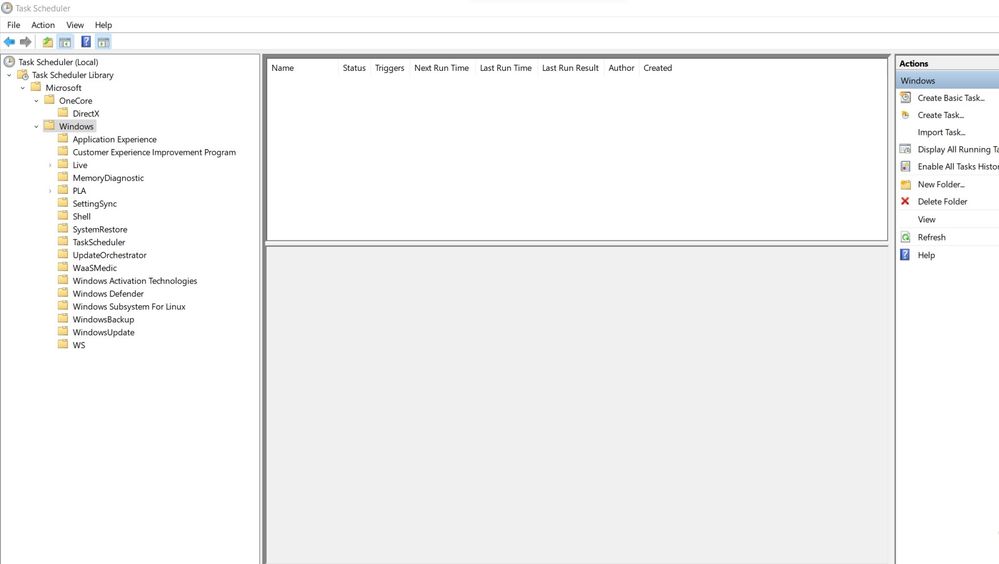
type below line in cmd and press enter
Powershell Get-ScheduledTask
and paste screenshots
- Mark as New
- Bookmark
- Subscribe
- Mute
- Subscribe to RSS Feed
- Permalink
- Report Inappropriate Content
04-24-2022 07:53 AM
RAJU.MSC.MATHEMATICSHello. Thanks again for your help.https://zentalk.asus.com/en/discussion/comment/211051#Comment_211051
Did you check using the task scheduler application? there you can see many folders are created y many applications by third-party developers and by Microsoft windows applications.
you must delete possible tasks and few tasks registered under one folder could not be deleted,
I deleted all possible tasks after I received this way
type below line in cmd and press enter
Powershell Get-ScheduledTask
and paste screenshots
View post
Below is what I get from the command. The list is too long for screenshot so I copy the output text:
TaskPath TaskName State
-------- -------- -----
\ RtkAudUService64_BG Running
\Microsoft\Office\ Office Automatic Updates 2.0 Ready
\Microsoft\Office\ Office ClickToRun Service Monitor Ready
\Microsoft\Office\ Office Feature Updates Ready
\Microsoft\Office\ Office Feature Updates Logon Ready
\Microsoft\Office\ Office Performance Monitor Ready
\Microsoft\Windows\.NET Framework\ .NET Framework NGEN v4.0.30319 Ready
\Microsoft\Windows\.NET Framework\ .NET Framework NGEN v4.0.30319 64 Ready
\Microsoft\Windows\.NET Framework\ .NET Framework NGEN v4.0.30319... Disabled
\Microsoft\Windows\.NET Framework\ .NET Framework NGEN v4.0.30319... Disabled
\Microsoft\Windows\Active Directory Rights ... AD RMS Rights Policy Template ... Disabled
\Microsoft\Windows\Active Directory Rights ... AD RMS Rights Policy Template ... Ready
\Microsoft\Windows\AppID\ PolicyConverter Disabled
\Microsoft\Windows\AppID\ VerifiedPublisherCertStoreCheck Disabled
\Microsoft\Windows\Application Experience\ Microsoft Compatibility Appraiser Ready
\Microsoft\Windows\Application Experience\ PcaPatchDbTask Ready
\Microsoft\Windows\Application Experience\ ProgramDataUpdater Ready
\Microsoft\Windows\Application Experience\ StartupAppTask Ready
\Microsoft\Windows\ApplicationData\ appuriverifierdaily Ready
\Microsoft\Windows\ApplicationData\ appuriverifierinstall Ready
\Microsoft\Windows\ApplicationData\ CleanupTemporaryState Ready
\Microsoft\Windows\ApplicationData\ DsSvcCleanup Ready
\Microsoft\Windows\AppListBackup\ Backup Ready
\Microsoft\Windows\AppxDeploymentClient\ Pre-staged app cleanup Disabled
\Microsoft\Windows\Autochk\ Proxy Ready
\Microsoft\Windows\BitLocker\ BitLocker Encrypt All Drives Ready
\Microsoft\Windows\BitLocker\ BitLocker MDM policy Refresh Ready
\Microsoft\Windows\Bluetooth\ UninstallDeviceTask Ready
\Microsoft\Windows\BrokerInfrastructure\ BgTaskRegistrationMaintenanceTask Ready
\Microsoft\Windows\capabilityaccessmanager\ maintenancetasks Ready
\Microsoft\Windows\CertificateServicesClient\ UserTask Ready
\Microsoft\Windows\CertificateServicesClient\ UserTask-Roam Ready
\Microsoft\Windows\Chkdsk\ ProactiveScan Ready
\Microsoft\Windows\Chkdsk\ SyspartRepair Ready
\Microsoft\Windows\CloudExperienceHost\ CreateObjectTask Ready
\Microsoft\Windows\Customer Experience Impr... Consolidator Ready
\Microsoft\Windows\Customer Experience Impr... UsbCeip Ready
\Microsoft\Windows\Data Integrity Scan\ Data Integrity Check And Scan Ready
\Microsoft\Windows\Data Integrity Scan\ Data Integrity Scan Ready
\Microsoft\Windows\Data Integrity Scan\ Data Integrity Scan for Crash ... Ready
\Microsoft\Windows\Defrag\ ScheduledDefrag Disabled
\Microsoft\Windows\Device Information\ Device Ready
\Microsoft\Windows\Device Information\ Device User Ready
\Microsoft\Windows\Diagnosis\ RecommendedTroubleshootingScanner Ready
\Microsoft\Windows\Diagnosis\ Scheduled Ready
\Microsoft\Windows\DirectX\ DirectXDatabaseUpdater Ready
\Microsoft\Windows\DirectX\ DXGIAdapterCache Ready
\Microsoft\Windows\DiskCleanup\ SilentCleanup Ready
\Microsoft\Windows\DiskDiagnostic\ Microsoft-Windows-DiskDiagnost... Ready
\Microsoft\Windows\DiskDiagnostic\ Microsoft-Windows-DiskDiagnost... Disabled
\Microsoft\Windows\DiskFootprint\ Diagnostics Ready
\Microsoft\Windows\DiskFootprint\ StorageSense Ready
\Microsoft\Windows\DUSM\ dusmtask Ready
\Microsoft\Windows\EDP\ EDP App Launch Task Ready
\Microsoft\Windows\EDP\ EDP Auth Task Ready
\Microsoft\Windows\EDP\ EDP Inaccessible Credentials Task Ready
\Microsoft\Windows\EDP\ StorageCardEncryption Task Ready
\Microsoft\Windows\ExploitGuard\ ExploitGuard MDM policy Refresh Ready
\Microsoft\Windows\Feedback\Siuf\ DmClient Ready
\Microsoft\Windows\Feedback\Siuf\ DmClientOnScenarioDownload Ready
\Microsoft\Windows\FileHistory\ File History (maintenance mode) Ready
\Microsoft\Windows\Flighting\FeatureConfig\ ReconcileFeatures Ready
\Microsoft\Windows\Flighting\FeatureConfig\ UsageDataFlushing Ready
\Microsoft\Windows\Flighting\FeatureConfig\ UsageDataReporting Ready
\Microsoft\Windows\Flighting\OneSettings\ RefreshCache Ready
\Microsoft\Windows\Input\ LocalUserSyncDataAvailable Ready
\Microsoft\Windows\Input\ MouseSyncDataAvailable Ready
\Microsoft\Windows\Input\ PenSyncDataAvailable Ready
\Microsoft\Windows\Input\ TouchpadSyncDataAvailable Ready
\Microsoft\Windows\InstallService\ ScanForUpdates Ready
\Microsoft\Windows\InstallService\ ScanForUpdatesAsUser Ready
\Microsoft\Windows\InstallService\ WakeUpAndContinueUpdates Disabled
\Microsoft\Windows\InstallService\ WakeUpAndScanForUpdates Disabled
\Microsoft\Windows\International\ Synchronize Language Settings Ready
\Microsoft\Windows\Kernel\ La57Cleanup Ready
\Microsoft\Windows\LanguageComponentsInstal... Installation Ready
\Microsoft\Windows\LanguageComponentsInstal... ReconcileLanguageResources Ready
\Microsoft\Windows\Location\ Notifications Ready
\Microsoft\Windows\Location\ WindowsActionDialog Ready
\Microsoft\Windows\Maintenance\ WinSAT Ready
\Microsoft\Windows\Management\Provisioning\ Cellular Ready
\Microsoft\Windows\Management\Provisioning\ Logon Ready
\Microsoft\Windows\Management\Provisioning\ MdmDiagnosticsCleanup Disabled
\Microsoft\Windows\Management\Provisioning\ Retry Disabled
\Microsoft\Windows\Management\Provisioning\ RunOnReboot Disabled
\Microsoft\Windows\Maps\ MapsToastTask Ready
\Microsoft\Windows\Maps\ MapsUpdateTask Ready
\Microsoft\Windows\MemoryDiagnostic\ ProcessMemoryDiagnosticEvents Ready
\Microsoft\Windows\MemoryDiagnostic\ RunFullMemoryDiagnostic Ready
\Microsoft\Windows\MUI\ LPRemove Ready
\Microsoft\Windows\Multimedia\ SystemSoundsService Running
\Microsoft\Windows\NetTrace\ GatherNetworkInfo Ready
\Microsoft\Windows\NlaSvc\ WiFiTask Ready
\Microsoft\Windows\PLA\ GlideX Ready
\Microsoft\Windows\Plug and Play\ Device Install Group Policy Ready
\Microsoft\Windows\Plug and Play\ Device Install Reboot Required Ready
\Microsoft\Windows\Plug and Play\ Sysprep Generalize Drivers Ready
\Microsoft\Windows\Power Efficiency Diagnos... AnalyzeSystem Ready
\Microsoft\Windows\Printing\ EduPrintProv Ready
\Microsoft\Windows\Printing\ PrinterCleanupTask Ready
\Microsoft\Windows\RecoveryEnvironment\ VerifyWinRE Ready
\Microsoft\Windows\Registry\ RegIdleBackup Ready
\Microsoft\Windows\RetailDemo\ CleanupOfflineContent Ready
\Microsoft\Windows\Servicing\ StartComponentCleanup Ready
\Microsoft\Windows\SharedPC\ Account Cleanup Disabled
\Microsoft\Windows\Shell\ CreateObjectTask Ready
\Microsoft\Windows\Shell\ FamilySafetyMonitor Ready
\Microsoft\Windows\Shell\ FamilySafetyRefreshTask Ready
\Microsoft\Windows\Shell\ IndexerAutomaticMaintenance Ready
\Microsoft\Windows\Shell\ ThemesSyncedImageDownload Ready
\Microsoft\Windows\SMB\ UninstallSMB1ClientTask Ready
\Microsoft\Windows\SMB\ UninstallSMB1ServerTask Ready
\Microsoft\Windows\SoftwareProtectionPlatform\ SvcRestartTaskLogon Disabled
\Microsoft\Windows\SpacePort\ SpaceAgentTask Ready
\Microsoft\Windows\SpacePort\ SpaceManagerTask Ready
\Microsoft\Windows\StateRepository\ MaintenanceTasks Ready
\Microsoft\Windows\Storage Tiers Management\ Storage Tiers Management Initi... Ready
\Microsoft\Windows\Storage Tiers Management\ Storage Tiers Optimization Disabled
\Microsoft\Windows\Subscription\ EnableLicenseAcquisition Ready
\Microsoft\Windows\Subscription\ LicenseAcquisition Disabled
\Microsoft\Windows\Sysmain\ HybridDriveCachePrepopulate Disabled
\Microsoft\Windows\Sysmain\ HybridDriveCacheRebalance Disabled
\Microsoft\Windows\Sysmain\ ResPriStaticDbSync Ready
\Microsoft\Windows\Sysmain\ WsSwapAssessmentTask Ready
\Microsoft\Windows\SystemRestore\ SR Ready
\Microsoft\Windows\Task Manager\ Interactive Ready
\Microsoft\Windows\TextServicesFramework\ MsCtfMonitor Ready
\Microsoft\Windows\Time Synchronization\ ForceSynchronizeTime Ready
\Microsoft\Windows\Time Synchronization\ SynchronizeTime Ready
\Microsoft\Windows\Time Zone\ SynchronizeTimeZone Ready
\Microsoft\Windows\UNP\ RunUpdateNotificationMgr Disabled
\Microsoft\Windows\UPnP\ UPnPHostConfig Ready
\Microsoft\Windows\USB\ Usb-Notifications Ready
\Microsoft\Windows\WCM\ WiFiTask Ready
\Microsoft\Windows\WDI\ ResolutionHost Ready
\Microsoft\Windows\Windows Defender\ Windows Defender Cache Mainten... Ready
\Microsoft\Windows\Windows Defender\ Windows Defender Cleanup Ready
\Microsoft\Windows\Windows Defender\ Windows Defender Scheduled Scan Ready
\Microsoft\Windows\Windows Defender\ Windows Defender Verification Ready
\Microsoft\Windows\Windows Error Reporting\ QueueReporting Ready
\Microsoft\Windows\Windows Filtering Platform\ BfeOnServiceStartTypeChange Ready
\Microsoft\Windows\Windows Media Sharing\ UpdateLibrary Ready
\Microsoft\Windows\WindowsColorSystem\ Calibration Loader Ready
\Microsoft\Windows\WindowsUpdate\ Scheduled Start Ready
\Microsoft\Windows\Wininet\ CacheTask Running
\Microsoft\Windows\WlanSvc\ CDSSync Ready
\Microsoft\Windows\Work Folders\ Work Folders Logon Synchroniza... Ready
\Microsoft\Windows\Work Folders\ Work Folders Maintenance Work Ready
\Microsoft\Windows\Workplace Join\ Automatic-Device-Join Disabled
\Microsoft\Windows\Workplace Join\ Device-Sync Disabled
\Microsoft\Windows\Workplace Join\ Recovery-Check Disabled
\Microsoft\Windows\WwanSvc\ NotificationTask Ready
\Microsoft\Windows\WwanSvc\ OobeDiscovery Ready
\Microsoft\XblGameSave\ XblGameSaveTask Ready
Let me know if I should remove anything. Thanks again!

