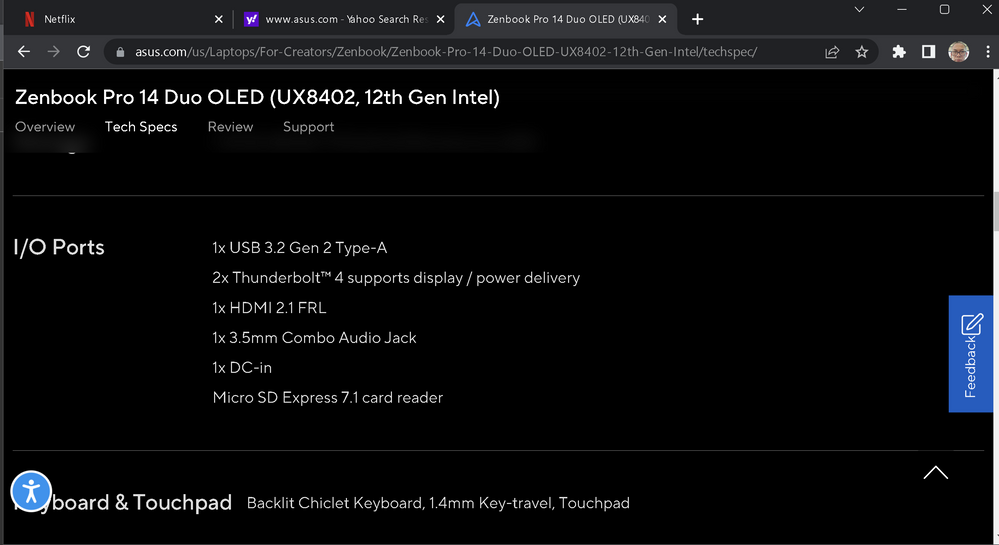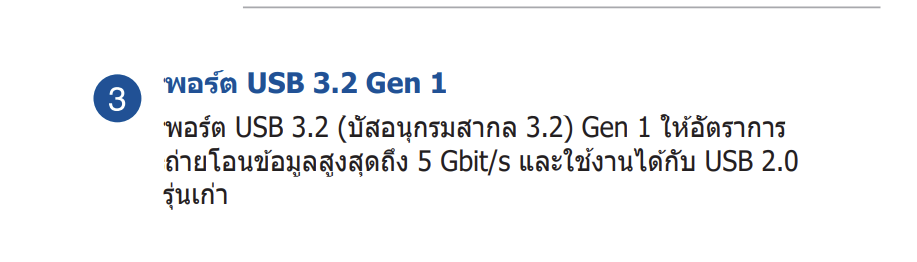- English
- Other Products
- Laptop
- ZenBook
- What to do when my ux8402ZE is not as advertized?
- Subscribe to RSS Feed
- Mark Topic as New
- Mark Topic as Read
- Float this Topic for Current User
- Bookmark
- Subscribe
- Mute
- Printer Friendly Page
- Mark as New
- Bookmark
- Subscribe
- Mute
- Subscribe to RSS Feed
- Permalink
- Report Inappropriate Content
09-22-2022 06:20 PM
Battery or AC: UX8402ZE
Model:
Frequency of occurrence:
Reset OS:
Screenshot or video:
========================
Detailed description:Due to a problem found for the connection of an external sandisk extreme pro v2 whose speed can go up 2000 mbs, I have searched for info about my zenbook 14 duo pro i7 and reread its manual, I found that the specification of port usb 3.2 described in the manual is usb 3.2 gen 1, not usb 3.2 gen 2 as advertized on the web sites, both in Thai and in English.
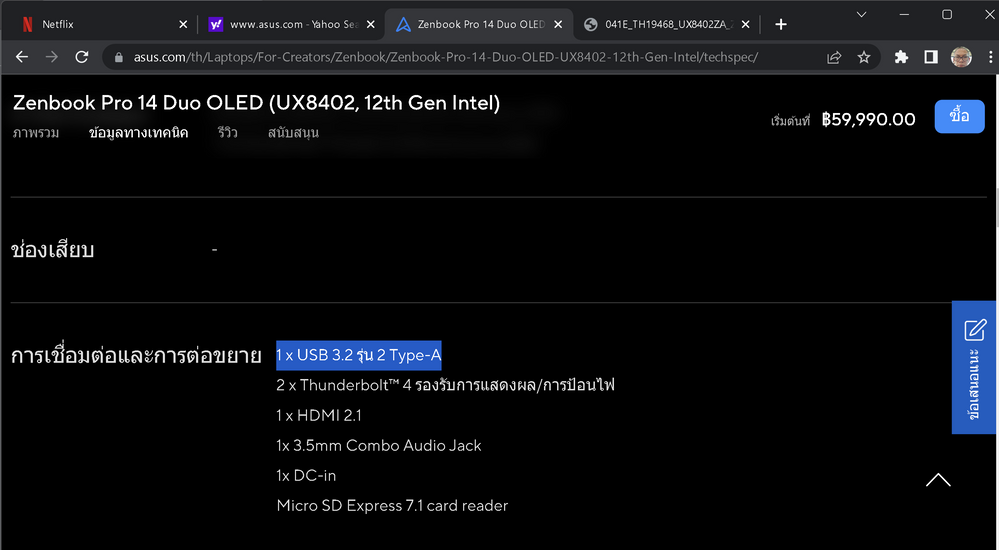
In Thai, 1x USB 3.2 Gen 2 Type-A
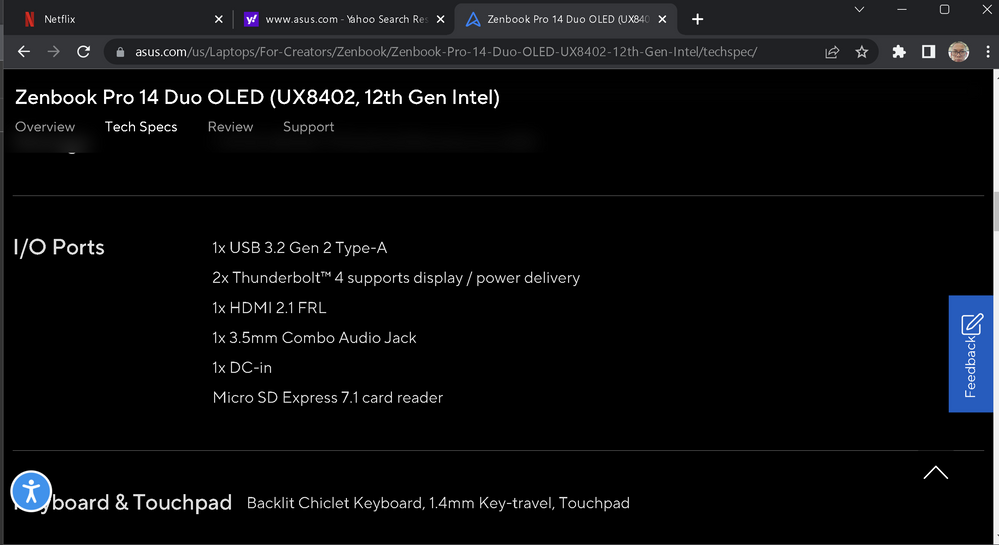
In English, 1xUSB 3.2 Gen 2 Type-A
But in Thai manual, it is published: 3 Port USB 3.2 Gen 1 Port USB 3.2 (Serial bus 3.2) Gen 1, Data transfer rate up to 5Gbits/s and can work with old USB 2.0
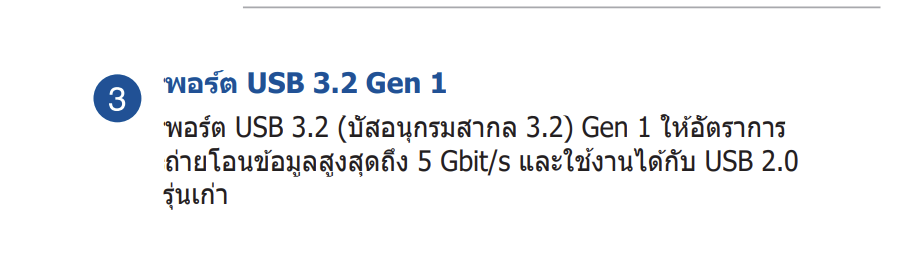
What do I have to do? I cannot benefit from my Sandisk speed.
I bought this model as advertized on the web sites, not on the manual.
How can I upgrade the port usb 3.2 Gen 1 to port usb 3.2 Gen 2?
Solved! Go to Solution.
Accepted Solutions
- Mark as New
- Bookmark
- Subscribe
- Mute
- Subscribe to RSS Feed
- Permalink
- Report Inappropriate Content
09-25-2022 07:17 PM
FongPoui@FongPoui
- System: WIndows 11
- Battery or AC: UX8402ZE
- Model:
- Frequency of occurrence:
- Reset OS:
- Screenshot or video:
========================
Detailed description:Due to a problem found for the connection of an external sandisk extreme pro v2 whose speed can go up 2000 mbs, I have searched for info about my zenbook 14 duo pro i7 and reread its manual, I found that the specification of port usb 3.2 described in the manual is usb 3.2 gen 1, not usb 3.2 gen 2 as advertized on the web sites, both in Thai and in English.
In Thai, 1x USB 3.2 Gen 2 Type-A
In English, 1xUSB 3.2 Gen 2 Type-A
But in Thai manual, it is published: 3 Port USB 3.2 Gen 1 Port USB 3.2 (Serial bus 3.2) Gen 1, Data transfer rate up to 5Gbits/s and can work with old USB 2.0
What do I have to do? I cannot benefit from my Sandisk speed.
I bought this model as advertized on the web sites, not on the manual.
How can I upgrade the port usb 3.2 Gen 1 to port usb 3.2 Gen 2?
What to do when my ux8402ZE is not as advertized?
I have replied to you in here.
Falcon_ASUSThere is no problem with the USB specification on ASUS website, the USB port (Type-A) of UX8402ZE is USB 3.2 Gen2 2x1 (10Gbps). About the wrong part of the manual description, I have reported the relevant units. Sorry for any inconvenience it may be caused.https://zentalk.asus.com/en/discussion/64181/how-to-confirm-the-usb-3-2-type-a-port-is-really-gen-2
Confirmed by the technical unit, the USB port (Type-A) of UX8402ZE is USB 3.2 Gen2 2x1 (10Gbps).
Regarding the wrong part of the description in the user manual, I have reported the relevant unit yesterday.
Sorry for any inconvenience it may be caused.
View post
- Mark as New
- Bookmark
- Subscribe
- Mute
- Subscribe to RSS Feed
- Permalink
- Report Inappropriate Content
09-25-2022 07:17 PM
FongPoui@FongPoui
- System: WIndows 11
- Battery or AC: UX8402ZE
- Model:
- Frequency of occurrence:
- Reset OS:
- Screenshot or video:
========================
Detailed description:Due to a problem found for the connection of an external sandisk extreme pro v2 whose speed can go up 2000 mbs, I have searched for info about my zenbook 14 duo pro i7 and reread its manual, I found that the specification of port usb 3.2 described in the manual is usb 3.2 gen 1, not usb 3.2 gen 2 as advertized on the web sites, both in Thai and in English.
In Thai, 1x USB 3.2 Gen 2 Type-A
In English, 1xUSB 3.2 Gen 2 Type-A
But in Thai manual, it is published: 3 Port USB 3.2 Gen 1 Port USB 3.2 (Serial bus 3.2) Gen 1, Data transfer rate up to 5Gbits/s and can work with old USB 2.0
What do I have to do? I cannot benefit from my Sandisk speed.
I bought this model as advertized on the web sites, not on the manual.
How can I upgrade the port usb 3.2 Gen 1 to port usb 3.2 Gen 2?
What to do when my ux8402ZE is not as advertized?
I have replied to you in here.
Falcon_ASUSThere is no problem with the USB specification on ASUS website, the USB port (Type-A) of UX8402ZE is USB 3.2 Gen2 2x1 (10Gbps). About the wrong part of the manual description, I have reported the relevant units. Sorry for any inconvenience it may be caused.https://zentalk.asus.com/en/discussion/64181/how-to-confirm-the-usb-3-2-type-a-port-is-really-gen-2
Confirmed by the technical unit, the USB port (Type-A) of UX8402ZE is USB 3.2 Gen2 2x1 (10Gbps).
Regarding the wrong part of the description in the user manual, I have reported the relevant unit yesterday.
Sorry for any inconvenience it may be caused.
View post
- Mark as New
- Bookmark
- Subscribe
- Mute
- Subscribe to RSS Feed
- Permalink
- Report Inappropriate Content
10-29-2022 11:01 AM