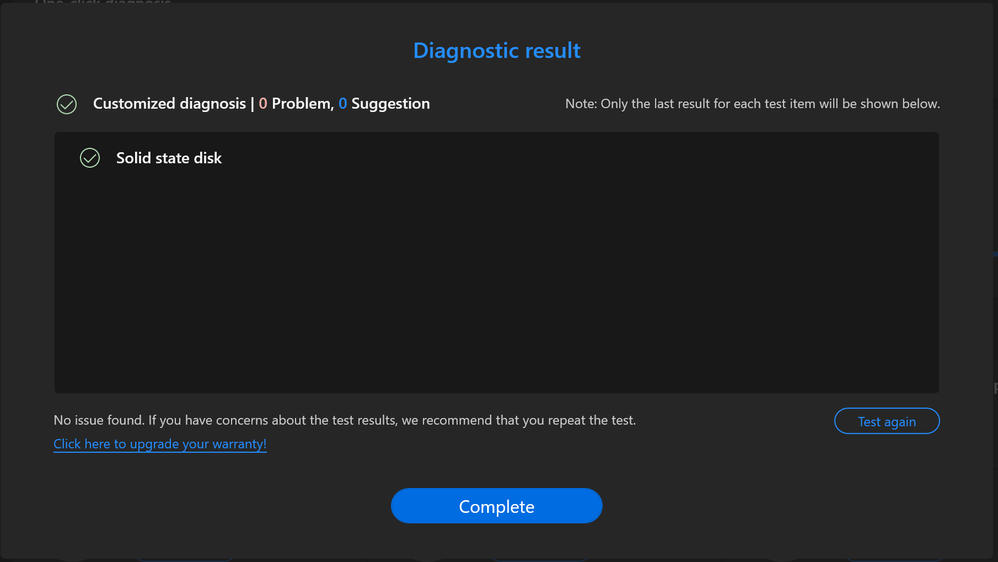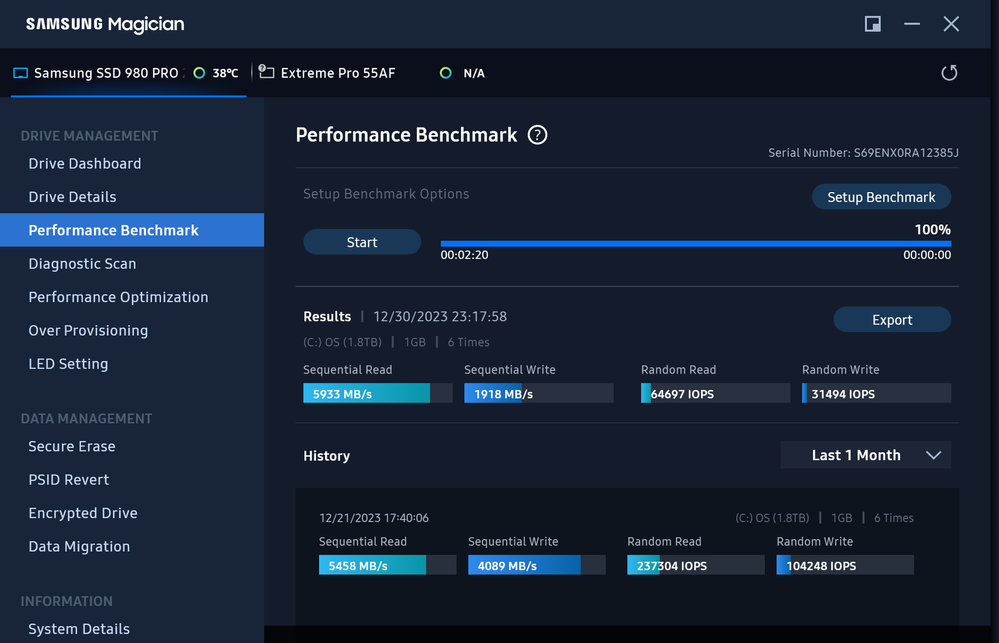- English
- Other Products
- Laptop
- ZenBook
- Sharing my experiences with Samsung SSD 980 Pro 2T...
- Subscribe to RSS Feed
- Mark Topic as New
- Mark Topic as Read
- Float this Topic for Current User
- Bookmark
- Subscribe
- Mute
- Printer Friendly Page
- Mark as New
- Bookmark
- Subscribe
- Mute
- Subscribe to RSS Feed
- Permalink
- Report Inappropriate Content
12-21-2023 04:28 PM
Hi there...
Last year, I replaced the default 1TB SSD of my Zenbook duo 14 pro (model UX8402ZE) and I found that I could not get a real performance of this high end SSD. Several weeks ago, a sudden slow performance often occured. After searching for information, I downloaded Samsung Magician and got it firmware updated and proceeded to a Secure Erase. After reinstalling windows 11 and getting a cloud recovery from Bios, I found that my windows get a real full speed. But the Bios continues to check this SSD as Failed and report a message like this: there are abnormalities with your SSD. I made a diagnostic scan with Samsung Magician (version 😎 with a full scan option. The result is OK.
My question is: should I continue to use this SSD or replace it by a new one for a normal device check made by the BIOS?
Solved! Go to Solution.
Accepted Solutions
- Mark as New
- Bookmark
- Subscribe
- Mute
- Subscribe to RSS Feed
- Permalink
- Report Inappropriate Content
12-25-2023 05:19 PM
@FongPoui
According to what you described, I would suggest you bring back your laptop to our service center for further confirmation.
The following is the contact information:
https://www.asus.com/support/service-center-location
Also you can contact the local service center for help.
The following is the contact information:
https://www.asus.com/support/CallUs#
Sorry for any inconvenience it may be caused.
- Mark as New
- Bookmark
- Subscribe
- Mute
- Subscribe to RSS Feed
- Permalink
- Report Inappropriate Content
12-25-2023 05:19 PM
@FongPoui
According to what you described, I would suggest you bring back your laptop to our service center for further confirmation.
The following is the contact information:
https://www.asus.com/support/service-center-location
Also you can contact the local service center for help.
The following is the contact information:
https://www.asus.com/support/CallUs#
Sorry for any inconvenience it may be caused.
- Mark as New
- Bookmark
- Subscribe
- Mute
- Subscribe to RSS Feed
- Permalink
- Report Inappropriate Content
12-30-2023 08:35 AM
Hi Falcon_Asus,
After upgrading the firmware of Samsung SSD 980 Pro (2TB), my windows drive C works very well. No more sudden slow performance like before the upgrading. I installed Samsung Magician (version 😎 and performaced a full scan and ran a benchmark test, the result was totally good.
I attached some pictures concerning what I dit as mentioned in the above.
For the warning from the Bios, I think that this bios version cannot read its dood conditions.
- Mark as New
- Bookmark
- Subscribe
- Mute
- Subscribe to RSS Feed
- Permalink
- Report Inappropriate Content
12-30-2023 08:36 AM
- UX3402ZA cannot find drives when installing Windows 11 in ZenBook
- Tearing display, bad refresh rate sync, unable to set rate etc. in VivoBook
- Microsoft Released Windows CLU KB5022360_buildno_22621.1194P to Windows 11 64bit v22H2 on 04-02-2023 in VivoBook
- Microsoft Released Windows CLU KB502155_buildno_22621.963 to Windows 11 64bit v22H2 on 13-12-2022 in VivoBook