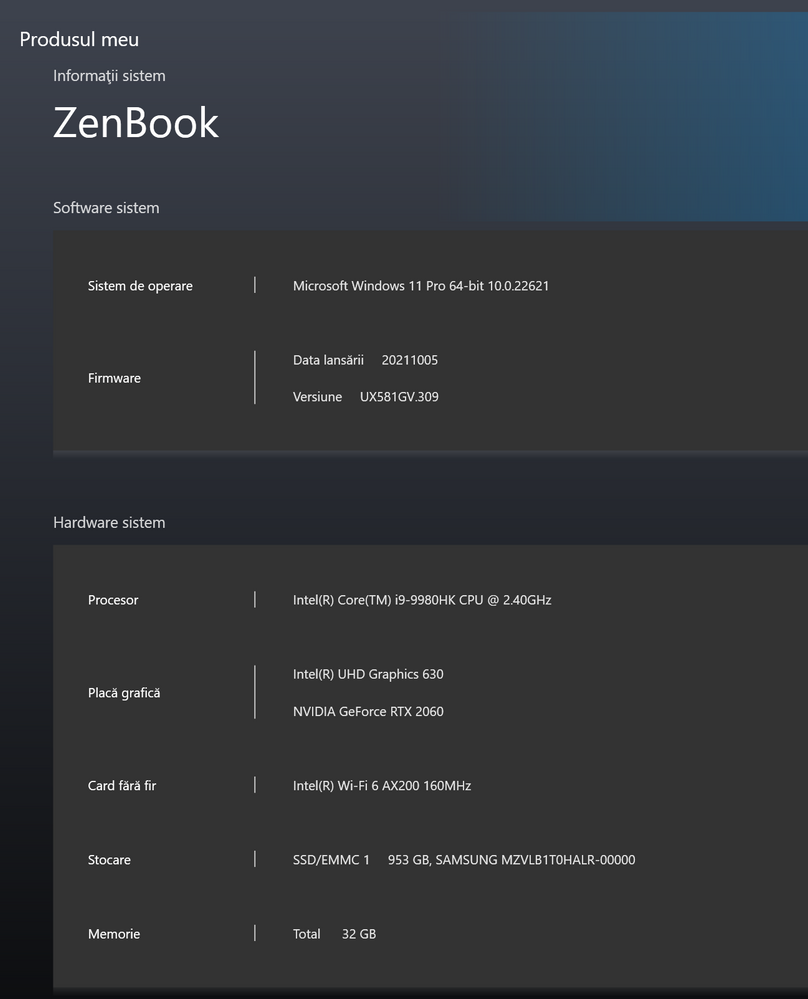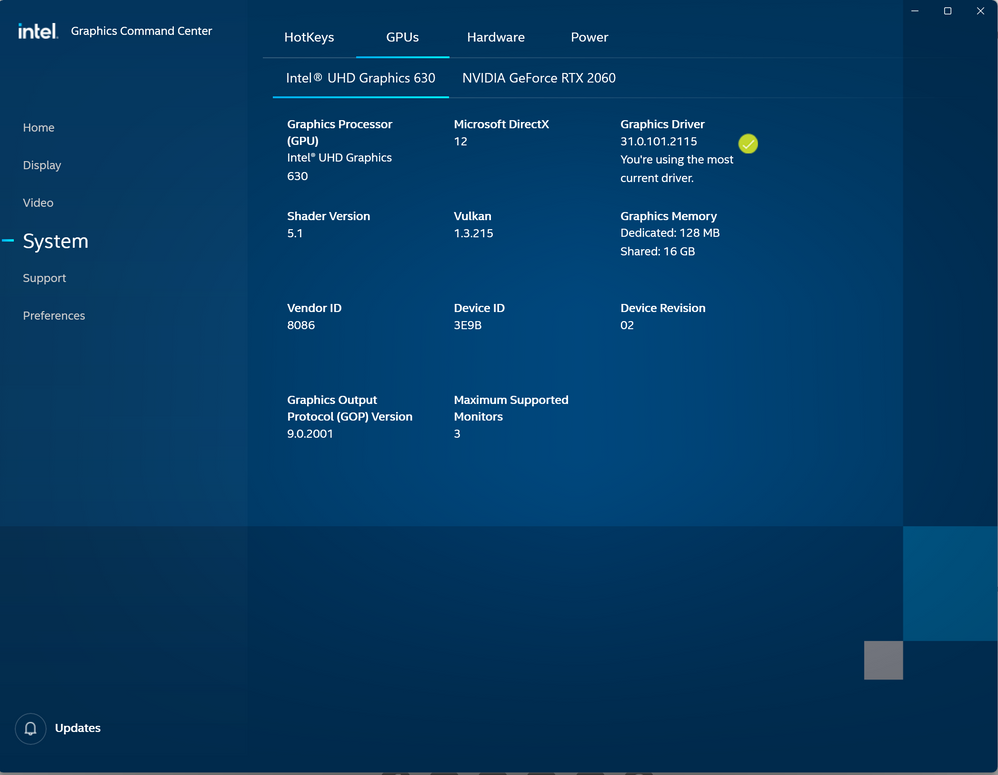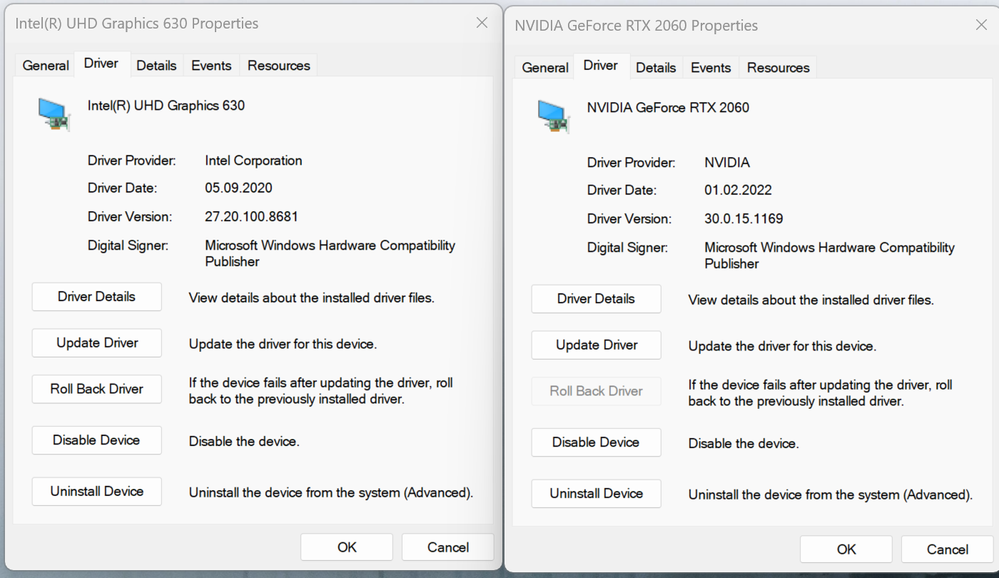- English
- Other Products
- Laptop
- ZenBook
- Re: UX581GV (9980KH version) Video lag, artefacts ...
- Subscribe to RSS Feed
- Mark Topic as New
- Mark Topic as Read
- Float this Topic for Current User
- Bookmark
- Subscribe
- Mute
- Printer Friendly Page
UX581GV (9980KH version) Video lag, artefacts with video and heating problems
- Mark as New
- Bookmark
- Subscribe
- Mute
- Subscribe to RSS Feed
- Permalink
- Report Inappropriate Content
03-23-2023 03:31 AM - edited 03-24-2023 02:58 PM
Reset OS: Yes
Battery or AC: Both
System: See the attached picture of a screenshot for MyAsus app (Never done a full reset. it uses the original OS, I just did reinstalled Windows using the in-house Windows reset options).
Frequency of occurrence: Always
Model: UX581GV.309
------------------------------------------------------------------
I own this laptop for more than 2 years. Updated the BIOS every time a new version appeared, and I'm up to date with the drivers using the MyAsus app to download and install them.
The problem is the following, when watching videos on my browser, like YouTube, sometimes I get lag or there are artefacts on the video itself. Not on the screen, but only on the video box of YouTube. The artefacts are green lines that cross the video box. If I refresh the page, sometimes they disappear sometimes they not and require restart the browser or restart the laptop. I wasn't inspired to take a screenshot of the issue, but I will update this post once it happens again.
Going back to the lag problem. It is quite annoying for a laptop that cost more than 3000 Euro. Basically, the audio is not in sync with the video. The audio is OK, is natural, but the video has short lags that happens from about 5 to 5 seconds or so. Basically, the video and audio are in sync for few seconds, then the video lags for a second, then it moves fast to get again in sync with the audio, then it stays in sync for few seconds and then it keeps repeating. Sometimes it goes away if I restart the browser, sometimes it doesn't.
When this happens, sometimes the ScreenExpert app (the app on the bottom screen) reboots. For a laptop with an RTX on it, playing YouTube video shouldn't be an issue. I have tried to disable hardware acceleration in the browser to see if it has any effect and it gets as worse at it can get. Everything is choppy.
The internet connection is excellent, so the lag isn't from bad internet connection.

- Mark as New
- Bookmark
- Subscribe
- Mute
- Subscribe to RSS Feed
- Permalink
- Report Inappropriate Content
03-26-2023 07:02 AM - edited 03-26-2023 07:14 AM
Regarding the lag on the external monitors. You need to basically go to device manager -> Display adapter, then disable the Intel UHD 630 (disable not uninstall). The laptop screen will become black, and unusable but that's OK, that's the expected behavior, you basically disable the laptop's integrated GPU driver. The external monitor will become your main monitor and it will use the RTX exclusively. The lag will be gone, and everything will be very smooth, and you can enjoy your professional external monitors with this laptop. After you finish your work, don't forget to enable the Intel UHD 630 back, otherwise the laptop's screens will stay black (off) and unusable. This is painful but it's the only way you can experience the quality of your professional external monitor with this laptop.
For some reason, even if you connect the external monitor in the RTX via HDMI, the processing is performed on both Intel and RTX which doesn't make sense, and the performance is incredibly low.
- Mark as New
- Bookmark
- Subscribe
- Mute
- Subscribe to RSS Feed
- Permalink
- Report Inappropriate Content
03-26-2023 07:19 AM - edited 03-26-2023 07:20 AM
When I bought the laptop, I remember that there was another driver between these two here:
It was called Asus bridge or link or something like this. I don't remember exactly. I think that the dev team dropped it unintentionally or the updates over the years broken it and maybe this is the reason for the 2 GPU behaving so badly when working together. I will give some calls to some people that I know that have this laptop on stock and see if a freshly new laptop out of the store has that driver there. If yes, then we have a clue of what is happening here.
- Mark as New
- Bookmark
- Subscribe
- Mute
- Subscribe to RSS Feed
- Permalink
- Report Inappropriate Content
03-26-2023 11:55 AM - edited 03-26-2023 11:56 AM
Where i am now. I have disabled the laptop's WIFI. Went to device manager, uninstall the Intel UHD630 driver and Nvidia RTX 2060 driver. Reboot without internet. At reboot, the laptop somehow reinstalled the drivers without being connected to the internet, so I'm guessing that Asus have a safety service installed to take care of this, anyway, with the internet off, I have removed them again from the device manager and scanned for hardware changes until it defaulted to Windows default drivers. Then, I have installed from my local folder the Intel and Nvidia drivers downloaded from MyAsus app. Then reboot and after reboot, turned on the internet.
This is what I have now.
The versions match the latest version from the ASUS drivers page. The issues are still there.
- Mark as New
- Bookmark
- Subscribe
- Mute
- Subscribe to RSS Feed
- Permalink
- Report Inappropriate Content
03-26-2023 08:03 PM
@Liviu
Since your computer has been used for a period of time, based on your current condition description, we recommend that you take the time to send it for repair to check whether the heat dissipation of the laptop is normal.
The following is the contact information:
https://www.asus.com/support/service-center-location
Also you can contact the local service center for help.
The following is the contact information:
https://www.asus.com/support/CallUs#
Sorry for any inconvenience it may be caused.
- Mark as New
- Bookmark
- Subscribe
- Mute
- Subscribe to RSS Feed
- Permalink
- Report Inappropriate Content
03-27-2023 12:19 AM - edited 03-27-2023 12:33 AM
Hi @Falcon_ASUS ,
I can assure you that the heat dissipation of the laptop is normal based on the following observations:
1. the laptop runs cold when using it, no heat problems - if there was a heat dissipation problem, the laptop would stay hot when using it intensively, not only when is in idle. The laptop doesn't even get close when using it to the level of heat it gets when stays in idle. Furthermore, the heat is evenly distributed. There aren't hot and cold spots, when the issue occurs, every part of the laptop is hot.
2. this mostly happen only when the laptop stays on AC in idle, here IDLE is the keyword, clearly the S0 Standby mode is incorrectly supported.
3. the same issue is observed on another UX581GV that I have access to and personally tested. Furthermore, as I posted in other posts on this thread, there are many people on different ASUS support pages, such as Reddit, mentioning the same behavior.
For the other issues:
I'm a research scientist as a profession. I have tested the Screenexpert app and the associated driver., it seems to have memory leaks. That would explain why in time, its behavior degrades. That's why for @liOS the issue temporarily disappeared by uninstalling it and then reinstalling it. I further sent instructions to my research collogues that are more qualified than me in this topic to get their opinion. It's disappointed that the ASUS dev team do not even consider checking it. I've posted videos on how to laptop behaves with Screeexpert App running and without Screenexpert App. There's clear evidence that something is wrong. Moreover, there are many people complaining about this issue for a long time.
I was quite active on this forum for the first 6 months of owning this laptop providing feedback and issues with the laptop that were fixed such as camera artefacts on AC, video artefacts, etc. We have received bios updates via personal messages on this platform to fix these issues months before the bios updates were official posted on the ASUS drivers page. Unfortunately, I have stopped providing feedback because for some reason, it started to be ignored, either the dev team never receive it, or there were other priorities. The only answer we started to get was to send the laptop to service to actually receive it back with no fix, as there wasn't any issue that a technician could check. They check for hardware issues like, cooling system, memory, ports, etc. They do not stay 8h a day using the laptop to check the SOFTWARE experience.
Probably this is my last intervention on this forum, I'm too disappointed with my ASUS experience with both my purchases in the last 2 years and the silence of the development team. I will also provide recommendation to remove ASUS from the public acquisition list when my research department will need to purchase new laptops and devices that we use in our research.