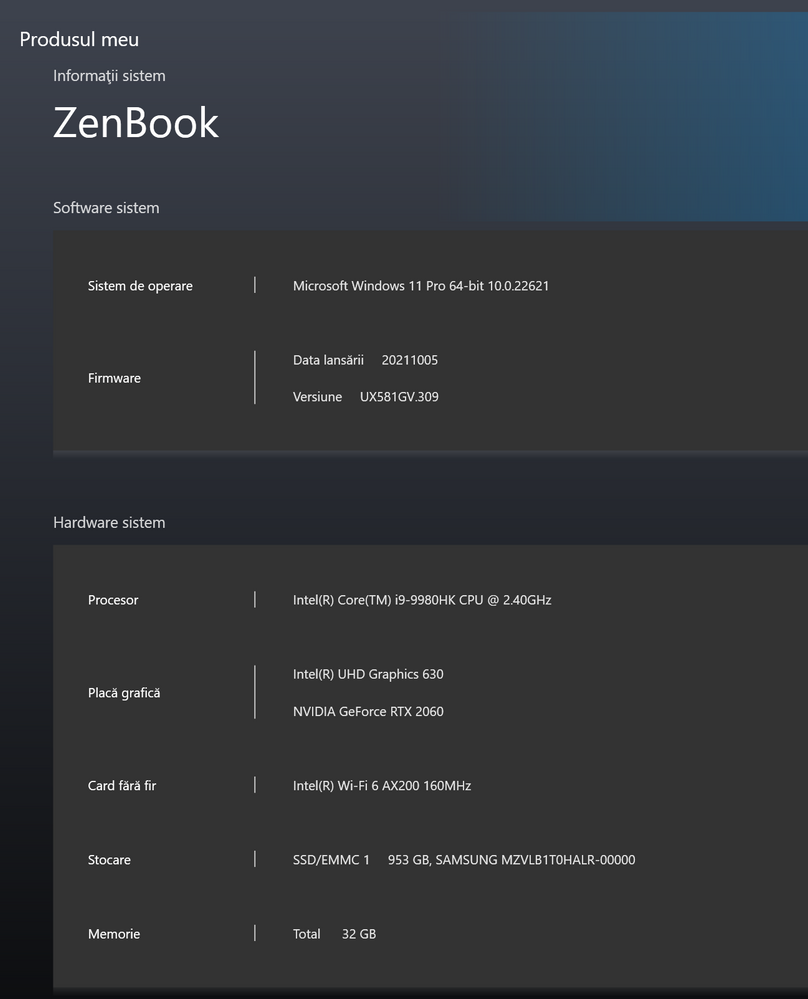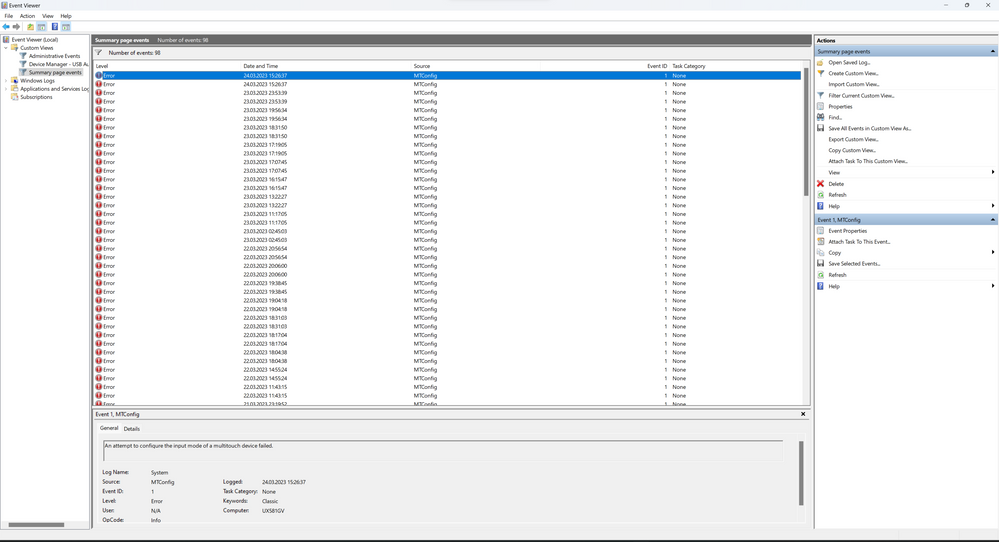- English
- Other Products
- Laptop
- ZenBook
- UX581GV (9980KH version) Video lag, artefacts with...
- Subscribe to RSS Feed
- Mark Topic as New
- Mark Topic as Read
- Float this Topic for Current User
- Bookmark
- Subscribe
- Mute
- Printer Friendly Page
UX581GV (9980KH version) Video lag, artefacts with video and heating problems
- Mark as New
- Bookmark
- Subscribe
- Mute
- Subscribe to RSS Feed
- Permalink
- Report Inappropriate Content
03-23-2023 03:31 AM - edited 03-24-2023 02:58 PM
Reset OS: Yes
Battery or AC: Both
System: See the attached picture of a screenshot for MyAsus app (Never done a full reset. it uses the original OS, I just did reinstalled Windows using the in-house Windows reset options).
Frequency of occurrence: Always
Model: UX581GV.309
------------------------------------------------------------------
I own this laptop for more than 2 years. Updated the BIOS every time a new version appeared, and I'm up to date with the drivers using the MyAsus app to download and install them.
The problem is the following, when watching videos on my browser, like YouTube, sometimes I get lag or there are artefacts on the video itself. Not on the screen, but only on the video box of YouTube. The artefacts are green lines that cross the video box. If I refresh the page, sometimes they disappear sometimes they not and require restart the browser or restart the laptop. I wasn't inspired to take a screenshot of the issue, but I will update this post once it happens again.
Going back to the lag problem. It is quite annoying for a laptop that cost more than 3000 Euro. Basically, the audio is not in sync with the video. The audio is OK, is natural, but the video has short lags that happens from about 5 to 5 seconds or so. Basically, the video and audio are in sync for few seconds, then the video lags for a second, then it moves fast to get again in sync with the audio, then it stays in sync for few seconds and then it keeps repeating. Sometimes it goes away if I restart the browser, sometimes it doesn't.
When this happens, sometimes the ScreenExpert app (the app on the bottom screen) reboots. For a laptop with an RTX on it, playing YouTube video shouldn't be an issue. I have tried to disable hardware acceleration in the browser to see if it has any effect and it gets as worse at it can get. Everything is choppy.
The internet connection is excellent, so the lag isn't from bad internet connection.

- Mark as New
- Bookmark
- Subscribe
- Mute
- Subscribe to RSS Feed
- Permalink
- Report Inappropriate Content
03-23-2023 05:51 PM
@Liviu
Have you tried testing with different browsers?
According to your description, I would recommend that you uninstall your current browser and reinstall it.
Please also confirm whether the display card driver has also been updated to the latest.
Sorry for any inconvenience it may be caused.
- Mark as New
- Bookmark
- Subscribe
- Mute
- Subscribe to RSS Feed
- Permalink
- Report Inappropriate Content
03-24-2023 03:56 AM - edited 03-24-2023 08:49 AM
Hi @Falcon_ASUS ,
I have experienced this on the Windows' default browser, Edge browser. Since then, I have tried Chrome and the issue is still there sometimes. Clearly there's a driver or firmware issue, but I can't find which one. I have installed the video graphics cards for both Intel and Nvidia from the MyAsus app. Had the issue with them, then I have updated the drivers from Nvidia (those drivers were installed via the Nvidia GeForce Experience app), and also, I have installed the latest Intel UHD Graphics 630 from Intel (using the Intel® Driver & Support Assistant app). While the laptop feels faster, there's some improvements, the video lag is still there sometimes. Looking in Task Manager, when this happens, the CPU is between 5-15%, Intel UHD graphics at like 35-60% and Nvidia RTX is constantly at 0%. I couldn't find a way to send the processing to the RTX graphics card. Also, from my understanding, it's impossible to do this since the laptop monitors are welded directly to the Intel UHD. I can only use the RTX only if I plug an external monitor in it. The only thing that I could do was to force the browser to use the RTX but when watching a video, both RTX and UHD graphics cards stay at 30-60% and there's no gain in performance. Worse, the laptop overheats, and the coolers stay on all the time because of the RTX staying at 50-65* Celsius.
There are few more issues with this laptop that never were fixed. For example, If I work on it, it stays cold, there's no heat (room temperature) when touching it, I can barely hear the coolers. When I just let it on the desk open, for like 15-20 min without using it, no explicit background tasks (except the one of the OS and apps that runs by default in Windows), the laptop becomes hotter and hotter, until it becomes too hot to touch. The issue might be due to the S0 Low Power Idle. It seems that the laptop is in a Low Power state, and it shuts off the coolers while the CPU still works and gets hotter.
When running powercfg /a in power shell I get:
The following sleep states are available on this system:
Standby (S0 Low Power Idle) Network Connected
Hibernate
Fast Startup
The following sleep states are not available on this system:
Standby (S1)
The system firmware does not support this standby state.
This standby state is disabled when S0 low power idle is supported.
Standby (S2)
The system firmware does not support this standby state.
This standby state is disabled when S0 low power idle is supported.
Standby (S3)
This standby state is disabled when S0 low power idle is supported.
Hybrid Sleep
Standby (S3) is not available.
The hypervisor does not support this standby state.
Sometimes the WIFI adapter doesn't work after the laptop stays on but not being used. So, when I move the mouse and log in again in my Windows account, there's no internet connection while the network adapter looks OK, there's no notification that the there is no internet connection. I have to disconnect and reconnect several time to my WiFi so that the internet would work again.
Also, there are constant errors in event viewer like this one that always occur when login in after the laptop stays on without beying used for some minutes:
The official drivers from Asus seem to overlook these details and are not up-to-date to support these features that the laptop has. In the past, I have submitted few more issues that were fixed in the 308 bios release, maybe these will be fixed in the next releases, if there will be others.
- Mark as New
- Bookmark
- Subscribe
- Mute
- Subscribe to RSS Feed
- Permalink
- Report Inappropriate Content
03-24-2023 07:30 AM - edited 03-24-2023 09:48 AM
Related to the video lag, I found multiple posts on the internet about this, on the ZenBook Pro Duo platform, for example:
https://www.reddit.com/r/ASUS/comments/s3unjq/someone_help_me_with_youtube_video_lag_on_zenbook/
https://www.reddit.com/r/ASUS/comments/tlyvu6/asus_zenbook_produo_not_performing_to_standard/
So clearly, the issue lies in the firmware, driver or a faulty hardware used for the Pro Duo platform laptops. I will dig deeper and post here my findings, but we also need support to look at this.
Regarding the heat when in idle, that is a major flaw because it gets so hot that it can damage the components inside. It's a pity because even when using it at full capacity it doesn't get as hot as when it just sits there doing nothing on the desk for 15-30 minutes.
Other people have experienced the same issue on the same laptop.
https://www.reddit.com/r/ASUS/comments/u39gpq/asus_ux581_duo_pro_overheating_while_in_sleeping/
https://www.reddit.com/r/ASUS/comments/i4oolu/support_sleep_mode_on_ux581_zenbook_pro_duo_not/
The overall experience is subpar. It behaves like a 200$ laptop. Just look how difficult it is to process new tabs in browser, and this is a decent speed. Sometimes the lag is way worse. I have captured the issue in this video:
https://drive.google.com/file/d/1pgU0nyoso8izFk54urpsFJJQcPQwuCH2/view?usp=sharing
Later edit. And this is not only happening in the browser. The lag is in any app, Windows menu, everywhere. When I bought this laptop, I bought 2 of them, one was a gift for a relative and one was for me. I just called my relative to get feedback about the laptop, and he was experienced the exact same issues but thought that it was just an entry level laptop, and this was normal, not knowing that the laptop costed me more than 3000 Euros and it was supposed to be a high-end professional laptop.
- Mark as New
- Bookmark
- Subscribe
- Mute
- Subscribe to RSS Feed
- Permalink
- Report Inappropriate Content
03-24-2023 02:57 PM - edited 03-24-2023 03:53 PM
For whoever has the heating problem, this guy found what I have found as well and explains it quite well. So basically, it's a firmware issue.
https://www.youtube.com/watch?v=OHKKcd3sx2c
Above all, there's this:
which makes almost impossible to switch back to the S3 Standy mode without OS re-installation, meaning that we would be forced to wipe out the Asus factory OS and get another OS version with S3 Standby.
Asus, we need a fix otherwise, we might end up with laptops catching fire on the desk.