This widget could not be displayed.
This widget could not be displayed.
Turn on suggestions
Auto-suggest helps you quickly narrow down your search results by suggesting possible matches as you type.
Showing results for
- English
- Other Products
- Laptop
- ZenBook
- Re: Screenpad stays blank
Options
- Subscribe to RSS Feed
- Mark Topic as New
- Mark Topic as Read
- Float this Topic for Current User
- Bookmark
- Subscribe
- Mute
- Printer Friendly Page
Screenpad stays blank
Options
- Mark as New
- Bookmark
- Subscribe
- Mute
- Subscribe to RSS Feed
- Permalink
- Report Inappropriate Content
09-19-2019 02:35 PM
System: Windows 10
Battery or AC: AC
Description: Screenpad shows nothing
Model: UX434F
Frequency of Occurrence: Always
Reset OS: No
I've just bought this laptop today and when i started it up and installed al the drivers i wanted to try out the screenpad. As said in the instructions for the screenpad, i hit the F6-key to switch to screenpad mode. The touchpad started to light up and windows acted like i connected another screen. But that was it! So when switching to screenpad mode the touchpad doesn't work anymore(as it should i guess) but it stays on a blank screen. I've tried installing different apps from the microsoft store (ScreenXpert, Screenpad Toolbar) but none of them fixes the issue. So i just have a light up little screen without anything on it when switching to screenpad mode. The pc works fine without it but since its a feature i would like it to work. Anyone has any idea on what to do? Feel free to ask for more info.
Battery or AC: AC
Description: Screenpad shows nothing
Model: UX434F
Frequency of Occurrence: Always
Reset OS: No
I've just bought this laptop today and when i started it up and installed al the drivers i wanted to try out the screenpad. As said in the instructions for the screenpad, i hit the F6-key to switch to screenpad mode. The touchpad started to light up and windows acted like i connected another screen. But that was it! So when switching to screenpad mode the touchpad doesn't work anymore(as it should i guess) but it stays on a blank screen. I've tried installing different apps from the microsoft store (ScreenXpert, Screenpad Toolbar) but none of them fixes the issue. So i just have a light up little screen without anything on it when switching to screenpad mode. The pc works fine without it but since its a feature i would like it to work. Anyone has any idea on what to do? Feel free to ask for more info.
13 REPLIES 13
Options
- Mark as New
- Bookmark
- Subscribe
- Mute
- Subscribe to RSS Feed
- Permalink
- Report Inappropriate Content
02-11-2020 08:18 AM
ASUS have updated ScreenPad to Screenpad 2 and in the process broken for most (for the UK at least) the ability to use the screen pad correctly. You can following the extensive instructions to upgrade BIOS and the Screen Pad but in turn you will loose much of the functionality as the new AppDeals app required to install additional apps is not available in some territoties, like UK. ASUS themselves when contact keep giving the same information which is pointless rather than listening to people who have spent a lot of cash on their new laptops.
Options
- Mark as New
- Bookmark
- Subscribe
- Mute
- Subscribe to RSS Feed
- Permalink
- Report Inappropriate Content
02-23-2020 05:59 PM
I have the same Problem and wen I do window p and select duplicate it the key pad is still black but wen I select second screen only it will make my pc screen black
Options
- Mark as New
- Bookmark
- Subscribe
- Mute
- Subscribe to RSS Feed
- Permalink
- Report Inappropriate Content
02-25-2020 10:28 PM
Hello asdkj.sada1 &olimacnogard ,
Please specify which model you possess
and kindly record a video of how you are switching mode and how the screenpad is reacting.
Also, if you have screenpad 2.0 please refer to below SOP to reinstall drivers
https://www.asus.com/support/FAQ/1041344
Also, it is fine if you switch to "second screen only" and the main screen turned off.
Thank you.
Options
- Mark as New
- Bookmark
- Subscribe
- Mute
- Subscribe to RSS Feed
- Permalink
- Report Inappropriate Content
08-24-2020 01:06 AM
I face same problem same model UX434f
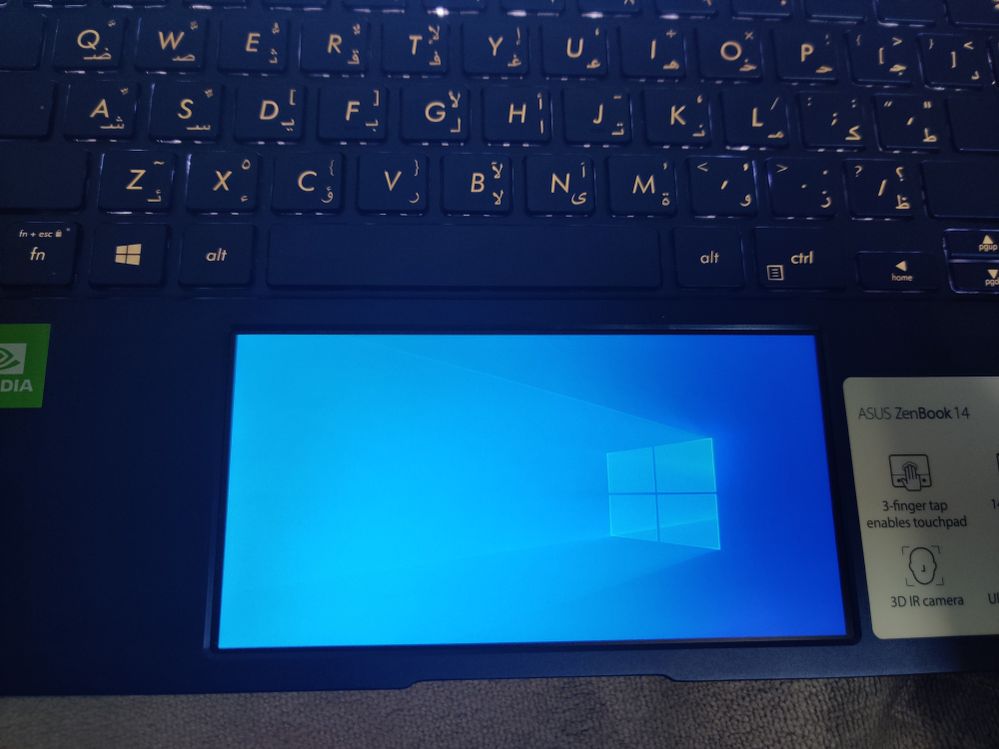
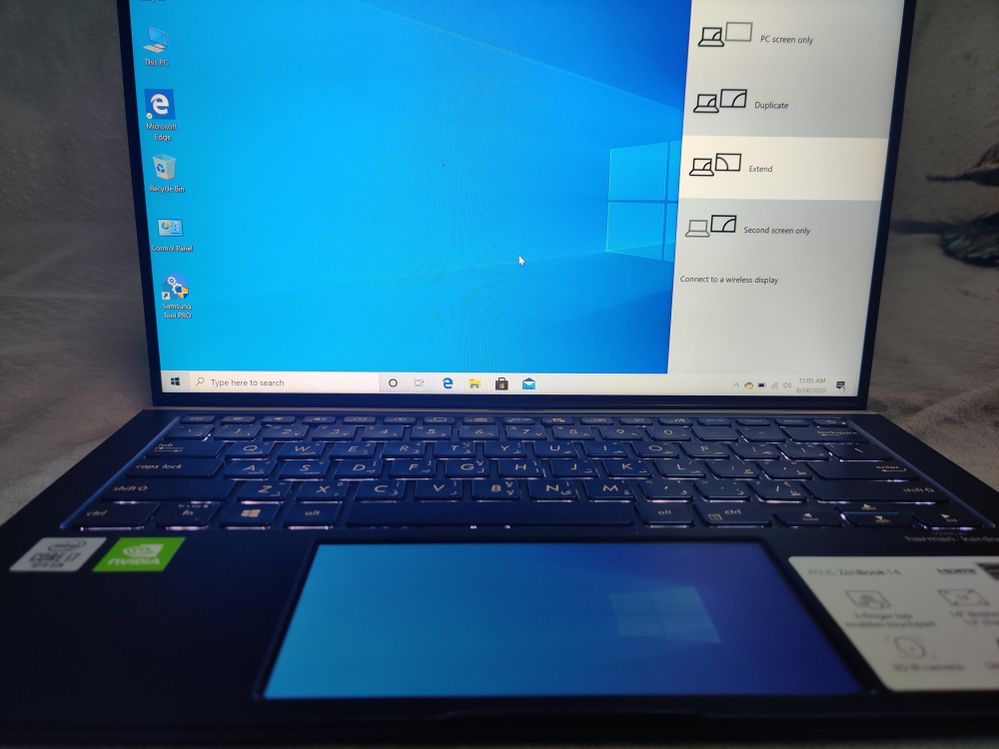
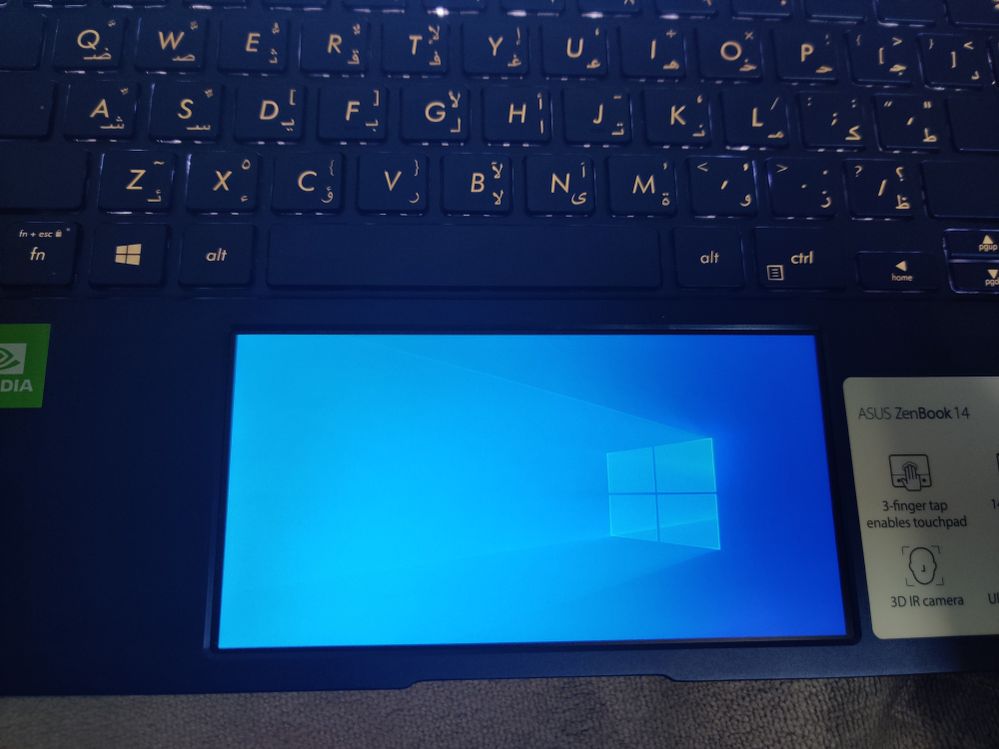
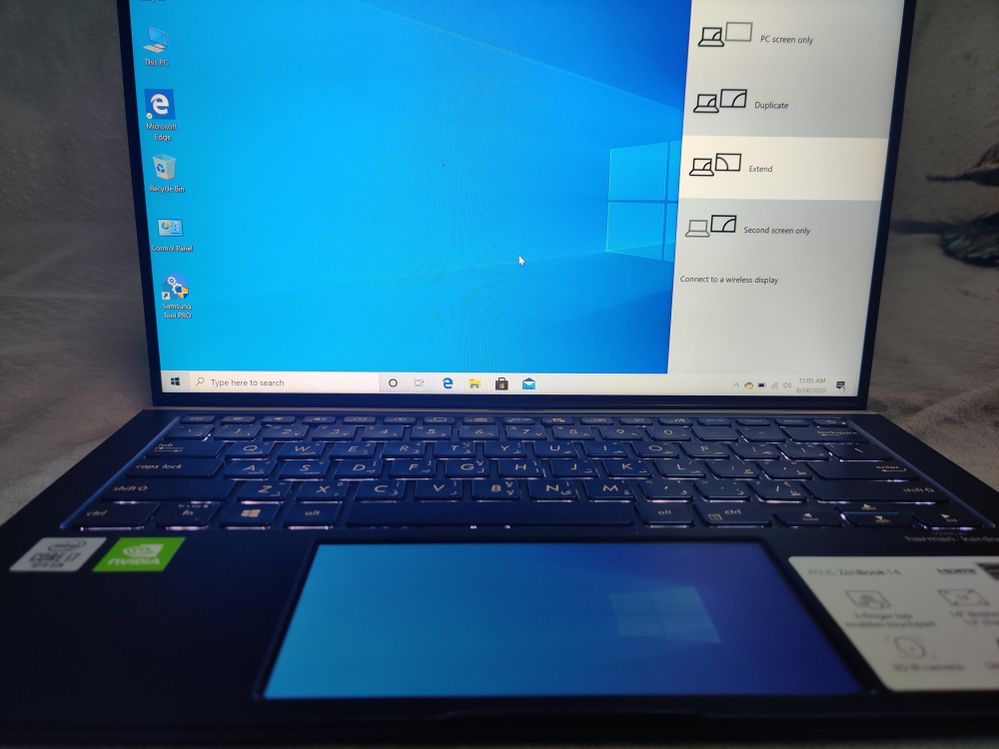
Options
- Mark as New
- Bookmark
- Subscribe
- Mute
- Subscribe to RSS Feed
- Permalink
- Report Inappropriate Content
08-24-2020 01:25 AM
Hello fifa,
May I know what had happened? any update or modification before this?
If you press WIN+D, does the screenpad icon come back?
Please refer to below link to reinstall drivers
[Notebook] How to fix the ScreenPad 2.0 problems when it is not working properly on my ASUS notebook...Thank you.
May I know what had happened? any update or modification before this?
If you press WIN+D, does the screenpad icon come back?
Please refer to below link to reinstall drivers
[Notebook] How to fix the ScreenPad 2.0 problems when it is not working properly on my ASUS notebook...Thank you.
Related Content
- ASUS UX434FLC - yet another dead screenpad, only works as a touchpad in ZenBook
- Zenbook Duo UX482, Screenpad+ Dims On Battery Mode in ZenBook
- Zenbook Pro Duo (UX581) Screenpad Plus working only as touchpad not a display in ZenBook
- Zenbook Duo UX481 - Cursor jumps to Second Screen when touching Screenpad+ in ZenBook
- Zenbook 14 UX435EG MyAsus App and ScreenXpert not working in ZenBook
