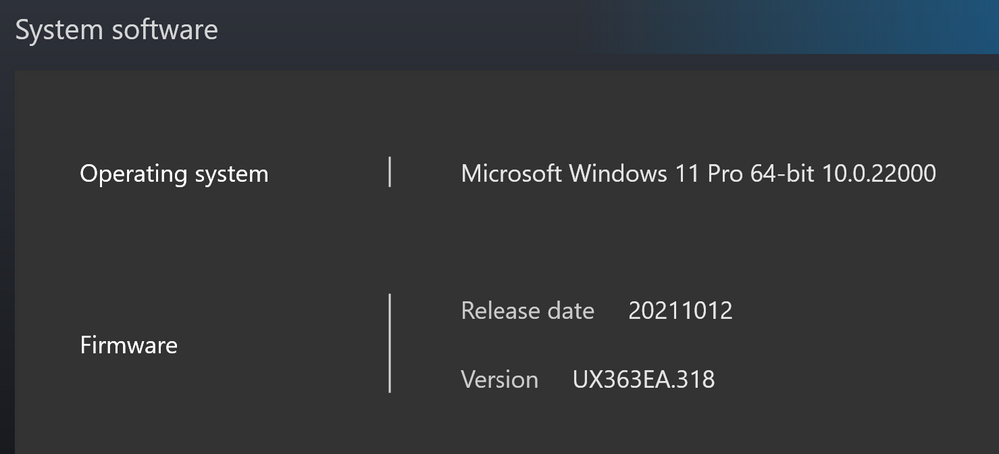Numpad not working properly in Windows 11
- Mark as New
- Bookmark
- Subscribe
- Mute
- Subscribe to RSS Feed
- Permalink
- Report Inappropriate Content
03-07-2022 04:43 PM
Battery or AC: AC/Battery
Model: Zenbook UX371
Frequency of occurrence: Always
Reset OS:
Screenshot or video:
========================
Detailed description:
After I upgraded my Windows from 10 to 11, the Numpad's calculator function didn't work properly. According to the description, if I swipe the touchpad from the top left corner to any direction, a calculator should be opened on top of display, and if I swipe again, it should be closed. However, in Windows 11, if I swipe the touchpad multiple times, it only keeps opening new calculator windows rather than closing the existing one, and if I have other opened software, the calculator will always be at the bottom of display, which is very inconvenient.
- Mark as New
- Bookmark
- Subscribe
- Mute
- Subscribe to RSS Feed
- Permalink
- Report Inappropriate Content
03-07-2022 06:50 PM
kevinliuzc01@kevinliuzc01
- System: Windows 11
- Battery or AC: AC/Battery
- Model: Zenbook UX371
- Frequency of occurrence: Always
- Reset OS:
- Screenshot or video:
========================
Detailed description:
After I upgraded my Windows from 10 to 11, the Numpad's calculator function didn't work properly. According to the description, if I swipe the touchpad from the top left corner to any direction, a calculator should be opened on top of display, and if I swipe again, it should be closed. However, in Windows 11, if I swipe the touchpad multiple times, it only keeps opening new calculator windows rather than closing the existing one, and if I have other opened software, the calculator will always be at the bottom of display, which is very inconvenient.
Numpad not working properly in Windows 11
Could you please provide me with your system update list for confirmation?
Also, please provide me :
the full model name of your laptop
the current system version and BIOS version you are using
[Notebook] How to check the model name and BIOS version | Official Support | ASUS GlobalThank you.
- Mark as New
- Bookmark
- Subscribe
- Mute
- Subscribe to RSS Feed
- Permalink
- Report Inappropriate Content
03-21-2022 07:08 PM
Falcon_ASUSHello Falcon,https://zentalk.asus.com/en/discussion/58714/numpad-not-working-properly-in-windows-11
Could you please provide me with your system update list for confirmation?
Also, please provide me :
- the full model name of your laptop
- the current system version and BIOS version you are using
https://www.asus.com/support/FAQ/1030673/
Thank you.
View post
Here's the system update history.
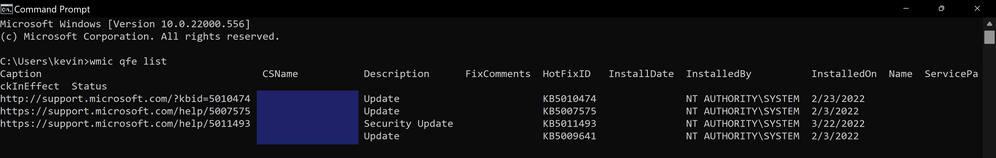
Full model name: Zenbook Flip S13 OLED (UX371)
System and bios version:
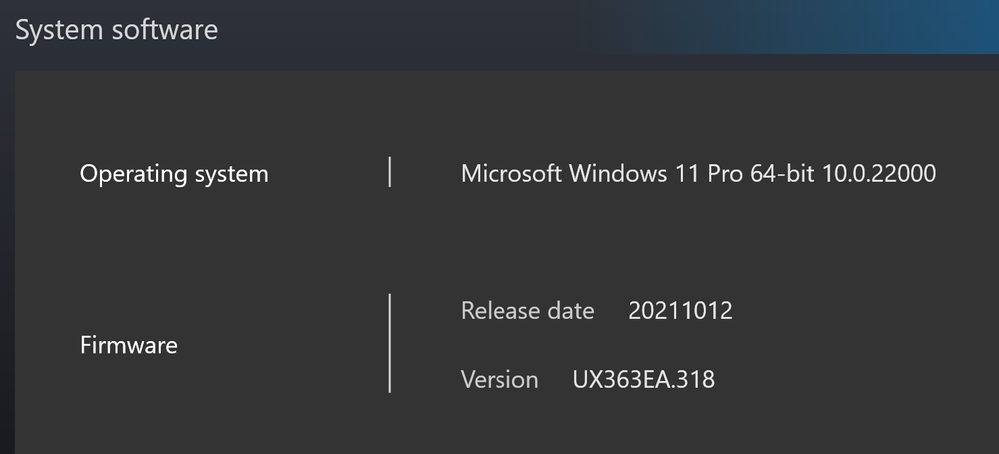
Thanks.
- Mark as New
- Bookmark
- Subscribe
- Mute
- Subscribe to RSS Feed
- Permalink
- Report Inappropriate Content
03-21-2022 11:58 PM
kevinliuzc01@kevinliuzc01https://zentalk.asus.com/en/discussion/comment/206577#Comment_206577
Hello Falcon,
Here's the system update history.
- Full model name: Zenbook Flip S13 OLED (UX371)
- System and bios version:
Thanks.
View post
I have sent you a message, please check.
- Mark as New
- Bookmark
- Subscribe
- Mute
- Subscribe to RSS Feed
- Permalink
- Report Inappropriate Content
04-04-2022 01:50 PM
Falcon_ASUScan you share the solution here pleasehttps://zentalk.asus.com/en/discussion/comment/208162#Comment_208162
I have sent you a message, please check.
View post