This widget could not be displayed.
This widget could not be displayed.
Turn on suggestions
Auto-suggest helps you quickly narrow down your search results by suggesting possible matches as you type.
Showing results for
- English
- Other Products
- Laptop
- ZenBook
- Re: IR Camera doesn't work
Options
- Subscribe to RSS Feed
- Mark Topic as New
- Mark Topic as Read
- Float this Topic for Current User
- Bookmark
- Subscribe
- Mute
- Printer Friendly Page
IR Camera doesn't work
Options
- Mark as New
- Bookmark
- Subscribe
- Mute
- Subscribe to RSS Feed
- Permalink
- Report Inappropriate Content
10-30-2020
06:55 AM
- last edited on
01-16-2024
12:31 AM
by
![]() ZenBot
ZenBot
System: 10 PRO 10.0.19041
Battery or AC: Both
Model: UX581GV.308
Frequency of occurrence: Always
Reset OS: No
Screenshot or video: Yes
========================
Detailed description:
I'm trying the Windows login with face using the IR camera on my ZenBook Pro Duo UX581GV and it doesn't seem to work. The whole idea of an IR camera is to handle low illumination, but this one is like bad, really bad. Have a look at the picture. Shouldn't it be grayscale?
It's not able to recognize me at low illumination, so it erases its purpose.
Battery or AC: Both
Model: UX581GV.308
Frequency of occurrence: Always
Reset OS: No
Screenshot or video: Yes
========================
Detailed description:
I'm trying the Windows login with face using the IR camera on my ZenBook Pro Duo UX581GV and it doesn't seem to work. The whole idea of an IR camera is to handle low illumination, but this one is like bad, really bad. Have a look at the picture. Shouldn't it be grayscale?
It's not able to recognize me at low illumination, so it erases its purpose.
14 REPLIES 14
Options
- Mark as New
- Bookmark
- Subscribe
- Mute
- Subscribe to RSS Feed
- Permalink
- Report Inappropriate Content
11-02-2020 11:52 AM
When looking in event viewer, I've found this related to Windows Hello. I'm not sure if it's related to the issue, probably not.
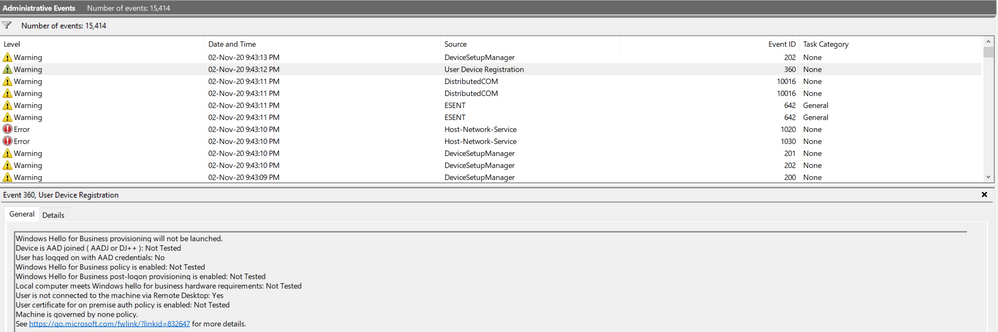
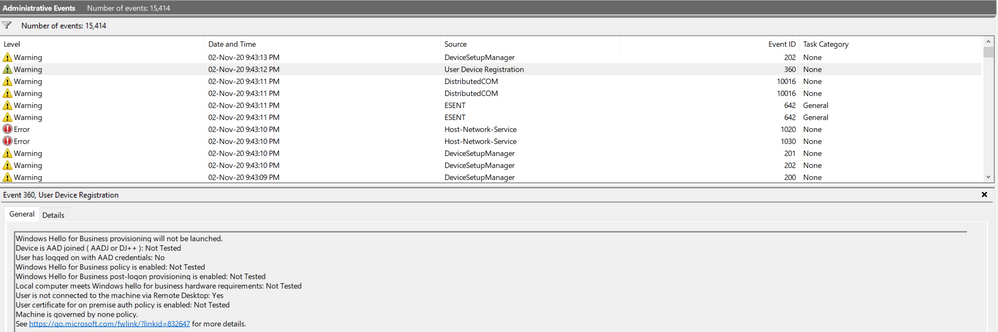
Options
- Mark as New
- Bookmark
- Subscribe
- Mute
- Subscribe to RSS Feed
- Permalink
- Report Inappropriate Content
11-04-2020 09:45 PM
Hello Liviu,
Does this issue happen in safe mode?
So the issue happen out of a sudden?
Thank you.
Does this issue happen in safe mode?
So the issue happen out of a sudden?
Thank you.
Options
- Mark as New
- Bookmark
- Subscribe
- Mute
- Subscribe to RSS Feed
- Permalink
- Report Inappropriate Content
11-05-2020 04:36 AM
Blake_ASUSI noticed it after I decided to use Windows Hello. I don't know when it started to act like this, but I get the exact same result on both my UX581GV Laptops, and also, there are people that posted pictures with identical artifacts in this thread https://zentalk.asus.com/en/discussion/27074/zenbook-ux-camera-stop-working/p1 . Please check the picture in that thread and you will see the exact behavior. The only difference is that their reported weird behavior of the normal camera, but they ignored the IR camera. There is a picture there with the IR camera broken, just like mine,Hello Liviu,
Does this issue happen in safe mode?
So the issue happen out of a sudden?
Thank you.
View post
Options
- Mark as New
- Bookmark
- Subscribe
- Mute
- Subscribe to RSS Feed
- Permalink
- Report Inappropriate Content
11-09-2020 12:23 AM
Hello Liviu,
Please kindly send your device to service center to check the camera issue.
Sorry for the inconvenience caused.
Thank you.
Please kindly send your device to service center to check the camera issue.
Sorry for the inconvenience caused.
Thank you.
Options
- Mark as New
- Bookmark
- Subscribe
- Mute
- Subscribe to RSS Feed
- Permalink
- Report Inappropriate Content
11-11-2020 11:26 AM
Today I've received new windows updates, and the camera behaves better, but still has artifacts. So, it seems that is a driver issue.
- « Previous
- Next »
Related Content
- M5606WA-MH99 AMD HX370 Vivobook S - no drivers for camera available in VivoBook
- Asus 16" vivobook pro k6604j Getting hacked in VivoBook
- Zenbook Duo UX482EAR.308 Camera Not Found in ZenBook
- Zenbook 14 OLED Camera not working, Grr! in ZenBook
- [GUIDE] Asus T100 series not turning on Corrupt "bricked" BIOS fix/ BIOS recovery method in 2 in 1
