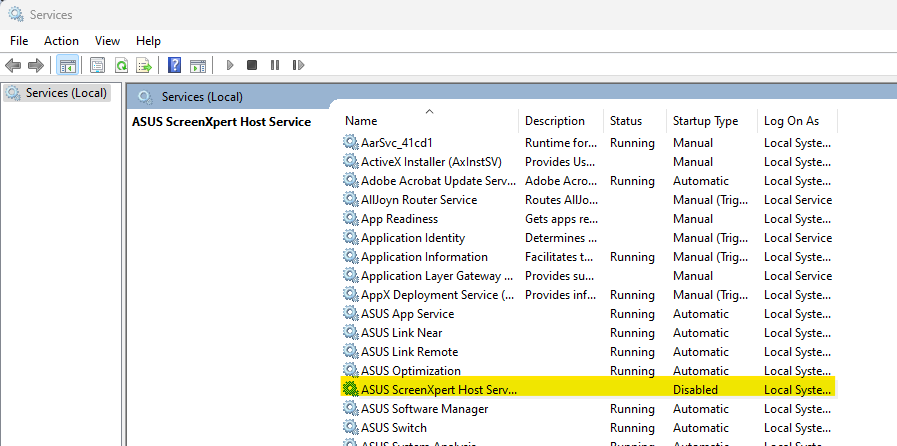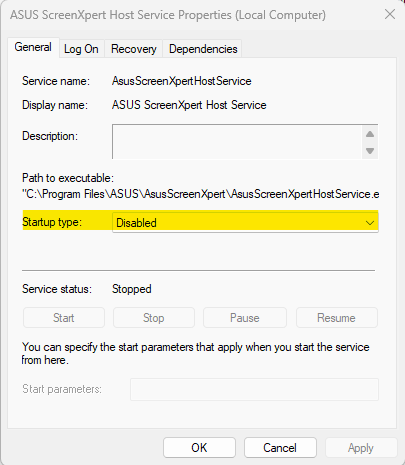This widget could not be displayed.
This widget could not be displayed.
Turn on suggestions
Auto-suggest helps you quickly narrow down your search results by suggesting possible matches as you type.
Showing results for
- English
- Other Products
- Laptop
- ZenBook
- How to get rid of ScreenXpert3 Stop it starting
Options
- Subscribe to RSS Feed
- Mark Topic as New
- Mark Topic as Read
- Float this Topic for Current User
- Bookmark
- Subscribe
- Mute
- Printer Friendly Page
How to get rid of ScreenXpert3 Stop it starting
Options
- Mark as New
- Bookmark
- Subscribe
- Mute
- Subscribe to RSS Feed
- Permalink
- Report Inappropriate Content
11-30-2022 03:58 PM
I finally got rid of it starting up. Yes, I tired uninstalling it etc but it was still there.
Click Start button
Type Services. Click Open
Find ASUS ScreenXpert Host Service
Right click on ASUS ScreenXpert Host Service, Properties.
Startup type:. Change from Automatic to Disabled. Bang it wont start.
Click Start button
Type Services. Click Open
Find ASUS ScreenXpert Host Service
Right click on ASUS ScreenXpert Host Service, Properties.
Startup type:. Change from Automatic to Disabled. Bang it wont start.
1 REPLY 1
Options
- Mark as New
- Bookmark
- Subscribe
- Mute
- Subscribe to RSS Feed
- Permalink
- Report Inappropriate Content
12-01-2022 06:41 PM
adamjen@adamjen
I finally got rid of it starting up. Yes, I tired uninstalling it etc but it was still there.
- Click Start button
- Type Services. Click Open
- Find ASUS ScreenXpert Host Service
- Right click on ASUS ScreenXpert Host Service, Properties.
- Startup type:. Change from Automatic to Disabled. Bang it wont start.
How to get rid of ScreenXpert3 Stop it starting
To avoid any misunderstanding, would you like to turn it back on, or turn it off forever?
Related Content
- fans starting to get loud suddenly after a few minutes of startup - UX5400ZB in ZenBook
- UM5302TA how to use USB Type C to Charge a Phone with Laptop OFF in ZenBook
- Vivobook Pro 14 OLED (M3401, AMD Ryzen 5000 Series) usb type-c in VivoBook
- Disabling ScreenXpert App Switcher is ignored on system boot in ZenBook