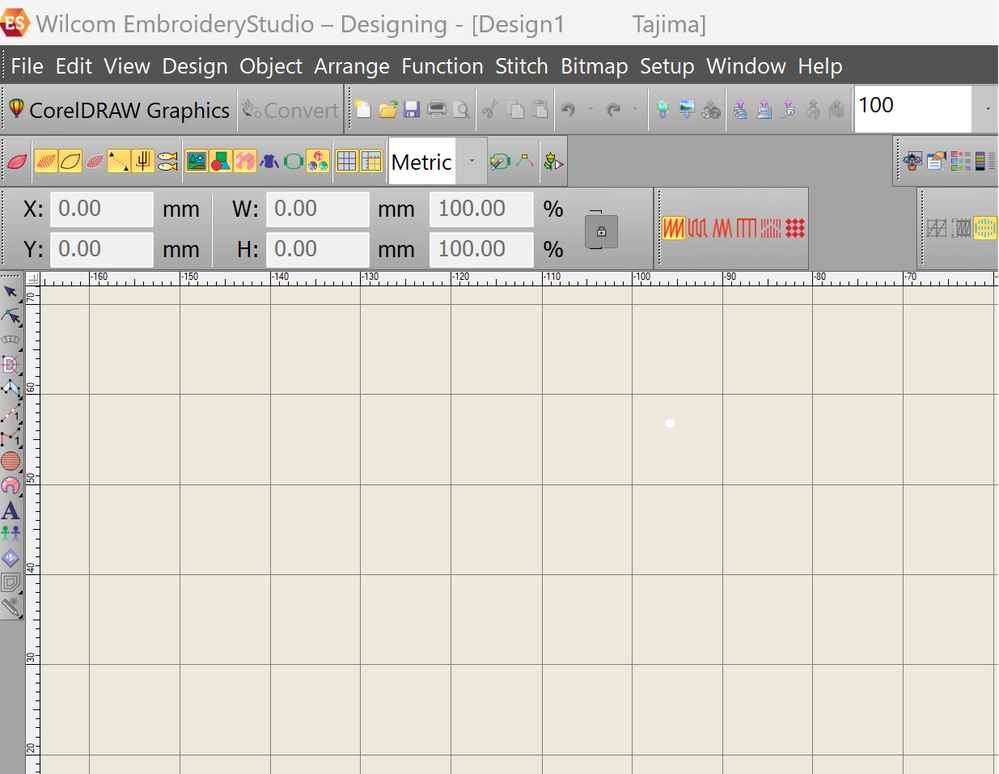- English
- Other Products
- Laptop
- ZenBook
- Display Problem - Icons - Text Titles - Menus far ...
- Subscribe to RSS Feed
- Mark Topic as New
- Mark Topic as Read
- Float this Topic for Current User
- Bookmark
- Subscribe
- Mute
- Printer Friendly Page
- Mark as New
- Bookmark
- Subscribe
- Mute
- Subscribe to RSS Feed
- Permalink
- Report Inappropriate Content
12-06-2023 04:45 AM
My ASUS - ZenBook Pro Duo UX581GV 15.6” Laptop - Intel® Core™ i9, 1 TB
SSD, Blue
Graphics card: NVIDIA GeForce RTX 2060, 6 GB GDDR6
I'm experiencing visual issues with some software - Wilcom ES3 (Wilcom Embroidery Studio 3) the screen displays items such as menu titles & contents, icons, so small making the software hardly usable e.g. hardly usable or readable - How can this be solved?
Thanks
Solved! Go to Solution.
Accepted Solutions
- Mark as New
- Bookmark
- Subscribe
- Mute
- Subscribe to RSS Feed
- Permalink
- Report Inappropriate Content
12-06-2023 05:04 PM
@stitch-up
This should be caused by a software configuration issue on your end.
We recommend checking if the software provides an option to adjust the percentage size.
For the laptop itself, it is suggested to adjust the font size in the display settings for confirmation.
Thank you.
[Windows 11/10] How to change Screen Size, Display Resolution, and Refresh Rate in Windows Display
Change the size of text in Windows
- Mark as New
- Bookmark
- Subscribe
- Mute
- Subscribe to RSS Feed
- Permalink
- Report Inappropriate Content
12-06-2023 05:04 PM
@stitch-up
This should be caused by a software configuration issue on your end.
We recommend checking if the software provides an option to adjust the percentage size.
For the laptop itself, it is suggested to adjust the font size in the display settings for confirmation.
Thank you.
[Windows 11/10] How to change Screen Size, Display Resolution, and Refresh Rate in Windows Display
Change the size of text in Windows
- Can't disable adaptive brightness in ZenBook
- Won't Detect New Main Screen Display in VivoBook
- ProArt PX13 HN7306WV won't wake up from sleep mode in Others
- what is maximum possible refresh rate in built-in & external screens in FA506NC-HN039 laptop? in Others
- Issues with Ubuntu Installation on ASUS ProArt P16 H7606W Laptop in Others