This widget could not be displayed.
This widget could not be displayed.
Turn on suggestions
Auto-suggest helps you quickly narrow down your search results by suggesting possible matches as you type.
Showing results for
- English
- Other Products
- Laptop
- ZenBook
- Can't close the Screenpad Settings window
Options
- Subscribe to RSS Feed
- Mark Topic as New
- Mark Topic as Read
- Float this Topic for Current User
- Bookmark
- Subscribe
- Mute
- Printer Friendly Page
Can't close the Screenpad Settings window
Options
- Mark as New
- Bookmark
- Subscribe
- Mute
- Subscribe to RSS Feed
- Permalink
- Report Inappropriate Content
09-01-2022 09:41 AM
ASUS Zenbook model UX582HM
After Windows start, the Settings window appears on the ScreenPad display and doesn't go away. There's no button or X to close it. I can't find it in Task Manager to force close it.
UWP version 3.0.9.0 Driver version 3.0.1.0
How do I get rid of this?
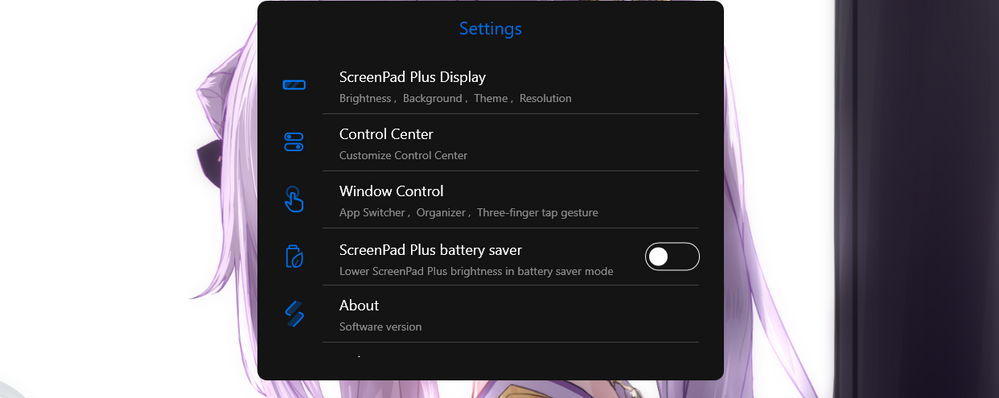
After Windows start, the Settings window appears on the ScreenPad display and doesn't go away. There's no button or X to close it. I can't find it in Task Manager to force close it.
UWP version 3.0.9.0 Driver version 3.0.1.0
How do I get rid of this?
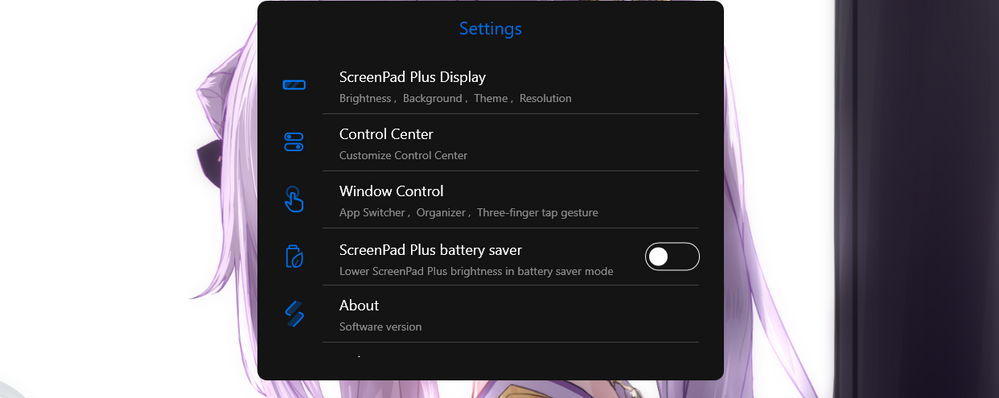
7 REPLIES 7
Options
- Mark as New
- Bookmark
- Subscribe
- Mute
- Subscribe to RSS Feed
- Permalink
- Report Inappropriate Content
09-06-2022 07:25 PM
shawnzarelli@shawnzarelliI'm having the same issue on my UX582 and would love to find a solution.
It's extremely frustrating to buy a $3000 laptop and have garbage like this happening.
View post
Please download and install [ScreenPad2 Optimizer] correction program. Click here to download ScreenPad Optimizer.
Options
- Mark as New
- Bookmark
- Subscribe
- Mute
- Subscribe to RSS Feed
- Permalink
- Report Inappropriate Content
09-27-2022 12:35 AM
You can turn off the touchpad function by clicking the in the upper right corner. 2.2 You can also click the keyboard F6 key to select ScreenPad mode, traditional touchpad mode, and touchpad disabled three ScreenPad modes.
Regards,
Peter
Regards,
Peter
Options
- Mark as New
- Bookmark
- Subscribe
- Mute
- Subscribe to RSS Feed
- Permalink
- Report Inappropriate Content
10-27-2022 11:02 AM
Thread automatically closed due to inactivity. If the reported issue has not been resolved or you require further assistance from one of our moderators, please create a new thread and we will be with you shortly.
- « Previous
-
- 1
- 2
- Next »
Related Content
- Won't Detect New Main Screen Display in VivoBook
- screenpad stopped working after windows update in ZenBook
- Zenbook Pro 14 Duo - UX8402VV - Number Pad and Windows Flicking Issues in ZenBook
- Screenpad not working (only screen works) - UX535LI in ZenBook
- ScreenPad+ MaxView feature is not working anymore in ZenBook
