- English
- Other Products
- Laptop
- ZenBook
- Re: Asus UX301LA wrong BIOS
- Subscribe to RSS Feed
- Mark Topic as New
- Mark Topic as Read
- Float this Topic for Current User
- Bookmark
- Subscribe
- Mute
- Printer Friendly Page
Asus UX301LA wrong BIOS
- Mark as New
- Bookmark
- Subscribe
- Mute
- Subscribe to RSS Feed
- Permalink
- Report Inappropriate Content
06-18-2020
11:28 PM
- last edited on
01-16-2024
01:05 AM
by
![]() ZenBot
ZenBot
after spending days to solve some issues on Wifi card of my Zenbook UX301LA, i decided to try to update the bios.
I downloaded the latest version from asus support webpage but unfortunately i choose the BIOS for model UX301LAA instead of UX301LA.
I flashed it through Easy Flash and now my laptop is powering on but it is loading directly the BIOS.
I tried to reset all default setup, to play with some settings but nothing, i'm still not able to run windows.
Could somebody help me to solve this issue?
Thanks in advance
- Mark as New
- Bookmark
- Subscribe
- Mute
- Subscribe to RSS Feed
- Permalink
- Report Inappropriate Content
06-19-2020 03:58 AM
www.asus.com/uk/support/FAQ/1008859
www.asus.com/uk/support/FAQ/1042868
- Mark as New
- Bookmark
- Subscribe
- Mute
- Subscribe to RSS Feed
- Permalink
- Report Inappropriate Content
06-19-2020 08:49 AM
junaidmahmood12345Dear Junaimahmood,Well you're able to boot in to BIOS so just download the correct BIOS for your model and flash it again! (EZflash) Extract the BIOS ZIP file to a memory storage (USB stick or SD card) , choose the file in BIOS EZflash and voila!
www.asus.com/uk/support/FAQ/1008859
www.asus.com/uk/support/FAQ/1042868
View post
First of all thanks for your reply.
I already tried to re-flash all versions of BIOS without success...
Following the second troubleshooting guide you posted, I recognised that on boot options is not present any selection, so it seems that the bios is not able to find the hard disc:
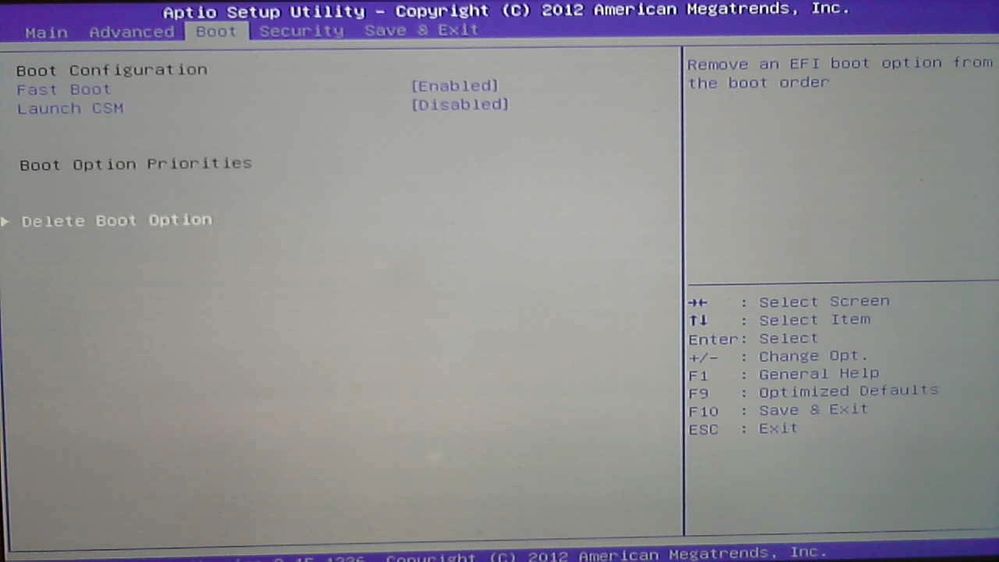
The strange think is that If i enter inside the Easy flash utility i am able to surf in all partitions and directories of the hard drive:
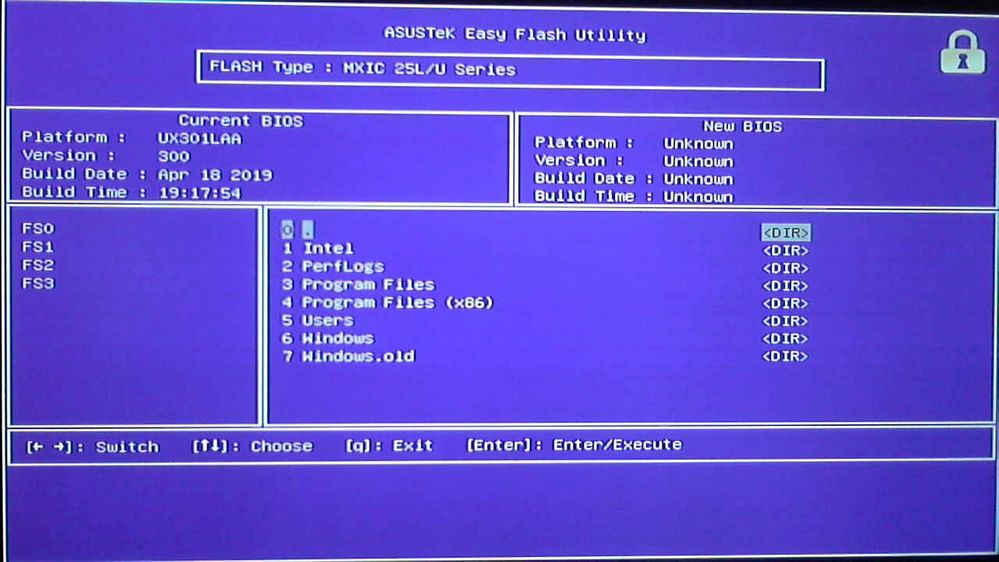
I really don't know how to solve this situation... 😭
UPDATE: I enabled the CSM option and now windows is loading fine!!! Now i have another issue... i am not anymore able to enter in the BIOS, i tried all Function keys, canc and esc but nothing...
- Mark as New
- Bookmark
- Subscribe
- Mute
- Subscribe to RSS Feed
- Permalink
- Report Inappropriate Content
06-19-2020 08:38 PM
Strange that you can't enter BIOS again, maybe you're tapping the wrong key or tapping it wrong. First turn off your laptop, plug in charger, turn laptop on and straight away keep tapping (don't hold) the BIOS key (I think it's F2) until you see BIOS screen.
- RAM upgrade for ASUS Notebooks - not working in Others
- Really Loud Fans ASUS ROG Zephyrus S17 GX701LWS in Others
- Zenbook Duo 2024 UX8406 - Lag after Waking from Hibernate? in ZenBook
- ASUS TUF Dash F15 FX516PR laptop from 2021. in Others
- VivoBook Pro 17 N705U W10- can't restart from sleep mode in VivoBook
