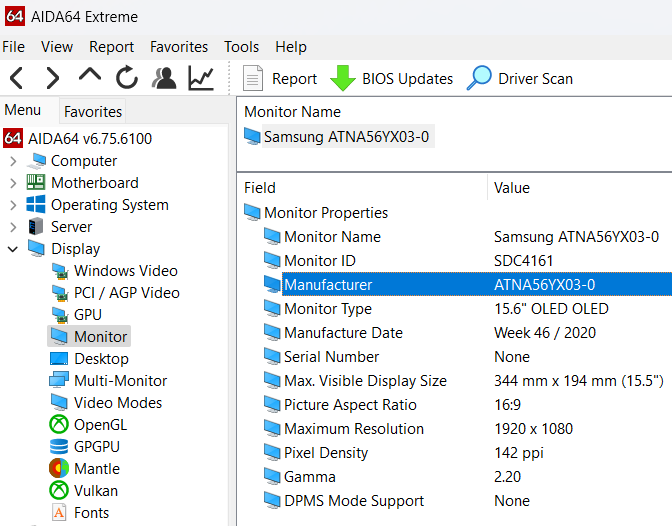- English
- Other Products
- Laptop
- VivoBook
- Re: Yellow screen vivobook s14 OLED 2022
- Subscribe to RSS Feed
- Mark Topic as New
- Mark Topic as Read
- Float this Topic for Current User
- Bookmark
- Subscribe
- Mute
- Printer Friendly Page
Yellow screen vivobook s14 OLED 2022
- Mark as New
- Bookmark
- Subscribe
- Mute
- Subscribe to RSS Feed
- Permalink
- Report Inappropriate Content
09-24-2022 04:31 AM
I purchased a new laptop yesterday s14 OLED i512th gen. The screen seems to have an yellow tint. The entire display is showing an yellow colour instead of white.
I tried all options but in vain. Splendid seems to be the culprit here.
When i boot in bios the colours are fine fyi.
Can anyone out here help pls?
- Mark as New
- Bookmark
- Subscribe
- Mute
- Subscribe to RSS Feed
- Permalink
- Report Inappropriate Content
09-26-2022 04:58 AM
3dmikee@3dmikee This didnt work in my laptop. I installed AIDA64. It didnt show any model and showed just the graphics adapter.Download AIDA64, open it and go to Display → Monitor → Display Model. Then search for this model on the Internet by adding ICC to the search field, and if you find color profile use Color Management to set
Splendid can be deactivated in this way: https://zentalk.asus.com/en/discussion/comment/226176/#Comment_226176
OR FORCED UNINSTALL (some MyASUS features may stop working):
https://zentalk.asus.com/en/discussion/comment/218709/#Comment_218709
I don't know if it will work in your case
View post
- Mark as New
- Bookmark
- Subscribe
- Mute
- Subscribe to RSS Feed
- Permalink
- Report Inappropriate Content
09-26-2022 05:00 AM
Falcon_ASUS@Falcon_ASUS Thanks for the revert.https://zentalk.asus.com/en/discussion/64252/yellow-screen-vivobook-s14-oled-2022
What is the driver version of the graphics card and MyASUS version you are currently using?
Could you please take a photo for me to confirm?
View post
Following are the details that you asked.
Display Drivers version - 31.0.101.3413
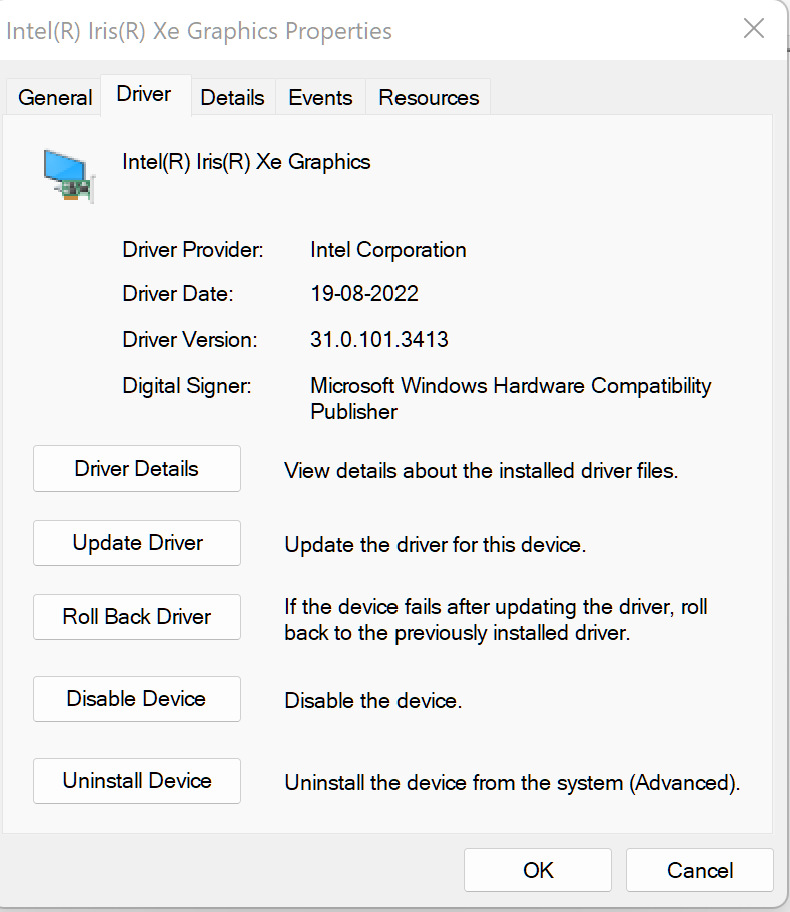
My Asus Version - 3.1.7.0
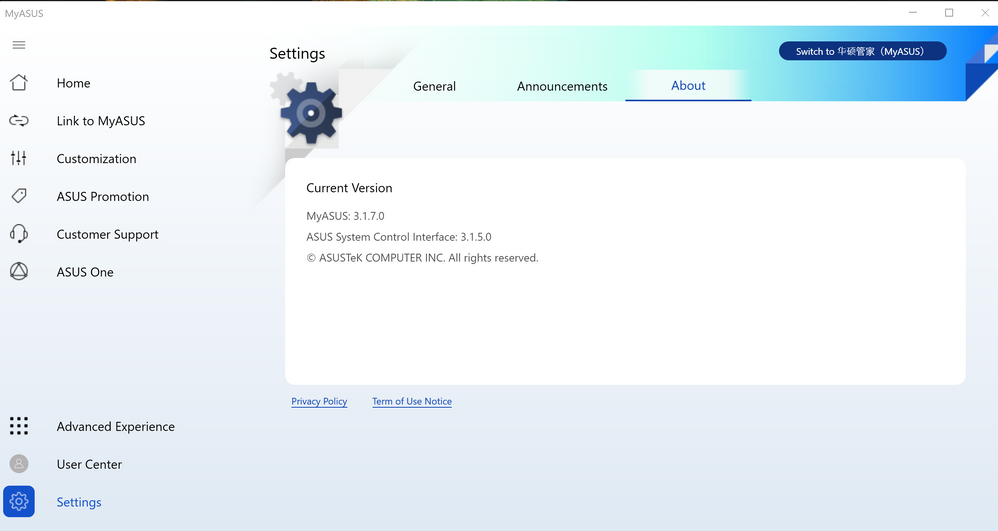
- Mark as New
- Bookmark
- Subscribe
- Mute
- Subscribe to RSS Feed
- Permalink
- Report Inappropriate Content
09-26-2022 05:02 AM
kmahttps://zentalk.asus.com/en/discussion/comment/229657#Comment_229657
@3dmikee This didnt work in my laptop. I installed AIDA64. It didnt show any model and showed just the graphics adapter.
View post
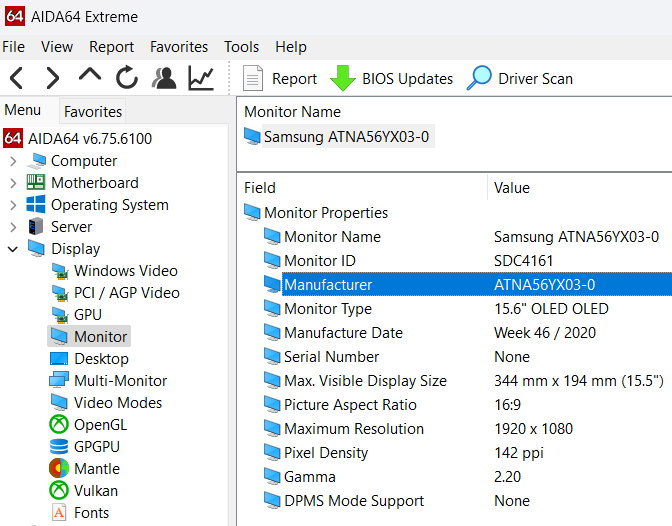
It shows up right there
- Mark as New
- Bookmark
- Subscribe
- Mute
- Subscribe to RSS Feed
- Permalink
- Report Inappropriate Content
09-26-2022 05:05 AM
Let me check with this app too then. Thanks.
- Mark as New
- Bookmark
- Subscribe
- Mute
- Subscribe to RSS Feed
- Permalink
- Report Inappropriate Content
09-26-2022 05:19 AM
3dmikeeThank you now i got the model name and number. But i couldn't find any icc profile when i googled.https://zentalk.asus.com/en/discussion/comment/230011#Comment_230011
It shows up right there
View post
I think it might not be available for this model.
- downgrading of performance over time in VivoBook
- S0 Sleep State causes bluetooth audio stutter ? in VivoBook
- Why do you guys like to drop the ball when you had a perfect model? in ZenBook
- ASUS Vivobook 15 (X1504) - usb-c port for ASUS Triple Display USB-C Dock DC300 in VivoBook
- Vivobook goe1504ga screen damage in VivoBook