- English
- Other Products
- Laptop
- VivoBook
- RAM increase for S430UA
- Subscribe to RSS Feed
- Mark Topic as New
- Mark Topic as Read
- Float this Topic for Current User
- Bookmark
- Subscribe
- Mute
- Printer Friendly Page
RAM increase for S430UA
- Mark as New
- Bookmark
- Subscribe
- Mute
- Subscribe to RSS Feed
- Permalink
- Report Inappropriate Content
11-22-2021 03:09 AM
Battery or AC: Both
Model: S430UA-EB155T
Frequency of occurrence: To be planned
Reset OS: Not required
Screenshot or video: Not required
========================
Detailed description:I would like to increase the RAM on my laptop (Vivobook Core i5 8th gen 8 GB/1 TB HDD/256 GB SSD/Windows 10 earlier, Windows 11 now/S430UA-EB155T).
I believe there is 4 GB internal RAM and an additional 4 GB card that can be replaced.
How much memory can the system support ? How strictly should the memory card type (DDR4 etc, MHz frequency, brand) be followed when trying to upgrade ?
- Mark as New
- Bookmark
- Subscribe
- Mute
- Subscribe to RSS Feed
- Permalink
- Report Inappropriate Content
11-22-2021 11:05 PM
vm398@vm398
- System: Windows 11
- Battery or AC: Both
- Model: S430UA-EB155T
- Frequency of occurrence: To be planned
- Reset OS: Not required
- Screenshot or video: Not required
========================
Detailed description:I would like to increase the RAM on my laptop (Vivobook Core i5 8th gen 8 GB/1 TB HDD/256 GB SSD/Windows 10 earlier, Windows 11 now/S430UA-EB155T).
I believe there is 4 GB internal RAM and an additional 4 GB card that can be replaced.
How much memory can the system support ? How strictly should the memory card type (DDR4 etc, MHz frequency, brand) be followed when trying to upgrade ?
RAM increase for S430UA
Your laptop only has one memory slot.
Regarding the memory slot, you can insert a 8GB memory to use.
The memory specification is DDR4 2400 SO-D 8G 260P.
Thank you.
- Mark as New
- Bookmark
- Subscribe
- Mute
- Subscribe to RSS Feed
- Permalink
- Report Inappropriate Content
11-27-2021 12:37 AM
My original objective was to run an enterprise software which requires at least 16 GB RAM. Is there a strict limit on the S430UA machine of mine for the suggested 8 GB on the slot or can it support 16 GB provided it meets other specifications like 2400 MHz & 260 pin ?
Based on a novice laptop technician's input, I did try a 16 GB memory card in the slot and although the OS showed 20 GB overall, it gave various problems around GPU & BSOD. It was actually a 2666 MHz memory card, this served as my first lesson on upgrading laptop memory.
In case I can add something like the following to my laptop, it would achieve my desired objective.
CT16G4SFD824A 16GB 2400MHz 260-Pin SODIMM Laptop Memory (CT16G4SFD824A)
Any inputs on the above are much appreciated.
- Mark as New
- Bookmark
- Subscribe
- Mute
- Subscribe to RSS Feed
- Permalink
- Report Inappropriate Content
11-28-2021 11:42 PM
vm398@vm398Thank you @Falcon_ASUS for the quick response.
My original objective was to run an enterprise software which requires at least 16 GB RAM. Is there a strict limit on the S430UA machine of mine for the suggested 8 GB on the slot or can it support 16 GB provided it meets other specifications like 2400 MHz & 260 pin ?
Based on a novice laptop technician's input, I did try a 16 GB memory card in the slot and although the OS showed 20 GB overall, it gave various problems around GPU & BSOD. It was actually a 2666 MHz memory card, this served as my first lesson on upgrading laptop memory.
In case I can add something like the following to my laptop, it would achieve my desired objective.
CT16G4SFD824A 16GB 2400MHz 260-Pin SODIMM Laptop Memory (CT16G4SFD824A)
Any inputs on the above are much appreciated.
View post
Sorry, the message I received, the support for a single memory slot is 8GB.
If you install 16GB memory card, we may not be able to guarantee system stability with you.
The following is the tested list, provide your reference.
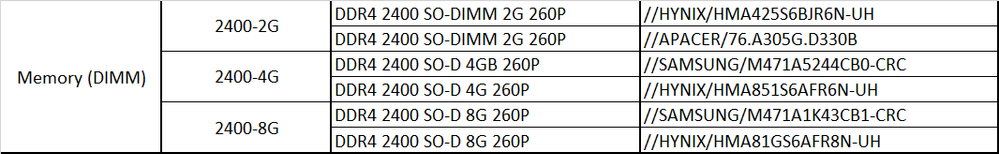
Sorry for any inconvenience it may be caused.
