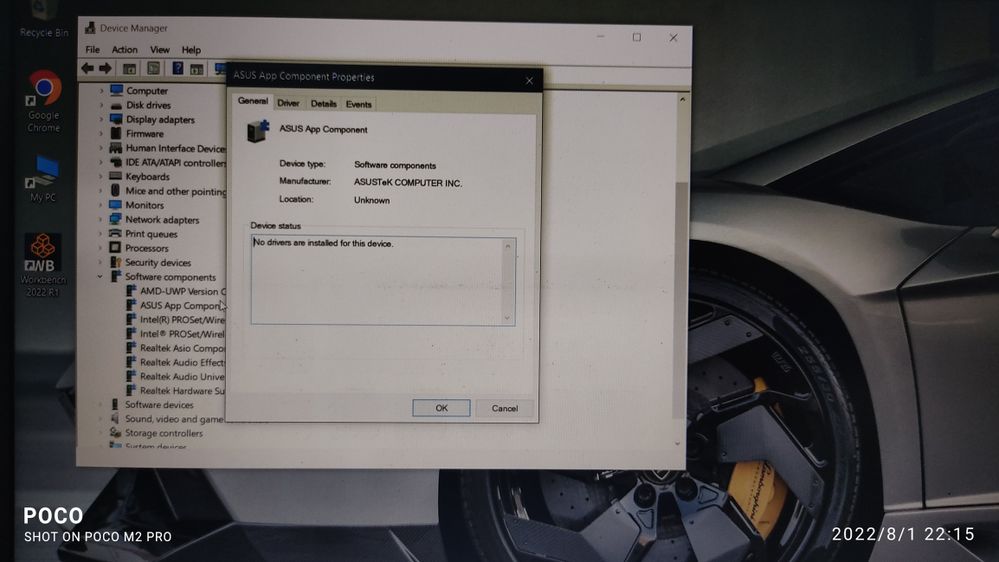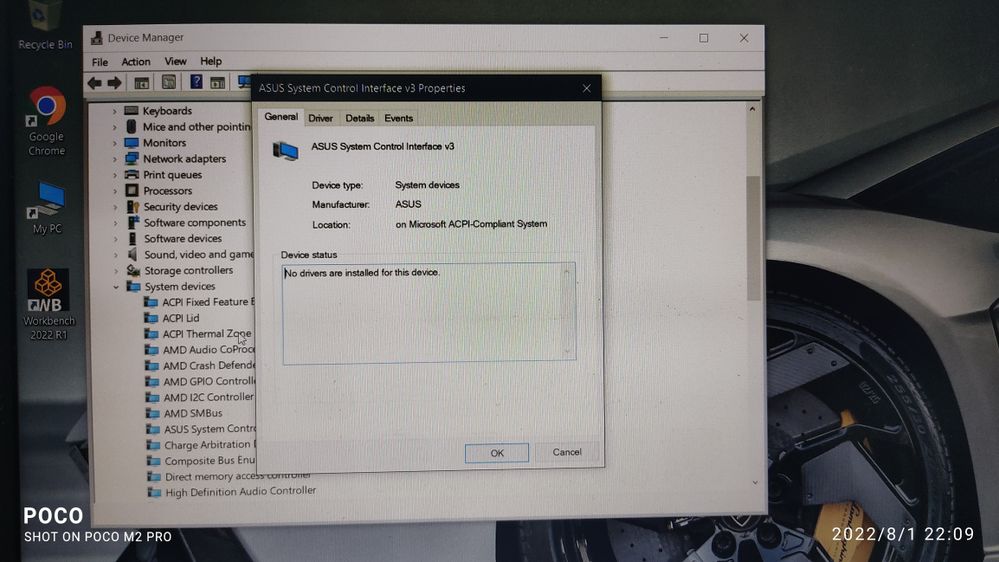- English
- Other Products
- Laptop
- VivoBook
- No drivers are installed on this device
- Subscribe to RSS Feed
- Mark Topic as New
- Mark Topic as Read
- Float this Topic for Current User
- Bookmark
- Subscribe
- Mute
- Printer Friendly Page
No drivers are installed on this device
- Mark as New
- Bookmark
- Subscribe
- Mute
- Subscribe to RSS Feed
- Permalink
- Report Inappropriate Content
08-01-2022 10:08 AM
WINDOWS 10 20H2.
BIOS 317
Currently I'm facing an issue of cpu locking on 0.4 ghz I haven't had any thermal throttling or any errors. So as I was going through the device manager I had this error on " Asus system control interface V3 on 'system devices' ". This error is also there in " software components -- Asus app componet ". How to troubleshoot it??
Could this be why my cpu is locked on 0.4 ghz. Please recommend any solutions
- Mark as New
- Bookmark
- Subscribe
- Mute
- Subscribe to RSS Feed
- Permalink
- Report Inappropriate Content
08-01-2022 10:29 AM
ASUSSystemControlInterface v 3.1.4.0
direct link
https://dlcdnets.asus.com/pub/ASUS/nb/Image/Software/SoftwareandUtility/14284/ASUSSystemControlInter...
install it
- Mark as New
- Bookmark
- Subscribe
- Mute
- Subscribe to RSS Feed
- Permalink
- Report Inappropriate Content
08-01-2022 06:45 PM
Node 1@Node 1System VIVOBOOK X512 DA.
WINDOWS 10 20H2.
BIOS 317
Currently I'm facing an issue of cpu locking on 0.4 ghz I haven't had any thermal throttling or any errors. So as I was going through the device manager I had this error on " Asus system control interface V3 on 'system devices' ". This error is also there in " software components -- Asus app componet ". How to troubleshoot it??
Could this be why my cpu is locked on 0.4 ghz. Please recommend any solutions
No drivers are installed on this device
If you have the same situation on different OS, according to what you described, please contact ASUS repair center in the country of your residence: https://www.asus.com/support/Service-Center-All-Countries/. Sorry for any inconvenience it may be caused.
- Mark as New
- Bookmark
- Subscribe
- Mute
- Subscribe to RSS Feed
- Permalink
- Report Inappropriate Content
08-29-2022 11:41 PM
Solution 1: Switch to a USB 2.0 Port.
Solution 2: Set the Partition to Active.
Solution 3: Create a New Disc.
Solution 4: Enable the xHCI hand-off Option in BIOS.
Solution 5: Change Everything to Legacy and Set the Boot Device to Your DVD or USB.
Regards,
Rachel Gomez
- Mark as New
- Bookmark
- Subscribe
- Mute
- Subscribe to RSS Feed
- Permalink
- Report Inappropriate Content
10-01-2022 10:55 AM