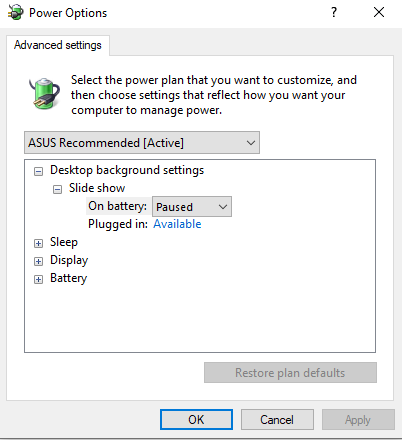- English
- Other Products
- Laptop
- VivoBook
- How do I wake my laptop from hibernate using keybo...
- Subscribe to RSS Feed
- Mark Topic as New
- Mark Topic as Read
- Float this Topic for Current User
- Bookmark
- Subscribe
- Mute
- Printer Friendly Page
How do I wake my laptop from hibernate using keyboard and mouse?
- Mark as New
- Bookmark
- Subscribe
- Mute
- Subscribe to RSS Feed
- Permalink
- Report Inappropriate Content
08-01-2021
09:01 AM
- last edited on
01-16-2024
01:37 AM
by
![]() ZenBot
ZenBot
Battery or AC: both
Model: X513EP-EJ172T
Frequency of occurrence: N.A.
Reset OS: N.A
Screenshot or video: N.A.
========================
Detailed description: Can anyone advise me on how to wake my laptop from hibernate mode using a mouse and/or keyboard? Currently, my laptop only wakes up when I press the power button. I have tried to move and click my mouse, and pressing my keyboard to wake the computer to no avail. I have checked my device manager. Both mouse and keyboard are allowed to wake the computer.
Thank you.
- Mark as New
- Bookmark
- Subscribe
- Mute
- Subscribe to RSS Feed
- Permalink
- Report Inappropriate Content
08-02-2021 06:32 PM
ongguanfuh@ongguanfuh
- System: 64-bit operating system, x64-based processor
- Battery or AC: both
- Model: X513EP-EJ172T
- Frequency of occurrence: N.A.
- Reset OS: N.A
- Screenshot or video: N.A.
========================
Detailed description: Can anyone advise me on how to wake my laptop from hibernate mode using a mouse and/or keyboard? Currently, my laptop only wakes up when I press the power button. I have tried to move and click my mouse, and pressing my keyboard to wake the computer to no avail. I have checked my device manager. Both mouse and keyboard are allowed to wake the computer.
Thank you.
How do I wake my laptop from hibernate using keyboard and mouse?
Please refer to the following FAQ. If the situation is still not eliminated after resetting, I would suggest you to try factory reset.
[Windows 10] Change Power mode and plan | Official Support | ASUS Global[Notebook] Troubleshooting - Laptop does not wake from Sleep or Hibernate mode | Official Support | ...**Please note that once the Factory Reset is completed, all data, apps, settings and personal information will be deleted.
Windows 10 - How to restore the system to factory default settings? | Official Support | ASUS Global
- Mark as New
- Bookmark
- Subscribe
- Mute
- Subscribe to RSS Feed
- Permalink
- Report Inappropriate Content
08-03-2021 11:37 AM
I notice my Advanced settings in Power Options do not have USB settings. Is this normal? If it is not, how do i fix this?
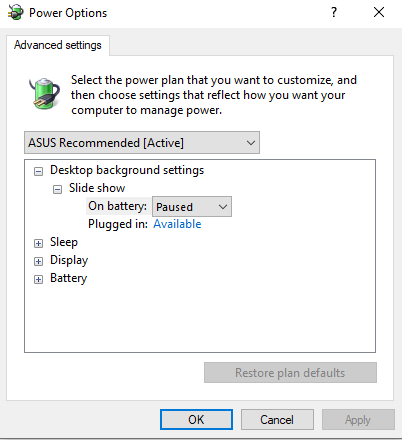
- Mark as New
- Bookmark
- Subscribe
- Mute
- Subscribe to RSS Feed
- Permalink
- Report Inappropriate Content
08-05-2021 11:06 PM
ongguanfuh@ongguanfuhHi Falcon,
I notice my Advanced settings in Power Options do not have USB settings. Is this normal? If it is not, how do i fix this?
View post
Your "Power Options" seems to be missing a part.
Please try "the Factory Reset"
Windows 10 - How to restore the system to factory default settings? | Official Support | ASUS Global**Please note that once the Factory Reset is completed, all data, apps, settings and personal information will be deleted.
- Mark as New
- Bookmark
- Subscribe
- Mute
- Subscribe to RSS Feed
- Permalink
- Report Inappropriate Content
08-07-2021 11:37 AM
Thanks for the advice thus far. I have attempted a factory reset and the problem still persist. Do I head down to the service center for assistance?