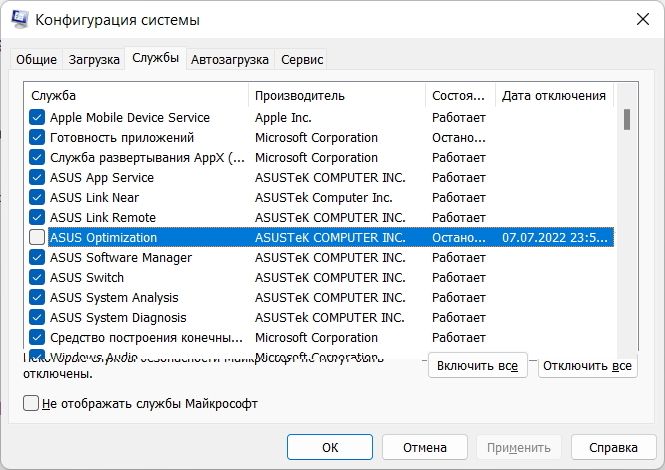- English
- Other Products
- Laptop
- VivoBook
- Re: HDR issue
- Subscribe to RSS Feed
- Mark Topic as New
- Mark Topic as Read
- Float this Topic for Current User
- Bookmark
- Subscribe
- Mute
- Printer Friendly Page
HDR issue
- Mark as New
- Bookmark
- Subscribe
- Mute
- Subscribe to RSS Feed
- Permalink
- Report Inappropriate Content
06-28-2022 05:00 AM
Battery or AC:
Model: vivobok 15 m513 ryzen
Frequency of occurrence: every time
Reset OS: no
Screenshot or video: https://www.youtube.com/watch?v=2z8c-84ZCvA (this guy showed on video same issue)
========================
Detailed description:All videos show crazy colors, some more or less. Rebooting helps temporarily until you use HDR again.
Steps to reproduce:
1. enable HDR
2. disable HDR. If not visible, turn on full screen mode or scroll up-down the page
Current driver versions:
1. AMD Radeon Graphics - 30.0.13044.3001
2. Vivobook UEFI - 10.1.2.312
Also AMD Graphic Control Panel Apllication wont start up.
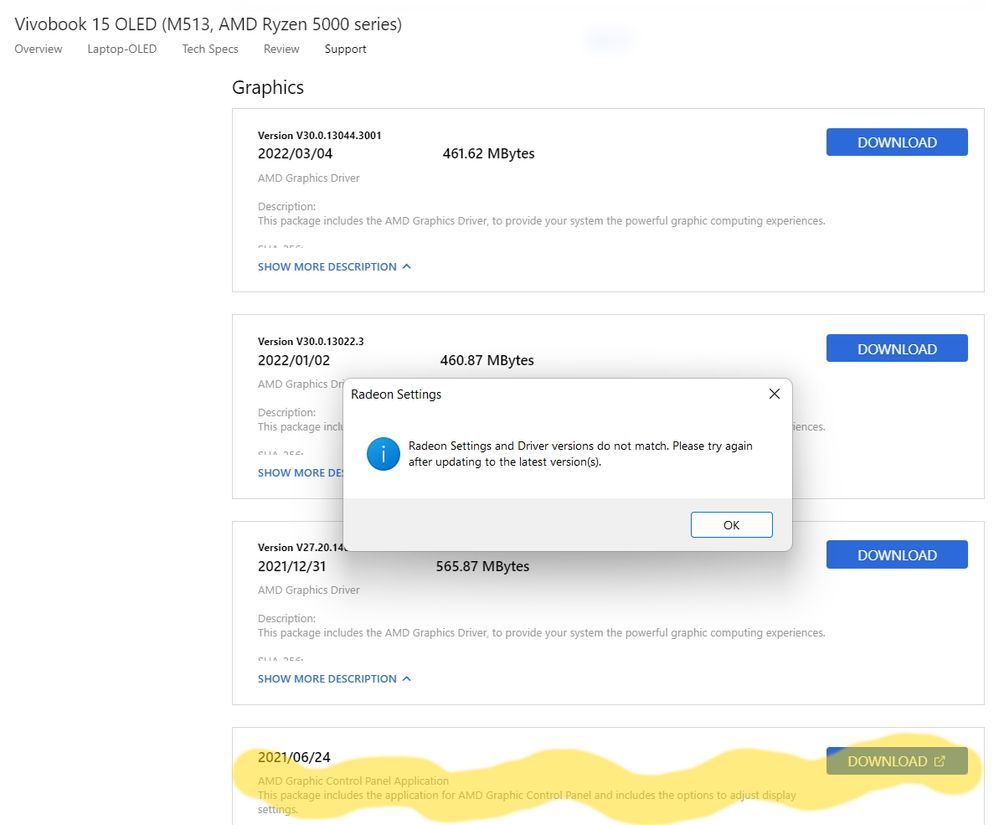
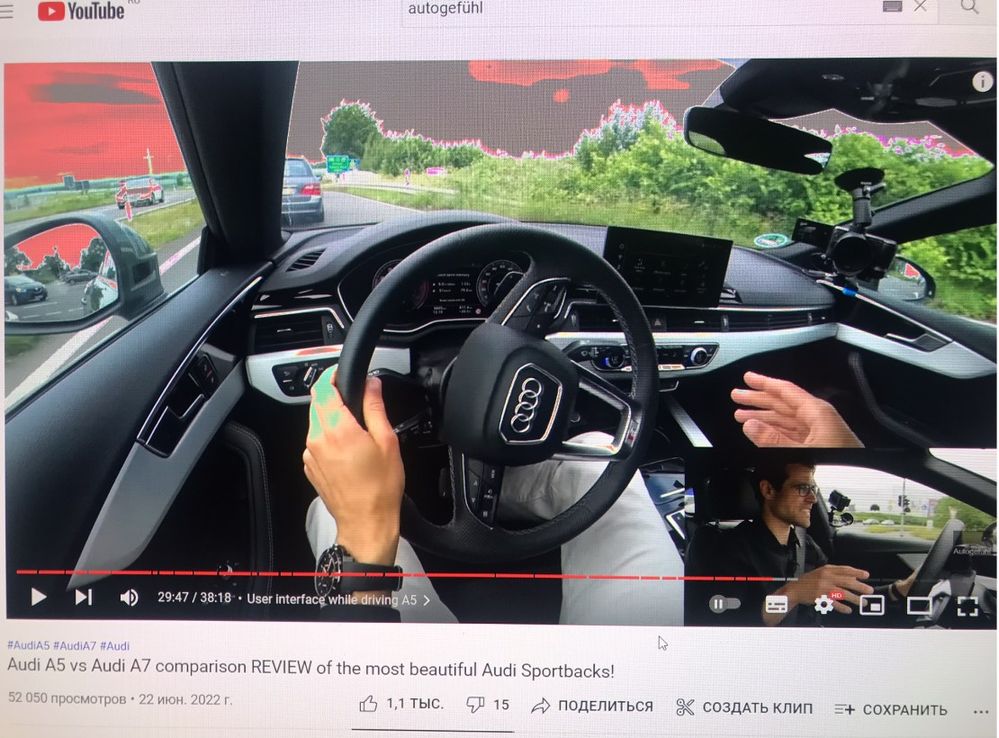

- Mark as New
- Bookmark
- Subscribe
- Mute
- Subscribe to RSS Feed
- Permalink
- Report Inappropriate Content
07-08-2022 07:36 AM
This happens to any video, including live streams, whether or not it supports HDR.
2. After enabling HDR, the laptop has been restarted.
3. After restarting the laptop, open the browser to play the video, still got color errors?
Why restart the computer every time if everything works for other owners without this procedure, I don’t understand this. Okay, if I reboot and turn off HDR color distortion will begin.
Could you please provide the screen of "Asus Optimization service" for my feedback?
Here is msconfig
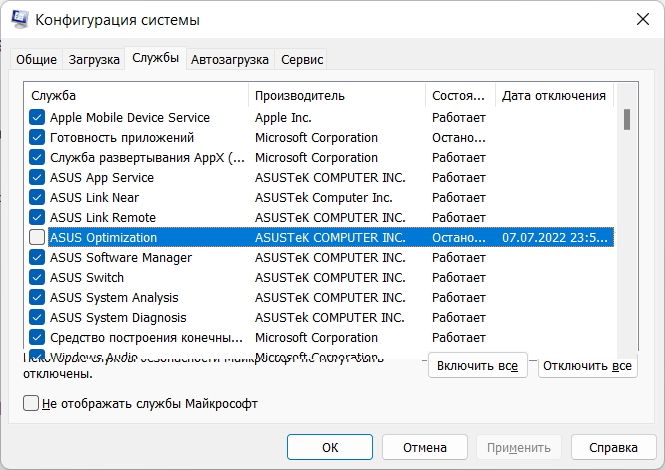
With this service disabled, I don't have to reboot the laptop as you suggest because everything works as it should and there is no color distortion in any case when switching HDR.
I reinstalled the Asus System Control Interface program that brings Asus Optimisation service and didn’t work, apparently there is an unknown bug. But as you know, this service is responsible for the hotkeys and some functions of the MyAsus.
And about the launch error of the graphics control panel I wrote in the first message also found a solution:
https://apps.microsoft.com/store/detail/amd-radeon%E2%84%A2-settings-lite/9N9370CRZ0FN?hl=en-us&gl=U... — this program to which you give a link on the driver download page does not start
https://apps.microsoft.com/store/detail/amd-radeon-software/9NZ1BJQN6BHL?hl=en-us&gl=US — this version of the graphics control panel starts up and works properly
- Mark as New
- Bookmark
- Subscribe
- Mute
- Subscribe to RSS Feed
- Permalink
- Report Inappropriate Content
07-11-2022 11:36 PM
3dmikee@3dmikee1. You have confirmed that the video you want to play supports HDR.
This happens to any video, including live streams, whether or not it supports HDR.
2. After enabling HDR, the laptop has been restarted.
3. After restarting the laptop, open the browser to play the video, still got color errors?
Why restart the computer every time if everything works for other owners without this procedure, I don’t understand this. Okay, if I reboot and turn off HDR color distortion will begin.
Could you please provide the screen of "Asus Optimization service" for my feedback?
Here is msconfig
With this service disabled, I don't have to reboot the laptop as you suggest because everything works as it should and there is no color distortion in any case when switching HDR.
I reinstalled the Asus System Control Interface program that brings Asus Optimisation service and didn’t work, apparently there is an unknown bug. But as you know, this service is responsible for the hotkeys and some functions of the MyAsus.
And about the launch error of the graphics control panel I wrote in the first message also found a solution:
https://apps.microsoft.com/store/detail/amd-radeon%E2%84%A2-settings-lite/9N9370CRZ0FN?hl=en-us&gl=U... — this program to which you give a link on the driver download page does not start
https://apps.microsoft.com/store/detail/amd-radeon-software/9NZ1BJQN6BHL?hl=en-us&gl=US — this version of the graphics control panel starts up and works properly
View post
The following are the relevant instructions provided by the Microsoft website.
HDR settings in WindowsSince we have not reproduced the same situation as you, it may also be caused by system program conflicts. If the situation has improved after disabling the service, we recommend that you use this method first. Sorry for any inconvenience it may be caused.
- Mark as New
- Bookmark
- Subscribe
- Mute
- Subscribe to RSS Feed
- Permalink
- Report Inappropriate Content
07-13-2022 06:24 AM
- Mark as New
- Bookmark
- Subscribe
- Mute
- Subscribe to RSS Feed
- Permalink
- Report Inappropriate Content
07-14-2022 05:13 AM
1. Delete Asus Color Profiles on Color Management
2. Delete folders:
c:\windows\system32\driverstore\filerepository\myasus_splendid.inf_am64
c:\windows\system32\spool\drivers\color\asusICM
c:\programdata\asus\asus system control interface\asusoptimization\splendid
3. Delete Monitors\Splendid on Device Manager
4. Restart
And now there are no color distortions, but if install Splendid the issue begin again!
- Mark as New
- Bookmark
- Subscribe
- Mute
- Subscribe to RSS Feed
- Permalink
- Report Inappropriate Content
07-14-2022 07:20 PM
3dmikee@3dmikeeNew details. This conflicting program turned out to be your own Splendid program, not a AsusOptimization service. I completely uninstalled Splendid from MyAsus in the following way:
1. Delete Asus Color Profiles on Color Management
2. Delete folders:
c:\windows\system32\driverstore\filerepository\myasus_splendid.inf_am64
c:\windows\system32\spool\drivers\color\asusICM
c:\programdata\asus\asus system control interface\asusoptimization\splendid
3. Delete Monitors\Splendid on Device Manager
4. Restart
And now there are no color distortions, but if install Splendid the issue begin again!
View post
May I know what version of Splendid you uninstalled?